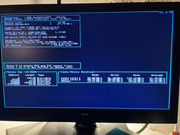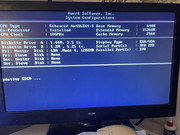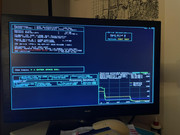Reply 40 of 50, by RagingSquirrel
- Rank
- Member
weedeewee wrote on 2024-02-25, 21:55:mkarcher wrote on 2024-02-25, 21:40:RagingSquirrel wrote on 2024-02-23, 13:12:As it turned out i need to buy a new motherboard after all, because none of my com ports seems to work on the current board
I suspect weedeewee is correct in suspecting that you might use the wrong type of cable. But even if the com ports are completely dead, you can still use the board with a standard AT multi-I/O board in one of the ISA slots. Just make sure to disable conflicting components either on the main board or on the I/O board.
He mentioned they were working before, so unless he switched cables somewhere, I doubt that it's the cables.
Unfortunately its not the cables… if you read back my comments ever since than i brought an other main board and the ports work with that board with the same cable. Also now the at keyboard port szopped working so slowly it get broke port by port.