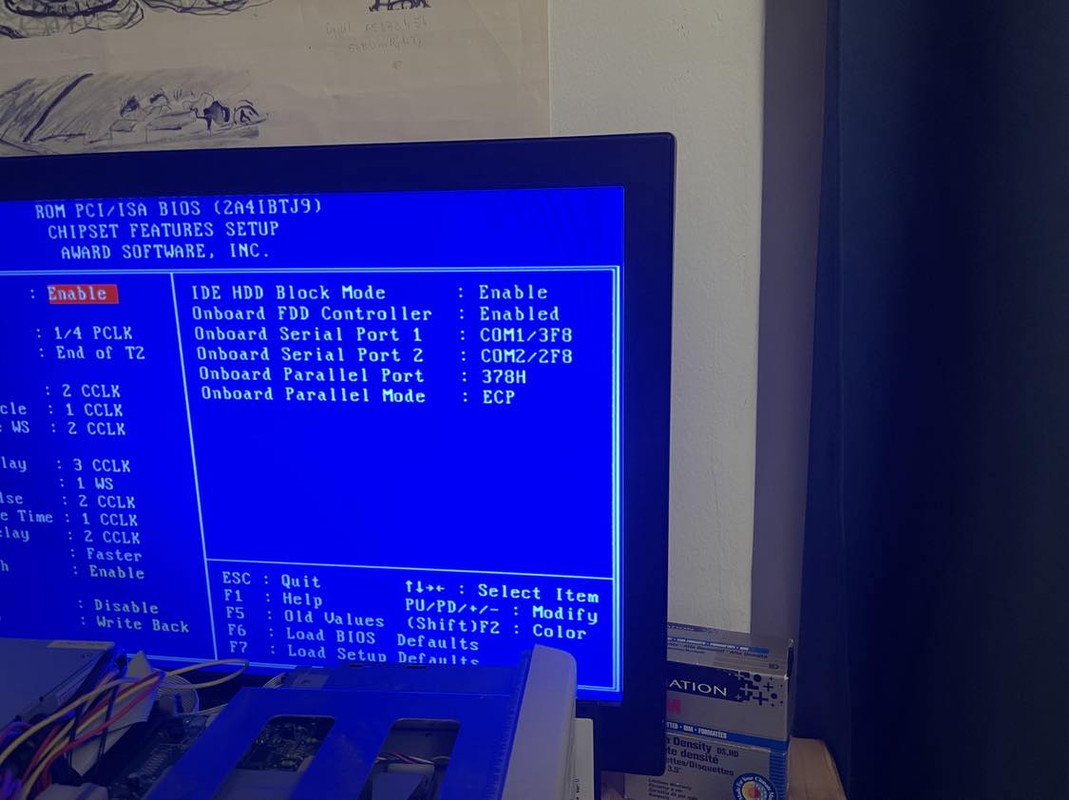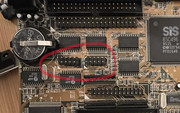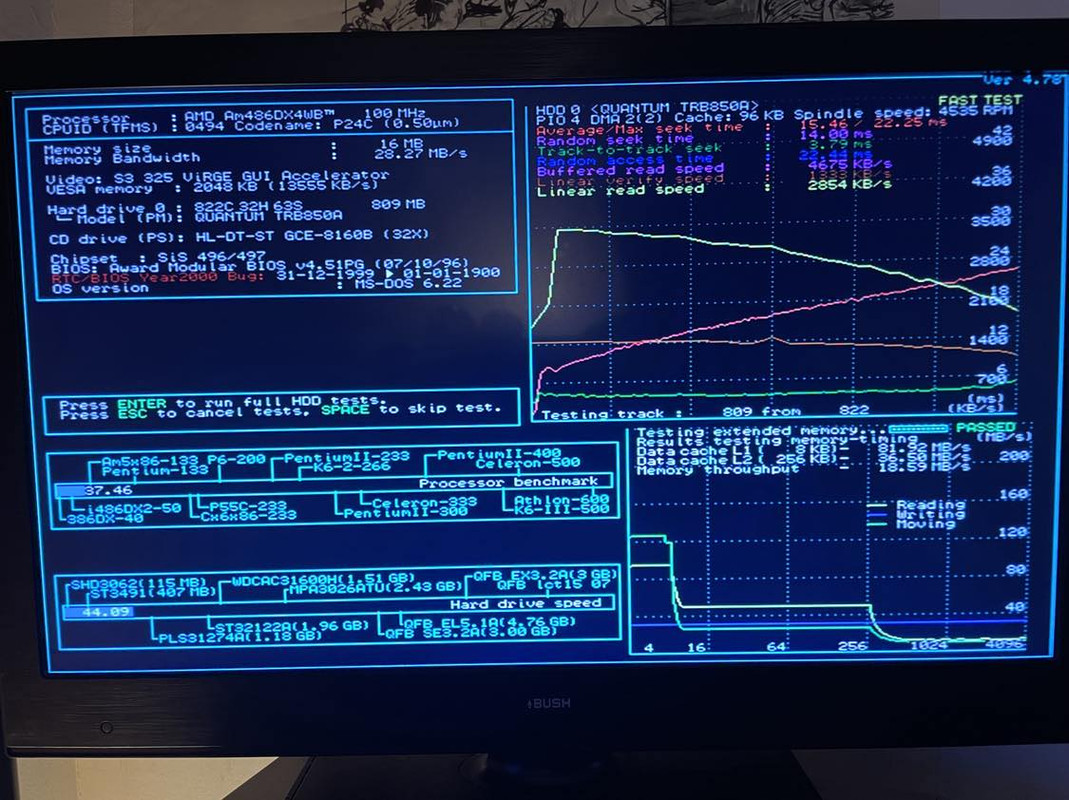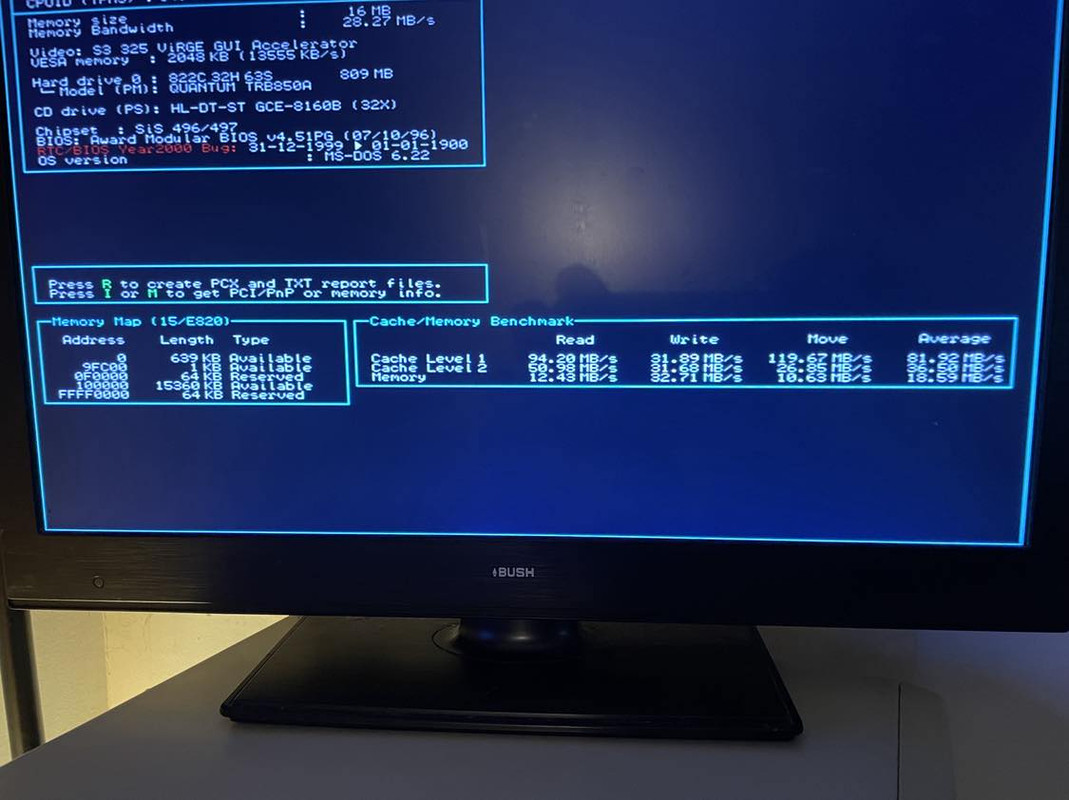Disruptor wrote on 2024-02-24, 00:39:Thank you.
Have you got your serial mouse running?
I'm sad your board offers no PS/2 mouse connector. […]
Show full quote
RagingSquirrel wrote on 2024-02-23, 19:31:
Hey i managged to do the test heres are the resaults :
Thank you.
Have you got your serial mouse running?
I'm sad your board offers no PS/2 mouse connector.
To your benchmark results.
Yes, they look very like unoptimized default values. In a 486 optimizing them makes a huge difference!
Hi .. Thank you for your reply.. well i got some developement on the issue.. so basicly that motherboard is pretty much done.. after i finished that test the very next day .. it didnt booted to Win 95 .. only in safe mode.. so i checked the bootlog.txt and noticed, that it didnt get trough initializing the serial ports.. so i had to disable the com port in the bios after that it booted.. than today the at keyboard input stopped working ..Anyway yesterday i went to buy an other mobo the Lucy star Ls-486 rev c2 ... in defence to the seller, he told me that he got it from an other guy and didnt had time to test it, but it also do weird things.. it doesnt recognise cd roms for one.. i tried to connect olny the cd rom in primari master it doesnt recognise .. if i connect two hard drives it recognise both so its not the cables fault, also the jumper settings are right as well .. because if i connectit back to my previous mobo both get recognise.. It could be some bios settings idk.. because there are other problems.. namely about the cache chips, it recognise 256k, but doesn not boot unless i disable external cache .. than it boots perfectly in to win 95 and recognise both mouses trough com port.. But yes its quite a bummer.. I gonna return it to the seller tomorrow, and might try to buy an other one https://theretroweb.com/motherboards/s/rectron-rt-4s3 this one.. But i am a bit worried, because this seller said that he tested trough boot, but theres no buyback option if its not working.. so yes its quite complicated, but gonna go for it as a last atempt..
Anyway i wonder what do you mean it is unoptimized? how could i optimize it? Is there a program to it? Or do i have to set it in bios.. I noticed that there are a lot of settings about cache timing in bios, but i run it as auto, because i dont really know what is what there, and i dont want to mess things up xD