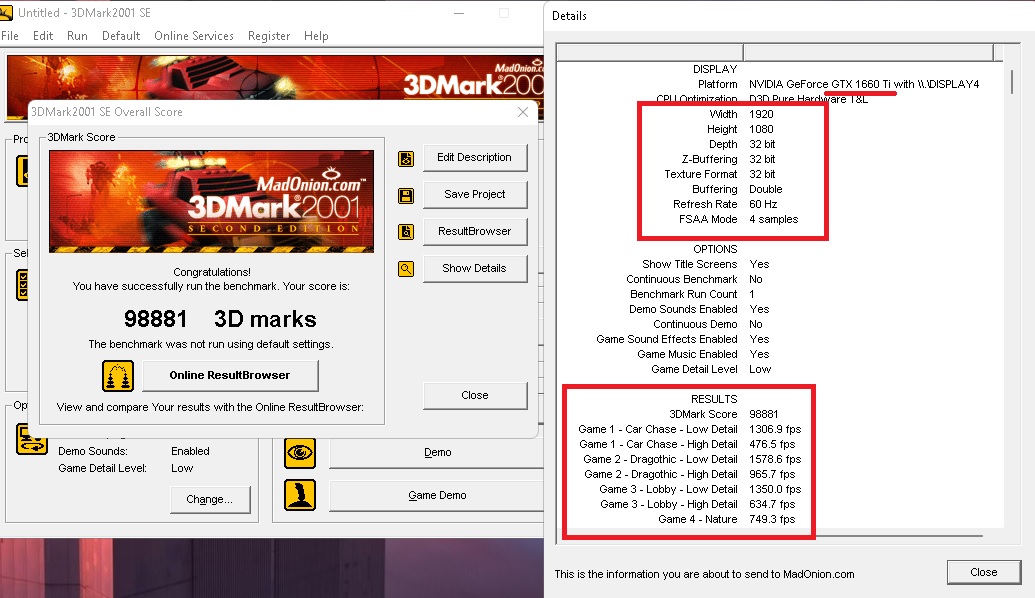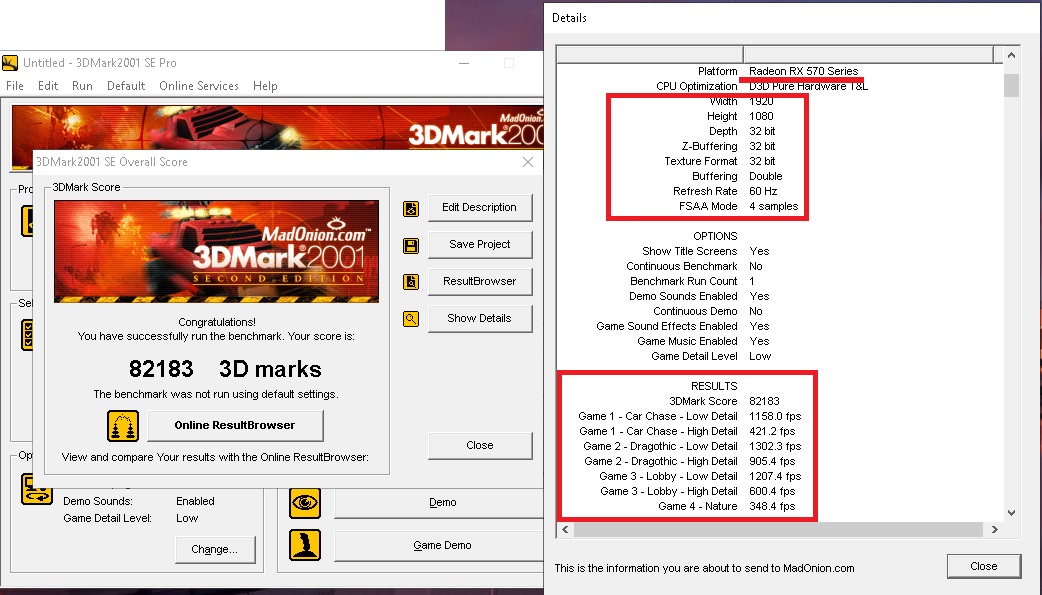I'm trying to figure out the best way to play Valkyria Chronicles. So I did an image quality comparison.
dgVoodoo 1280x720 scaled to 3840x2160:
The attachment Valkyria_2021_10_02_16_00_04_984.jpg is no longer available
dgVoodoo 1280x720 resolution forced to 3840x2160:
The attachment Valkyria_2021_10_02_15_58_20_555.jpg is no longer available
Native 3840x2160
The attachment Valkyria_2021_10_02_16_02_09_509.jpg is no longer available
3480x2160 native obviously looks best, but the PC version's high resolution rendering is broken. Units don't evade properly.
dgVoodoo provides a nice boost in sharpness over 1280x720, but has a bit of a double image problem that gets worse over range.
1280x720 by itself is just a blurry mess.
Fun story, this port was praised on release for its arbitrary resolution and framerate support:
https://www.pcgamer.com/valkyria-chronicles-p … rantes-verdict/
https://www.ign.com/articles/2014/11/26/valky … icles-pc-review
Without going into details, high framerate support is also broken. This port needs to be ran at 1280x720@30Hz. I think I'm going to play through the PS4 port to see how it compares. But if you're stuck with the PC version, use dgVoodoo to force resolution.