Reply 740 of 2457, by pshipkov
486 class motherboards with Intel Pentium Overdrive P24T (POD100) processor running at 100MHz (2.5x40)
--- motherboards
Used the best representatives of this class hardware (as well as some commoners), which gives good sampling range and level of confidence for any drawn conclusions.
Motherboards that worked with POD100 processor:
Asus VLI-486SV2GX4 revision 2.1
Biostar MB-8433UUD-A rev.2 with 1024Kb L2 cache
Biostar MB-8433UUD-A rev.3.1 with 256Kk L2 cache
Chaintech 486SPM M104
Chicony CH-471B (not fully stable)
Chicony TK8880F / 2066A2
DTK PKM-0033S E-0
DTK PKM-00395 (0039S)
ECS UM486V revision 2.0 picture
FIC 486-PIO3
Gigabyte GA486AM/S revision 2.2
LuckyStar LS-486E rev:C2
LuckyStar LS-486E rev:D
PC-Chips M912 V1.7
PC-Chips M918i revision 1.2
PC-Chips M919 V3.4B/F
QDI V4P895GRN/SMT 1.0
Shuttle HOT-433 version 4
Soyo 4SA2
TMS PCI-400-4
Young Micro Systems mb-sw486g-3vl-v11
Young Micro Systems vs486g-3vl (Vega Green PC)
Zida 4DPS version 2.1
Motherboards that worked with POD83 only:
Abit PB4 rev 1.3
Abit PB4 rev 1.5
ASUS PVI-486SP3 rev 1.22
Chaintech 486SOM M102
Chicony CH-881A revision 1.0
ECS VIP something something
Luckystar LS-486E rev:F
Soyo 4SAW2
MS-4144 ver 1.5
Unknown brand TDVIP-2
AMI Super Voyager PCI-II
Motherboards that don't have support for P24T, or didn't work with it at all:
Addtech Galaxy II 485 rev 1.0
Chicony CH-498B revision 3.0
Edom International Corporation 486VL3
FIC 86-VIP-i02
MSI-4143 ver:1.2
Octek Hippo 12 VIP
Opti-495SLC 3406 rev 1.1
Pine PT-429
Skipped on bunch of ISA only and some early VLB boards.
--- test setup
-- all motherboards
Complete stability implied (with one small exception for M912).
Made sure systems are fully optimized - taking the most out of it.
L1 cache in WB mode delivered better performance for all motherboards.
M919 and M912 are exception since they do not support P24T cpu type. Only P24D, which goes by L1 cache in WT mode.
Used the maximum possible amount of L2 cache (except for Young Micro Systems mb-sw486g-3vl-v11)
L2 cache set to WB or WT mode depending on which one delivered better performance for the given motherboard.
Used 32Mb RAM as a common denominator, considering PCBs with 256Kb of L2 cache in WB mode.
Used EDO or FPM RAM type depending on which one delivered better performance for the given motherboard.
Used the fastest video card that produced best results on the given motherboard. At the end only 3 cards were used - Ark1000VL VLB, S3 Trio64 VLB and MGA PCI.
Didn't run accelerated interactive 3D graphics tests like GlQuake since SIS based PCI motherboards work with Voodoo3, UMC PCI based ones can go up to Voodoo2 only, VLB boards are out of luck entirely. There is no common ground for comparison. Also 3D graphics are entirely CPU bound on this class hardware, so performance will be more or less reciprocal to the findings below.
Used on-board IDE controllers if available.
Used 2Gb Transcend x133 CF card with 512Mb FAT16 partition.
Some late 486 motherboards can achieve better IDE metrics with other types of CF cards, but this one is a good common denominator, so it was used.
For example the Biostar MB-8433UUD-A rev.3.1 SpeedSys screenshot below shows IDE speeds in the range of 5Mb/s, while with Sanddisk Extreme CF it can go +1Mb as shown in the original POD100 post (link above).
Leaving the subject for another time. It requires proper testing of different mechanical HDDs, CF cards and SSDs to find the upper limit for each motherboard/controller.
At this time i go by the common denominator as a basis for comparison.
(UMC based motherboards only) IBC DEVSEL# DECODING = MEDIUM (best is FAST), otherwise POST does not complete.
Unless specified below, BIOS timings and jumper settings are set for best performance.
-- per motherboard
Asus VLI-486SV2GX4 revision 2.1 with Promise EIDE2300 Plus VLB EIDE controller
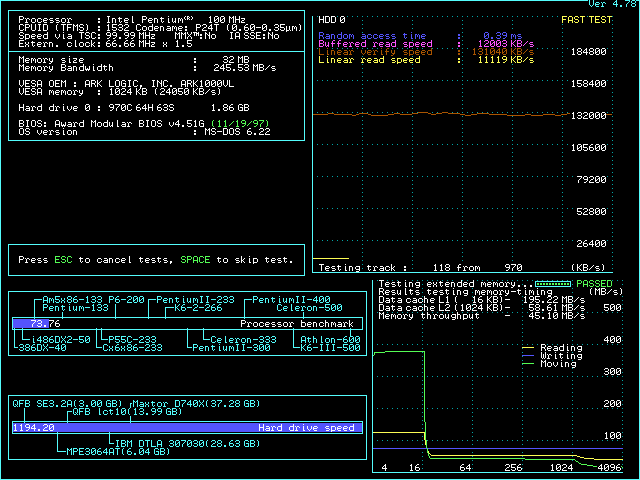
Biostar MB-8433UUD-A rev.3.1 with 256Kb L2 cache with IDE driver version 3.2 and /D0:16 /MM0 /F0 flags.
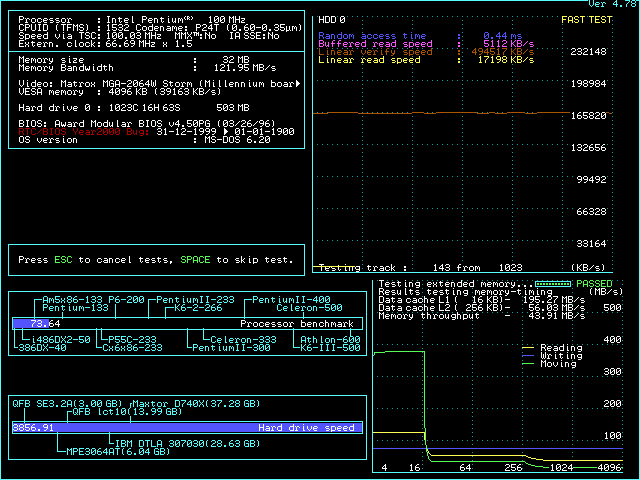
Biostar MB-8433UUD-A rev.2 with 1024Kb L2 cache
L2 CACHE WAIT STATES = 3-1-1-1 (or higher), otherwise BOOT does not complete.
SpeedSys hangs on "YEAR 2000 bUG".
Chaintech 486SPM 104
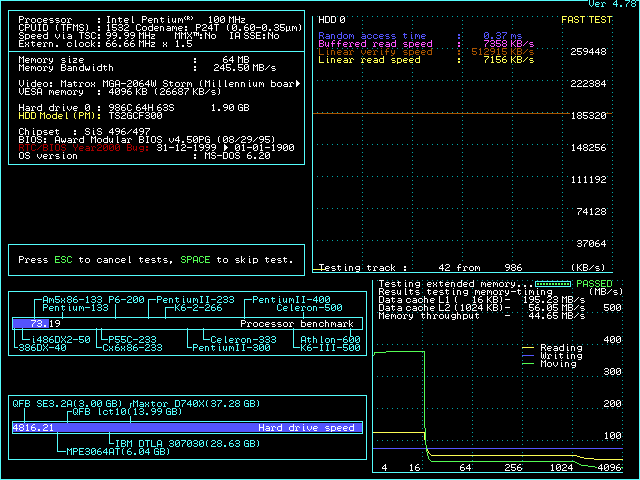
Chicony CH-471B
L1 cache in WT mode - motherboard does not support P24T with L1 cache in WB mode. Can be forced with JP29 in position 2-3 but system becomes unstable.
L2 cache in WB mode.
Appian ADI/2 driver.
![]()
Chicony CH-498B revision 3.0
Inherently unstable, but was able to capture a SpeedSys screen at least.
![]()
Chicony CH-881A revision 1.0 with Promise EIDE2300 Plus VLB EIDE controller (driver settings on max - /T /M0:8)
L1/L2 caches in WB mode.
System kind of works but is not fully stable. What works is mostly simple DOS interactive graphic tests.
Few numbers for reference: Wolf3D: 125.5 fps, PC Player Benchmark: 29/8.7 fps, Doom: 56.7 fps
![]()
Chicony TK8880F / 2066A2 with Holtek VLB EIDE controller and driver with /D0=2,2 flag (fastest).
![]()
DTK PKM-0033S E-0
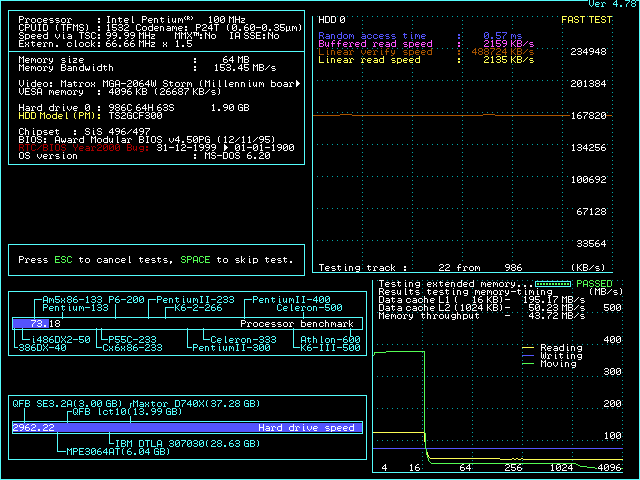
DTK PKM-0039S with Holtek VLB EIDE controller and driver with /D0=2,2 flag (fastest).
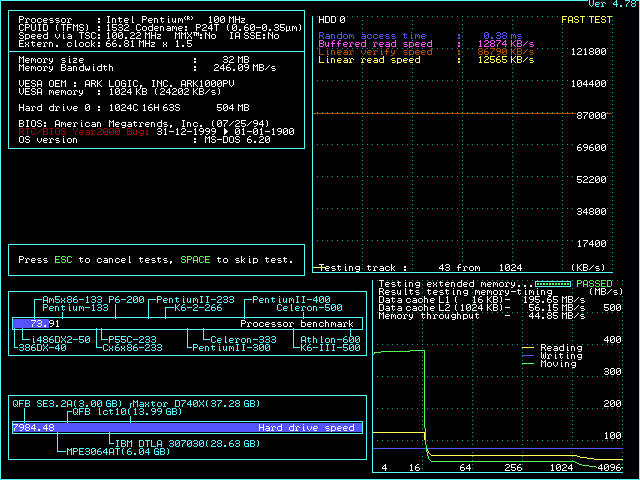
ECS UM486V revision 2.0
L1 cache in WT mode since motherboard does not have proper support for P24T. Only for P24D (L1 WT).
Promise EIDE2300Plus controller with driver. All settings on max.
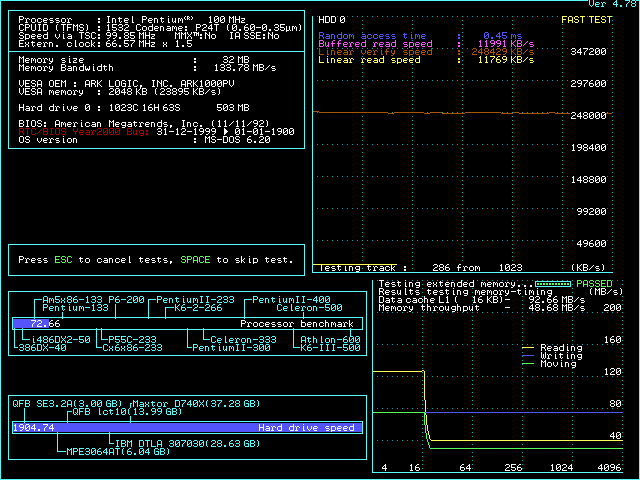
FIC 486-PIO3
L2 cache in WB mode with timings 2-2-2.
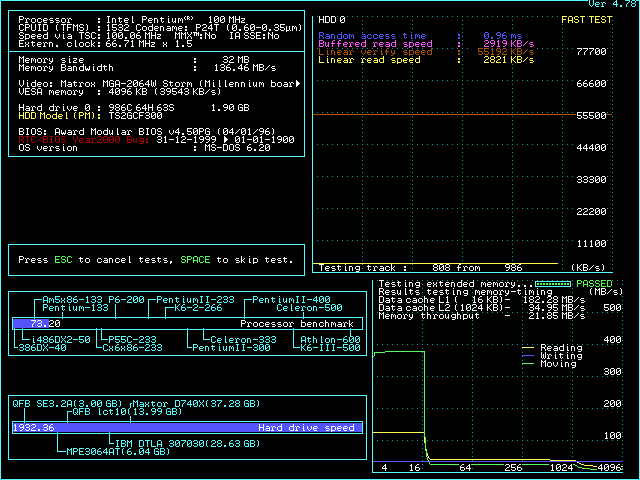
Gigabyte GA486AM/S revision 2.2
L1/L2 cache in WB mode. No IDE driver used.
Chadti99 tested briefly this board. Details in this post.
Later on i was able to stabilize the motherboard here, but only with 128Kb L2 cache. This particular board didn't age well it seems.
LuckyStar LS-486E rev:D (LuckyStar LS-486E rev:C2 is basically the same)
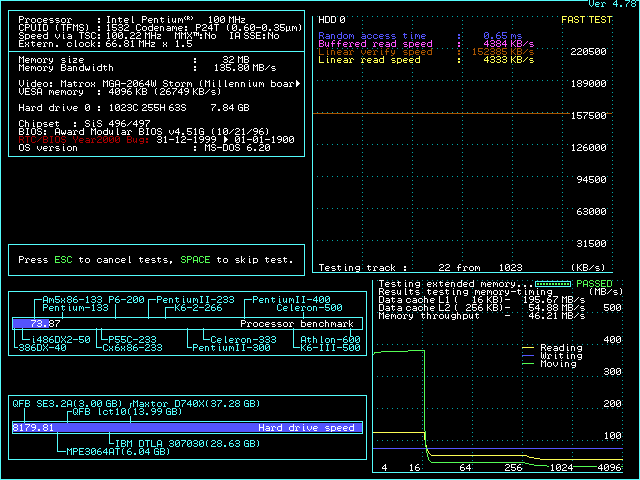
PC-Chips M912 V1.7 with Holtek EIDE VLB controller and EIDE driver with /D0=2,2 flag (fastest).
L1 cache in WT mode since motherboard does not have proper support for P24T. Only for P24D (L1 WT).
It was last on the list and extremely fussy about L2 cache. Tried hard to overcome that, but was already running out of patience.
I feel it is possible to find the desired combination so the board can handle well the Windows OS and related tests.
Leaving it for another day.
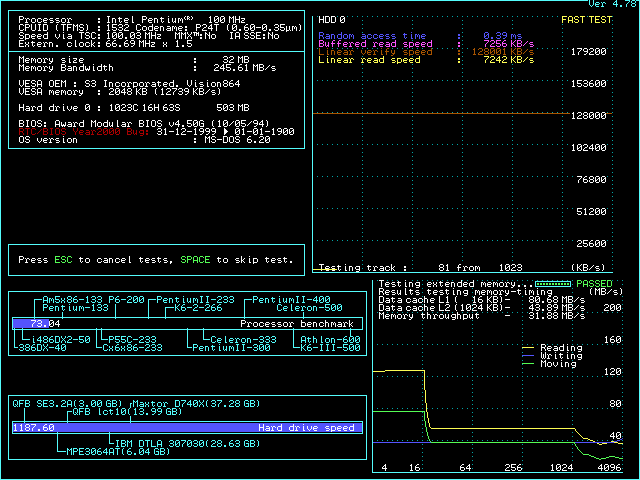
PC-Chips M918i revision 1.2 with the only know IDE driver for ALI M1489/1487 - ALIHDD.SYS and /T /S20 /PIO:4AAA /IOW:YNNN /BKM:YNNN /LBA:YNNN flags.
L2 cache disabled for best performance. This was covered extensively in previous posts.
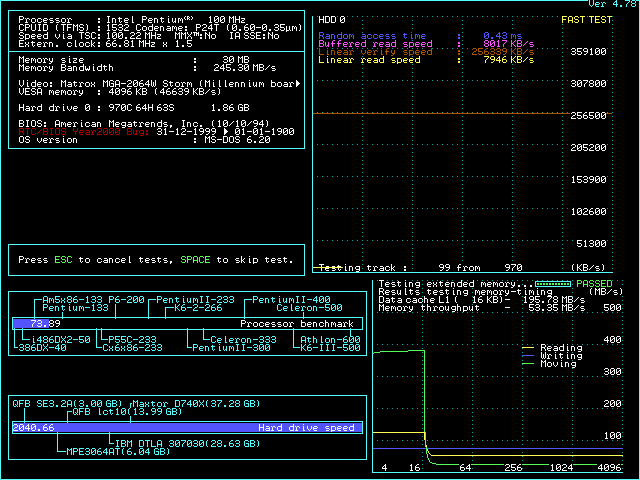
PC-Chips M919 V3.4B/F with IDE driver version 3.2 and /D0:17 /MM0 /F0 flags.
L1 cache in WT mode since motherboard does not have proper support for P24T. Only for P24D (L1 WT).
Ark1000VL didn't work at all.
S3 Trio64 was the second best VLB video card that produced better results in some of the tests than MGA PCI.
When 1Mb L2 cache module is used DRAM READ/WRITE STATE must be set to 1, otherwise complex compute tests start failing.
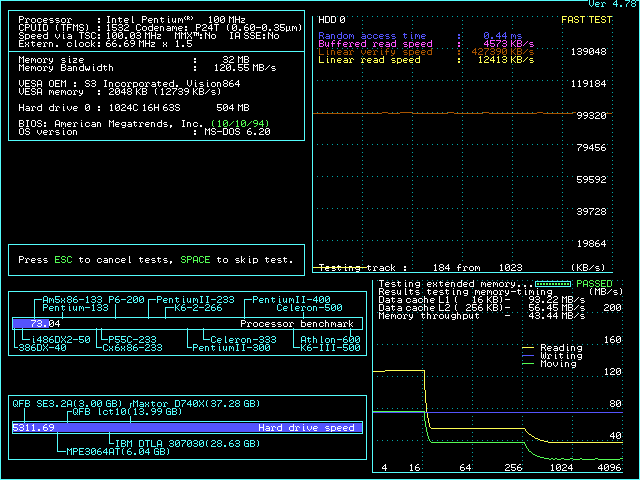
QDI V4P895GRN/SMT 1.0 with Ark1000VL and Promise EIDE2300 Plus
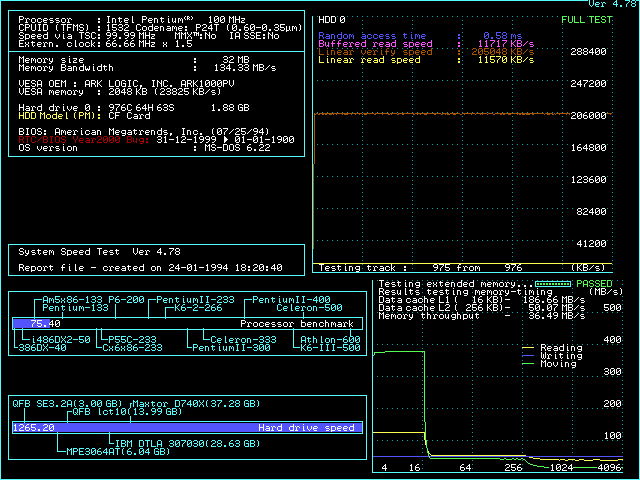
Shuttle HOT-433 version 4 with IDE driver version 3.2 and /D0:15 /MM0 /F0 flags.
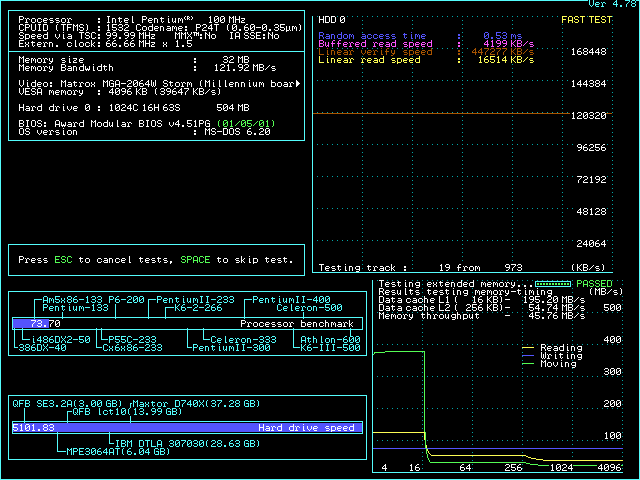
Soyo 4SA2
There are multiple BIOSes available for this motherboard and its cousins (this is the most advanced PCB of the series).
For PCI graphics the best BIOS seems to be SA-0730, for VLB graphics - IO-B1
Tested with MGA (PCI) and Ark1000VL (VLB). Ark1000VL must be set to 1 wait-state or the system does not POST. Even with 1 WS this is the fastest VLB card for this board.
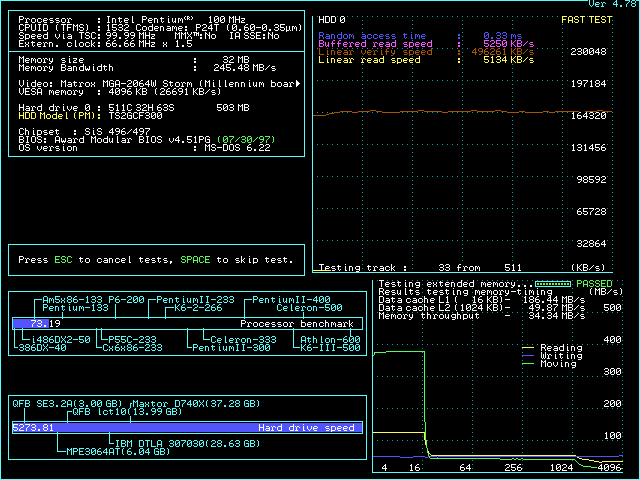
Young Micro Systems mb-sw486g-3vl-v11
256Kb L2 cache was used (support for up to 1024Kb). Above that size leads to major instabilities, especially with tight timings. Tried hard to overcome that. No luck.
SpeedSys hangs on "YEAR 2000 bUG".
Zida 4DPS version 2.1 / TMS PCI-400-4
TMS PCI-400-4 is less stable than Zida 4DPS version 2.1 in general.
Screenshot shows no L2 cache, but it is actually there. Delta is too small for the limited vertical resolution of the graph.
Performance is slightly lower if L2 cache is disabled from BIOS.
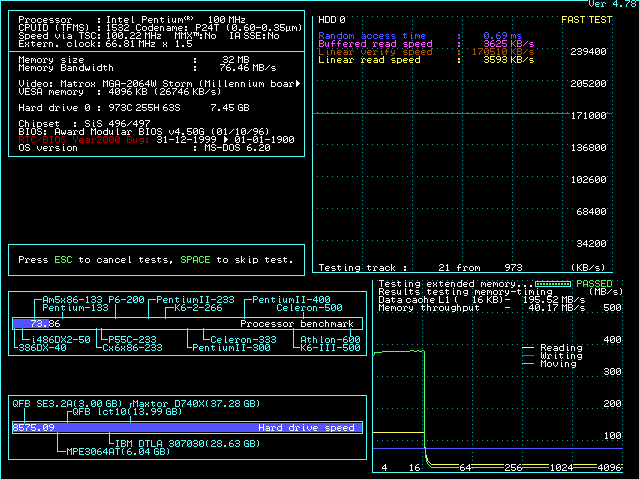
--- benchmarks
For clarity - the WinTune2 test is for Windows accelerated GUI.
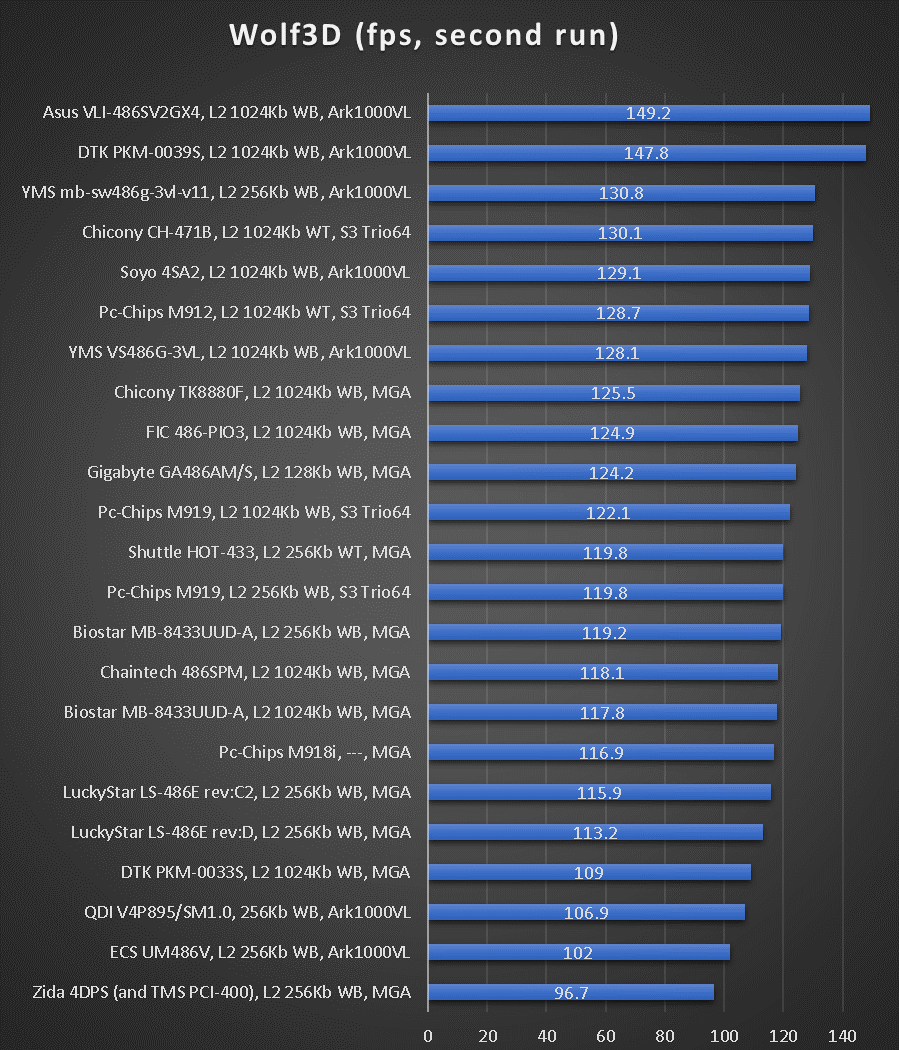
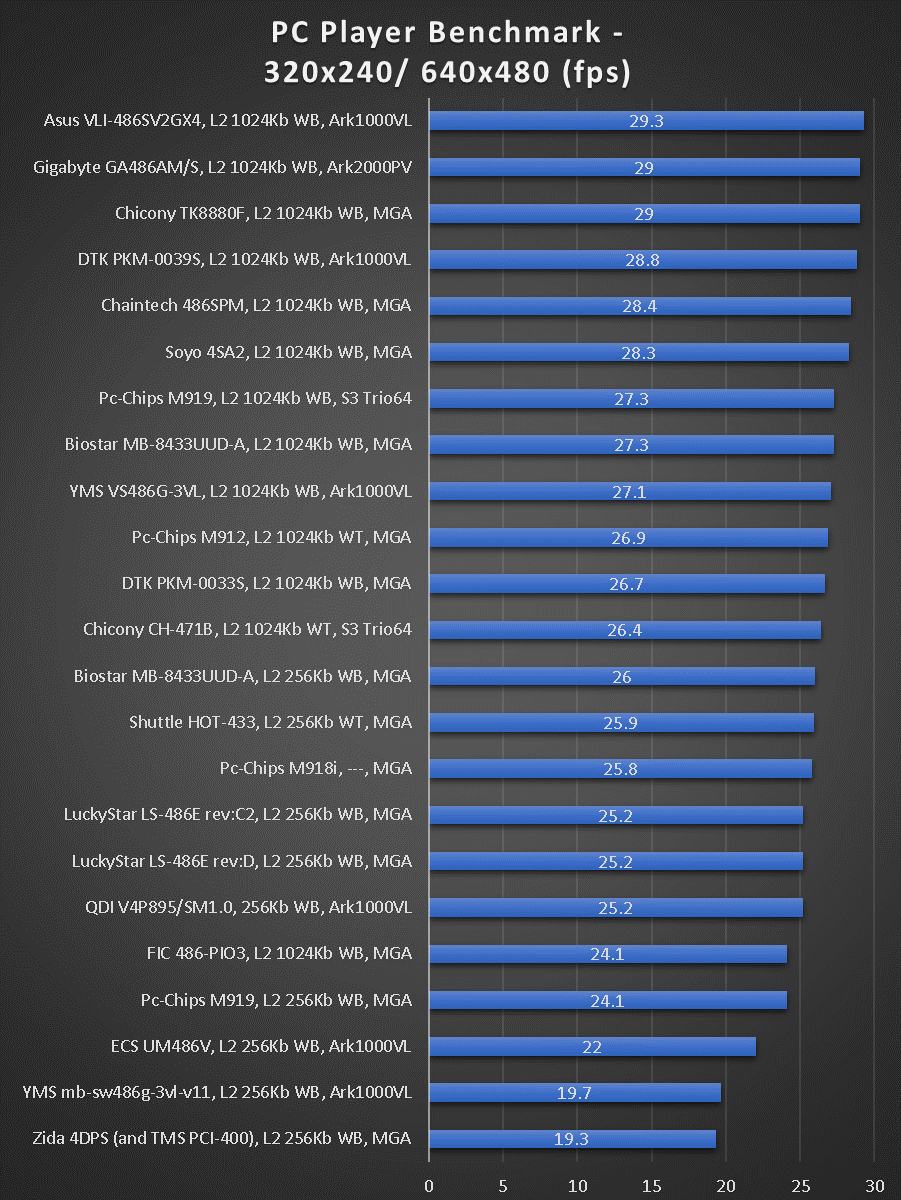
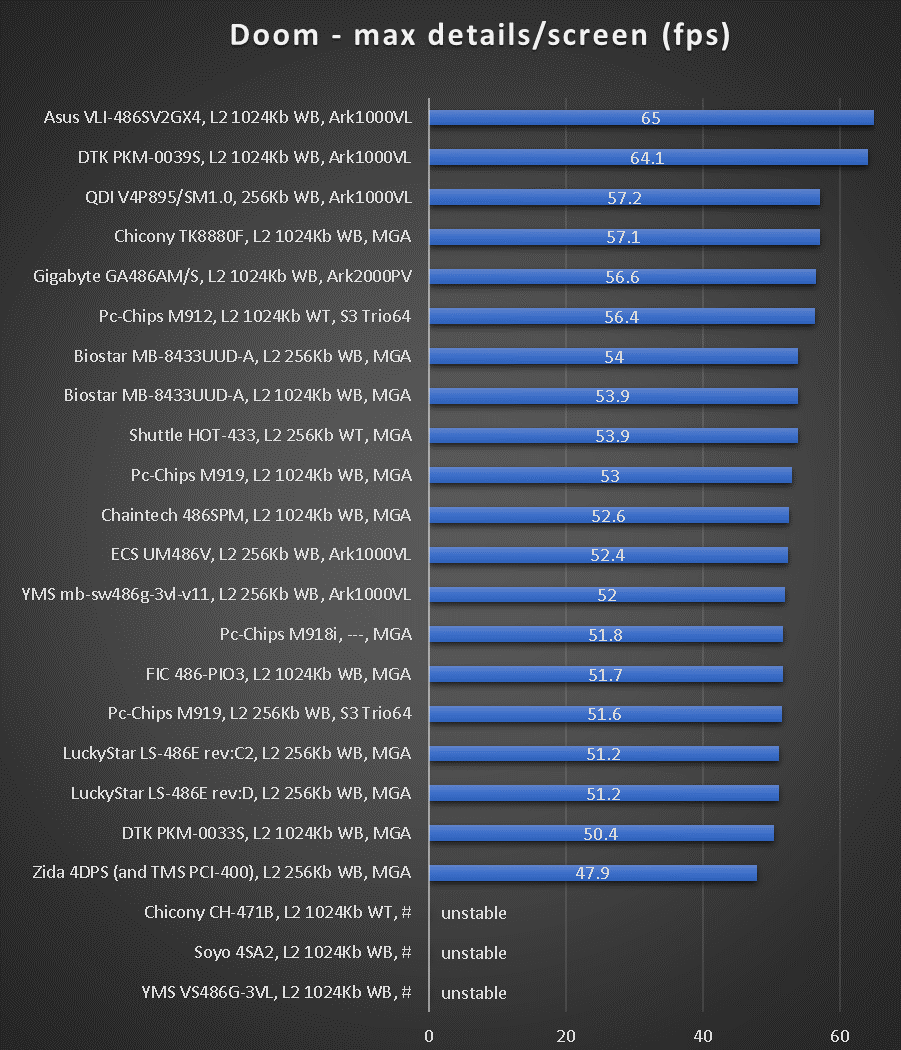
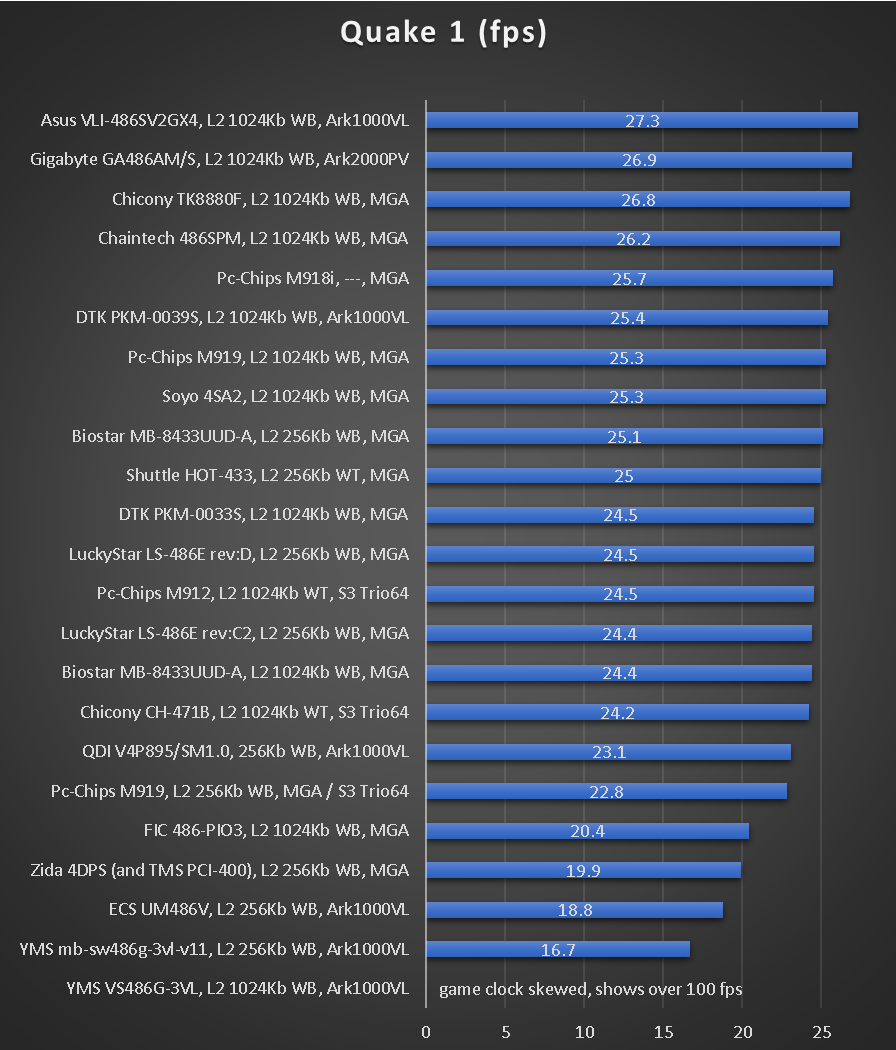
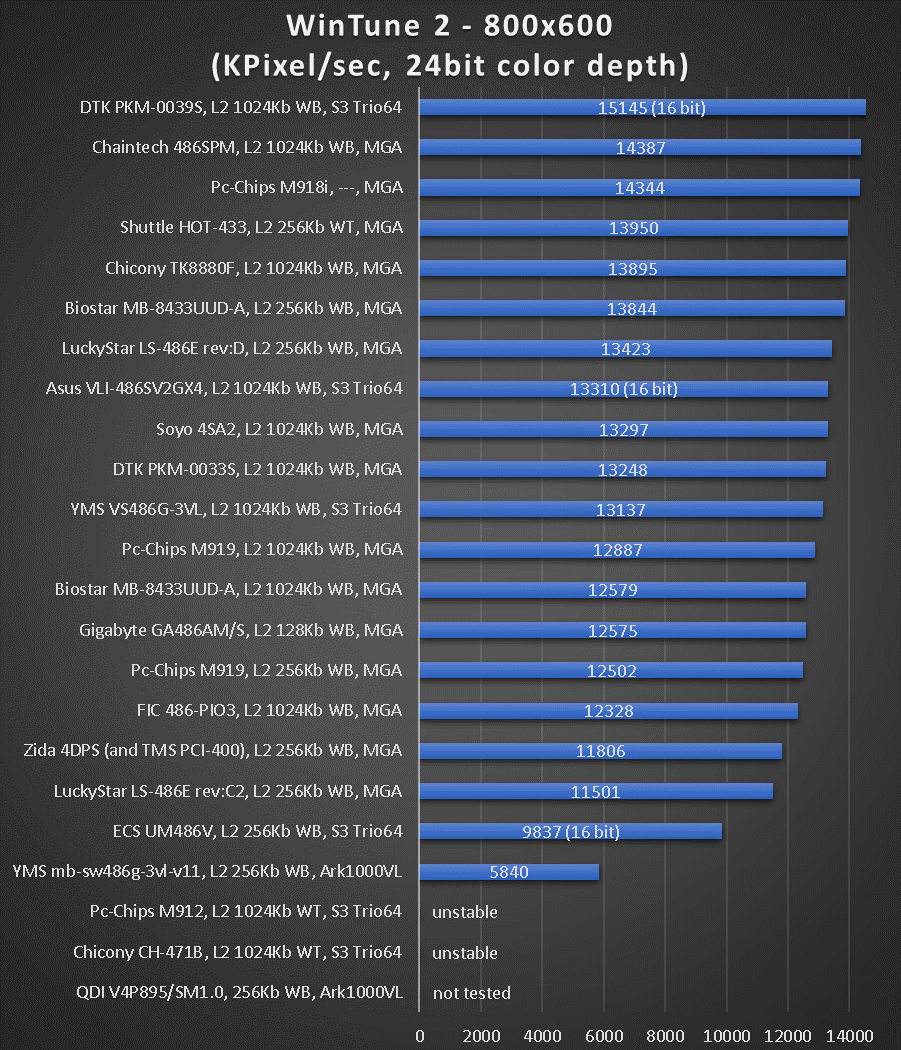
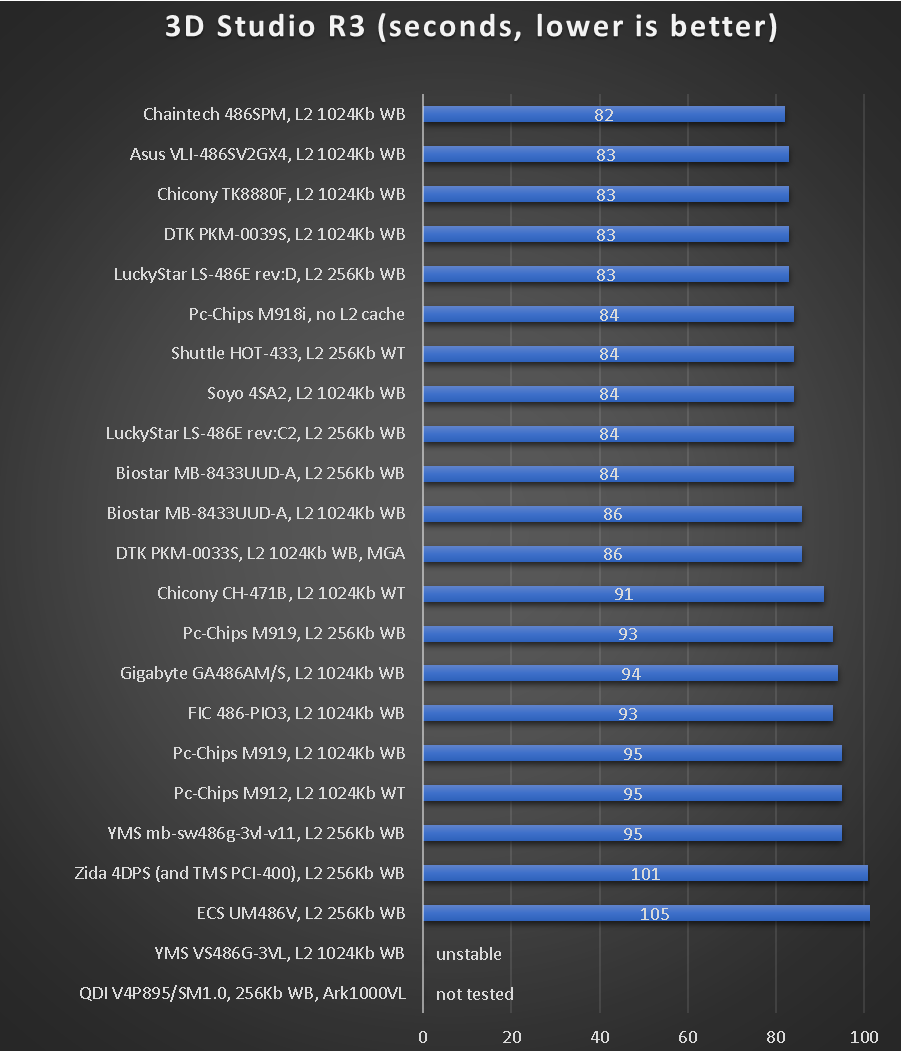
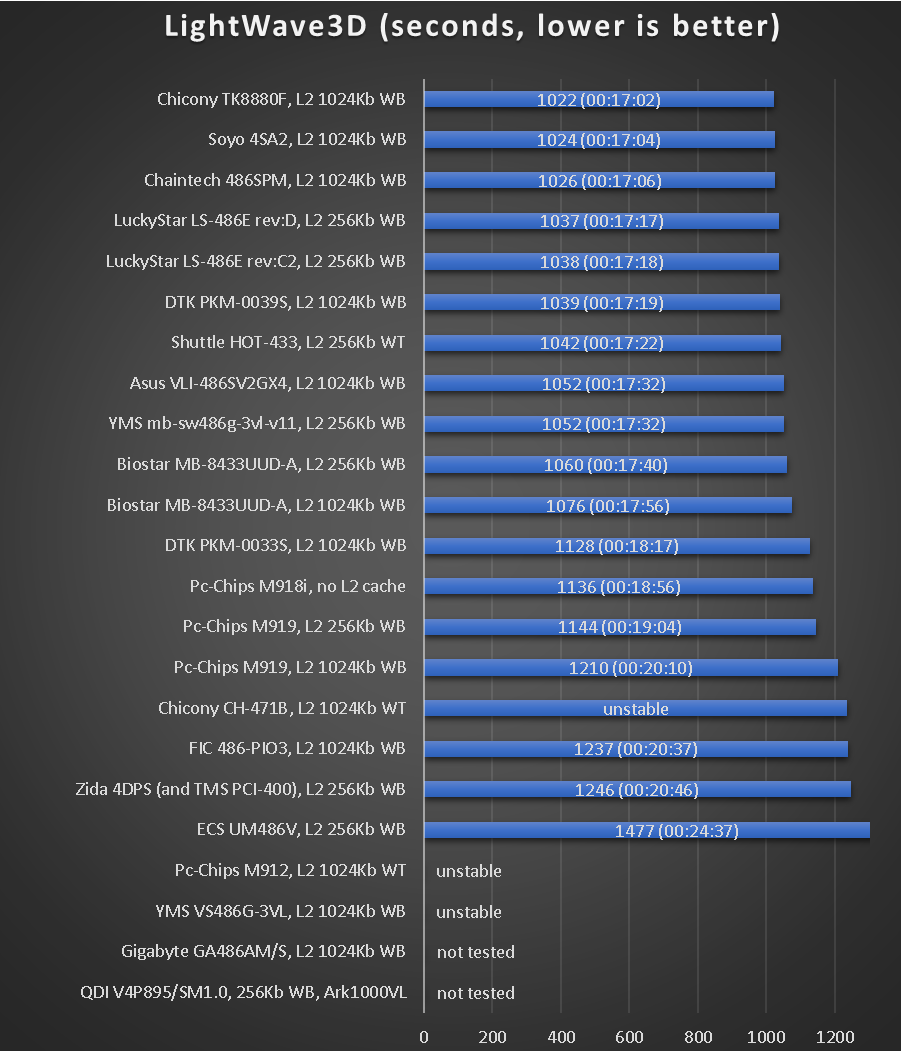
Few things to notice.
VLB > PCI for interactive DOS graphics. Not a big surprise here. It was already established by Am5x85 based tests in previous posts. Now confirmed and with POD100 CPU.
Small format SIS based boards are consistently last in line.
It was the same with Am5x86 processor.
Notice the Chicony guy.
One of many with Am5x86 at 160MHz.
Did well in the DOS tests with Am5x86 at 180MHz, but completely failed in Windows and complex computation.
Didn't work with Am5x86 at 200MHz.
But with POD100 - surprise surprise. Who would know.
Top notch interactive DOS graphics and Numero Uno in the most complex test - LW3D rendering.
Also, notice DTK's PKM-0039s.
Surprisingly good performance. Suddenly VLI is not that far ahead in DOS graphics and IDE speed.
Best accelerated Windows GUI with VLB hardware to date.
While numbers look great, here is the bad - it does not support Am5x86 CPUs.
In fact it does not support Intel 486DX4-100 CPU, only up to i486DX-75.
Worse, it has an issue with 1024Kb L2 cache. Frequently enough it will refuse to boot until L2 cache is disabled from BIOS, then restart, then enable it again, then restart for complete boot.
This is not related to BIOS timings or other settings - just BIOS gets in a weird state and either needs to be cleared, or the above exercise has to be performed.
So, cannot recommend that board really.
Otherwise the story repeats itself - Asus VLI-486SV2GX4 is again the highest Socket 3 place, this time with POD100 processor.