weedeewee wrote on 2022-06-04, 20:28:If you've got a nice magnifying glass, you can take off the sticker off of the bios eprom. It likely has the UV window to erase […]
Show full quote
If you've got a nice magnifying glass, you can take off the sticker off of the bios eprom. It likely has the UV window to erase it, looking through that you might be able to see damage.
Like is visible in this image.
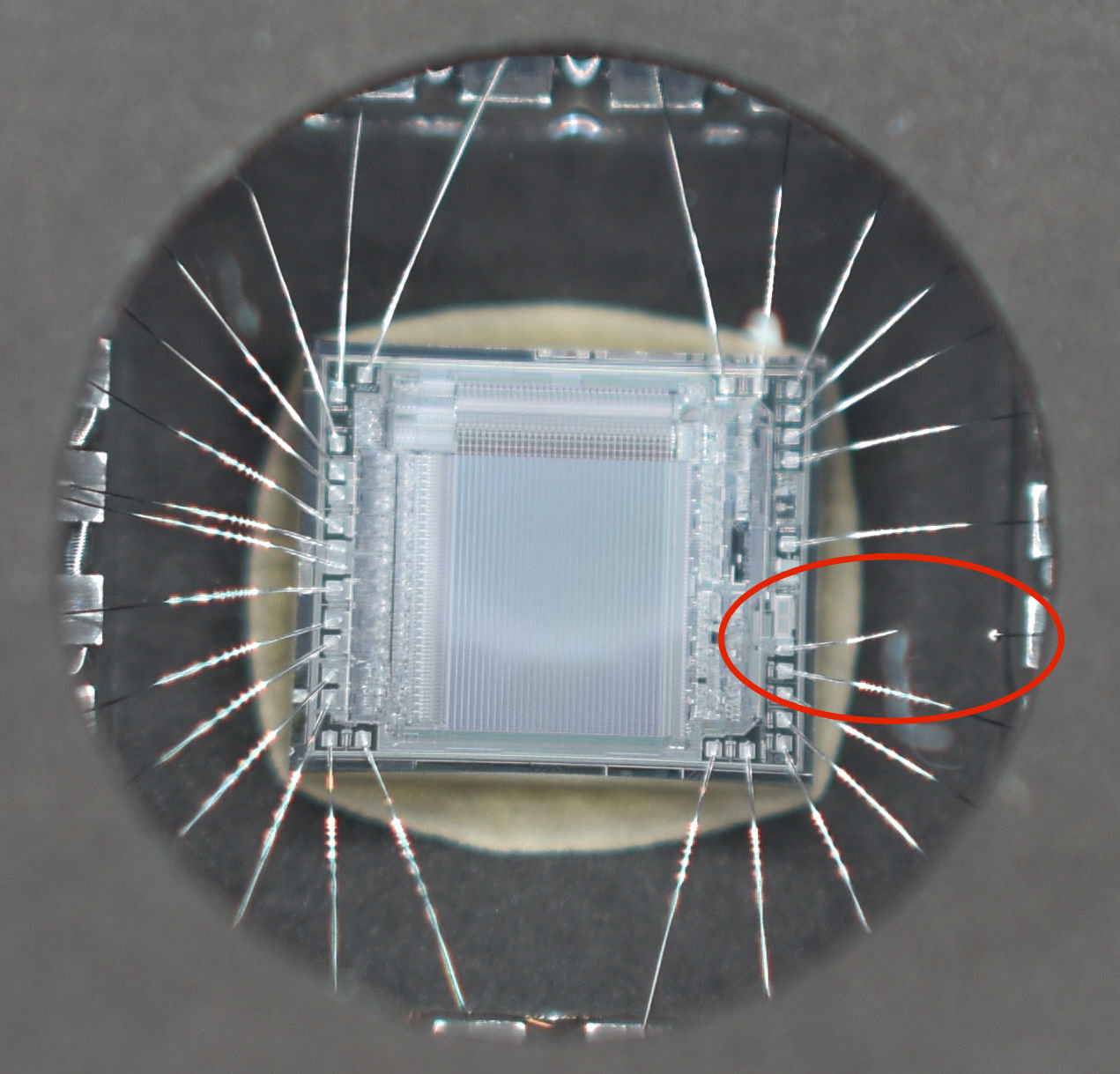
First of all a big thank you Imi and Weedewee for all of your help. In the meantime, I did the following:
Took off the sticker and had it under a microscope with LED illumination (as a precaution not to erase the contents) - all wires are intact. So far that's good luck right 😀
Also, I checked the ground signals according to the datasheets for both chips. Turns out they were reversed in their sockets and they were switched! What a mess!
Put both chips in, according to the matching ground signals. I also checked the power connector, ground signals match the AT PSU standard.
As I was now confident the BIOS'es were plugged in correctly, I put in some memory (70ns NEC 424800-70 / optional FastPage), keyboard, monitor and power and switched it on. Unfortunately, no luck.
No image is displayed, but also no 'smoke'.
The keyboard lights for num/caps/scroll go on and off - like normal. I don't know it that's an internal check of the keyboard or this is initiated by the keyboard BIOS?
For memory, I tested both banks with 4x
After ~ 15-20 seconds I switched it off again. None of the main chips felt unusual 'warm'.
Went the next step and took the memory (70ns Samsung KM44C1000AJ-7 / optional FastPage) and videocard (Trident 8900) from my only (working) 486 in put that in.
Unfortunately, again no screen appears. Put it back in the 486, and can confirm the tested parts are still working.
Clueless of my next step - given that I don't have the bios ROM nor the capabilities to load a new rom.
What would you guys do? I really like this system to be operational once more.
Will provide a picture of the backside and i/o panel later on.
The i/o panel has:
- 'keyboard' connector with 8 holes + gnd (on my 486 there are only 5 + gnd)
- VGA connector
- LPT connector
- ps/2 connector
On the backside it reads 3238-2 PCS / Made in Taiwan / Circuit side.
Furthermore it has markings KR / MVO 4791 and two stickers: sticker RI 35 WLT-0077-3 / sticker QC 13 WLT-0077-6