Reply 20 of 33, by pshipkov
Will attach the ami bios in a few, but this chipset and board implementation are not very fast, which contributes to the mediocre numbers.
Will attach the ami bios in a few, but this chipset and board implementation are not very fast, which contributes to the mediocre numbers.
We have a request from the discord discussion: try to get xp or windows 7 on it :p
Max out the ram.
With maxed ram which would be 128mb? Maybe 256mb with simm stackers? Or whatever the chipset maxed out at it might be possible?
There is a working way to get 7 setup to run on a system with 96-384mb of ram which usually won’t even run. It’s a hex edit of the iso file.
But I think you will not be able to load 7 setup because of lack of acpi support so that will be big issue. XP will likely work though.
This is a hybrid 386/486 chipset, so anything that ever ran on 486 will work.
XP will be too much trouble. NT4 may be a better fit.
pshipkov wrote on 2021-02-22, 02:27:This is a hybrid 386/486 chipset, so anything that ever ran on 486 will work.
XP will be too much trouble. NT4 may be a better fit.
eh, but no one will be impressed with NT
I mean sure, for actually using the thing prob go for a 9x/NT OS. But for SCIENCE!!!, see if XP will cram onto it! Mad computer scientists everywhere are watching with great interest!
For science and for the kids.
pshipkov wrote on 2021-02-21, 16:50:_
Thanks. Your AMI BIOS works fine. Haven't noticed any stability/performance difference compared to Mr. BIOS but it is good to have the version that is original for the motherboard.
Just for fun, what happens if you pull the one 32Kx8 TAG chip, and replace it with two 8Kx8 chips, one in the empty socket next to it? Or maybe try putting a second 32Kx8 in that empty socket?
I am wondering if that will enable write-back caching mode on that board. If it works test it with Cachechk.
I also found the TH'99 page for that board: https://stason.org/TULARC/pc/motherboards/U/U … 86WB-CACHE.html
Life isn't long enough to re-enable every hidden option in every BIOS on every board... 🙁
This is what happens with cache sockets fully populated and SLX2 CPU:
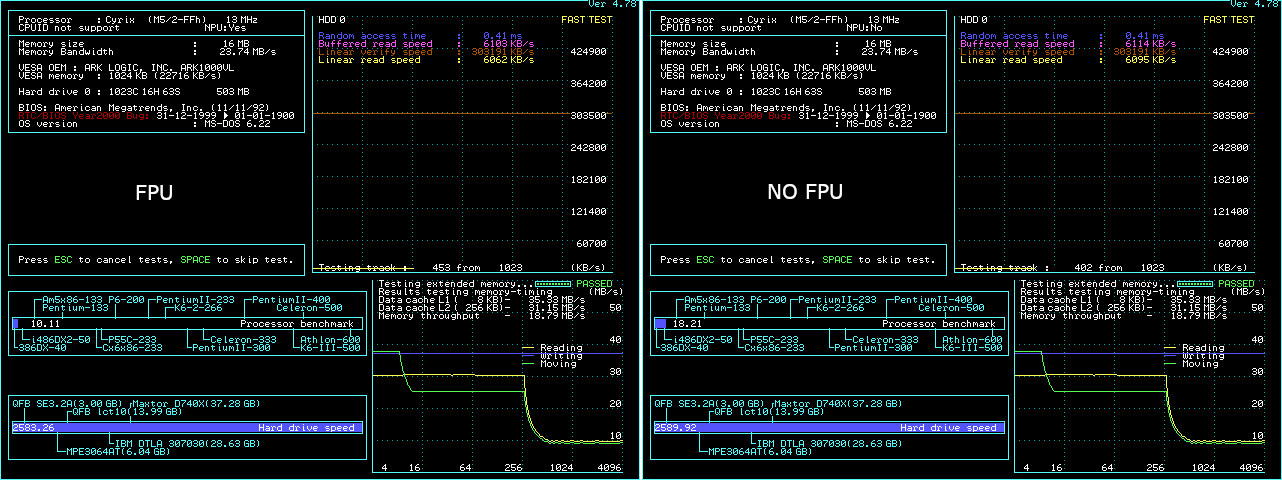
The manual says either single 32x8k or two 8x8k when using 256k. But will try to use two chips.
Write-back cache L2 is enabled (confirmed).
The fastest timing I could use is 3-2-2-2.
Surprisingly, disabling L2 cache delivers almost double memory throughput which is likely better for application performance (unless running 386 where any cache helps a lot).
Will try to see if it can be tweaked.
Try using write-through cache in BIOS.
Life isn't long enough to re-enable every hidden option in every BIOS on every board... 🙁
This thread is pretty wild. Does anyone have backups of the photos from the author? It would be nice to see what this looks like.
Edit: I see that I made a comment on just this thing back in 2021. My, how time flies... I've since learned some unpleasant news regarding OPTi's '495SLC and '495XLC chipsets...
The OPTi '495XLC is what's holding this back, unfortunately.
Despite it being a 'write back' cache chipset, it nonetheless does not implement a dirty TAG SRAM to hold the dirty bit, neither does the chipset have any provisions for it! To make matters worse, you can't switch the cache to write-thru, which would normally sidestep this oversight. So there's literally nothing more you can do for this chipset. In fact, you might get better performance by disabling the L2 cache!
Your only hope to get higher numbers is to get a motherboard that doesn't use a '495SLC or '495XLC, and that preferably has a socket for a dirty TAG SRAM. (OPTi's 495SX does have provisions for a dirty TAG bit, as do the '498 and '499.)
The '495SLC and '495XLC are nearly the same thing, except the '495XLC supports L1 write-back. (This is not the same as L2 cache write back.) Both are, frankly, complete pieces of junk in my book... which really sucks because so many otherwise cool motherboards were made with them. 🙁
Life isn't long enough to re-enable every hidden option in every BIOS on every board... 🙁
Sphere478 wrote on 2021-02-22, 02:08:We have a request from the discord discussion: try to get xp or windows 7 on it :p
Max out the ram.
With maxed ram which would be 128mb? Maybe 256mb with simm stackers? Or whatever the chipset maxed out at it might
Being one who was able to get 2k working on certain 486 motherboards but others simply unable to get past the initial blue loading screen due to the chipset/ide missing driver(s)
(OPTI and the board in question being examples)
How do people get past this issue? No drivers exist and boatloader freaks out