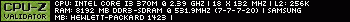Reply 1 of 4, by kaputnik
- Rank
- Oldbie
If you can live with a glossy screen, you can always remove the antiglare film completely.
Basically you remove the panel from the monitor, loosen the glue by means of paper towels you keep moist (but not drippingly wet, you don't water inside the panel) for a day or so, and then carefully peel the film away.
Found a video of the removal process; https://www.youtube.com/watch?v=I5UQFlJCmrs
Reply 2 of 4, by CarlHopkinsUK
Reply 3 of 4, by kolmio
- Rank
- Newbie
Did anyone try that? I never knew that matte LCD are made matte by some film coating.
Windows 95 | Chaintech 486SPM M102.A | AMD-X5-133ADW or Am486DX4-100 | 48MB SIMM FPM | ATI Rage 3D II+DVD | CT4100 | 8GB CF
Windows 98 | Acorp 6BX86 | Pentium III 900, slotket | 512MB PC100 | Radeon 9250 | SoundForte SF16-FMI-03 | 64GB MicroSD
Reply 4 of 4, by Rwolf
No, I've not tried removing the coating, instead I've rubbed in small amounts of vaseline to hide such scratches, which works fine IMO.