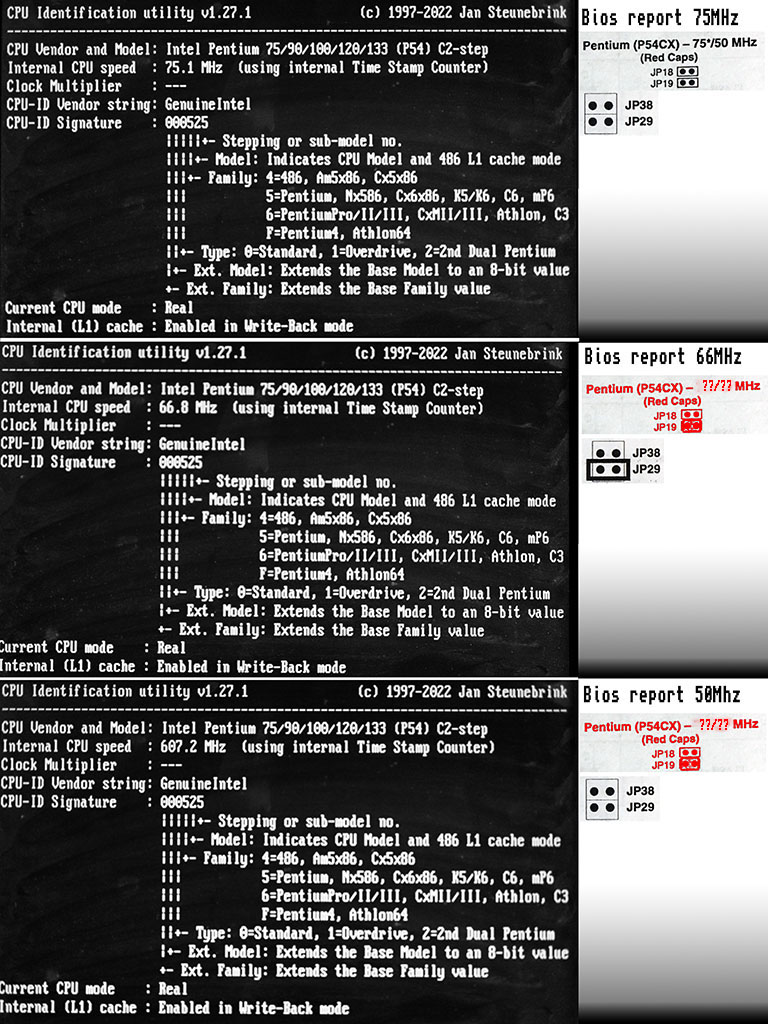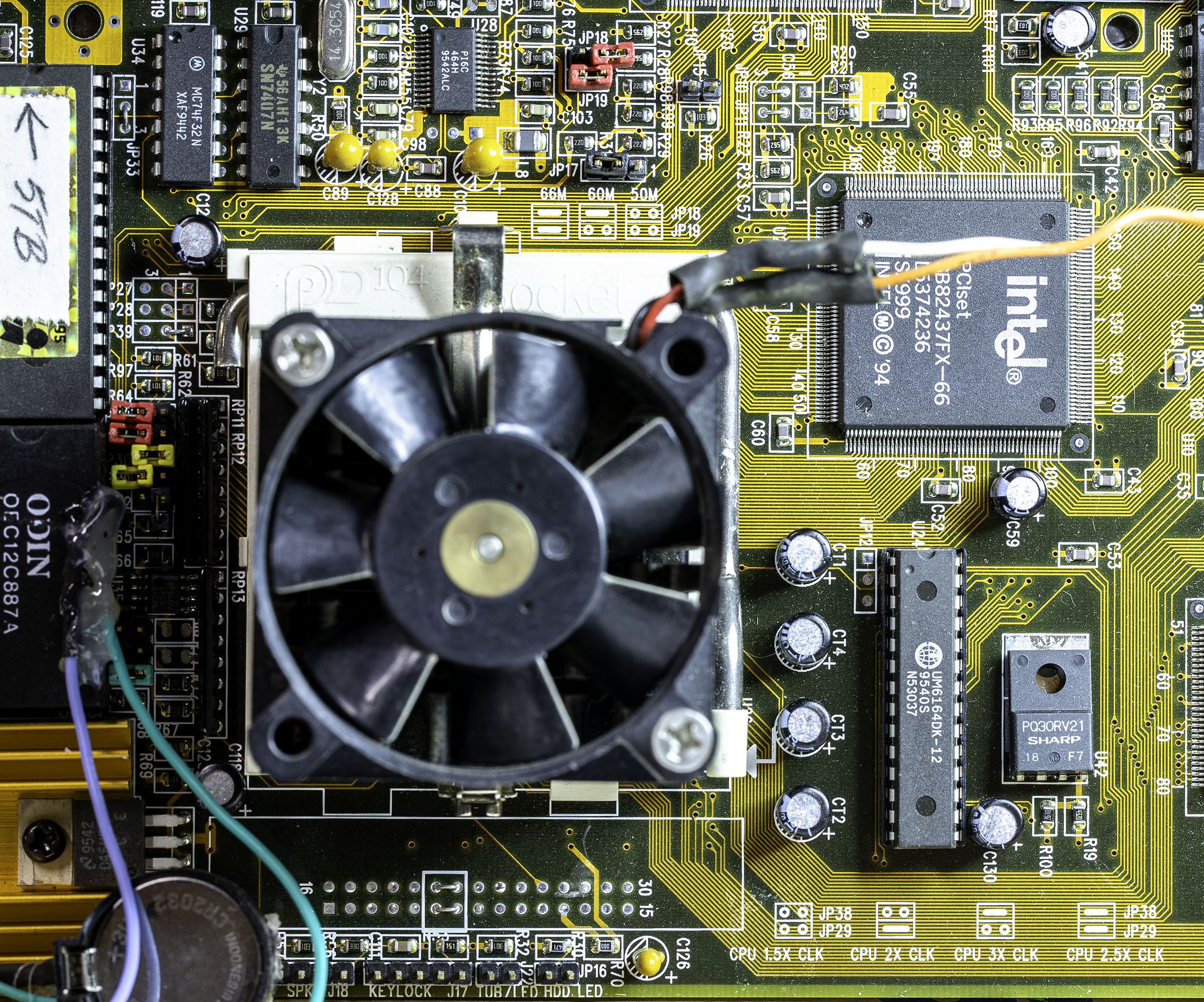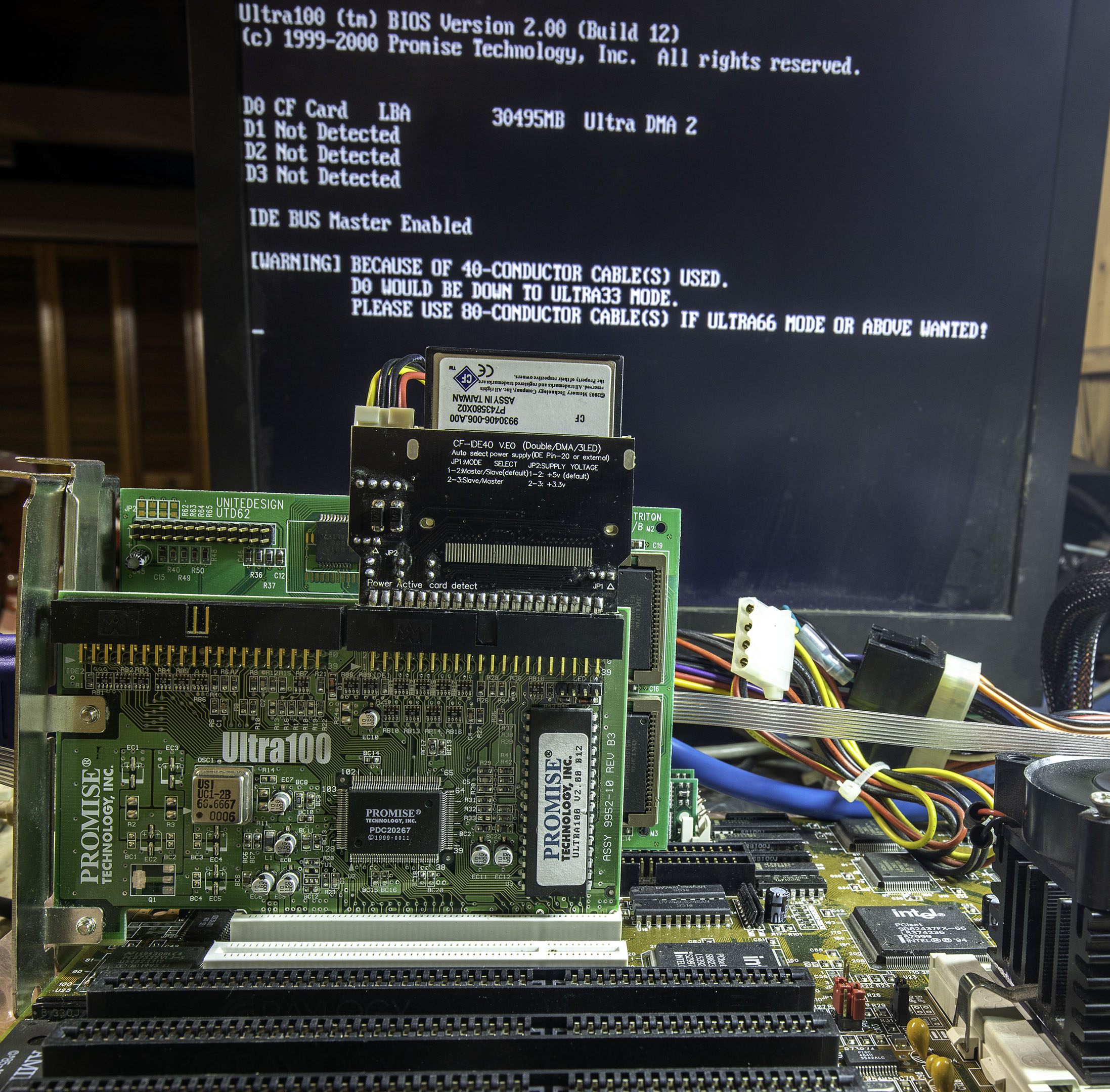First post, by ElBrunzy
- Rank
- Oldbie
Hi,
I'm very glad to present you my newest project. I have a socket 7 P55C pentium 1 MMX motherboard that recently fried. I'm so thankful that it brough none of it's attached cards with it. I bought a Soyo motherboard to replace it, not realizing that it would only support P54C? CPU. Luckily I had one sx963 CPU carelessly stored in back of my processor drawer. After a meticulous pin redressing process, and some help from PC@LIVE, I could boot that motherboard and proceed to setup that CPU. Of course I could not help myself but to try undocumented setup here in red. To my surprise it would run the CPU at 50mhz.
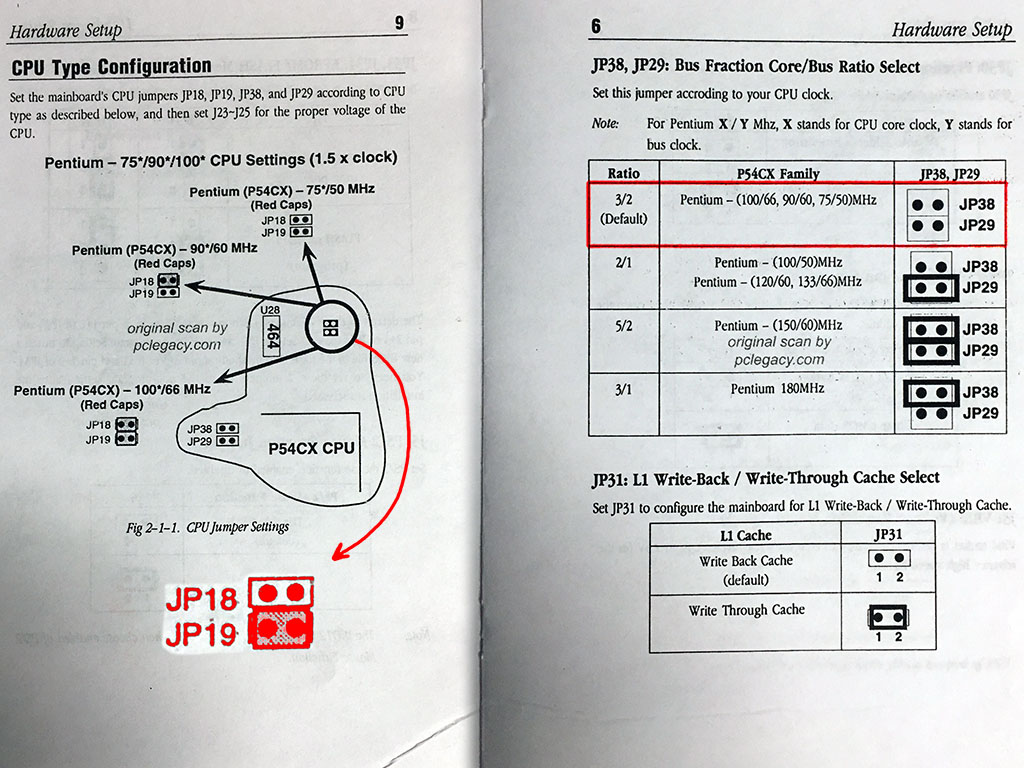
I'm not sure I understand excatly how the J38 and J29 jumpers and ratio configuration are related so maybe they setup a configuration written elsewhere. Here on page 9 we learn that 3/2 Ratio is 1.5x clock, on page 10 and 11 they say ratio 2/1 and 5/2 would be 2.0x and 2.5x respectively. There is no information about 3/1, which I guess would be related to a Pentium 180MHz with secret bus speed. I remember reading on vogons someone talking about 1.0x clock and how it was or was not supported by the CPU configuration. While 50MHz is ideal for me because I mainly load music player or watch 1990~95 demos on that, and CPU run so cool that the silent 5v fan dissipating the heatsink could even break I would not be too worried. But I wonder if it's not undocumented for a reason. The Promise Ultra133 PCI IDE drive would crash the BIOS PNP Init detection (it would work at any other documented valid CPU and Bus configuration). I also have an Ultra100 version of that card that work just fine and then every other expansion card would work and could be tested on that board.
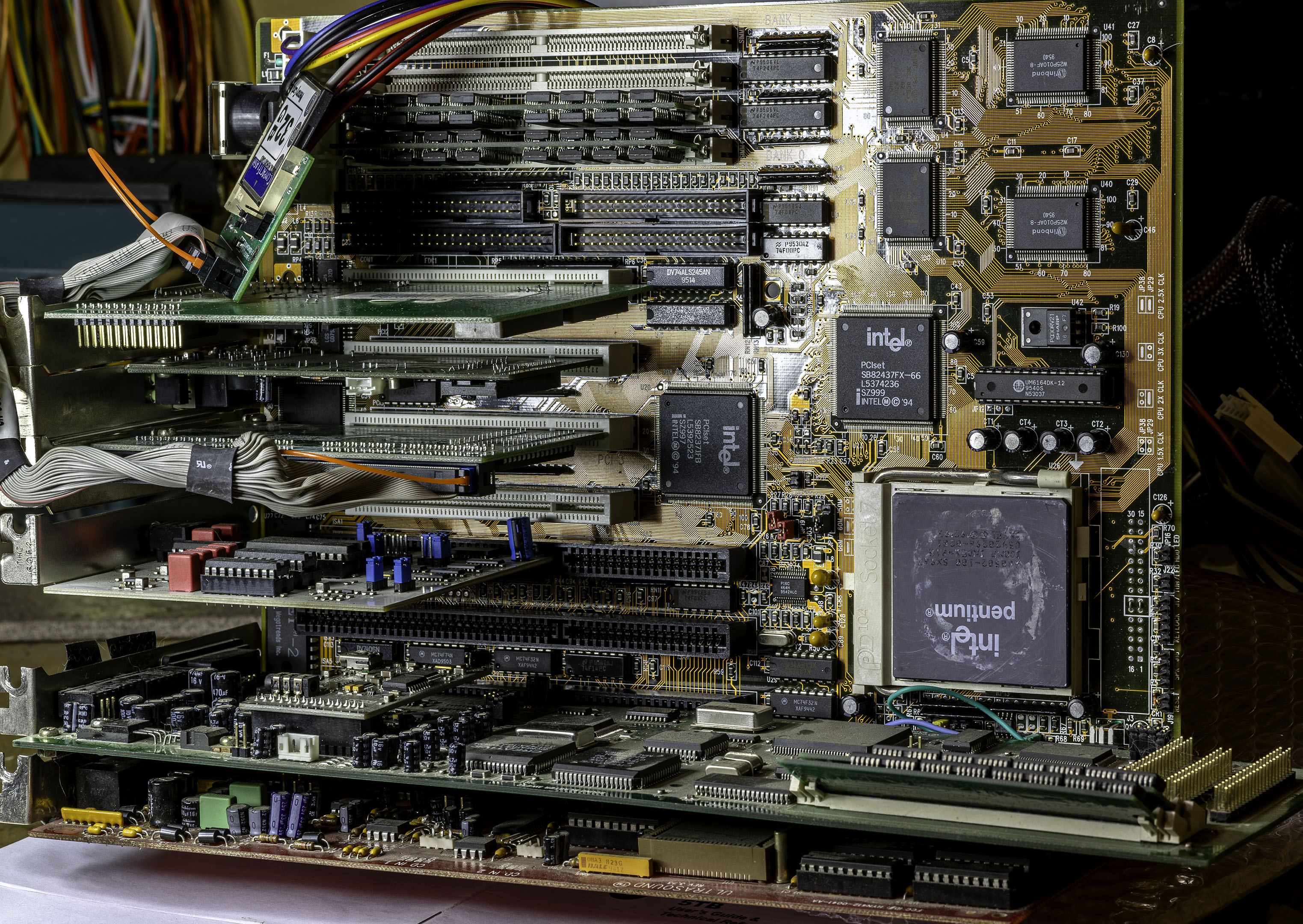
There is also an option about AT Bus Clock Select between devided by 3 or by 4. Since ISA soundcards is the main interest here I was wondering what would be the safest option. I remember having trouble running inertia player because the recovery time was too high and I'm afraid it might be similar.
Some people on that forum have been able to bring down those P5/P54Cx to rather impressive crawl. But there is a point where a retro computer dont represent what your rich uncle had in 90~95. A visit to the BIOS to disable CPU caches usually take care of the rare case when ridiculous stroll is needed. But before I close that case I am wondering if I should let the JP31 L1, I have searched the forum about it and the difference seem insigificant most of the time. Scali did a very nice job at the end of this thread explaining it.