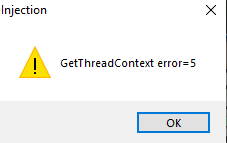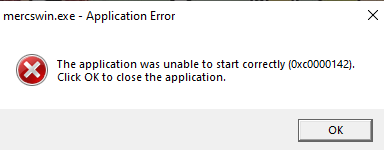Reply 360 of 571, by ChronoReaperX
BEEN_Nath_58 wrote on 2024-11-07, 09:45:ChronoReaperX wrote on 2024-11-07, 06:54:BEEN_Nath_58 wrote on 2024-11-06, 18:18:I haven't got the time to test GBL for ChromeReaperX either. Anyways... […]
I haven't got the time to test GBL for ChromeReaperX either. Anyways...
The game working fine after aborting a mission could be a sign of where to look. If you read some of the previous discussions on this thread, you will get comments on the game flickering unless the game is Aborted and re-run.
What I assume is, DxWnd isn't correctly hooking the game interface on the first run in mission. The mission window is a separate DirectDraw hWnd, forced to skip the DDSCL_EXCLUSIVE flag but keeping the game contactless from other apps through a modal window (which fails on the first run). On the Abort -> Replay Mission the Modal window was drawn correctly, and simultaneously your game doesn't get a memory leak.
You can continue to run the game in this fashion, and if the leak no longer happens, I think we found the issue
Ok I will try and test what you said. Start a mission then abort, after that, restart it back, right?
yes
Ok the result is negative... still the same. I've tested several times. Aborted the mission without exiting the game then re-enter the mission, and aborted the mission with exiting the game altogether.