Reply 2320 of 2436, by pshipkov
win 3.1 32-bit file access does not work with CF cards. at least with none of the cards i tried.
smartdrive is without any flags. going base line setup with this test.
what WT2 says with the SIIG driver
win 3.1 32-bit file access does not work with CF cards. at least with none of the cards i tried.
smartdrive is without any flags. going base line setup with this test.
what WT2 says with the SIIG driver
Did you REM smartdrv in autoexec.bat before trying the SIIG w31 driver?
I've not had issues using SD and CF cards with w311-32-bit file access with the AHA-1522B or AHA-1542CP.
I will try my setup with smartdrv and SIIG again at 33 MHz SXL to ensure our numbers are are similar, but I've already swapped the setup. I'm currently trying to figure out performance issues with Peak/DM. The timer seems off. I might try swapping the 32K crystal and its 27pf cap.
Plan your life wisely, you'll be dead before you know it.
It is about half a megabyte on the 3 parameters without smartdrive.
i don't think i ever saw a working 32-bit file access to CF card in Win3.1 with any controller, including much later VLB and even PCI ones.
Best of luck with that C&T mobo. It is as slow as it gets, but the fact you got it to accept L2 cache is already an achievement.
Did you try 32-bit file access with CF through ACARD and AHA-152x? I don't recall this combination not working with 32-bit file access and it is something I routinely check for. When I get back to the PEM board, I'll check again CF+ACARD and 32-bit file access, but I'm 99% sure it was working. Let's see if I have to eat my words.
I know for sure SCSI2SD v6 has no issue with 32-bit file access. However, from your numbers with SXL33+SIIG, I'm predicting that the SIIG with 16-bit file access is going to be slower than 1522B-SCSI2SDv6-32bit and SXL33.
Upon inspection of the raw L1, L2, RAM throughput numbers on the PeakDM board, they is on par with the PEM board, with the exception of the write speeds. If we can turn the write speeds around, I think the board will become a winner.
Plan your life wisely, you'll be dead before you know it.
I used to run AHA-1542 + Acard + CF in the initial stages of the "fastest 386" adventure before recognizing that the SCSI controllers struggle with ISA bus overclocking.
Everything i remember that 32-bit file access was never active. Technically i can activate it, but Windows was complaining about it and deactivated it for the session, or something like that. Tried for some time to make it work with different adapters and so on, but gave up on that and didn't look at it for long time.
Will check again in case - hope you are right.
I can check both SIIG and AHA-1420 controllers in the current baseline configuration, as well as get them on the PEM-4030Y or MSI-3124 hotrods.
Actually it may be better to match your settings because the AHA controllers freak out on the hotrod rigs - state your current parameters (frequency, SXL2, cyrix.exe flags, BIOS settings) and i can meet you there.
I still have the Peak/DM on the bench. More in this other thread if you are interested: Re: MR-BIOS for C&T PEAK/DM
For 32-bit file transfers to work with 152X and 154X, the correct driver files need to be mentioned in system.ini. In addition, there's a 32-bit enable flag for system.ini. I think the Adaptec 32-bit installers take care of this, but the files for system.ini are different for 152x and 154x. I think this is how it looks under the [386Enh] section of system.ini:
AHA-1522B,
device=fastscsi.386
device=aic6x60.386
32BitAccess=on
device=*int13
AHA-1542CP,
device=AHA1540.386
device=fastscsi.386
device=aic6x60.386
32BitAccess=on
device=*int13
Both AHA-1522B and AHA-1542CP use an Adaptec file, WINASPI.SYS located in c:\windows\system
For SIIG i540 (32-bit doesn't work)
system.ini:
device=c:\advscsi\advw32.386
32BitAccess=on
device=*int13
There may be other settings needed in win.ini, but I don't recall, so let the installer handle it.
I currently have the Peak/DM running with SCSI2SDv6 and AHA-1522B at SXL2-80 MHz if you want those WinTune 2.0 HDD numbers. But might be best for the PEM-4036YB numbers. Do you have an AHA-1520B controller to use?
My cyrix.exe settings normally look like the following. It is safe for Windows, works with most SCSI controllers, and most CPUs. Sometimes -f needs to be replaced with -b for the case of 1540 + SXL. Also, if your BIOS has set 4 different non-cacheable regions, you may need to first clear them with cyrix -i1 -i2 -i3 -i4, then provide the line below:
cyrix.exe -e -f -cd -xA000,128 -xC000,256 -x10000,64
Plan your life wisely, you'll be dead before you know it.
Wait, if you're excluding 128kb starting from the A region, and 256kb starting from the C region, isn't that pretty much the same as "-r"?
"Will the highways on the internets become more few?" -Gee Dubya
V'Ger XT|Upgraded AT|Ultimate 386|Super VL/EISA 486|SMP VL/EISA Pentium
Anonymous Coward wrote on 2024-11-25, 13:45:Wait, if you're excluding 128kb starting from the A region, and 256kb starting from the C region, isn't that pretty much the same as "-r"?
Probably. I wrote about it here: Register settings for various CPUs
I prefer long form. I feel like I have more control. The uncertainty with the -m- command is also why I'm using -x10000,64, so I can not cache just the first 64K at the 1024K boundary, not at every 1MB boundary.
Plan your life wisely, you'll be dead before you know it.
Refreshed my memory.
32-bit disk access works but i was not able to get 32-bit file access working.
Were you able to make this work with CF cards ?
pshipkov wrote on 2024-12-02, 03:22:Refreshed my memory.
32-bit disk access works but i was not able to get 32-bit file access working.Were you able to make this work with CF cards ?
Yes. Some photo evidence is attached below.
Below is the apparatus. It uses the AHA-1522B, AEC-7722 with the HDD firmware, an active terminator, a terminator pin adjustment PCB, and a CF card slot w/Sandisk 32GB:
Better view of the Windows 3.11 virtual memory settings, showing 32-bit disk and file access:
The Adaptec 32-bit disk driver:
Coretest: 4638 KB/s
Wintune:
uncached: 3906 KB/s
cached: 10960 KB/s
I used the best values from 2 test runs.
Plan your life wisely, you'll be dead before you know it.
Similarly, for SCSI2SDv6:
Coretest: 4568 KB/s
Wintune:
Uncached: 2271 KB/s
Cached: 10885 KB/s
Wintune's uncached scores are significantly better with the CF card via SCSI.
ISA speeds for both tests were 13.3 MHz. Tested with a Biostar MB-1340C-CH B1. CPU was SXL2-80.
Plan your life wisely, you'll be dead before you know it.
Ran a few more tests with the Advansys ABP-5140, using the Advansys drivers rather than the SIIG drivers. No real difference between the two. The following are added:
config.sys
advaspi.sys
advdisk.exe
system.ini
advw32.386
32BitAccess=on
device=*int13
The Advansys installer deletes the Adaptec WINASPI.SYS from C:\windows\system. So even when you uninstall the Advansys using the uninstaller, you'll have to put the winaspi.sys back in later.
Without smartdrv.exe in autoexec.bat:
Wintune 2.0
uncached = 802 KB/s
cached = 363 KB/s
With smartdrv.exe in autoexec.bat:
uncached = 531-612 KB/s
cached = 2668 KB/s (1st run), 5161 KB/s (2nd run), 5207 KB/s (3rd run), 5210 KB/s (4th run)
This was with an ISA speed of 10.6 MHz (SXL2-85) and DMA at 10 MB/s. My 1st run results with smartdrv match pshipkov's results.
However, virtual memory indicates that DISK ACCESS is using BIOS, and File Access for C:\ and D:\ are 16-bit, even though the 32-bit file access box is checked. See image:
This is dissimilar from using the Adaptec WINASPI driver, which indicates 32-bit disk access. However (again), my Wintune 2.0 screen indicates it is using 32-bit disk access, while pshipkov's screen said it was using BIOS access. Here's my WinTune 2.0 screen with the Advansys installed:
From the results shown previously, it looks like the Adaptec 1522B and 1542CP have substantially better Windows 3.11 disk bench results compared to the SIIG i540 and the Advansys ABP-5140. Adaptec results are 4x faster for uncached and 2x faster for cached. However, the Advansys/SIIG results in DOS results were 1.5x faster than Adaptec.
Plan your life wisely, you'll be dead before you know it.
Was out of town for several days.
So, this is really puzzling. I cannot remember CF cards ever getting 32-bit file access on any of the mobos and IDE/SCSI adapters i ever touched.
But if you have it working then i am most likely doing something wrong or missing something important.
Can you share your system.ini file ?
Maybe even a zipped Win3.11 installation you got.
pshipkov wrote on 2024-12-11, 23:05:Was out of town for several days. So, this is really puzzling. I cannot remember CF cards ever getting 32-bit file access on any […]
Was out of town for several days.
So, this is really puzzling. I cannot remember CF cards ever getting 32-bit file access on any of the mobos and IDE/SCSI adapters i ever touched.
But if you have it working then i am most likely doing something wrong or missing something important.Can you share your system.ini file ?
Maybe even a zipped Win3.11 installation you got.
I'm finding there's less free time with passing time.
How were you testing for 32-bit disk/file access with your Adaptec 1520B and 1540C controllers? Were you using the Adaptec Win3.1 drivers? Did you try regular HDD's, SD cards (zulu, blue, scsi2sd, etc), and CF cards (which ACARD apparatus)? Or did you only try CF cards w/ACARD?
From the Wintune 2.0 results, the CF/ACARD results were the fastest overall. You need to run Wintune a few times though since the results can be a bit inconsistent.
If I'm not mistaken, the key for 32-bit disk/file access is to use the Adaptec Windows 3.1 drivers, which should be part of their EZ-SCSI package. Run the installer. If you weren't using these, what were you using? See attached. I was disappointed that the SIIG and Advantech drivers did not enable similar 32-bit support in Windows 3.1. I feel like we're missing something key.
Plan your life wisely, you'll be dead before you know it.
I officially closed the VLB graphics cards investigation. Will update the perf charts tomorrow and after that take a good look at this win 3.11 issue here.
So far tried briefly both zuluscsi and acard adapters with SD and CF cards. Used the same drivers you have, both for SIIG and 1520b and 1540cf/p controllers.
system.ini is like yours.
I've only ever had 32-bit disk access working in SCSI with Win 3.11, so I am at a loss why you do not. Sometimes when you try something a 2nd or 3rd time years later, it ends up working fine. You end up scratching your head over it and a few times you figure out why, other times not.
The system.ini is not the be all, end all for getting Adaptec 32-bit disk/file access working in Win3.1x. I noted above that Adaptec places a file called WINASPI.SYS into the c:\windows\system folder, yet there is no reference to this in system.ini. 32-bit disk access will not function without this winaspi.sys file. There may be some reference to winaspi.sys in another ini file, or in the system registry, but I haven't checked. Is the Win3.11 registry accessed with regedit /v?
Plan your life wisely, you'll be dead before you know it.
Ok, i give up.
These ISA/VLB SCSI controllers are just a waste of time for me.
Really want to like them but their clumsy nature, tick and difficult to handle ribbon cables, messy CF card adapters, DMA issues with certain CPUs and so on, is just not helping. Also, i like high-performance systems. These controllers are not that.
So, making the 32-bit access in Win3.11 work or not won't make a difference - the SCSI components will be collecting dust in the shelf anyways.
Moving on.
MSI-4143 ver:1.2 based on ALi M1445 A2, M1439 A3, M1431 A2
Chipset date stamp points to year 1995. So the assembly is made in 1995 or later. Kind of late for this version of the ALi chipset.
Clock generator offers 60/66/83MHz frequencies. Added a third jumper to unlock them.
Despite the two banks of 32-pin level 2 cache sockets the maximum buffer the board can take is a single bank 512Kb. Ran with that. It is better than dual bank 256Kb.
Jumper settings are a bit confusing. Takes a moment to figure out what's what.
Leaving a note to myself here that JC3 in position 5-6 sets the CPU clock multiplier to 2 (4). Leaving it open sets it to 3.
Came with an AWARD BIOS with lots of timings exposed but all of them permanently locked. First time seeing this kind of stuff. Why make them visible in the first place?
In addition - this BIOS does not recognize Matrox PCI video cards. Other video adapters seem to work just fine. For the sake of consistency i test all 486 PCI motherboards with Matrox Millenium (MGA-2064W) cards which sent me on a search for other BIOS versions that resolve the problem. Luckily multiple of them are available. The one that worked best is AE95E, including with Matrox cards.
--- Am5x86 @160MHz (4x40)
All BIOS settings on max.
SpeedSys, with skewed IDE metrics:
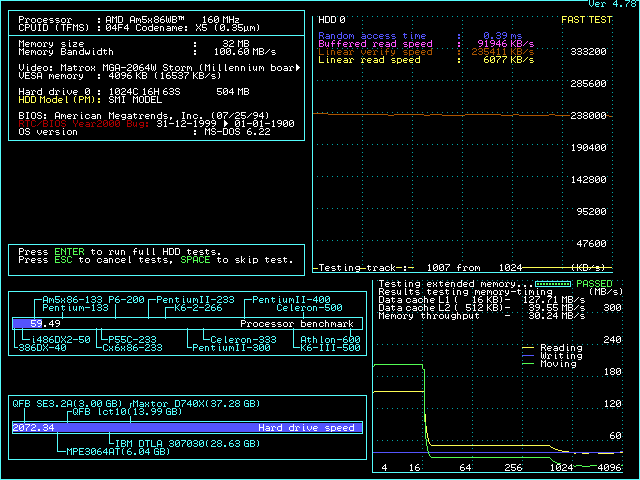
DOS performance is intermediate at best.
Had to reduce timings significantly to get Windows under control, but the very sensitive LightWave3D offline graphics test (in Windows) was unstable no matter what.
benchmark results
--- Am5x86 @180MHz (3x60)
No lights.
--- Am5x86 @200MHz (4x50)
System is barely stable despite all precautions taken - trusted components used and 12V Peltier to hard-freeze the CPU.
Most BIOS settings can be left at their most aggressive values - does not have impact on stability. The 4 settings that improve stability somewhat are:
DRAM READ TIMING = FASTER (best is FASTEST)
DRAM WRITE TIMING = NORMAL (best is FASTEST)
CYCLE CHECK POINT = FASTER (best is FASTEST)
IDE DRIVE SPEED = 33 (best is 20)
SpeedSys:
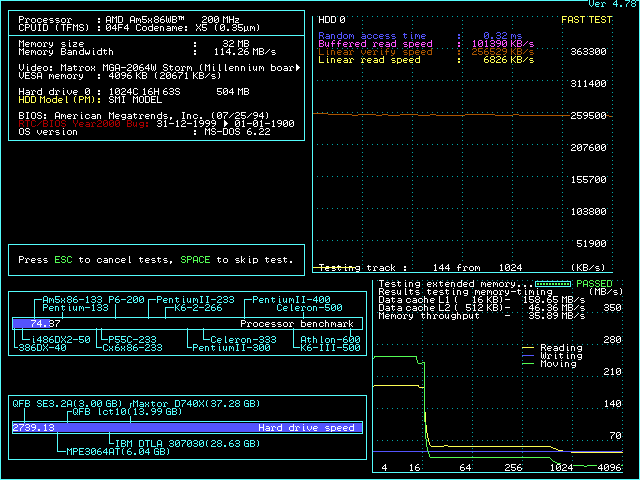
Will not update the combined benchmarks for 200MHz.
The few numbers i was able to collect are:
Wolf3D: 110.7 fps
PC Player: 25.6 fps
Quake 1: 17.8 fps
--- Am5x86 @200MHz (3x66)
No lights.
--- P24T @100MHz (2.5x40)
System hangs at boot no matter what.
---
All in all not a great assembly.
Intermediate performer when in functional state. Does not overclock at all.
Kind of a bummer. It's a nice looking board.
Are any of the locked options worth unlocking with MODBIN?
"Will the highways on the internets become more few?" -Gee Dubya
V'Ger XT|Upgraded AT|Ultimate 386|Super VL/EISA 486|SMP VL/EISA Pentium
Isn't there a key combo for runtime unlock of locked settings? Long time since I've used it, but since it's showing you settings rather than hiding them completely, it might be a thing here. Some faint voice in my head saying ctrl-shift-F10 but IDK if that's right, will have to see if google is actually helpful....
.... well sorta, might be vendor specific, I'm seeing Ctrl-F1 on main screen or Shift-F1, and also hitting "A" as soon as menu comes up on entry to setup.
Unicorn herding operations are proceeding, but all the totes of hens teeth and barrels of rocking horse poop give them plenty of hiding spots.