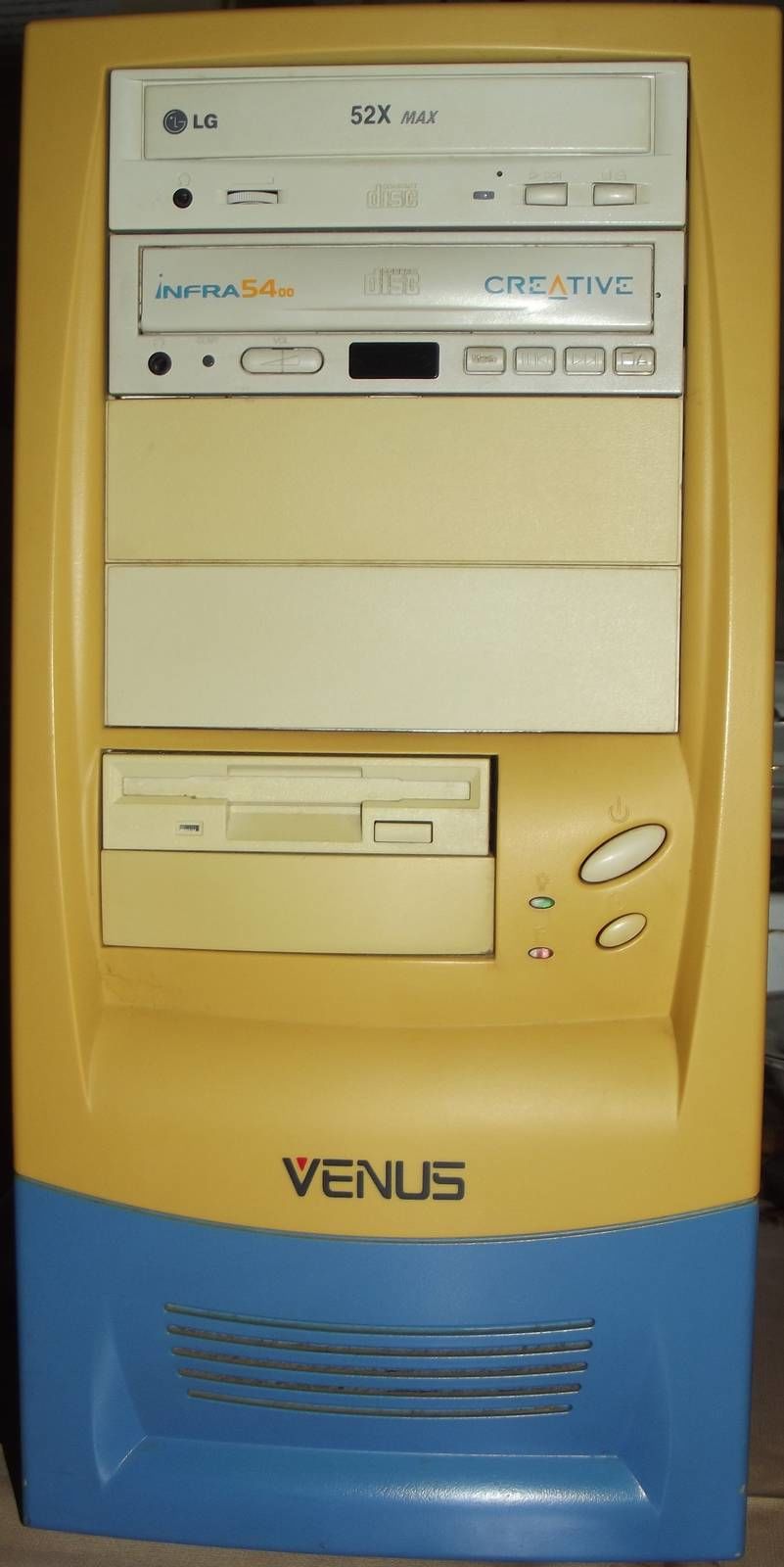Reply 30420 of 30758, by sunkindly
- Rank
- Member
H3nrik V! wrote on 2025-11-03, 09:43:sunkindly wrote on 2025-10-31, 17:51:So JP16 and JP17 seem to set the fsb, but for JP19, JP20, and JP22 no matter what I set them to...it didn't change from 2.5x at 166MHz. Even setting it to something "normal" like 133MHz at 2x, nothing changed. The only thing that seemed to affect change was changing the FSB through JP16-17. But unfortunately, it doesn't support more than 66MHz.
If that clockgenerator (W49C65-03H) is similar enough to W49C65-01, then according to https://public.dhe.ibm.com/rs6000/PPC_support … ass2/ltspec.pdf I would suspect that both JP16 and JP17 closed would give 75 FSB?
I can't seem to see where the other jumpers are located from your image, though? [Edit:] Found them. Weird, though that JP21 is "skipped" 🤣
Unfortunately closing JP16-17 gives 55 fsb.
Yeah, some things are kind of strange in terms of the jumpers. JP15 is also unpopulated.
The QDI board comes with a 200 MMX so I'll have two. I might put the second one into the M-Tech board just to see if anything changes but for now it looks like the M-Tech will be a spare Socket 7 board.
SUN85: NEC PC-8801mkIIMR
SUN92: Northgate Elegance | 386DX-25 | Orchid Fahrenheit 1280 | SB 1.0
SUN97: QDI Titanium IE | Pentium MMX 200MHz | Tseng ET6000 | SB 16
SUN00: ABIT BF6 | Pentium III 1.1GHz | 3dfx Voodoo3 3000 | AU8830