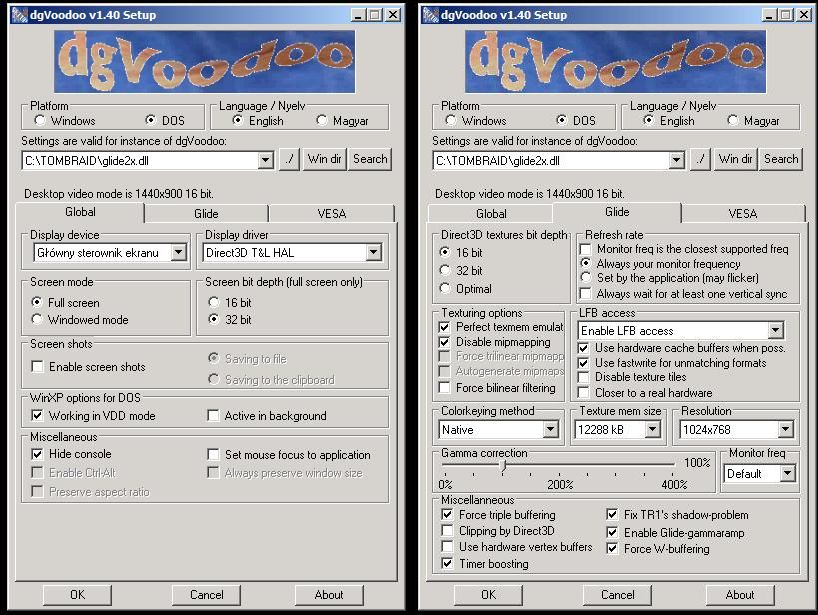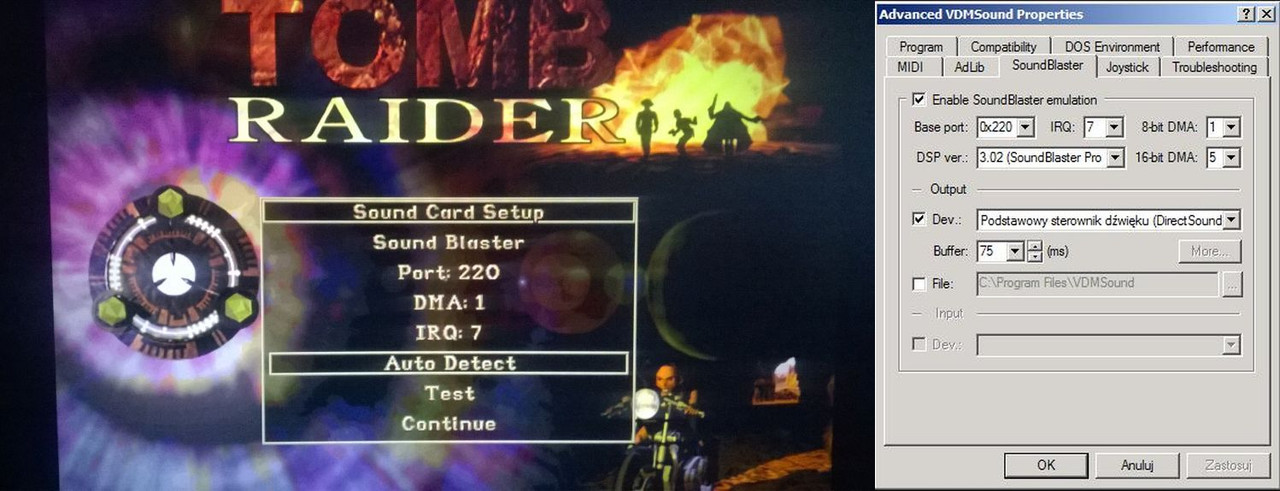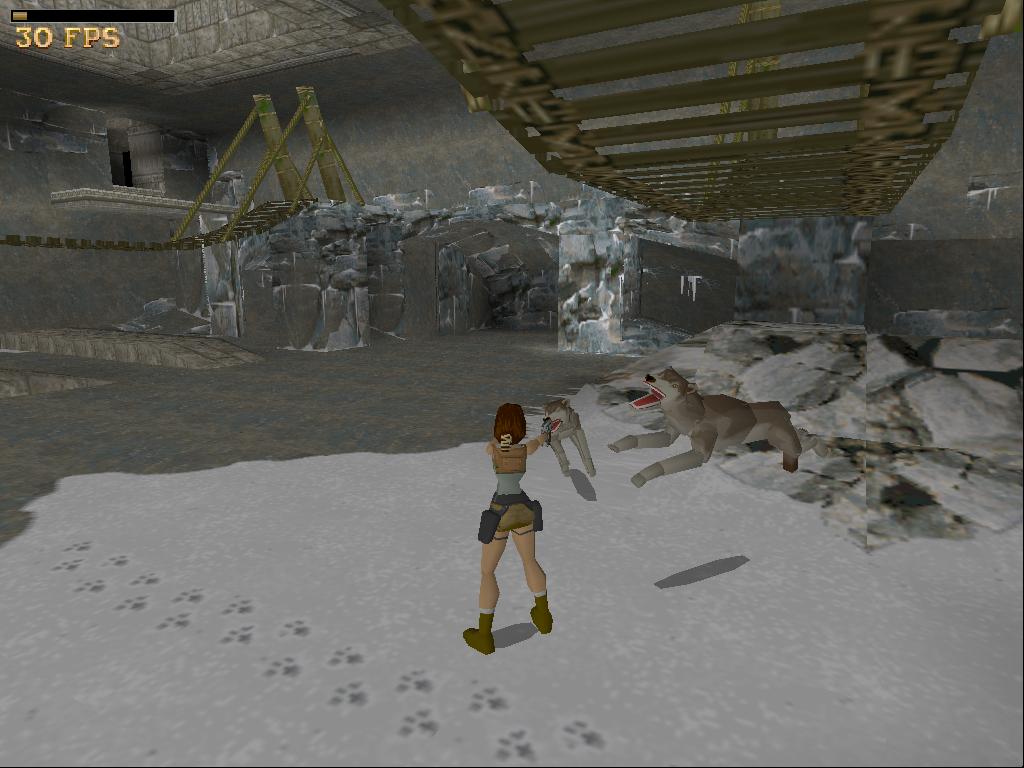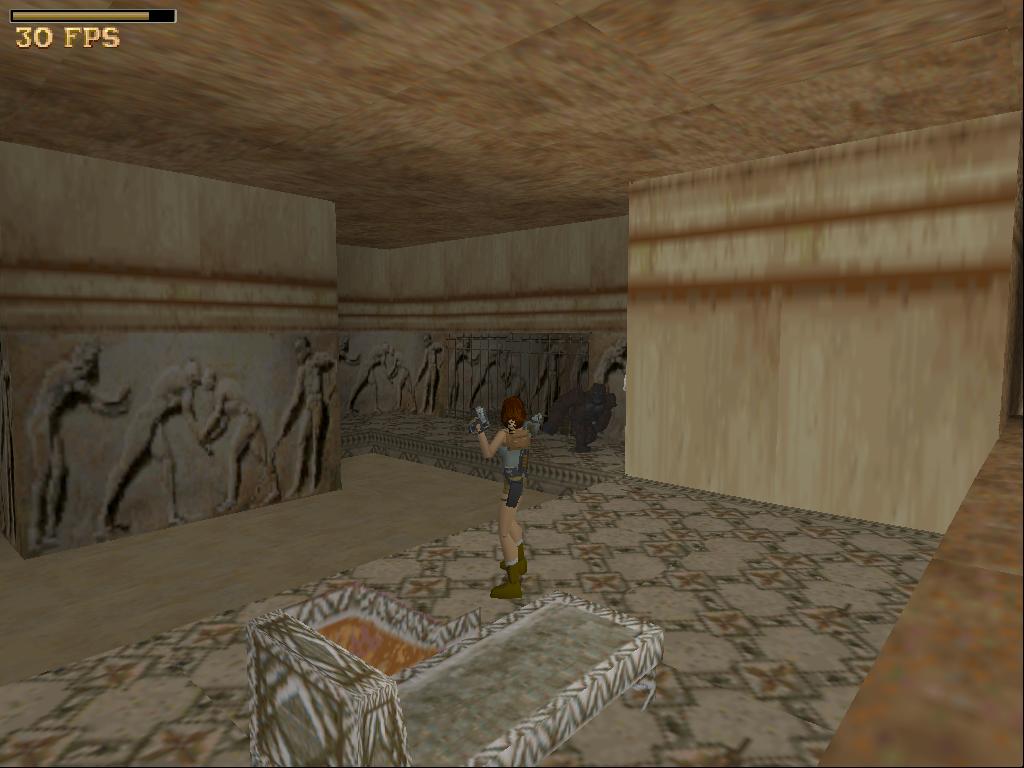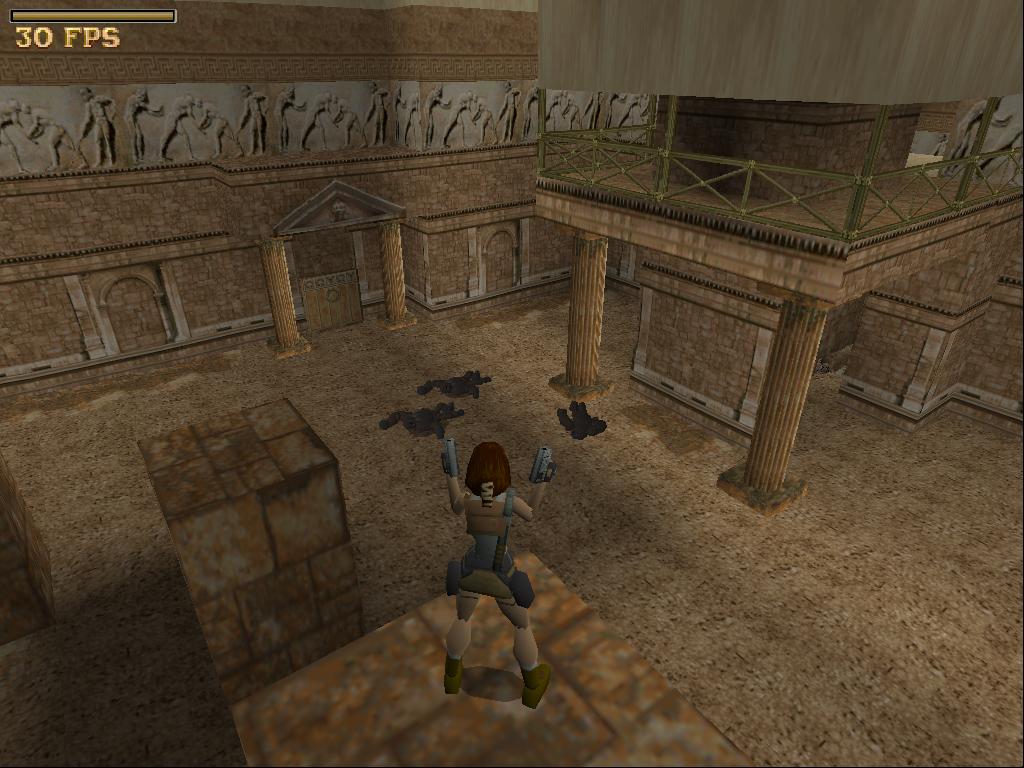First post, by Totempole
- Rank
- Member
Some time ago, I scrapped the idea of using a TNT2 M64 in my system in favour of a Geforce 2 MX400. It seemed like a no-brainer, since the GF2 is much faster, and uses pretty much the same drivers.
So far, the only problem I've experienced is with Tomb Raider 1, 99% of the time, it freezes at the main menu. At first, I wasn't sure it was caused by the GF2, but now I'm positive. I've tried running TR1 in three different machines each running GF2's. Regardless of drivers, running in Windows or DOS, the game seems to freeze.
So, my question is, does anyone know of any kind of fix I could try? Perhaps like a VESA driver or something?
Any advice would be much appreciated.
Thanks. 😀
My Retro Gaming PC:
Pentium III 450MHz Katmai Slot 1
Transcend 256MB PC133
Gigabyte GA-6BXC
MSI Geforce 2 MX400 AGP
Ensoniq ES1371 PCI
Sound Blaster AWE64 ISA