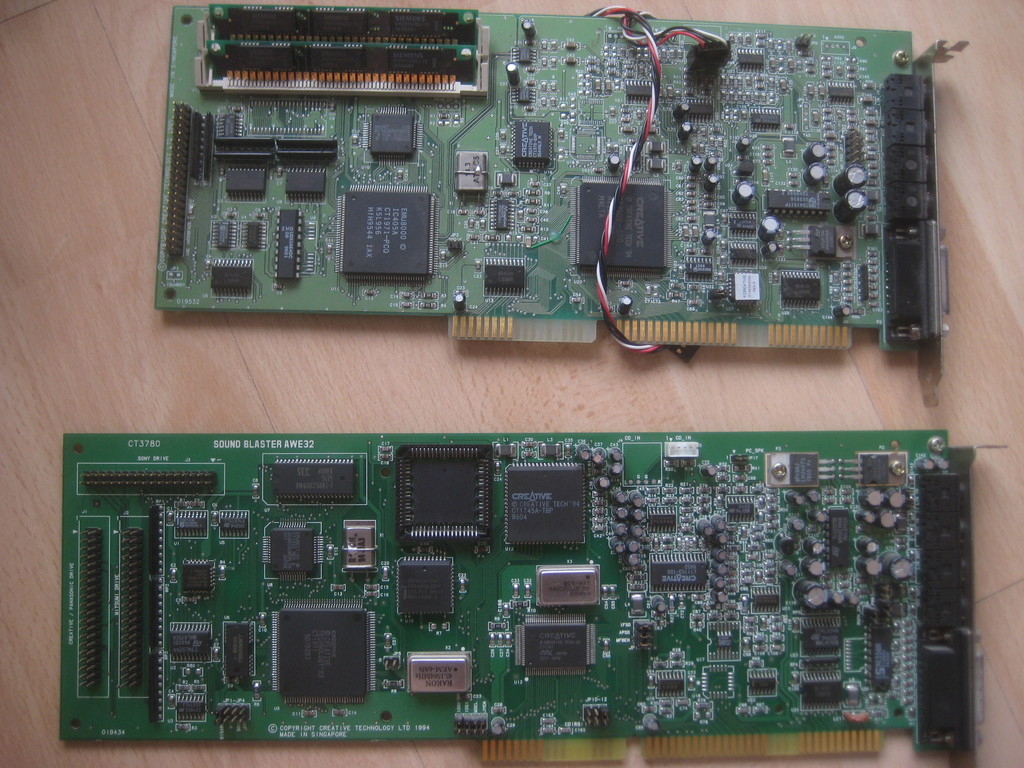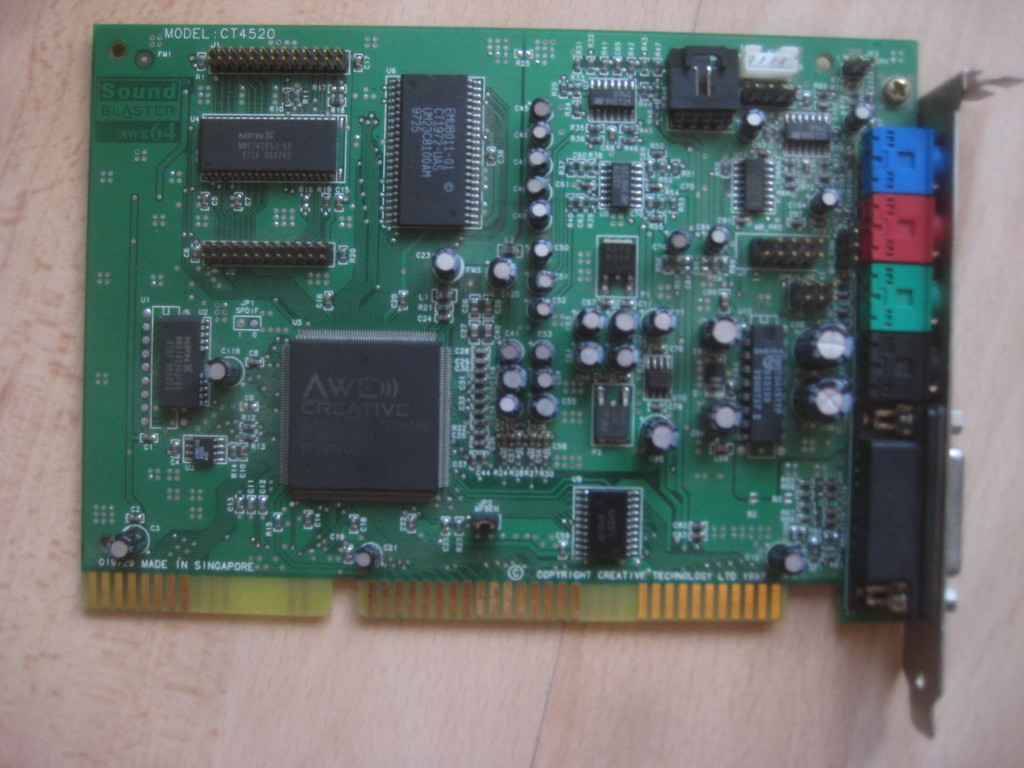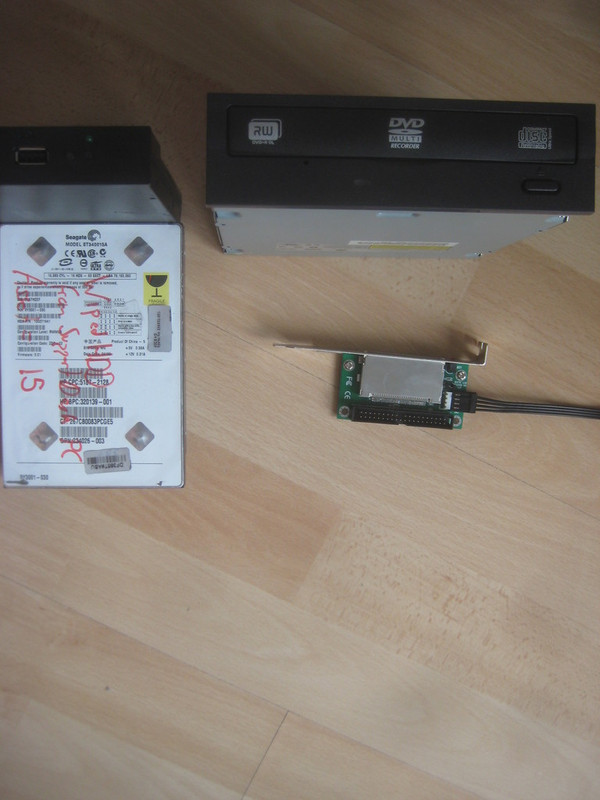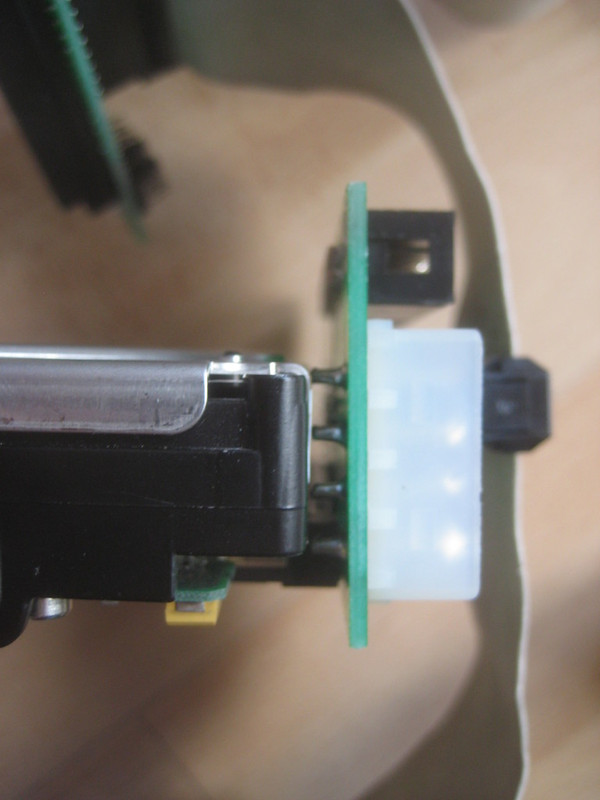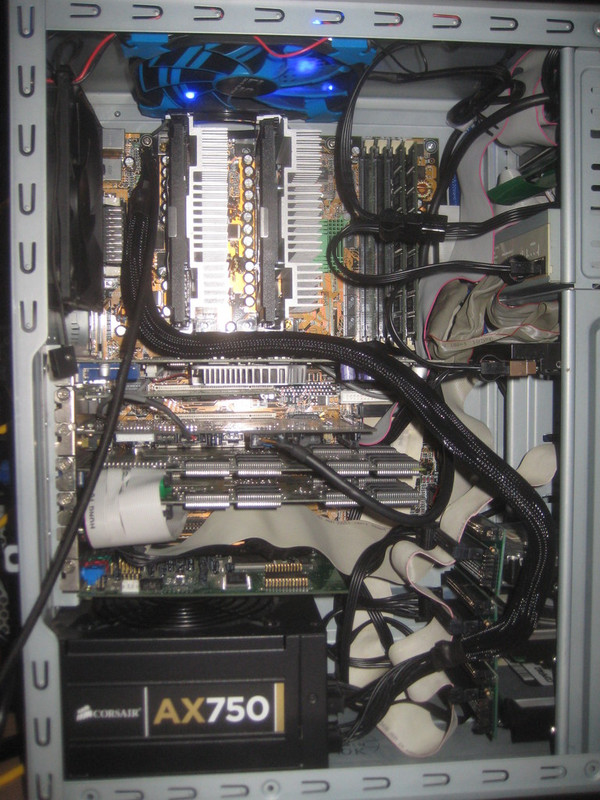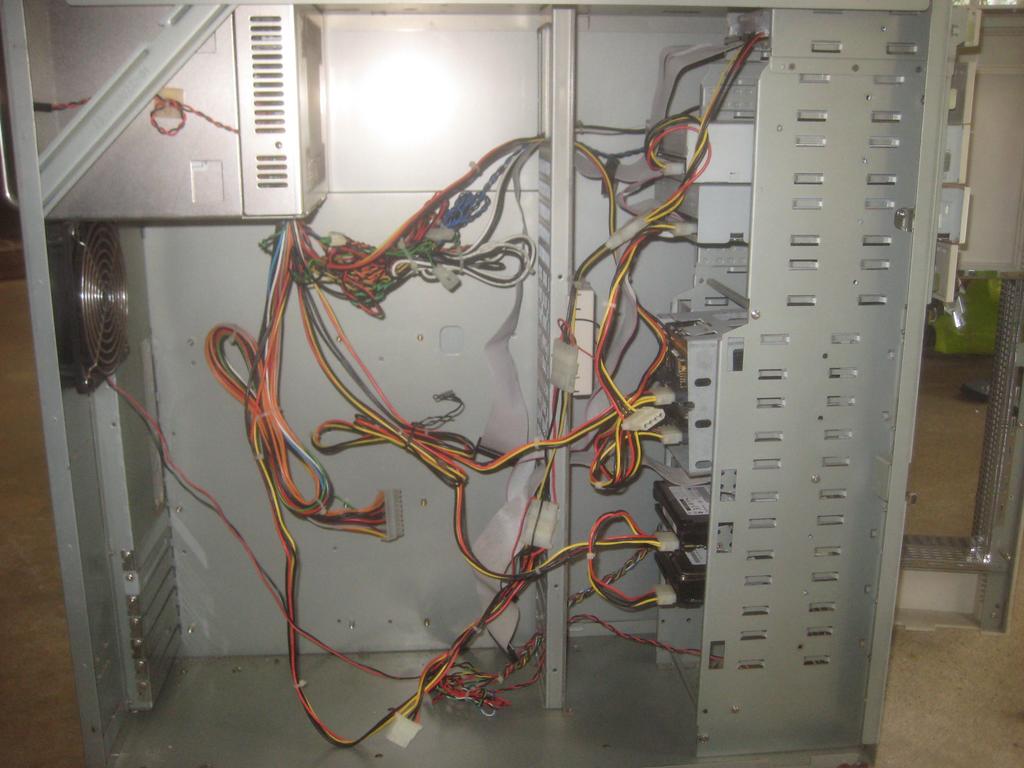BIOS is the latest BETA, Previously it was the last non beta version, Think the Beta adds support for Tualatin's not Coppermine's but didn't hurt to try.
Yeh I could go down the Slocket path but its just not worth the trouble of finding 2 of the things, and me being me would want them to match plus you loose the Slot 1 CPU's which I really like.
Anyway did a lot of work on this over the weekend, First I went round to my place to pick up the Antec case. This was previously a "CCTV server" (Asus P5KPL-AM based PC's running WinXP x64) One of the motherboards is now in my main PC and the Antec case was being used as temporary storage for my P4 "Ultimate Win98 build" project which is on long term hold.
The P4 board went into the Obsidian 650D case specify brought for the project (in the box beside the reddish case) also in the picture is the Dell P3 1Ghz which is donating a lot of its parts for this project, An AMD based Compaq Presario I picked up from the curb just near my place, a little Compaq D510 tucked in the corner which was my "server" for many years and now full of dust, a horrible cheap red case I picked up for free when I was desperate for a case for my P4 build, now housing the 2nd P5KPL-AM board, my DX4 120 and a couple of 100MB switches and a 8 port Compaq KVM. the D510 on the top is about to get a new life as a basic PC in my Mrs warehouse, nothing fancy, no internet just MS Office so she can access files from a USB stick. the rest sadly will be "hibernating" here for at lest another year 🙁

Got the case round to the Mrs's home and started unpacking. The power supply is supposed to be for the P4 build so first step was to remove all the SATA & PCI connectors and the SATA DVD drive.

Next spread everything out...That's a lot of stuff!

First decision what to use for graphics? The Voodoo's are staying I like the SLI/SMP setup but do I go the GForce 2 MX that matches the M/B perfectly or the more useful Ti4600 stolen from the Dell 1Ghz?

For now I'll go the Ti4600 so I can play D3d games. Long term I think It'll go back to the Dell and the GF2MX will come back as it'll primarily be a Glide box.
Next card down was an easy one. Nic, Intel 100MB I got from somewhere, Went with Intel rather than another brand to keep the Intel theme.
Sits a bit close to the Video cards fan for my likening but its the smallest card so best I can do, sorry.
That was boring, something a bit more fun, Windows sound the Audigy 2 ZS, Again stolen from the Dell (hence the 2nd CD drive in the Dell to keep dust out)
This I don't feel so guilty over as the bay doesn't really suit the Dell's beige case. I have another without the Drive bay that can go there

Finally for PCI the Voodoo's which were originally going to go where the Audigy was but that blocked the M/B's SCSI connector
ISA is were things got interesting.
The DX4 has a AWE32 but as that wouldn't be getting used for a while thought I'd use my 2nd card here BUT I also found an SB32 CT3600 which I didn't know I had (salvaged from some PC over 10 years ago) in my box of IT bits when I was last back in Oz and had brought back with me so was thinking of maybe using that, hmmm...
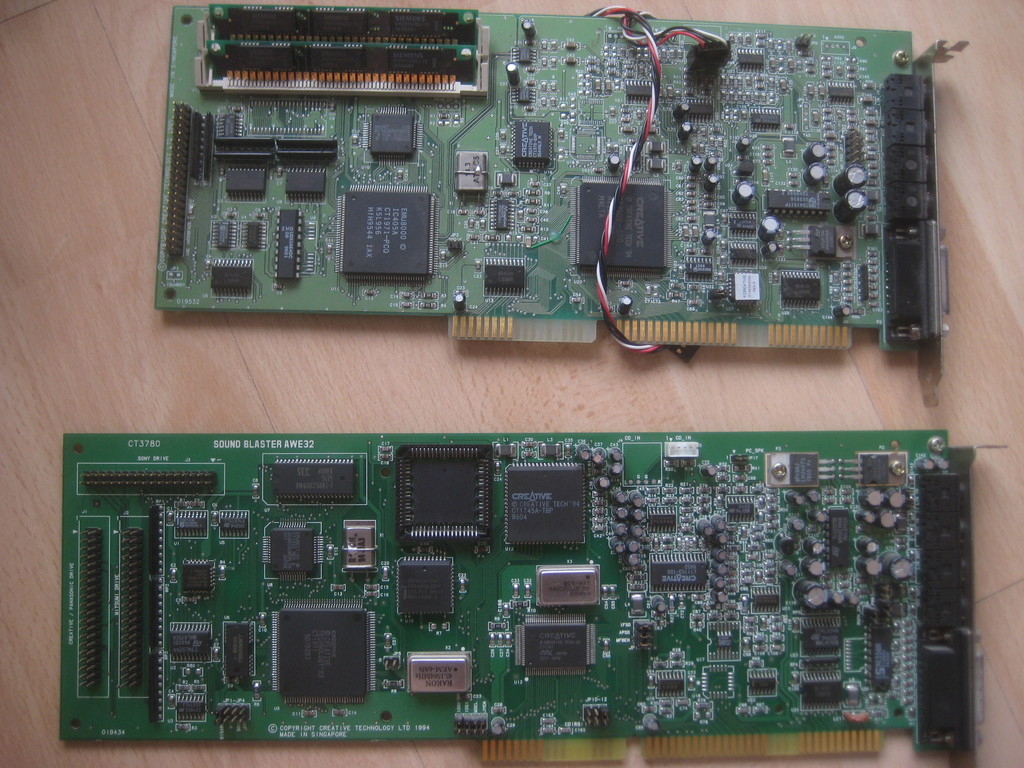
In the end the AWE won, only it didn't fit. OK decision made SB32 it is, nope doesn't fit either! it was only then I remembered something else I brought back from oz...
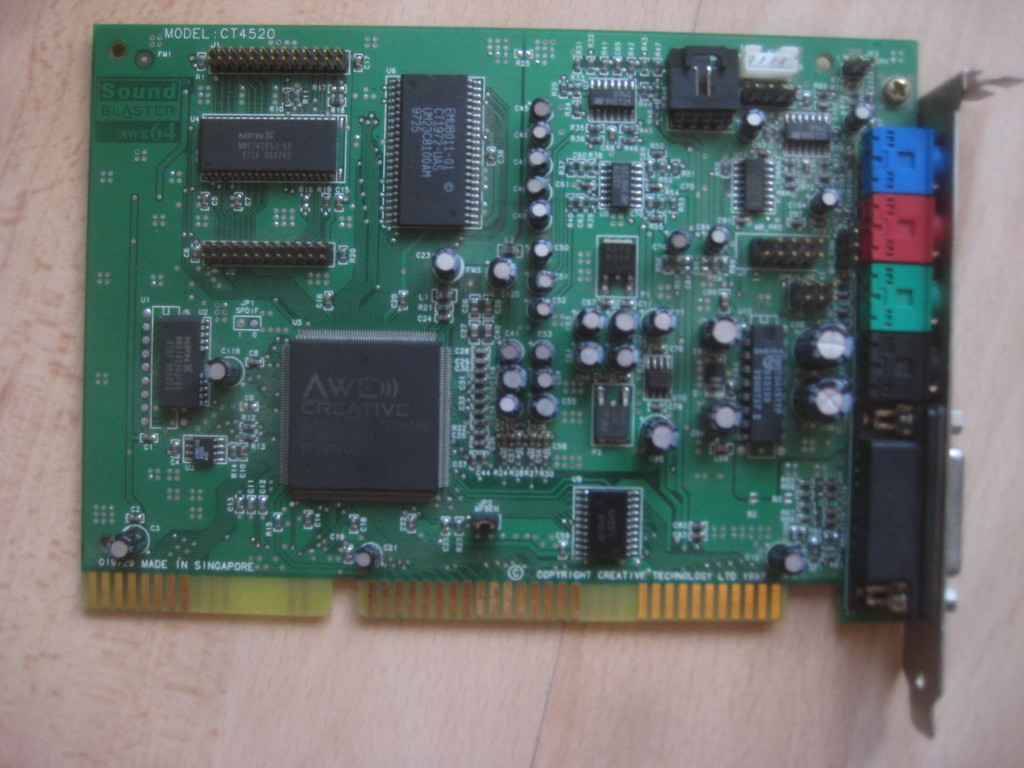
This one I do remember where it comes form. Someone at work who I helped recommend a new PC for back in mid 2000's and offered to take his old PC. Think it was a MMX based machine I sadly stripped in 2013 JUST before getting back into old PC's.
I'm down to my last ISA slot, but don't have any need for it. Besides I need that space in the back of the case for something else.
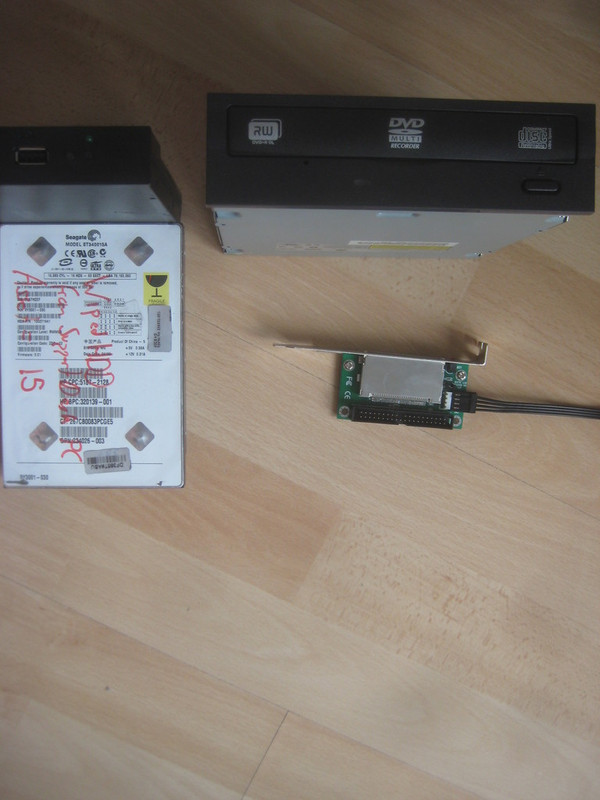
A CF card reader. For quick and easy transfers with my Osborne 486.
But this was a big compromise as its no where near the other IDE devices so it gets the secondary IDE channel all to it's self.
Meanwhile a 40GB HDD has to share with the DVD drive. HDD is nothing special Seagate ST340015A, rather obviously scored from work.
DVD-RW is a Liteon LH-20A1P, I could lie and say I chose this cause it was the first 20x Really its cause I picked it up from free somewhere, its black and the blue activity light matches the case. I did update the firmware to the latest though.
Also poorly photographed it the now almost standard in my builds Gotek FDD.
SCSI wise I'm using the 9.1 GB drives when I upgraded my Prolient 1600 (also annoyingly a duel P3 600) Why 3? Casue I have 3! plus it maxes out the cable nicely. I seriously doubt I need more space but have a few larger drives and a cable with a 5th connecter if I really need.

The adaptors work well but I'm a bit concerned about the power connector, as the other side is rather close the HDD itself.
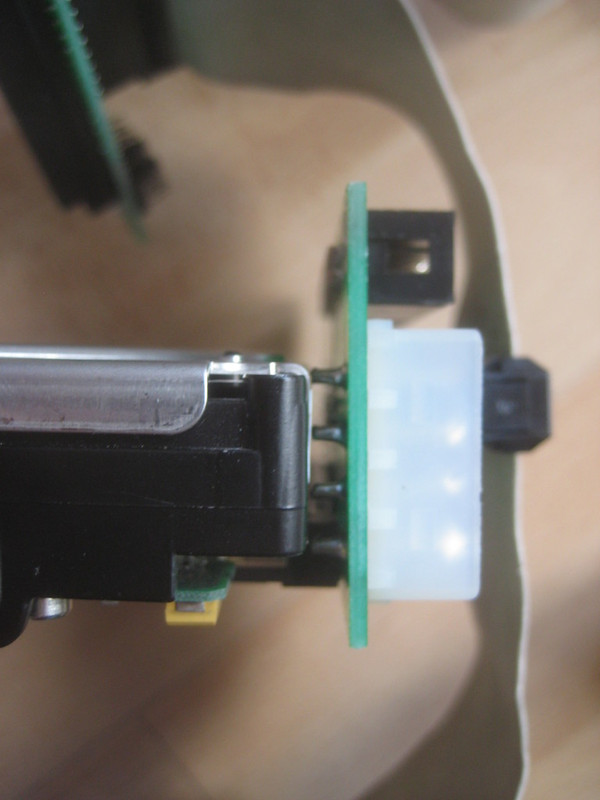
For the moment I'm putting a small strip from the anti static bag they come in between the drive and the adaptor.
And finally something that does fit perfectly. Where as the old case the drives sat much closer together, here they are just the right distance apart.

And that's it! The not quite finished product.
Front all naked.

And now covered up

Side all naked

SLI goodness just visible

And a rather full back

Still to do.
- Ideally I'd use rounded cables but as I hope to reunite this board with its original case one day in the far future these will do.
- The ATX M/B power cable is a bit short to make neat. I think you can get longer ones but same story as the rounded cables, not going to happen.
- the mess casued by the case fan's power. I have a plan, which will benefit whatever's in this case watch this space...
- 5.25 to 3.5 bay, Any ideas? I can only find ugly plastic ones.
At the moment it boots but that's it. Still have to load the OS's so hoping it all actually works!
Edit -updated pics URL