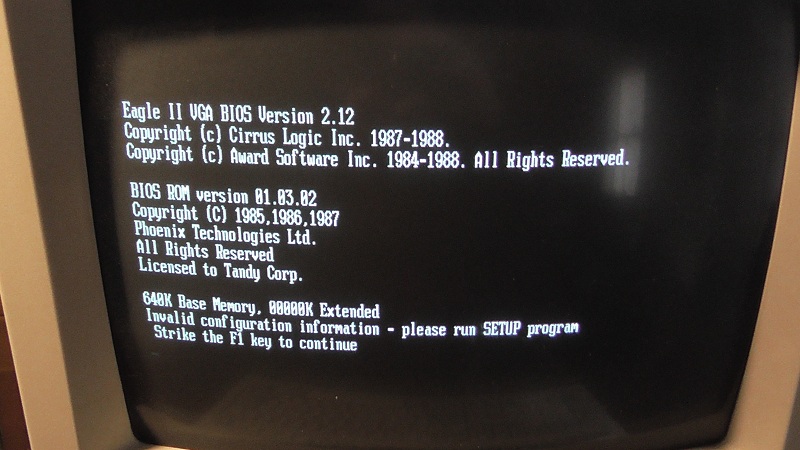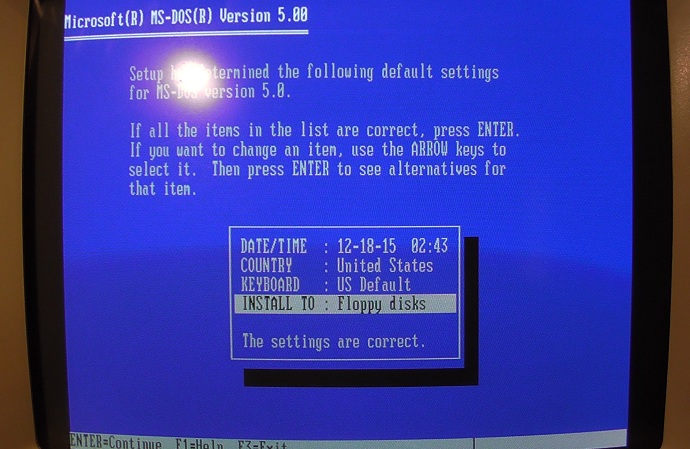King_Corduroy wrote:I know almost nothing about getting HDD working on machines of this age so any advice would be good.
Well, it says the configuration information is bad. That probably means the CMOS battery died.
Machines from this era would have the harddisk configuration stored in CMOS. There was no auto-detection yet. When the battery died, the configuration info got lost, so now it runs on default settings, which means the HDD is not configured, so the DOS setup doesn't see it.
It most probably is an IDE drive.
So, what you probably need to do is this:
Open up the machine, and read what it says on the HDD label.
There are two options:
1) It is one of the 'standard' HDD types, in which case you just need to know the number (the number may actually be written on the case somewhere, on some sticker... 'HDD type 17' or something).
2) It should list a configuration of cylinders, heads and sectors. If it isn't a standard type, you can always enter a 'user type', where you manually specify this information.
Once you have this set up, you can format the harddisk (if it isn't formatted already).
This is done in two stages:
1) You need to set up a partition.
2) You need to format this partition.
In order to make the HDD bootable, it also needs to be formatted as a system disk, and the partition needs to be set active.
The DOS 5.0 installer should be able to take care of all of this, if the HDD is configured correctly.
If not, you can manually run the FDISK utility from the DOS boot disk, and create a partition and set it active.
After that you can use FORMAT C: /S to format it as a bootable disk (but the DOS setup can probably take care of that as well).