Reply 1980 of 3949, by lowenz
For Commandos series the only viable/perfect solution is to play @800x600 stretched with AR ('cause the assets and the maps are envisioned for that resolution)
For Commandos series the only viable/perfect solution is to play @800x600 stretched with AR ('cause the assets and the maps are envisioned for that resolution)
About Commandos 3, ZellFS, can you check if the terrain brightness/shadows are now correct?
You can see really well the artifacts, if present, in the first mission of the Normandy campaign.
wrote:About Commandos 3, ZellFS, can you check if the terrain brightness/shadows are now correct?
You can see really well the artifacts, if present, in the first mission of the Normandy campaign.
Can't see anything obviously wrong, but the only Commandos game I remember how is supposed to look is the first one and its expansion.
Blood 2 with a more sensible UI size (imo):
UI size at 1920x1440 (too small if you ask me):
Phong shading enabled?
no difference
2-3 flares in some areas = 14FPS
My favourite now is NFS HP2, AFAIk only the ingame resolution can be choosen, but now the menu screens can also be scaled up to high resolutions.
There is in rendercaps.ini possible to set the menu resolution, but if you raise it, you wont get it stretched. It stays original resolution and gets black borders around it.
Ingame Resolution can be anything you want though and will be stretched as well.
And yes the blood 2 HUD and texts are indeed very tiny on 2560x1600 😖
wrote:wrote:About Commandos 3, ZellFS, can you check if the terrain brightness/shadows are now correct?
You can see really well the artifacts, if present, in the first mission of the Normandy campaign.Can't see anything obviously wrong, but the only Commandos game I remember how is supposed to look is the first one and its expansion.
Yes, I checked by myself now and with the original 800x600 resolution the game seems perfect! 😀
Changing the resolution to 1360x1024 (max 4:3 res for 1920x1080 monitors) there are some artifacts really similar to the ones introduced by the widescreen fixed exe, so I think they are related to how the engine manage the lights sources 🙁
made 2nd test - fps drop using flashlight
https://www.youtube.com/watch?v=QbGG4Z_n6jI
wrote:Commandos 3 has major graphic glitches new to the resolution forcing.
Major? Do you use the lastest Steam version (feb 2016) or the original 2003 version?
HG looks amazing in 1920x1080 but the ddraw menu goes so slow (maybe just choppier) and i cant even see the blue screens on videos, they didnt work anyway before.


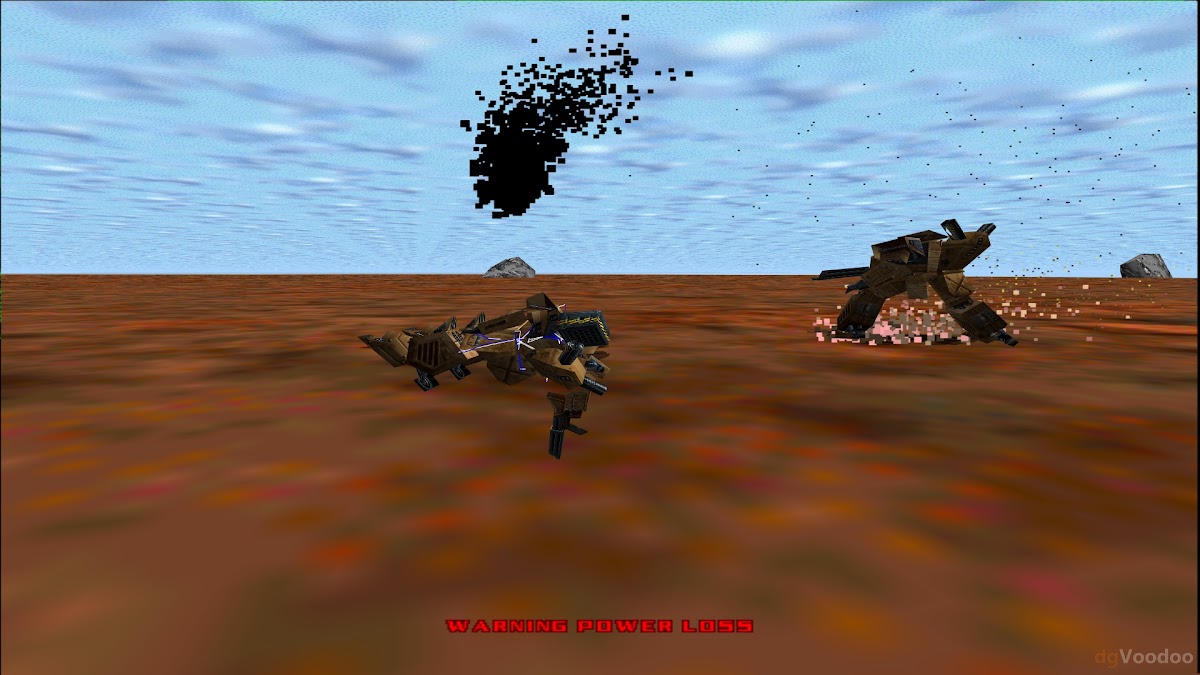
Good to know that Deges Software can be used for Unreal. One of my favorites 😀
BTW. is there an official List of Games which are DGVoodoo compatible ? If not i would be able to create an extra site on http://megalist.interkohl.com (if needed) for DGVoodoo containing all
gammes supported by the wrapper. If someone has a short list on hand.
RJ
wrote:On a sidenote, how does forcing resolutions work in conjunction with the "stretch but keep aspect ratio" option?
I think this new function can make the "stretching with AR" option suitable only in the case of non-scaling/too little HUD
Otherwise the best solution is to create a custom resolution for the driver and pass it to dgVoodoo2 or directly to the game if you can 😀
For a 1920x1080 monitor:
1680x1050 -> 1728x1080 (16:10)
1280x960 -> 1440x1080 (4:3)
It's really a game-changing hack when possible without problems.
Look at this beauty: Splinter Cell Versus @1440x1080 (direct ini change)

GTA-VC crashed after launch.
Tested with dgVoodoo2 WIP21 on Windows 8.1 x64 nVidia GTX 760M.
wrote:Oh and Nvidia broke their AR correction for 320x200 in their latest drivers. Can you fix yours so I don't have to rely on that? Currently dgVooodoo2 AR corrects 320x200 to 16:10 when it obviously should be 4:3.
But why?
320/200 == 1.6, 640/400 == 1.6,
so they are 16:10 resolutions.
wrote:MSAA + D3D11 fl 10.0 + depth buffer lighting = same old problem (no lighting)
It won't change. Forced MSAA with depth textures is a limitation to 10.1, not supported with 10.0.
Bejeweled Twist hangs on startup (WIP21).
11 1 111 11 1 1 1 1 1 11 1 1 111 1 111 1 1 1 1 111
wrote:But why? 320/200 == 1.6, 640/400 == 1.6, so they are 16:10 resolutions. […]
wrote:Oh and Nvidia broke their AR correction for 320x200 in their latest drivers. Can you fix yours so I don't have to rely on that? Currently dgVooodoo2 AR corrects 320x200 to 16:10 when it obviously should be 4:3.
But why?
320/200 == 1.6, 640/400 == 1.6,
so they are 16:10 resolutions.
You can't assume pixels are supposed to be perfectly square with CRT monitors. Those games were made for 4:3 monitors with non-square pixels.
Most of us were not using widescreen monitors in the DOS days.