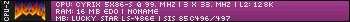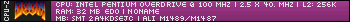feipoa wrote:SIV_DBGOUT.log was not generated in the SIV folder. I'm using the original version you posted, not the beta for NT.
Thank you, maybe NT 3.51 is different, please try SIV32L.exe -DBGINI -NOSIVRES > SIV_DBGOUT.log | more. Ideally use Beta-12 as I added some extra debug traces.
Beta-11 was not ideal so I made some more changes for the attached Beta-12, please try it on W95C (It should say 95C). Again use SIV32L.exe -DBGINI > SIV_DBGOUT.log | more so I can see how the detection is done.
I tried to install NT 3.51 on one of my systems, but thus far the install fails. I suspect I need to use an older system. Do you have any other systems with NT 3.51 installed and if so how does SIV do?
EDIT: I think I have found the issue with NT 3.51. It seems to have issues loading images from SIVRES.dll so please try SIV32L.exe -DBGINI -NOSIVRES > SIV_DBGOUT.log | more on 3.51