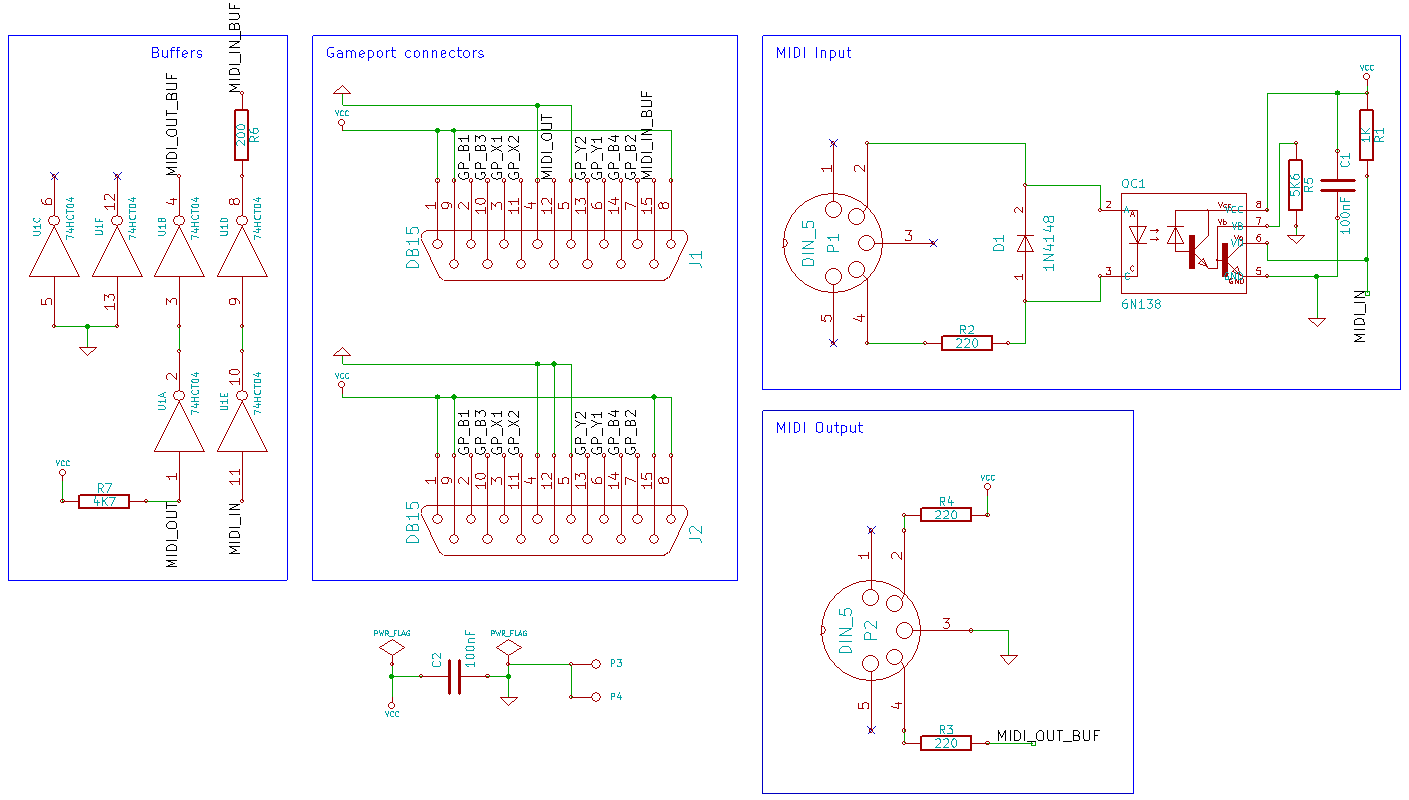First post, by Whiskey
- Rank
- Member
Hi Vogons,
So I bought one of these Gameport MIDI cables with Joystick pass-through off ebay, I did a little research and tried to buy what looked like a good quality cable (about all in all £15).
After reading about people having a bad time with cheapo cables I decided to take it apart and check out the wiring, which is why im writing this. While the soldering is acceptable, the wires are clean and even the connector shielding is grounded correctly I'm concerned its just missing the electronics required to function correctly. There are zero resistors... I'm not sure if this is normal as the impression I got from the MIDI Joystick breakout thread was there should be at least some inline resistors for the cable to do its job properly.
Anyway I'd like some second opinions before I go using a would-be duff cable and destroy some thing I care about.
Link to photos and a pin-out of the cable. https://imgur.com/a/i2kSUxB
Here is the diagram keropi posted on the aforementioned thread for reference with the resistors inline with pins 4 and 5 (pins 2&4 on my diagram).

Thanks in advance, W.