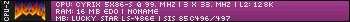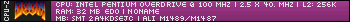Reply 201 of 459, by phantom_pl
Hi
I just have found this thread, and run CPU-Z on some of my hardware.
Tested were:
- AMD K6-2-500 on Gigabyte GA-5AA
- Celeron 400 on Toshiba 4090XCDT
- Gigabyte AM/S rev. 2.20 with following CPUs:
1. UMC U5S-40
2. Cyrix Cx486DX2-v66GP
3. Intel i486DX-50
4. Intel i486DX2-66 (P24D)
5. AMD Am486DX2-80N
6. AMD Am486DX4-100NV8T
7. AMD Am486DX4-100V16BGC
8. AMD Am5x86DX5-133V16BHC (Kingston Turbochip 133, with L1 Cache WT locked)
Issues found:
- Program does not detect CPU manufacturer, if CPU does not have CPUID instructions (3,5,6)
- Mainboard is not properly recognized in any case
- No data at all in SPD section (should be some, at least on K6-2 and Celeron)
- Very sparse data (or none) in Graphics section
All reports and print screens are attached.
Hope it will be of some use.
Regards
Reply 202 of 459, by H3nrik V!
- Rank
- l33t
Wow, all images are exactly 1.44 MB. Is that deliberate to fit a floppy?
If it's dual it's kind of cool ... 😎
--- GA586DX --- P2B-DS --- BP6 ---
Please use the "quote" option if asking questions to what I write - it will really up the chances of me noticing 😀
Reply 203 of 459, by GigAHerZ
- Rank
- Oldbie
Standard 3,5" formatted floppies hold 1.38MiB of data. (Windows shows MiB numbers, but writes MB behind, which is wrong)
"640K ought to be enough for anybody." - And i intend to get every last bit out of it even after loading every damn driver!
A little about software engineering: https://byteaether.github.io/
Reply 204 of 459, by phantom_pl
Just accident. They were to be packed anyway, so I didn't even noticed.
The ones from Toshiba are a little bigger by the way (1024x768 vs. 800x600 all others).
Reply 205 of 459, by H3nrik V!
- Rank
- l33t
GigAHerZ wrote on 2020-04-07, 10:56:Standard 3,5" formatted floppies hold 1.38MiB of data. (Windows shows MiB numbers, but writes MB behind, which is wrong)
True, there's the MB/MiB discrepancy .. Forgot about that - was just so blown away by the 1.44 🤣
If it's dual it's kind of cool ... 😎
--- GA586DX --- P2B-DS --- BP6 ---
Please use the "quote" option if asking questions to what I write - it will really up the chances of me noticing 😀
Reply 206 of 459, by TechieDude
Figured I would try all the CPU's I have, for science. I tested it on an Intel Advanced/EV Socket 5 (430FX) and it didn't show L2 cache. It worked fine on my Socket 7 system, though, save for the K5-PR100ABQ, which made the system crash. I could still use the system afterwards, but not CPU-Z. I even tried CPU-Z 1.76-win98, but I got the same error. I also tried editing cpuz.ini without success. Any ideas?
Reply 207 of 459, by feipoa
- Rank
- l33t++
CuPid> Are you able to keep the original post updated for which specific hardware configurations (CPUs, graphics, etc) you still would like tested? This will allow newcomers to help out without having to read the whole thread in detail. I assume you maintain a database of test results, so you will know which hardware is vacant. Is this database readable if posted to the forum or elsewhere? This way users could look in there and see what's missing.
Plan your life wisely, you'll be dead before you know it.
Reply 208 of 459, by CoffeeOne
I would like to ask, if there are any upgrades to to cpuid vintage edition?
I posted something on Februar 20th, no response. So I stopped posting results for other machines.
Maybe it would make more sense to close that thread?
Reply 209 of 459, by CuPid
Reply 210 of 459, by feipoa
- Rank
- l33t++
- Ti486SXLC.
- Cyrix 486DRx2.
- IBM BL3 (aka DLC3), 486SLC/SLC2.
I could probably test the IBM BL3 and DRx2 if I setup a test bed. I don't own a SXLC as the 16-bit ext. bus never interested me. I do have an SXL2-66 system setup now, but sounds like you've got that covered already?
Plan your life wisely, you'll be dead before you know it.
Reply 211 of 459, by CuPid
- Rank
- Member
feipoa wrote on 2020-04-15, 22:39:I could probably test the IBM BL3 and DRx2 if I setup a test bed. I don't own a SXLC as the 16-bit ext. bus never interested me. I do have an SXL2-66 system setup now, but sounds like you've got that covered already?
Thanks ! So far I had one report on a Ti486SXL-40. A second test (especially on a SXL2) would be very welcome, if not too much complicated.
TechieDude wrote on 2020-04-10, 03:11:Figured I would try all the CPU's I have, for science. I tested it on an Intel Advanced/EV Socket 5 (430FX) and it didn't show L2 cache. It worked fine on my Socket 7 system, though, save for the K5-PR100ABQ, which made the system crash. I could still use the system afterwards, but not CPU-Z. I even tried CPU-Z 1.76-win98, but I got the same error. I also tried editing cpuz.ini without success. Any ideas?
Sorry TechieDude I've completely missed your post, I check that and let you know. Thanks.
Reply 212 of 459, by feipoa
- Rank
- l33t++
Alright, I'll try to setup a testbed and test all 3 chips on the same motherboard. We'll see how well Windows 95 takes to starting from a different MB.
Plan your life wisely, you'll be dead before you know it.
Reply 213 of 459, by appiah4
- Rank
- l33t++
I can't seem to get CPU-Z to run on Win9x, gives me a bluescreen at startup around the 10% initialization mark, and the following error:
"A fatal exception 0D has occured at 0028:C15F3D96 in VXD
CVXDSAMP(01) + 00000226. The current application will be terminated."
Probably a PCI probing problem? Any workarounds?
Reply 214 of 459, by CuPid
- Rank
- Member
appiah4 wrote on 2020-04-16, 10:43:I can't seem to get CPU-Z to run on Win9x, gives me a bluescreen at startup around the 10% initialization mark, and the followin […]
I can't seem to get CPU-Z to run on Win9x, gives me a bluescreen at startup around the 10% initialization mark, and the following error:
"A fatal exception 0D has occured at 0028:C15F3D96 in VXD
CVXDSAMP(01) + 00000226. The current application will be terminated."Probably a PCI probing problem? Any workarounds?
It is very likely an unsupported MSR that the program is trying to access. NT handles the exception, but win9x doesn't.
Can you please tell me what CPU is installed ? (its family/model/stepping if possible, and its codename)
Reply 215 of 459, by appiah4
- Rank
- l33t++
CuPid wrote on 2020-04-16, 12:12:appiah4 wrote on 2020-04-16, 10:43:I can't seem to get CPU-Z to run on Win9x, gives me a bluescreen at startup around the 10% initialization mark, and the followin […]
I can't seem to get CPU-Z to run on Win9x, gives me a bluescreen at startup around the 10% initialization mark, and the following error:
"A fatal exception 0D has occured at 0028:C15F3D96 in VXD
CVXDSAMP(01) + 00000226. The current application will be terminated."Probably a PCI probing problem? Any workarounds?
It is very likely an unsupported MSR that the program is trying to access. NT handles the exception, but win9x doesn't.
Can you please tell me what CPU is installed ? (its family/model/stepping if possible, and its codename)
It's a Cyrix 6x86MX PR233 running on Windows 98SE
Reply 216 of 459, by CuPid
- Rank
- Member
appiah4 wrote on 2020-04-16, 12:38:It's a Cyrix 6x86MX PR233 running on Windows 98SE
Ah, there are no MSR read on that system, it must be something else.
Can you please copy that cpuz.ini in the same directory as cpuz_w9x.exe, and tell me if the program starts this time ?
Reply 217 of 459, by CuPid
- Rank
- Member
TechieDude wrote on 2020-04-10, 03:11:Figured I would try all the CPU's I have, for science. I tested it on an Intel Advanced/EV Socket 5 (430FX) and it didn't show L2 cache. It worked fine on my Socket 7 system, though, save for the K5-PR100ABQ, which made the system crash. I could still use the system afterwards, but not CPU-Z. I even tried CPU-Z 1.76-win98, but I got the same error. I also tried editing cpuz.ini without success. Any ideas?
I've uploaded a new version that supports the 430FX.
Reply 218 of 459, by CuPid
- Rank
- Member
feipoa wrote on 2020-04-16, 09:25:Alright, I'll try to setup a testbed and test all 3 chips on the same motherboard. We'll see how well Windows 95 takes to starting from a different MB.
Thanks. I've posted a new test version.
http://download.cpuid.com/betas/cpuz_w95.zip
Reply 219 of 459, by feipoa
- Rank
- l33t++
Yeah, got it. And it still fits on a floppy disk so I don't need to setup the ethernet controller. Does running CPU-Z in NT4 provide any additional information over running it in Win95?
Plan your life wisely, you'll be dead before you know it.