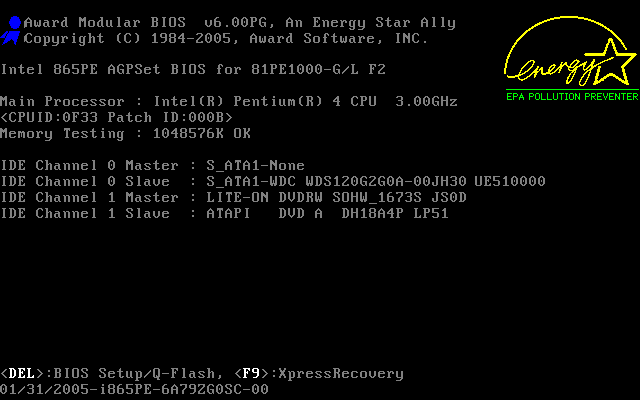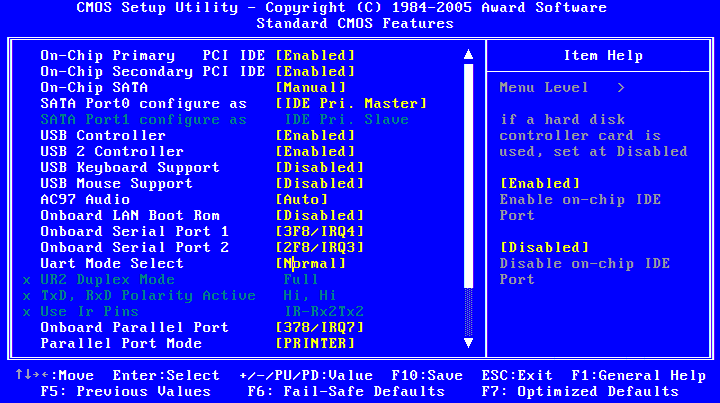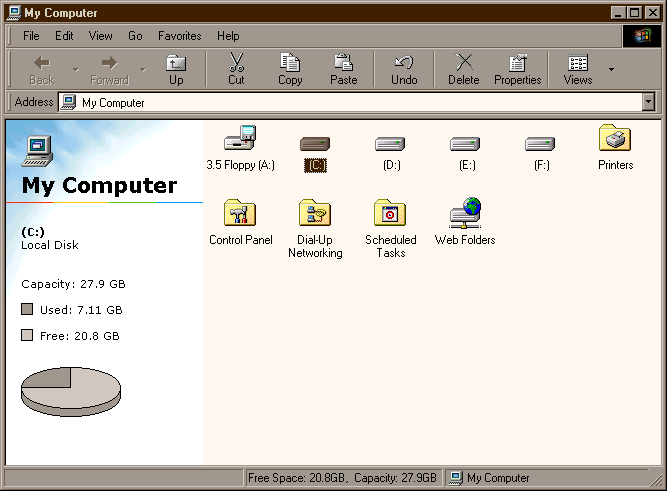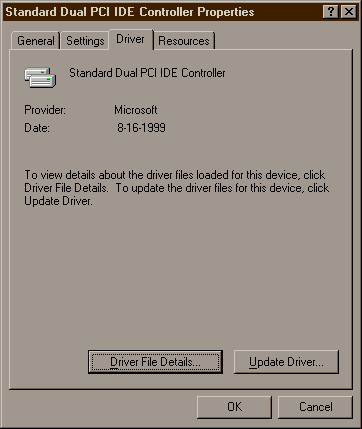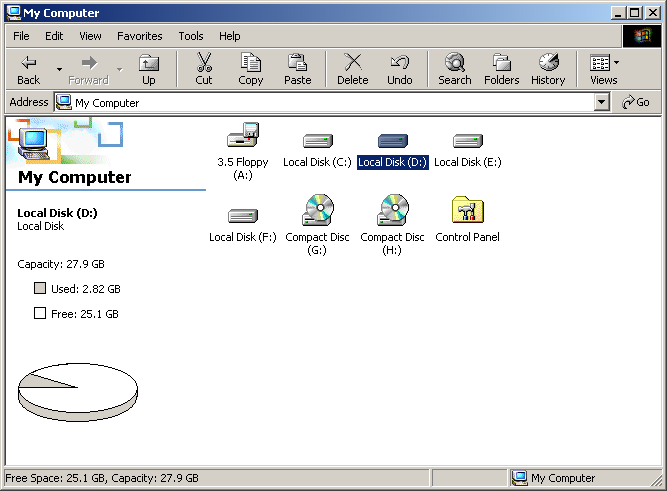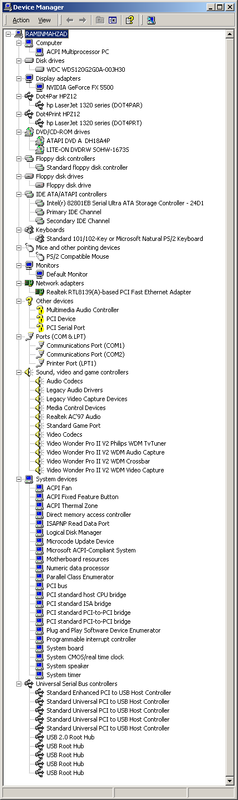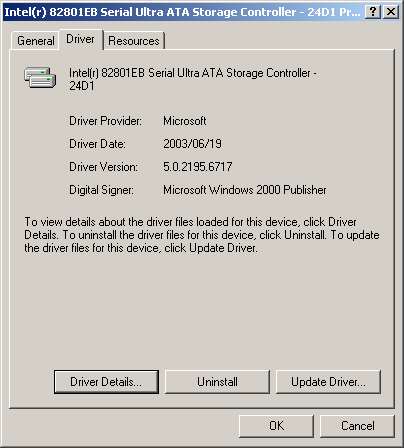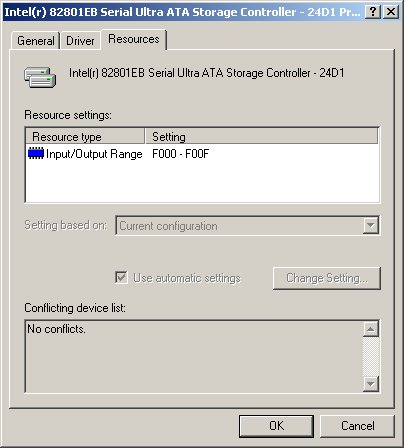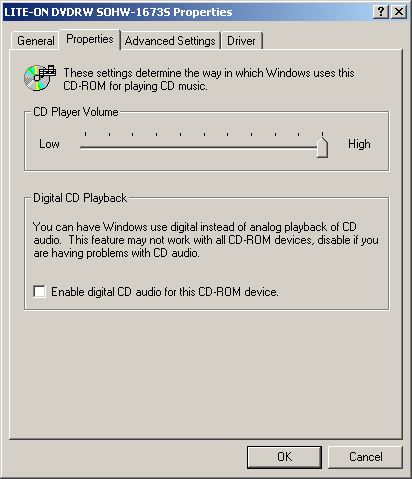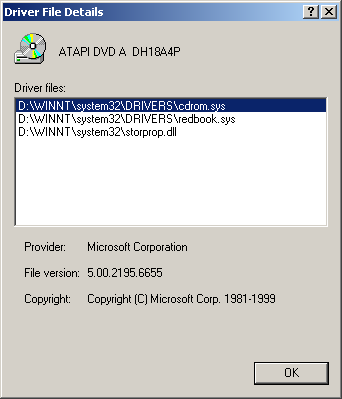I have the same problem. Previously, my Windows 98 SE was installed on an IDE hard drive, but I wanted to experience more speed and on the other hand, I wanted to get rid of the noise of a regular hard drive, so I installed my Windows on a 120 MB SSD hard drive. I also had two DVD Writer that worked Correctly before. But after installing Windows98 on the SSD, even though Windows has no problem with the hard drive, it could not detect my IDE DVD Writers. Of course, this problem does not exist on Windows 2000 and XP, which I tried, and DVD Writers are easily detected By Windows.
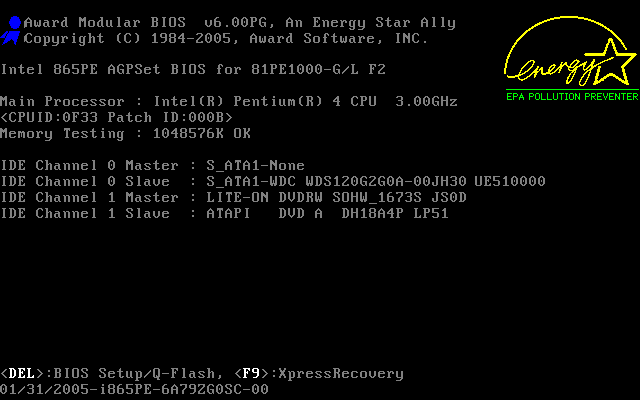
This is the first Screen of my computer and you can see my computer's specifications in it.

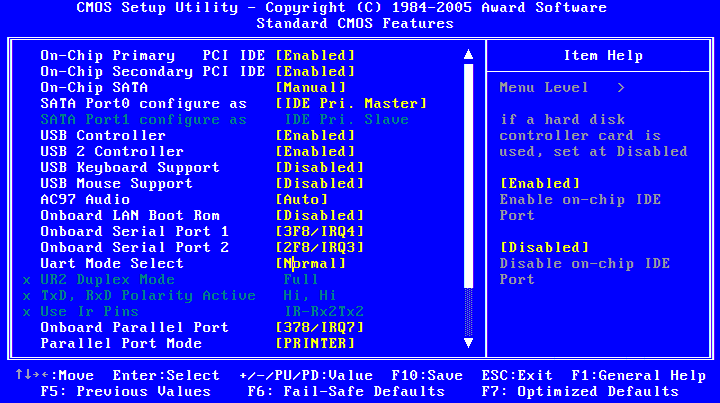
And these are the pictures from my computer's BIOS.
On the second page there are options for the SATA port and you can set it to be detected by the computer as SATA or as one of the IDE channels.
When I set the SATA port as primary IDE master or slave, exactly what I described happens, and that's how I set it up from the beginning. But when I set the SATA port as itself, Windows 98 freezes a few seconds after booting when I try to enter my username and password, and I have to restart the computer.
Of course, in this case, if I boot up Windows into Safe Mode, Windows boots correctly And my DVD Writers are also detected by Windows without any problems.
Now I need to do something so that when the SATA hard drive is detected as SATA, my Windows doesn't hang after booting in normal mode. Or do something so that when the SATA hard drive is detected as IDE, Windows can also recognize my IDE DVD Writers.
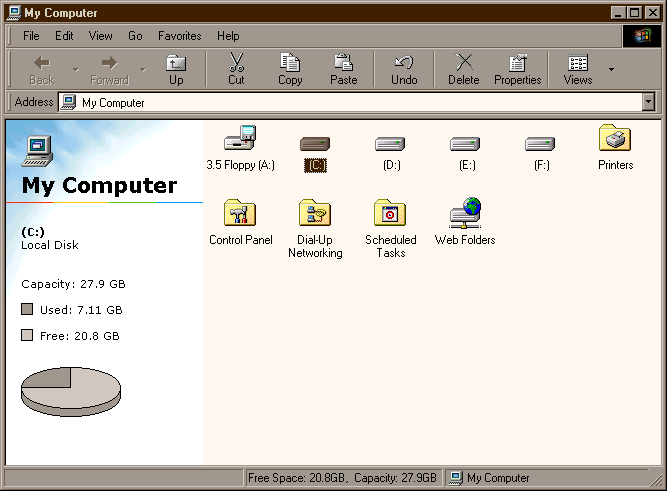
(Missing DVD Writers In My Computer Windows 98SE)

(My Device Manager List In Windows 98SE)


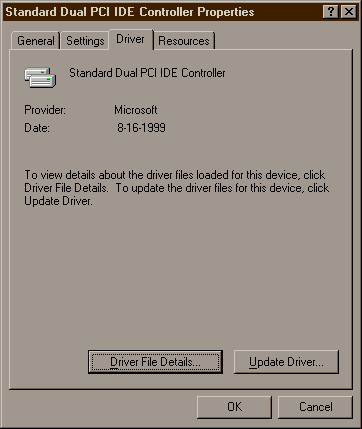



(Dual IDE Controller and Primary and Secondary IDE Controller Driver Properties in Windows 98SE)
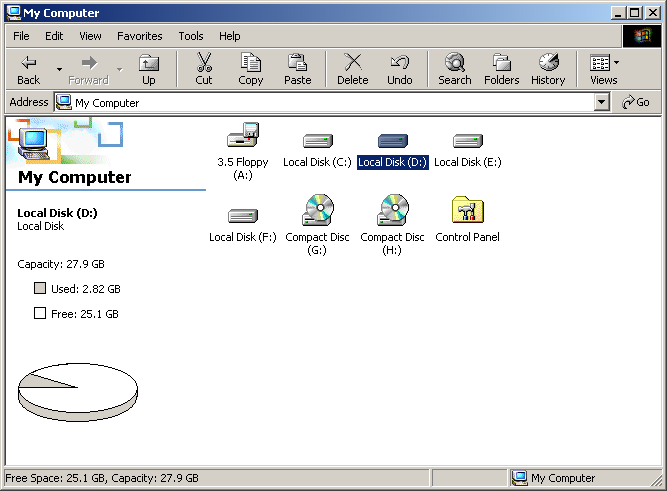
(DVD Writers In My Computer Windows 2000)
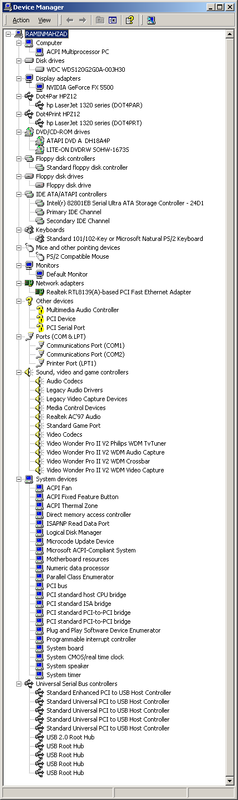
(My Device Manager List In Windows 2000)

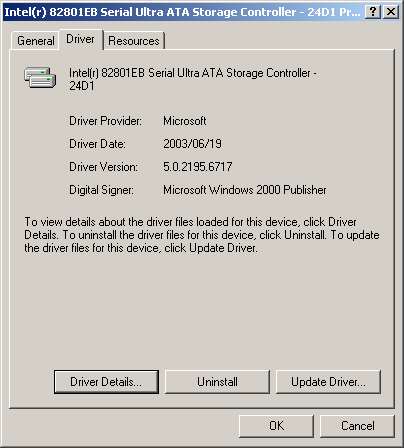
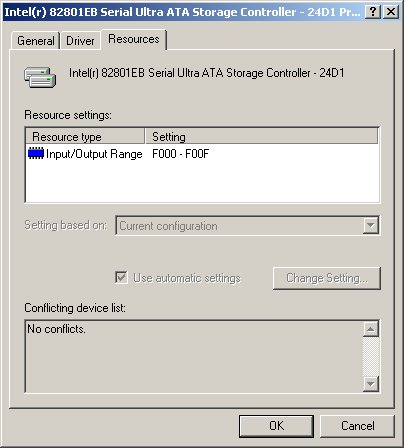




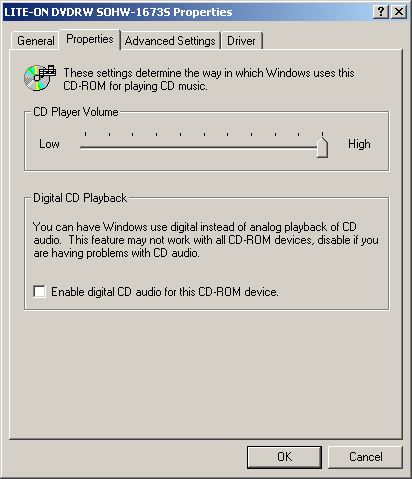







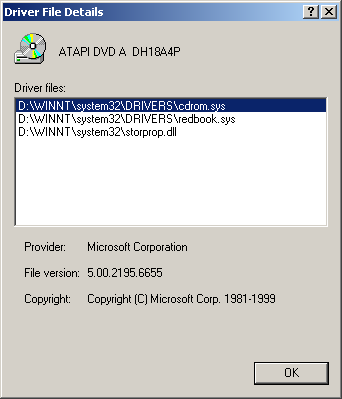
(Dual IDE/SATA Controller and Primary and Secondary IDE Controller and DVD WR Driver Properties in Windows 2000)