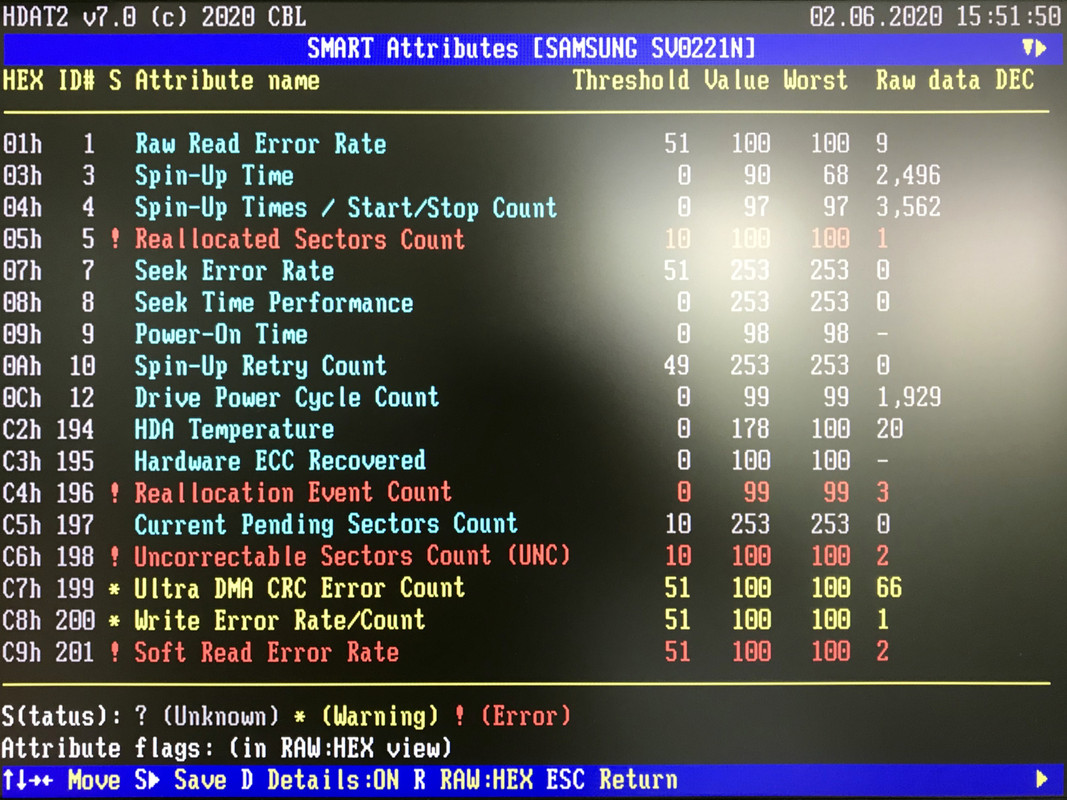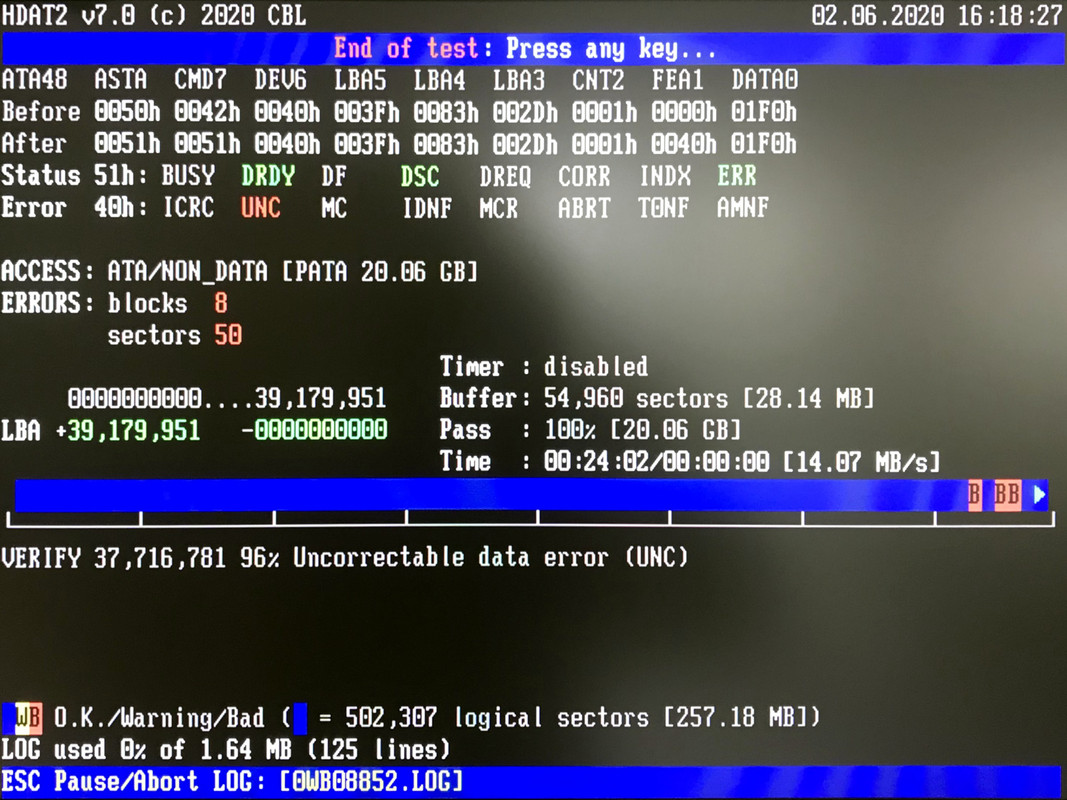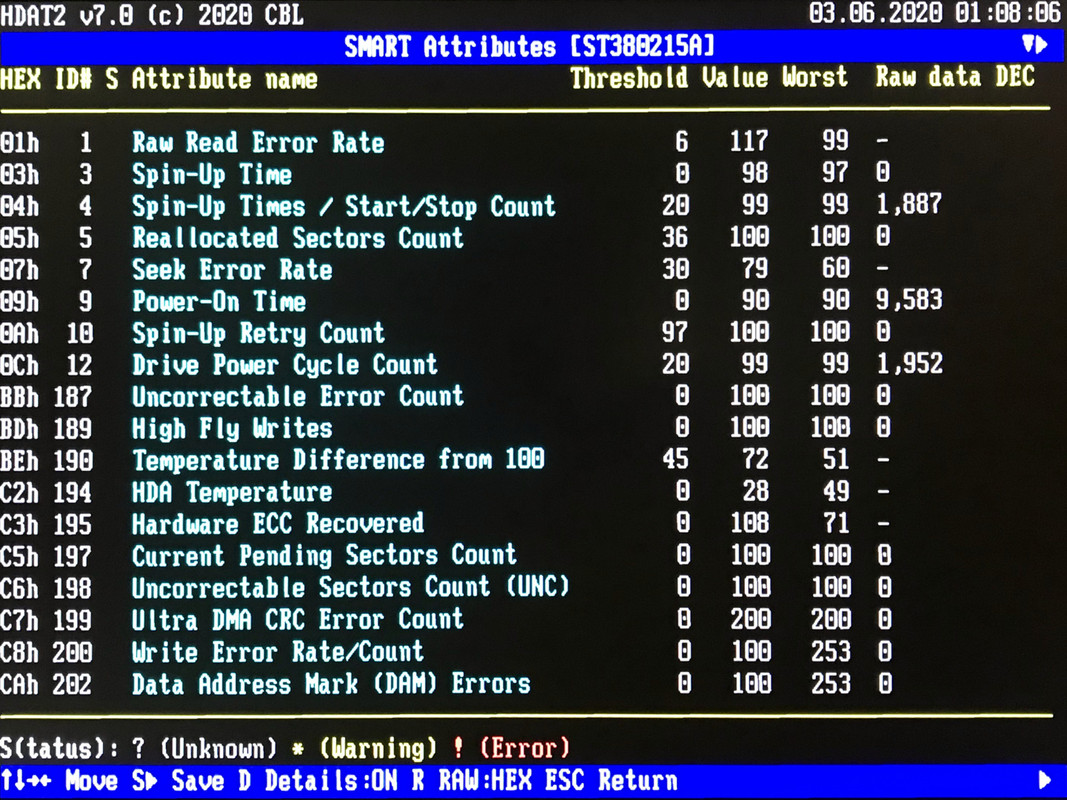EvieSigma wrote on 2020-06-01, 23:36:
Do those combination USB to IDE/Molex power brick setups actually work well for accessing older drives? I have a Quantum Bigfoot TX 12GB drive that seems to work but can't boot into Windows (if you do a dir command from a setup CD's recovery console it works fine, though) and trying to stuff it into random machines to view its contents hasn't worked out very well so far, so I was considering one of those setups to plug the drive into a more modern machine and access it that way.
IDE USB bridges/converters usually only work with drives that support LBA . Small capacity CHS drives will not work with such adapters, at least with the adapters I have tried .
As for booting from a USB adapted IDE drive, that will largely depend on the host machine's BIOS' USB booting capability . AFAIK, USB devices must also be formatted in a specific way to allow DOS to boot from them . There is an HP USB formatting utility that makes this easy . I will try to find it .
EDIT: This is the utility . I have never gotten it to run well under Windows 10, so
I usually run it from an XP Virtualbox VM . https://download.cnet.com/HP-USB-Disk-Storage … 4-10974082.html
EDIT: By small drives, I mean smaller than 8.4GB . Bigger than that will be LBA . Smaller ones may still support LBA in addition to CHS, but sub 1 GB ones are almost certainly CHS only, AFAIK (I could be wrong on that last point, I have not dealt with NON LBA drives in a very long time) .