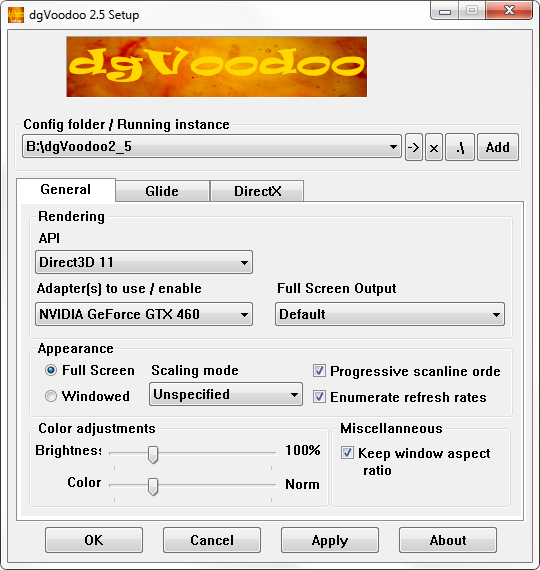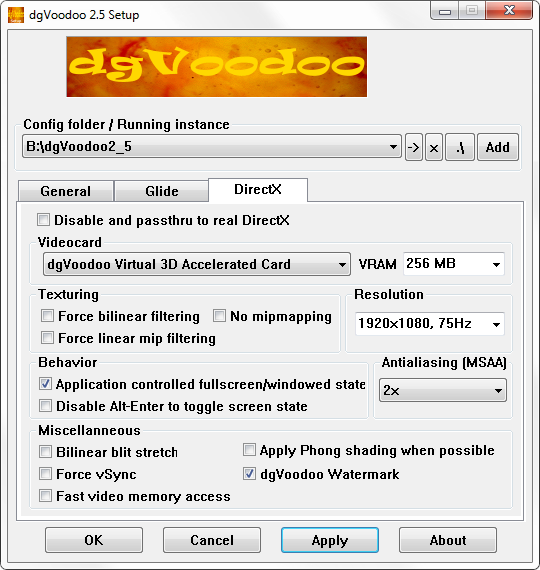VEG wrote:It will be very nice to have an ability to have clear and sharp fonts in the old NFS games with D3D renderers. It will be ok even when this option will be accessible only using a HEX editor with the current binary format of the dgVoodoo configuration files =)
Should I bring back the concept of 'hidden options' present in dgVoodoo1? 😀
It had options that were so technical that I didn't wanted to expose them on the GUI setup and were only available through command line configuring. 😁
VEG wrote:NFS3 also has similar problem sometimes:
http://veg.by/z/2016-03-26-09-42-16-75b11396.jpg
dgVoodoo 2.51, Glide 3x Napalm, 32bpp. […]
Show full quote
De-M-oN wrote:Headlight problem is also present on NFS 4.
NFS3 also has similar problem sometimes:

dgVoodoo 2.51, Glide 3x Napalm, 32bpp. 16bpp works nice in this case. DX renderers also have this problem on some systems, but on my PC they work without this graphical glitch (I had tested DX6 and DX6+dgVoodoo).
Z-fighting. When I debugged this issue I found that projected headlights was drawn onto the road without any z-bias (or 'polygon offset' in OpenGL terms) by the game.
Implicitly the game utilized that the z-values of the headlight polygons, that got mapped (and so truncated) onto the inaccurate 16bit z-buffer interval, matched the ones of the road already in the z-buffer (and correctly passes the LESSEQUAL depth test).
If a 24 or 32 bit z-buffer is used then extra 8bit is present so it's accurate enough to have the z-fighting issue. That's why '16 bit depth buffer' as an option is present, to avoid such cases.
On the other hand, when a Glide game applies w-buffering (as most of them do), which is not supported by any present day hardware, not even by DX11, w-values have to be transformed into a usual z-curve. 16 bit z-buffer is very inaccurate for this, that's why dgvoodoo always uses a 24 bit one internally (by default).
De-M-oN wrote:A friend tried to run NFS 1 SE with dgvoodoo, but the game doesnt even start, he said. The only way to run it was for him to use virtualbox with Win95.
I'm not sure if it's related to the graphics. NFS1 is old enough to have other system incompatibilities but I want to check it myself.
VEG wrote:But Glide API has many limitations, so I would like to have a cool DX renderer in the NFS3 patch also.
Isn't the DX6 renderer cool enough? 😀
When I play that game I simply use DX6 (since you fixed the fog) and don't mess with Glide.
(But, it's now true in general for the most cases: if a game has a proper DX6/7 renderer then those are what I use. Glide is only better (or seems to be only) when the game is so old that it has no hw renderer, or only a very dated one driving DX3/5 and draws polygons with a simple 'vertex color * texture color' shading. Because that was the least common capability that all early hw supported... 😀 )
dx8gamer wrote:Red Faction 2 texture missing (but not sure if it is a texture problem or a polygon culling problem).
Tested with dgVoodoo 2.51 on win8.1 x64 (nVidia GTX 760M), just at the very beginning of first level.
screen shot: http://www.mediafire.com/view/47wwc34f8an3hw3 … 02-39-51-40.png
Ah, thanks! I fixed it. It's not culling problem tough but texture palette problem. It can be workarounded with 2.51 by playing the game through the ATI 8500 preset to avoid paletted textures.
ZellSF wrote:Populous the Beginning is acting different in 2.51 in a weird way. […]
Show full quote
Populous the Beginning is acting different in 2.51 in a weird way.
With 2.45 you had to force a refresh rate or it would run out of video memory when doing resolution changes.
2.51 still has that problem, but now forcing refresh rates really screws up the resolution. It seems to use the resolution you select, downsampled to a 640x480 window.
With Aspect Ratio emulation it works, but this breaks post-process AA (driver or reshade based), so somehow dgVoodoo2 seems to be misinterpreting the game's mode changes.
Hmm... Only 640x480 and 800x600 are offered by the game. Is it enough to force the refresh rate, choose 800x600 in the game options and enter a gameplay to have this issue?
Glurak wrote:Tahts not really the case glide has more bugs now than before )you can use wrapper with the command line -3dfx […]
Show full quote
lowenz wrote:Diablo 2 problems are now solved by Blizzard itself, with 1.14a patch 😁
Tahts not really the case glide has more bugs now than before )you can use wrapper with the command line -3dfx
the sven wrapper works fine again with a new hotfix but blizzard will give more fixes for glide soon.
But i would be very happy when dgvoodoo would work with DIablo 2
Does this affect the 1.14a patch only? I haven't installed that one (frankly, I don't even know what that patch is about: the game still sticks to Glide or a modern DX renderer is included?) and have no graphical issues. Could you post a screenshot plz?
Edit: I still had no much time for dgVoodoo recently so there is no progress on Starwars and NFS3 Alt-tabbing. 🙁
All I could do so far is downloading D3D8 scene demos for increasing D3D8 test base and fixing bugs (in the hope of some DX8 game bugs get fixed as a side effect).