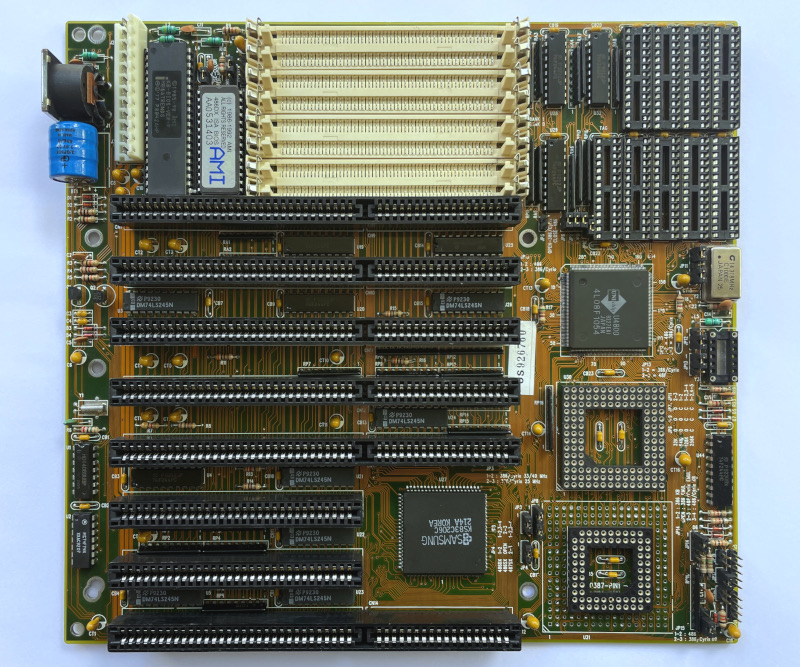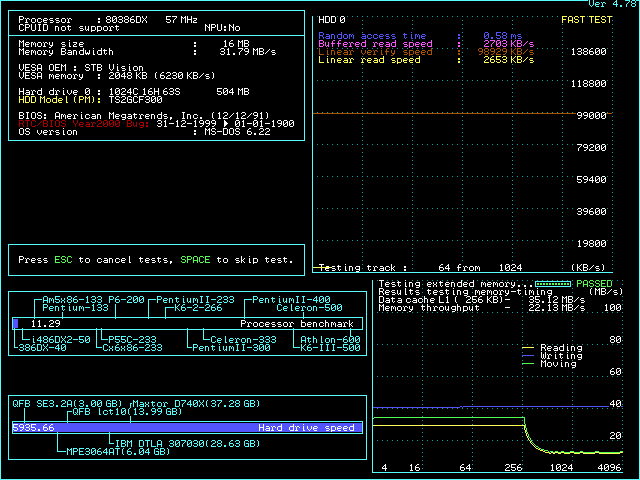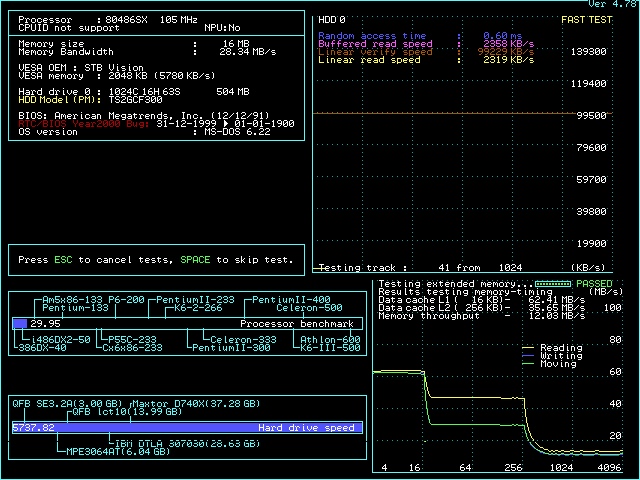@BitWrangler
It is surprising there is so much trouble with RAM.
Usually these boards take 4x4Mb for maximum of 16Mb, but troubl […]
Show full quote
@BitWrangler
It is surprising there is so much trouble with RAM.
Usually these boards take 4x4Mb for maximum of 16Mb, but troubles with 4Mb sticks is certainly out of the ordinary.
At least you overcame the resistance.
Win98SE on this poor silicon and working ok ?
By ok you mean slideshow upon every user action, or actually ok ok ?
Last question - what will be your next steps with this guy ?
---
Several 386 motherboards based on Unichip U4800 passed through here, but none of them was worth talking about.
They were those compact PCBs with 128Kb level 2 cache only, clock generators limited to 80MHz (40MHz FSB) and very slow BIOS microcodes.
Finally managed to obtain a motherboard with the right characteristics.
Target Micro Typhoon 486-386/ISA based on Unichip U4800 chipset - a hybrid 386/486 assembly.
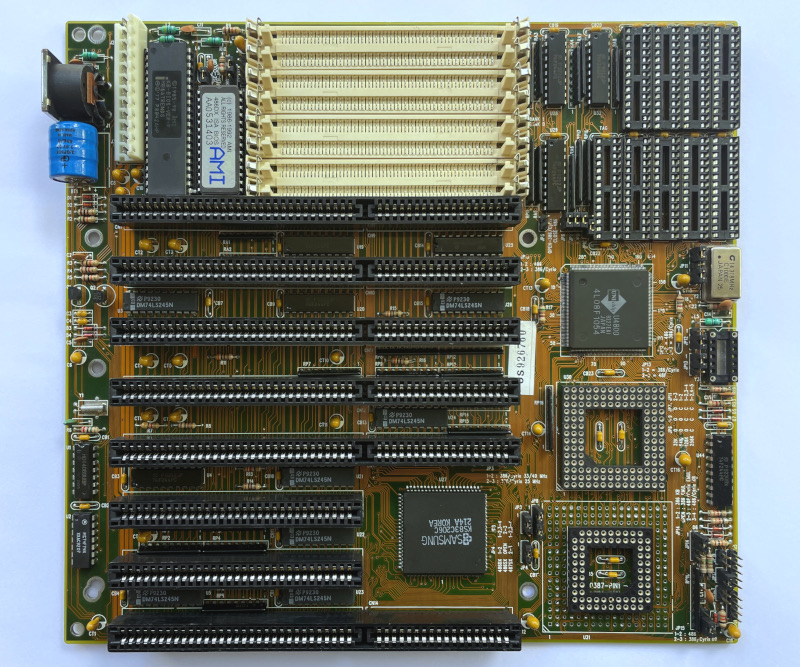
Had no idea what to expect from it, so curiosity was significant.
Unfortunately it came dead. Or so i thought.
The drama started with me inserting an 80MHz crystal and trusted CPU, RAM, VGA.
Hard no lights.
But i was desperate to get this guy up and running. Such boards with this chipset are extremely rare. Unlikely i will be able to find another.
Probed all over the place with multimeter and oscilloscope - everything came out clean and as expected.
Went over jumper settings countless times. Tried any other configurations, including random ones.
Desperation gradually ramped up. More and more invasive methods for reanimation were applied.
Endless swapping of components, reflowing joints, pins, pads. Bending.
Twice baked in the oven.
Heating with hot air gun sections of the PCB - blindly trying to fix eventual cold joints
At some point legs of the main IC started separating from the pads underneath. This resulted in even more soldering work around them.
4 level 2 cache sockets completely melted.
And so on.
Eventually i gave up and threw the motherboard in the pile of broken components.
...
2 weeks later i impulsively grabbed it, put it back on the test bench, inserted a 66MHz oscillator - it lit up right away and booted to DOS.
My jaw was on the floor.
Inserted an 80MHz oscillator - hard no lights.
No lights with 70, 80, 90, 100.
But worked right away with 110MHz one.
What the heck.
Over time, don't ask me how i arrived at it, i realized that with 70-100MHz crystals i must switch JP3 from 1-2 to 2-3 or back during POST.
Despite this nasty quirk i felt very guilty for all the abuse this motherboard went through for no reason.
The really surprising thing is that the PCB survived my Emergency Room, but hey, i take it.
With all the drama behind us (me and the board) i spent good time to heal it properly and finally moved onto testing it.
16Mb of RAM
256Kb level 2 cache in WriteBack mode
Cirrus Logic GD-5434, 2Mb
Standard IDE controller with CF card.
--- 386DX running at 55MHz, ISA at 18.33MHz
Any FPUs makes the system very unstable when FSB is in the range of 45-50MHz.
At the same time at 55MHz or higher FPUs don't get recognized.
Basically things work well at up to 33MHz FSB, but get weird in different ways past that - the POST issue outlined above which needs jumper swaps and now this FPU stuff.
Testing a 33MHz system is just not interesting, so decided to go with the 55MHz no FPU configuration.
All BIOS settings on max, except:
AT WAIT STATE = 1 WS (best is 0 WS)
AT BUS CLOCK = CLK2/8
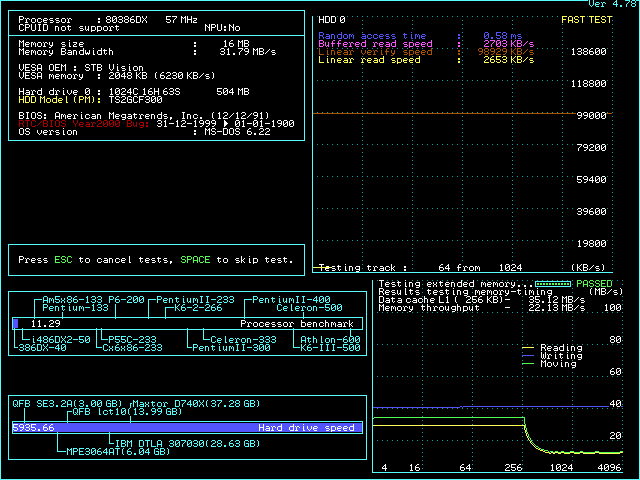
Performance is actually pretty ok.
Above average performance in the DOS interactive graphics tests, but very slow in Windows accelerated GUI.
No Quake 1, PC Player Benchmark and offline graphics tests (no FPU).
--- TI 486SXL2
This didn't go well.
Motherboard does not light-up above 35MHz FSB (70MHz crystal).
Tried hard to figure this out, but without success.
Disappointing.
Decided not to waste time testing at such a low frequency (35MHz).
--- IBM BL3 running at 100MHz (2x50), ISA at 16.66MHz
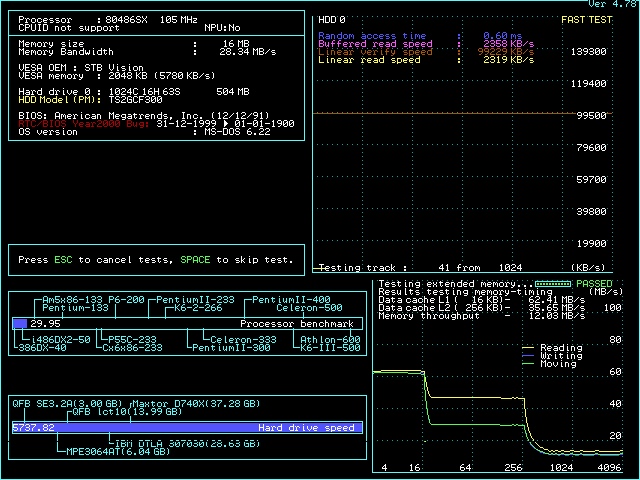
Motherboard loved this processor, but the situation with FPUs still stands.
All BIOS settings on max, except:
AT WAIT STATE = 1 WS (best is 0 WS)
Average performance.
No Quake 1, PC Player Benchmark and offline graphics tests (no FPU).
--- IBM BL3 running at 110MHz (2x55), ISA at 18.33MHz
Not 100% stable, but feels very close to the threshold. Rare, sporadic hangs may occur from time to time.
Same FPU problems.
All BIOS settings on max, except:
AT WAIT STATE = 1 WS (best is 0 WS)
CACHE SCHEME = WRITE-TRHOUGH (required for stability in Windows)
Speedsys hangs.
Performance is pretty good.
Number 4 in Superscape and Doom.
Not great in Windows accelerated GUI.
No Quake 1, PC Player Benchmark and offline graphics tests (no FPU).
---
Looks like this motherboard was designed to handle 386 CPUs at up to 33MHz. The stability at 55Mhz feels like an accident than by design.
Obviously not a great option to build a retro computer around it, but at least it was enough to answer some performance questions about the Unichip U4800 chipset.
benchmark results