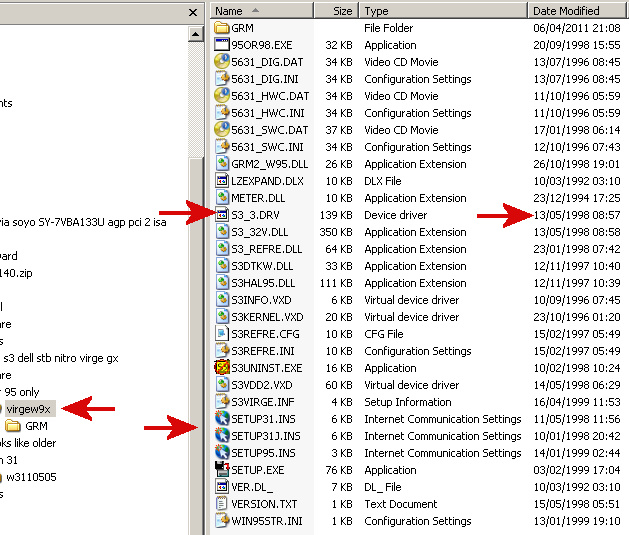First post, by retro games 100
- Rank
- l33t
I'm testing an STB Dell Nitro 3D S3 Virge GX PCI VGA. I notice there's a support page for this VGA, on the Dell website. It's here. They've got some Windows 95 software for it, here. It's called STB Nitro 3D vision: STB Nitro 3D, v. 1.0, A01. I tried it and it works. It's fairly basic - refresh rates, resolution sizes, not much else.
I noticed that Vogons user Swaaye is using this card in his 3D accelerator comparison thread, here. In the notes section for this card on that thread, Swaaye is using the 4.10.01.2122-3.42.02 "FASTD3D" driver. I searched for that long number on DriverGuide, and found the software. For your convenience, it's here. (The file on DriverGuide is called virgew9x.exe - you need to rename it to .zip, and then unzip it.)
I notice inside this "FASTD3D" software package mentioned above, there are setup31.ins and setup31j.ins files. Are these for windows 3.x? If true, I must try this...
Edit: I tried the "FASTD3D" software package mentioned above on Windows 95. It worked. When I use Windows 98, do I need it? On W98, I think this card gets automatically installed. Not so on W95.
Windows 95 - showing Nitro driver version: 4.10.01.2122-3.42.02.

Dell Nitro 3D, with BIOS version 1.3
Edit: Minor correction made to the name of a download file, above.