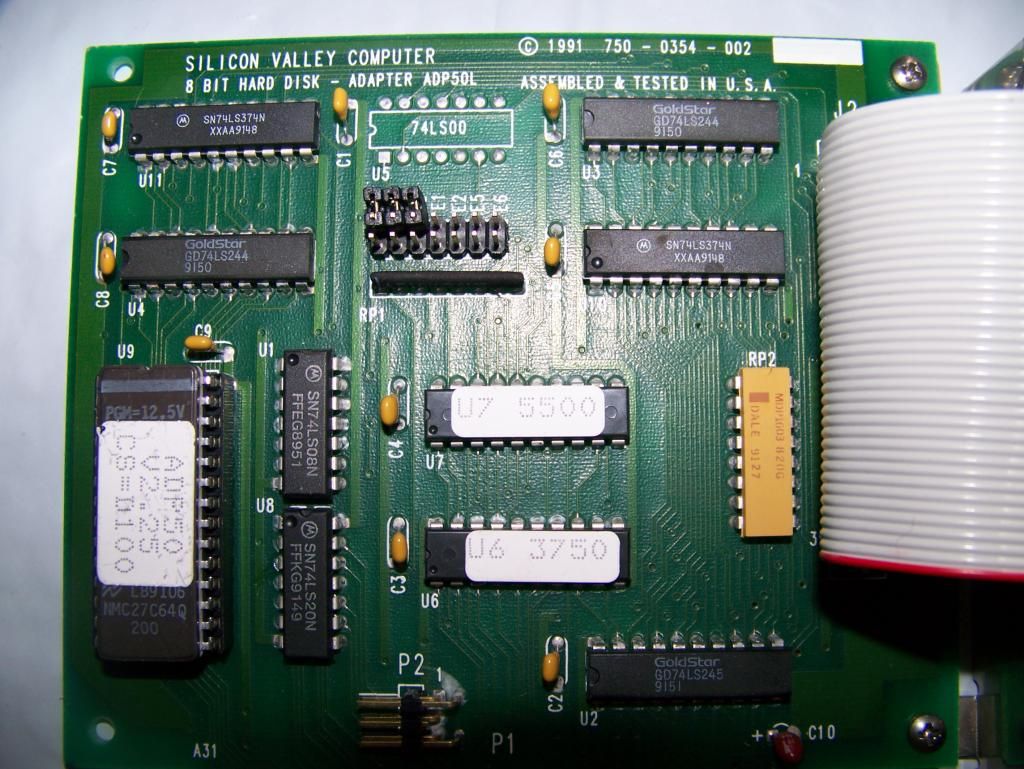First post, by soviet conscript
- Rank
- Oldbie
what am I trying to do?
I'm trying to replace the 20MB MFM drive in my Packard Bell 500 8088 (replaced with NEC V20) with a CF card HDD.
Why?
first off because I don't trust MFM drives that are 20+ years old so much and second is to free up my 5.25 inch bay. I currently have a 720k floppy drive and a MFM hdd drive installed but what I want to do is lose the MFM drive and replace it with a 320kb floppy drive for booter games and for a that classic look. I figure I can do this by replacing the giant MFM drive with a CF card that will easily just hang in the case.
why I need help?
well, simply put I cant get any CF cards to work. I'm using an 8 bit Silicon Valley ADP50 IDE controller card to try to accomplish this. so far the only drive that will work with the card is the one that it was hooked up to in the PC it came with. a old IDE Quantum prodrive with DOS 5 installed and I think 512MB of space. I have tried 3 CF cards so far. a 32MB Sandisc industrial drive and a 64MB Cisco cf card. both cards are not seen and if I try to enter the C: prompt I get a "drive specification" error as if there is no C: drive present. Interestingly enough I also have a Cisco 32MB CF card that IS recognized but gives error. for instance I can get a C: prompt with this card installed but any attempt to read/write to the card results in a "divide overflow" error.
I have attempted to reformat the cards, activate "fixed disk mode" use newer and older style IDE cables, ran Fdisk on the CF cards on a different computer but to no avail. apart from just giving up and forgetting about the 360kb floppy drive If push comes to shove I think there's some room on the inside of the case to rig the Prodrive HDD up with some Velcro tape but this isn't a ideal solution. any ideas?