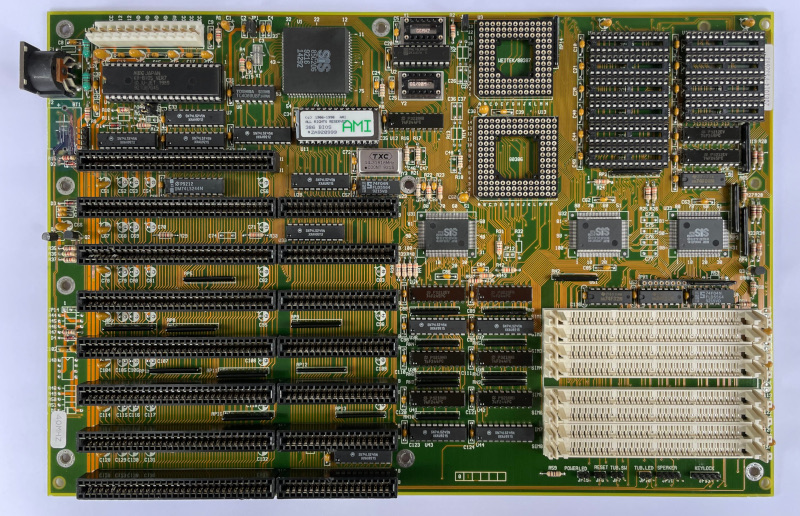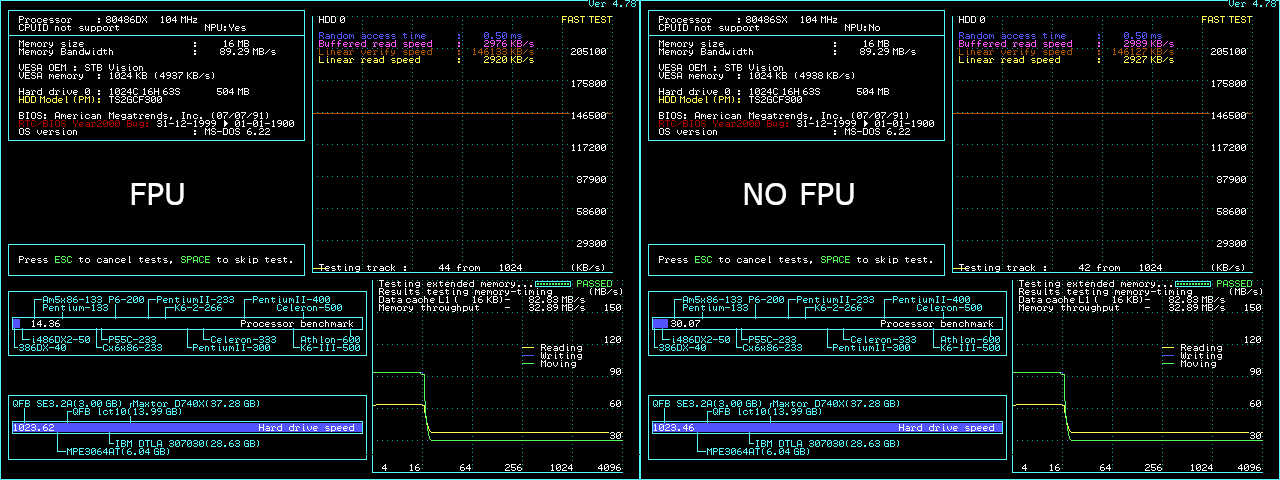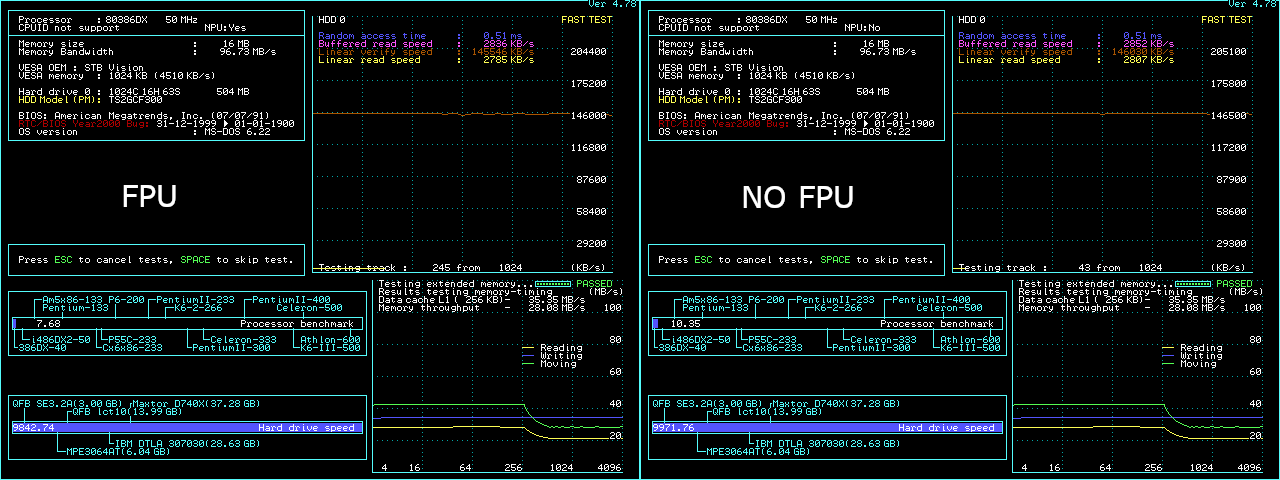So how Aladdin 7 ArtX is considered best, but mobos based on it are not good ?
Is it a paper tiger, or there are rare assemblies that are/may_be actually good ?
---
ABit AB-FS3 based on SiS Rabbit - 85C310/320/330
On multiple occasions Feipoa spoke highly of his Chaintech 340SC motherboard in combination with IBM BL3 and TI 486SXL2 processors, so i wanted to give that stuff a try.
I actually checked long time ago another board based on the same chipset - Asus 386/33-64k, but it was limited to 64Kb level 2 cache, 8Mb RAM and rudimentary BIOS. Also, at that time AMD 386DX-40 was the best processor i had.
The Asus board was not that bad really, but nothing to brag about.
A better assembly was needed.
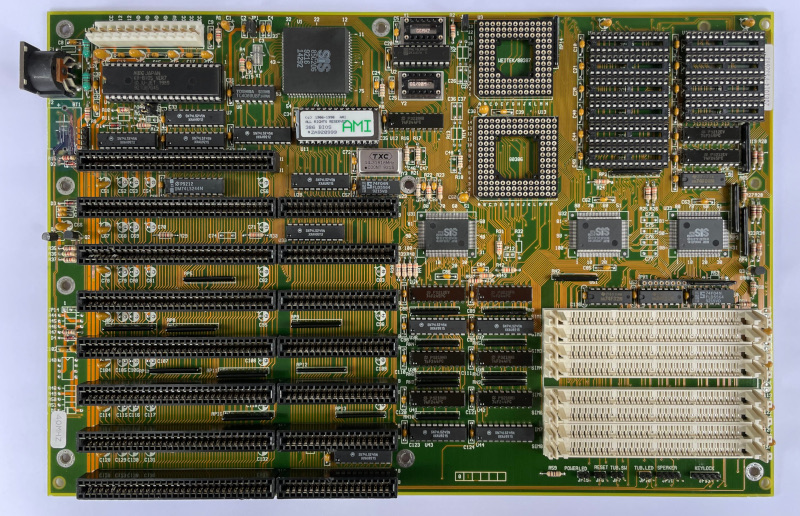
Battery leak destroyed several traces in the upper left corner.
Previous owner did some repairs, but also caused additional damage.
Improved on that.
Two clock oscillator sockets. One for FSB another for async Intel 387 FPU. Not applicable for my use case - Cyrix FasMath, ULSI DX/DLC at max frequency.
No lights past 50MHz FSB (100MHz oscillator).
BIOS has few options only.
Used Chaintech 340SC BIOS from Feipoa.
Used STB Nitro video card based on Cirrus Logic GD-5434, 2Mb.
--- IBM BL3 at 90MHz (2x45), ISA bus at 12.5 MHz
System cannot be fully stable at 50MHz FSB.
Stepped down to 45MHz for complete stability.
All BIOS settings on max, except:
BUS CLOCK SELECT = SCLK/8 (best is /3)
EXTERNAL CACHE = DISABLED
Encountered 1-2 sporadic disk write access issues, which hint at potential problem, but inconclusive.
Most of the time finding the right IDE controller solves this. So, i am willing to conclude complete stability.
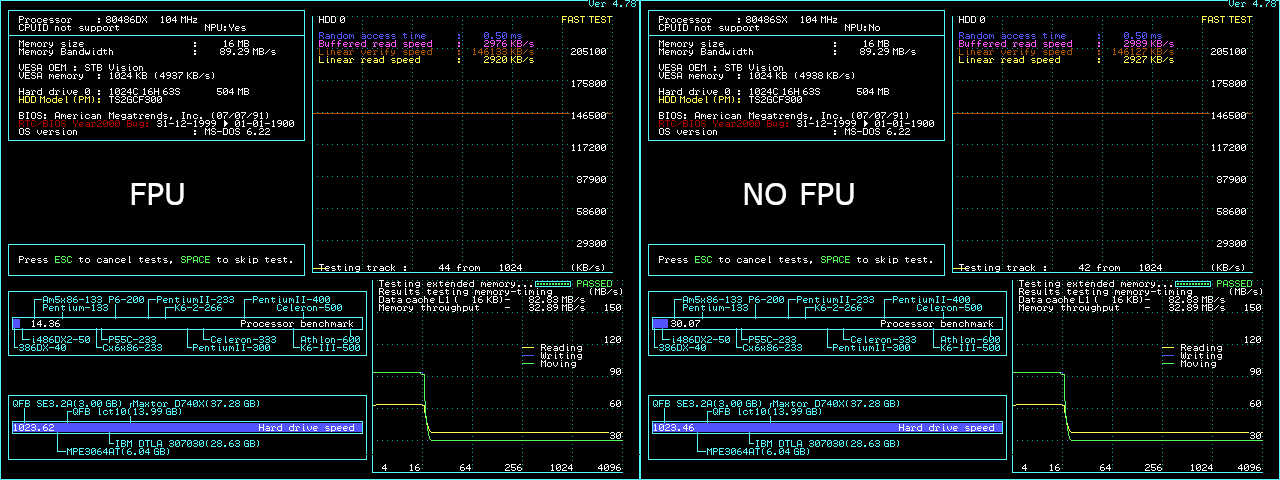
Despite level 2 cache is disabled, performance is still great.
SpeedSys confirms pretty good system memory access times, which explains it.
ULSI DX/DLC is faster than Cyrix in Quake 1.
FasMath hangs in the LightWave3D test, used the ULSI FPU.
FasMath used for PC Player Benchmark and 3D Studio R3.
Number 2 in PC Player benchmark, that is at 90MHz.
Sharing the first spot with DTK PEM-4036Y in Quake 1. <- !!!
Number 3 in the complex offline graphics tests.
On the slow side in the rest of the tests.
--- TI 486SXL2 at 80MHz (2x40), ISA at 13.33MHz
I am still fresh with the SXL2 adapter stuff.
My only SXL2-66 CPU does not scale past 80MHz.
System is not stable - it is the CPU itself.
SpeedSys hangs, which is often the case with SXL2 chips.
Few numbers for reference:
Wolf3D: 42 fps
Superscape: 33.2 fps
PC Player: 10.5 fps
Doom: 16.4 fps
The rest of the tests don't complete.
--- TI 486SXL2 at 50MHz, ISA at 12.5MHz
All BIOS settings on max, except:
BUS CLOCK SELECT = SCLK/6 (best is /3).
DRAM WRITE CAS WAIT STATE = 1 W/S (best is 0)
DRAM READ CAS WAIT STATE = 3 W/S (best is 2)
EXTERNAL CACHE = DISABLED
System is completely stable.
Cyrix FasMath used for PC Player Benchmark and the complex offline graphics tests.
ULSI DX/DLC used for Quake 1.
SpeedSys hangs, which is often the case with SXL2 chips.
Great Quake 1 score.
Slow at everything else.
--- AMD 386DX at 50MHz, ISA at 12.5MHz
All BIOS settings on max.
System is completely stable.
Nothing more to add really.
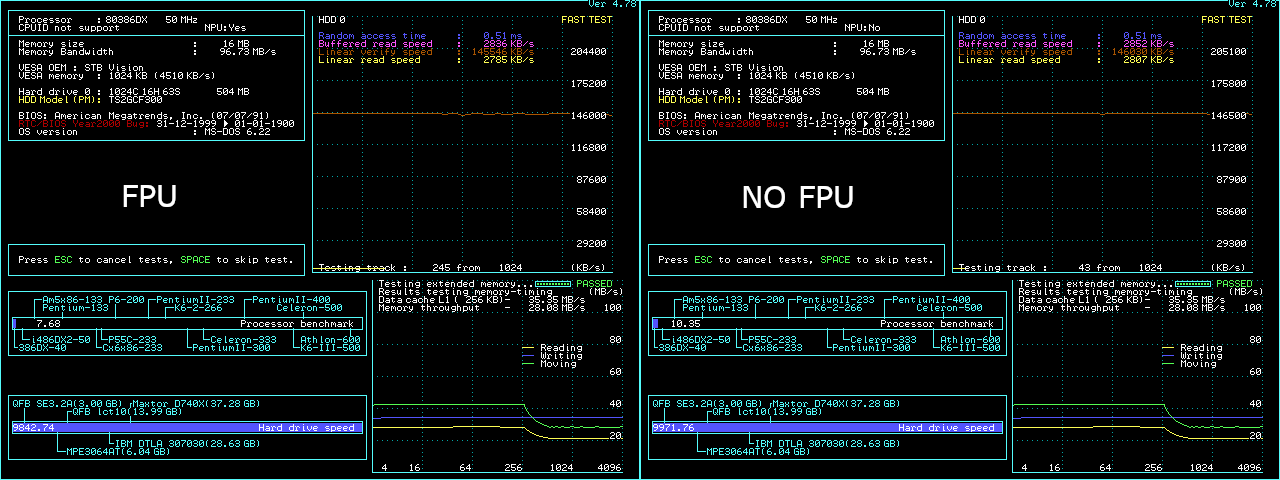
Below average performance.
---
benchmark results
---
Great potential in this assembly.
Unfortunately there is this trouble with level 1/2 caches for BL3/SXL2 processors when FPU is present.
If i set C000-DFFF memory range to not cacheable then all is good, but performance drops a lot in this case which defeats the purpose.
There is a dedicated option in the BIOS for that.
Any ideas ?