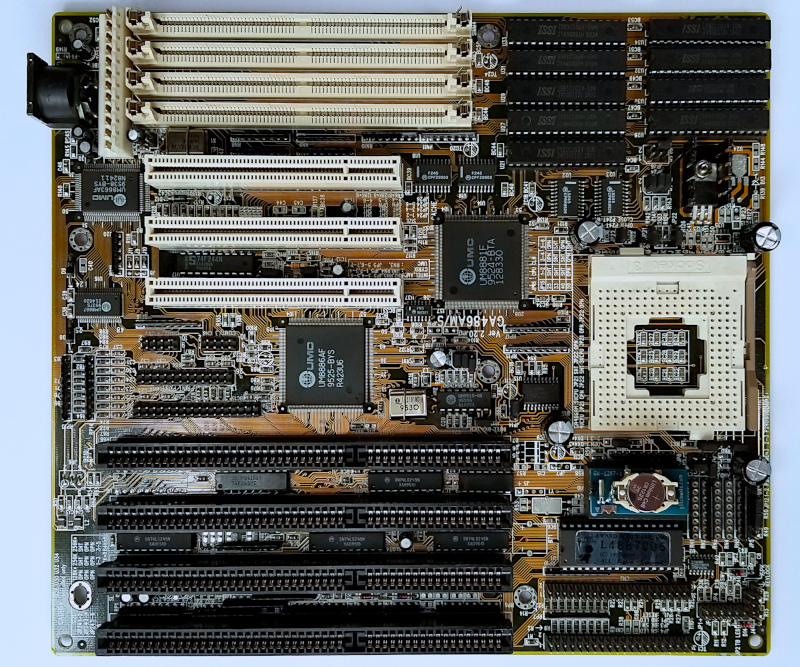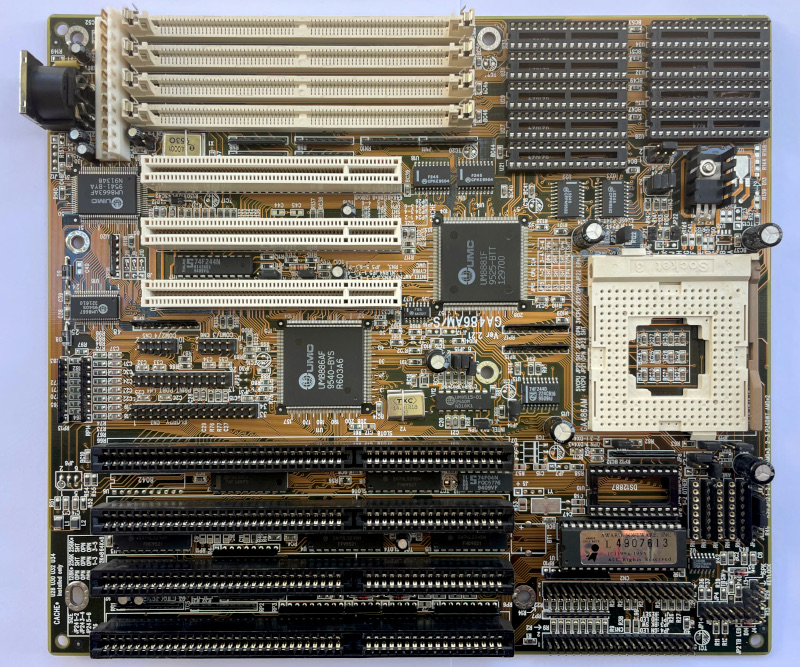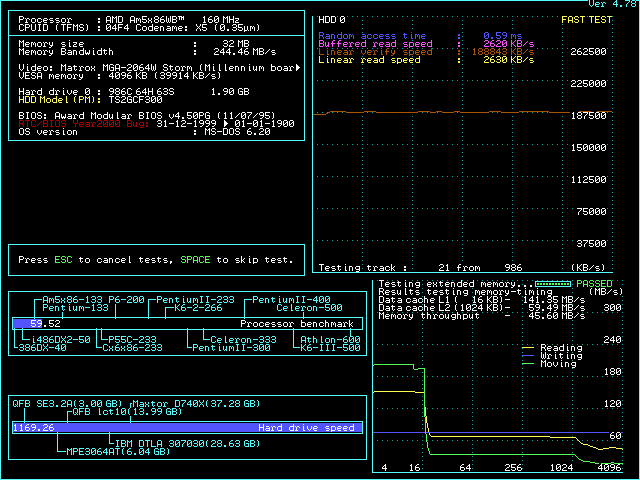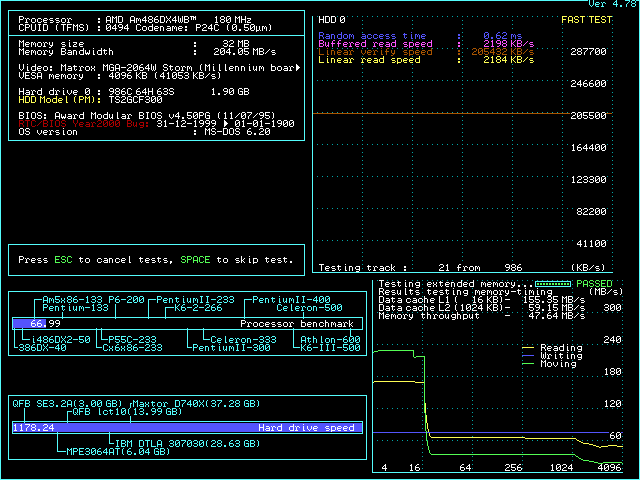Reply 640 of 2457, by pshipkov
feipoa wrote on 2021-10-31, 04:55:1) When using UUD w/1024K at 160 MHz, did the presence of EDO memory improve the benchmark results at all? I see your Speedsys memory results are in the 47's, while normally this is in the 45's for FPMs. Did you have to fiddle around with different EDO modules before you found ones that worked?
This UMC chipset ticks better with EDO RAM. So yes.
feipoa wrote on 2021-10-31, 04:55:2) I have always had difficulty using EDO on the UUD, albiet they were 60 ns modules. Were 50 ns modules necessary to run at 160 MHz w/2-1-1-1 and 0ws/0ws?.
50ns makes a difference only when base frequency is 60 or 66 MHz.
60ns is perfectly fine with 33, 40, 50 MHz.
Also, good 60ns modules can handle 60MHz just fine. Not sure about 66MHz.
I am surprised to hear you had trouble with EDO modules.
So far this motherboard is just solid with any RAM i threw at it.
4x40 with 2-1-1-1 is 0/0ws is achievable. Takes some combing through L2 cache chips. RAM is never a factor.
So far i managed to do it with both 256K and 1024K L2 cache.
feipoa wrote on 2021-10-31, 04:55:3) Did you try UUD w/512K double-banked at 3x60 MHz with both EDO 50ns and FPM 50ns?
Yes. Works fine with 3-2-2-2 timings and 1/0ws.
feipoa wrote on 2021-10-31, 04:55:4) Have you always been using EDO memory while testing the UUD? If so, perhaps this may explain the problematic selection of magic SRAM modules.
At 40/50MHz base frequency i insert whatever RAM module is on top of the stack.
Didn't notice any dependency between SRAM modules stability and type/size of RAM.
---
--- 4x50MHz with 1024Kb L2 cache
---
Some quite interesting results below.
First of all - it was easy to make it happen since the L2 cache chips were already curated.
2-1-1-1 with 1/0 is possible. All other timing settings on MAX.
Tested with 8Mb/60ns and 64Mb/50ns EDO RAM.
8Mb shown in the screenshots and videos below because it offers some time savings between reboots and Quake 1 starts right away = quicker iterations.
64Mb works equally well. At 50MHz base freq RAM is not a bottleneck.
So here is what SpeedSys says.
Left side - L2 cache disabled.
Right side - enabled.
L2 cache performance seems to be close to raw memory access (right graph). Difference seems to be small enough not to show on the limited vertical resolution.
But more importantly - enabling the 1024Kb L2 cache lowers the overall memory metrics.
Resembles the weird case with PC-Chips 918i.
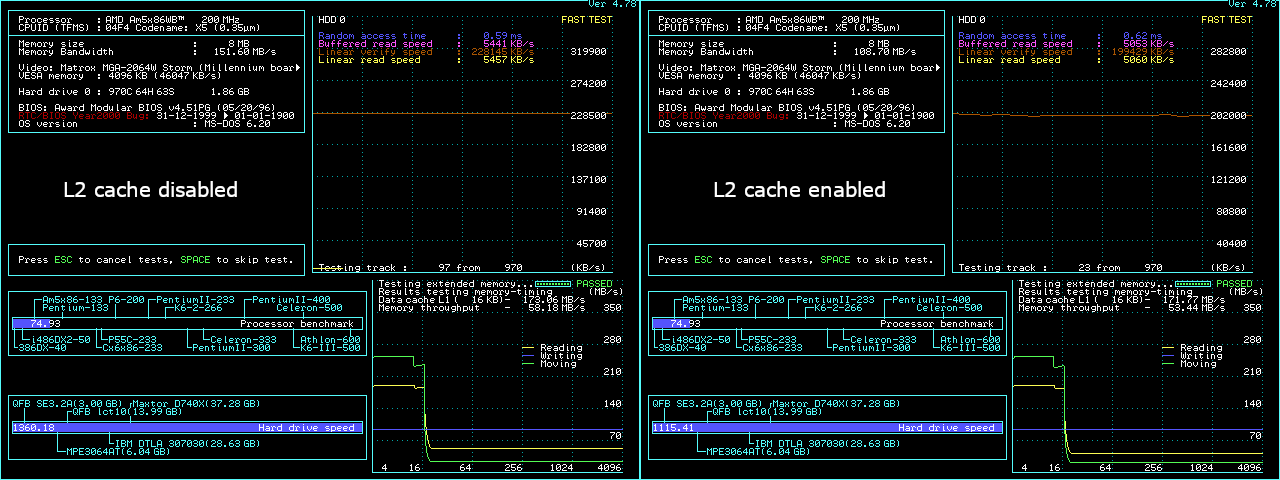
Benchmarks confirm it too. Captured few on video.
Now, the same tests with 256Kb L2 cache and everything else the same - video.
Something is really off.
Few numbers to make it clear (other tests reflect the same ratio):
no L2 cache 256Kb 1024KbPCPBench (fps) 27.1 29.2 25.3Quake 1 (fps) 20 20.8 19.1
Something is really off with this UUD/UMC/1024Kb business at 4x50MHz.
Somehow 256Kb L2 cache is faster than 1024Kb in this configuration and all other parameters the same.
Not sure what to make out of this.