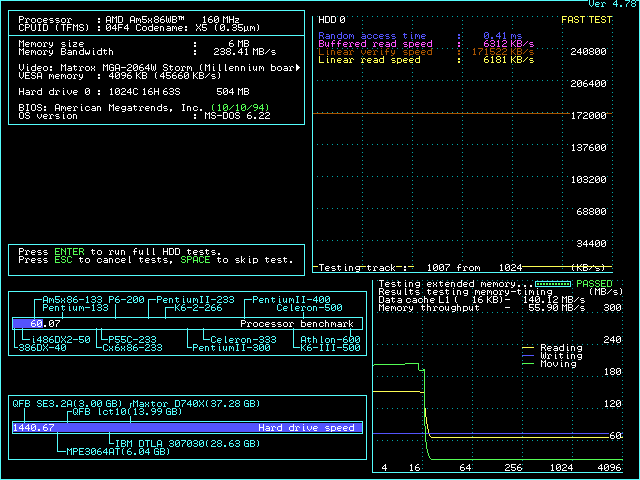Reply 440 of 2457, by maxtherabbit
- Rank
- l33t
feipoa wrote on 2021-08-02, 22:09:The PCI clock multiplier is not an undocumented setting. It is in the official manual, Chapter 2. Installation, top of the page […]
maxtherabbit wrote on 2021-08-02, 21:51:Possible that we do have it mixed up, there is no pin numbering on the silkscreen and it's an undocumented setting anyway.
I'm fairly sure that the position closest to the card slot brackets is 1/2 and the position closer to the front of the case is 1:1.What about your video card? Many of them do bus master, the Matrox Millenium that pshipkov and myself use notably does not.
The PCI clock multiplier is not an undocumented setting. It is in the official manual, Chapter 2. Installation, top of the page, above the REMARKS section. For whatever reason, they did not place this on the page with all the other jumper settings. The official layout of the board, in the manual, shows pin 1 being closest to the CPU. Jumper on pin 1-2 is for the 1/2 multiplier; pin 2-3 is for no multiplier.
I have attached the official manual for your reference. Go to PDF page 10.
LuckyStar_LS486E_RevD.pdfI have used a few graphics cards during these tests, but when the Promise Ultra100 was installed, I was using a noname S3 Trio64V2/DX because this card is small enough to fit in the first PCI slot. Does this graphics card bus master? There is a jumper installed on the card, JP1 on pins 1-2. The other options is 2-3. I have no idea what this jumper is for. With ISA cards, such jumpers were usually used to set IRQ to 9. ALso to set 0 WS / no 0 WS.
Indeed you're right - it is documented for the Rev D. It is not however on the C2. Also the jumper on the C2 is roughly in the same location but it is perpendicular to the Rev D's equivalent.
As for the video card bus mastering I don't know about the trio specifically. You can use the "PCI information" feature of SiSoft Sandra 2001 (which runs on Win98) to read out the config flags for all PCI devices in your system and see if it supports bus mastering or not.