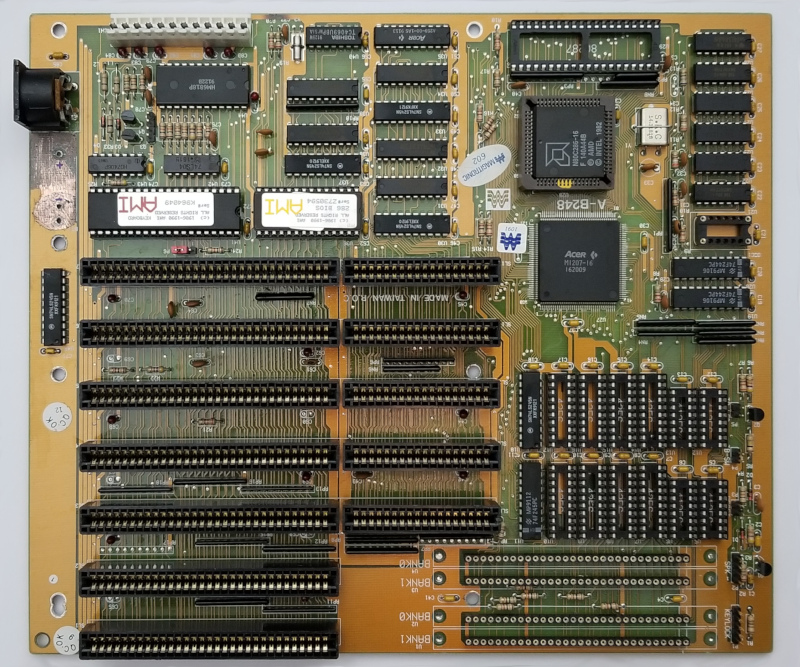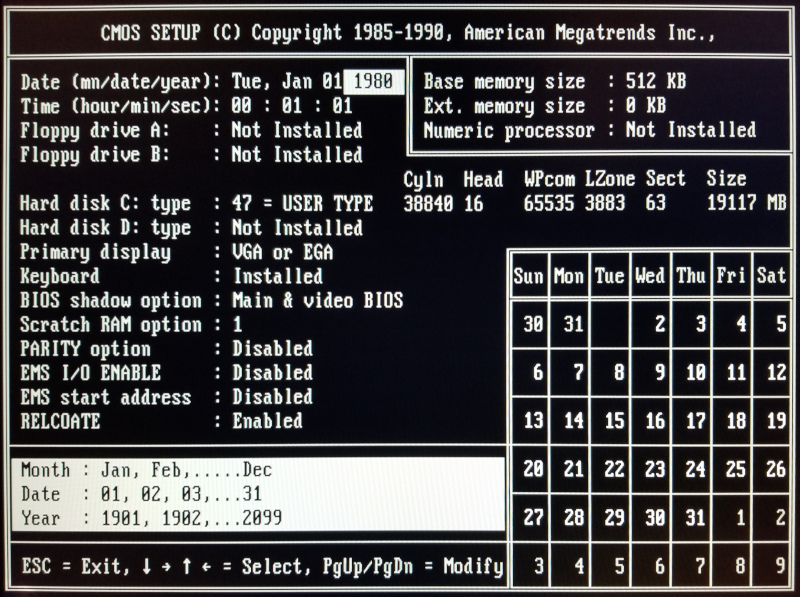Reply 1200 of 2457, by Chadti99
- Rank
- Oldbie
feipoa wrote on 2022-08-02, 12:32:Chadti99, did you try using MODBIN to unhide any L1 settings? Could you provide a screenshot of the BIOS settings regarding cache? Could you remind me which BIOS and version you are using for the MS-4144? I recall there is an AMI and an AWARD option.
So you've tied the Quake 1 performance using MS-4144 against the LSD board? I guess I'll have to, at some point, test these out. pshipkov was kind enough to send me an Am5x86 that works at 180/200 MHz.
For whatever reason my 200Mhz capable 5x86 is limited to 50Mhz FSB for stability. I’d have to double check the numbers but from memory the MSI board is a bit quicker in some tests over the LSD, specifically Quake when using a 50MHz bus and 1024k cache.
For the bios, I’m using the Award bios that you modded for ps2 support with 2015 in the name. Here are some shots of the bios chipset setup and modbin settings of your bios. It looks like the “CPU Internal Cache” option is missing from the menu but if I’m looking at modbin correctly it’s not disabled.