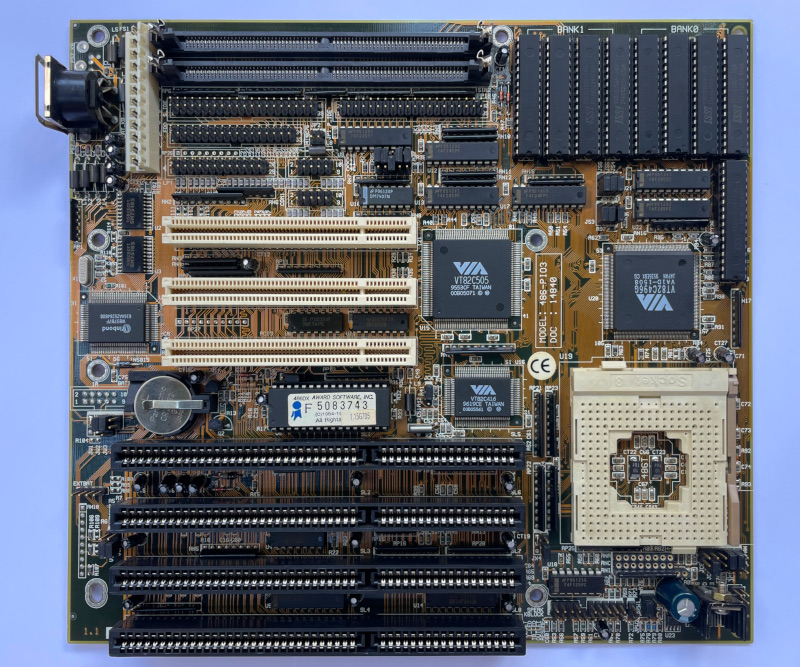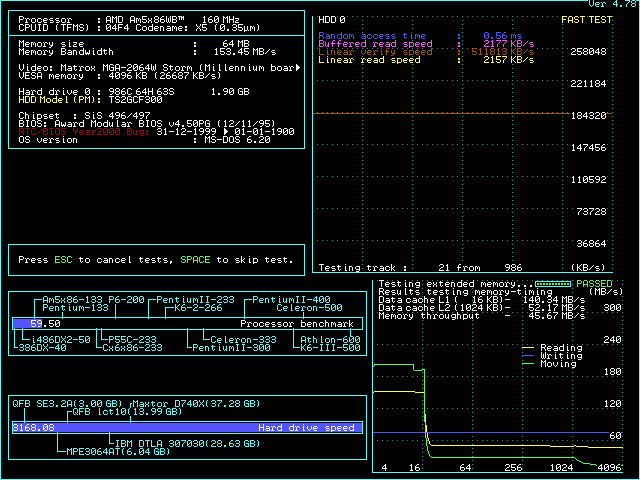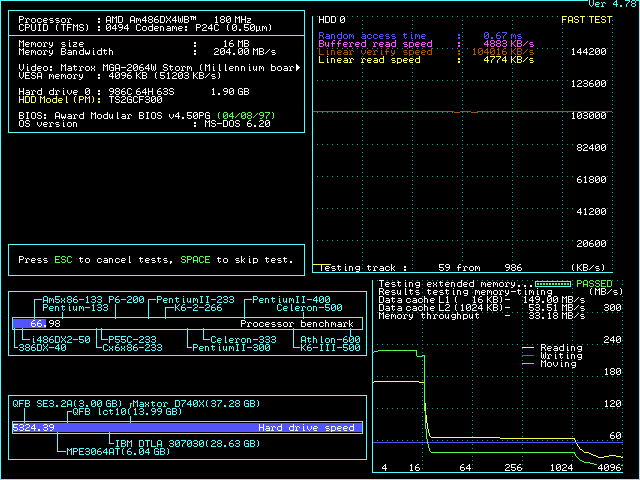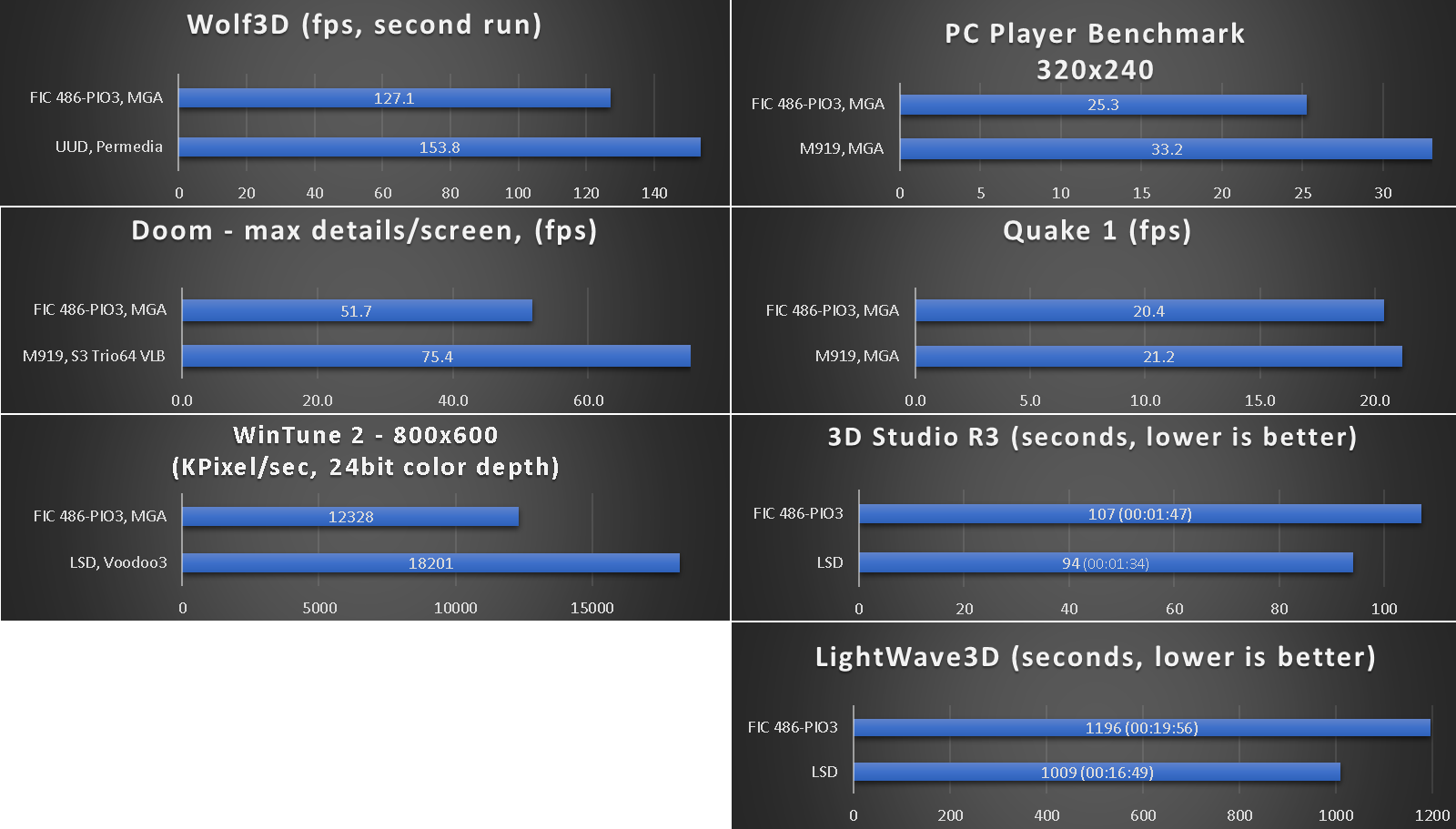One more 486 motherboard with 1024Kb level 2 cache.
FIC 486-PIO3
An entirely trouble-free experience !
Based on previous encounters with FIC 486 class hardware i expected the usual set of problems related to fussy L2 cache handling, weird/missing CPU voltages, messy jumpers, instabilities with tight wait states.
Not this time. FIC got it right with their last in line model from the PIO series.
Seems to take any L2 cache chips with ease (impressive). Cache policy is WB for best performance.
Does not support EDO memory, FPM only.
Latest BIOS. Limited options.
Slow on-board IDE controller. You don't feel it with CF cards.
Voodoo3 cards work.
Nice range of CPU voltage options - 3.3 / 3.45 / 3.6 / 4 / 5.
Very simple jumpers.
And that's pretty much it. Stuff just works.
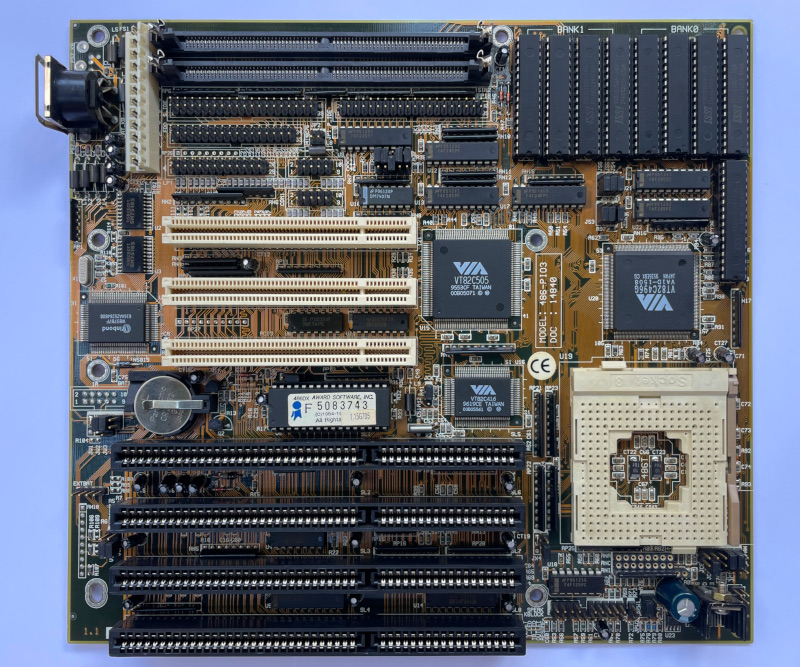
--- Am5x86 @160MHz (4x40)
All BIOS settings on MAX.
What SpeedSys says.
I don't trust this test at all, but notice the L2 cached vs raw memory read speeds. Flat curve.
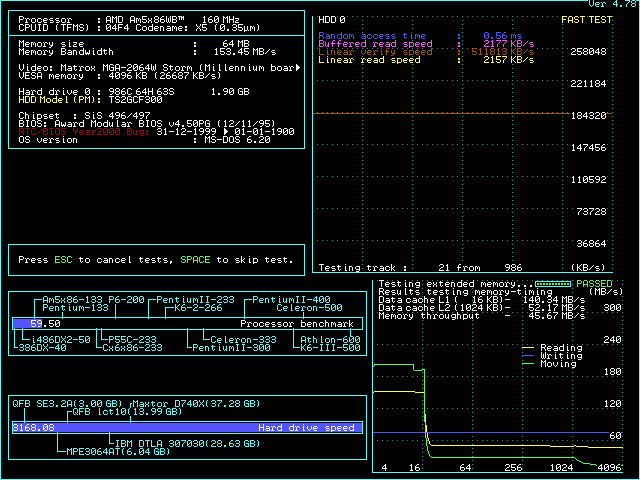
benchmark results
--- Am5x86 @180MHz (3x60)
Default 3.45V to CPU.
Gets a bit picky about RAM modules. Quickly found 2x16Mb that worked well.
No bus divider needed.
All BIOS settings on max, except CACHE TIMING CONTROL = NORMAL (best is TURBO, can be FAST for DOS interactive graphics tests but fails at complex offline computation tasks).
And that's pretty much it - system is very stable.
SpeedSys.
IDE controller jumps 2x in perf it seems.
Much bigger difference between L2 cached and raw memory reads.
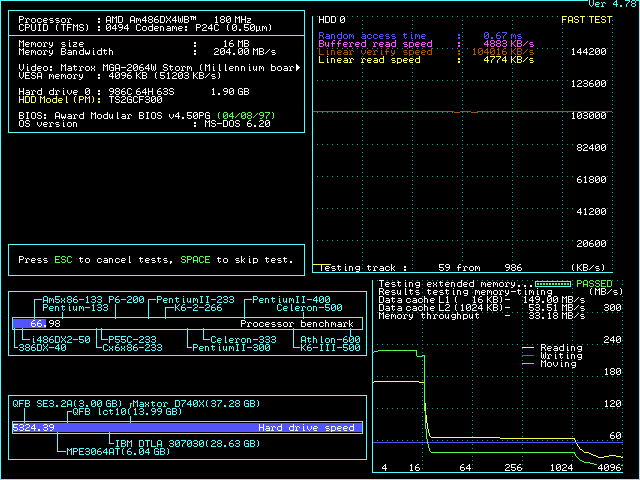
The usual set of benchmarks.
Tested with Matrox Millennium PCI.
Compared against the best performers in each discipline.
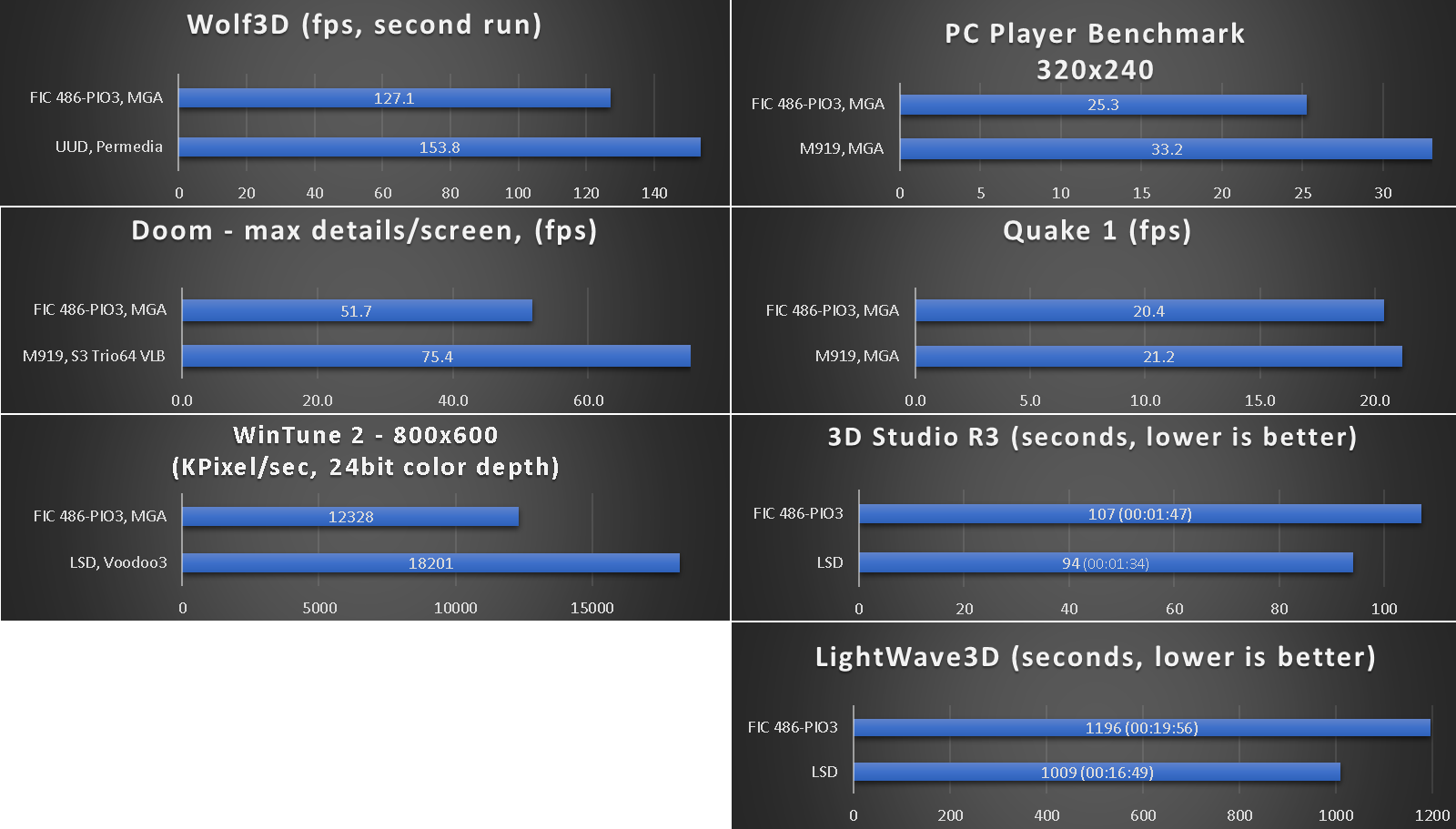
--- Am5x86 @200MHz (4x50)
Couldn't get the board to finish POST. A small red flag.
--- Am5x86 @200MHz (3x66)
I don't think there is a jumper configuration for 66MHz available despite the clock generator supporting it.
May try a mod one day.
--- P24T @100MHz (2.5x40)
One jumper change needed only to switch between Am5x86 and P24T processors.
All BIOS settings on max.
And that's it. Stuff works.
Updated the comprehensive POD100 extensive testing, summary post with the PIO3 data.
---
Not the best performer on a clock-to-clock basis.
The added wait states contribute to very good system stability.
At minimum - if you want to build a 486 system but don't want any of the retro hardware drama - that's the board.