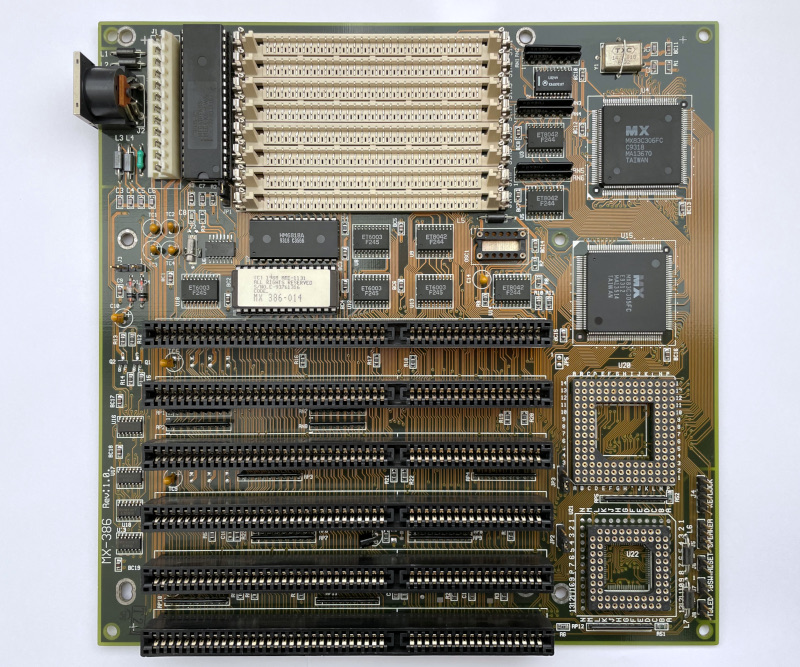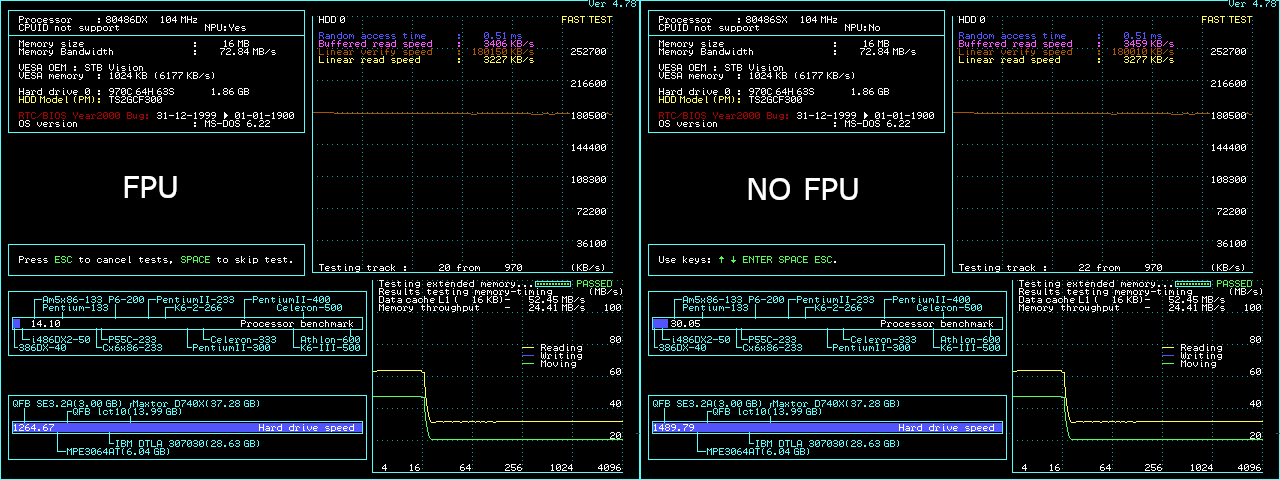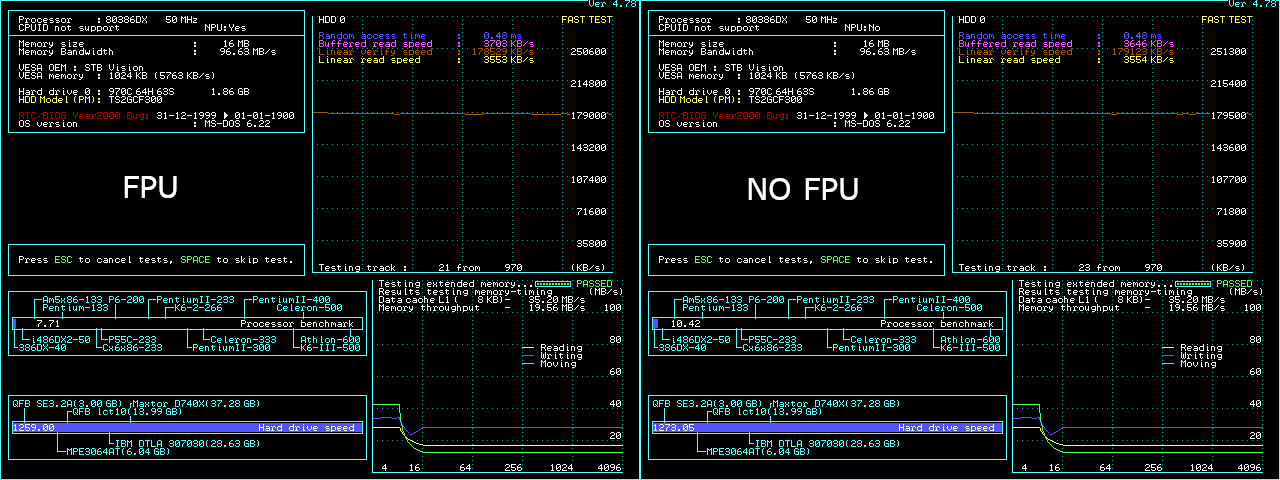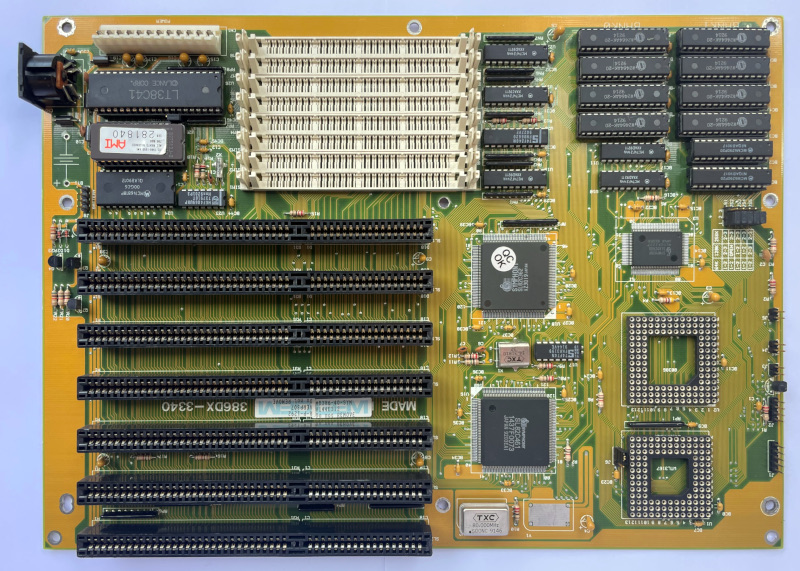ECS MX-381 revision 1.0 based on Macronix MX83C305FC, MX83C306FC
Ever since i tried Octek Jaguar V i have been curious about this chipset and what it is capable of.
Jaguar V was able to scale to 50MHz, but with some compromises, also it has soldered on board processor, which is a limiting factor.
So it was not clear if the chipset works well with SXL2 and BL3 CPUs and where the upper limit is.
A while ago there was Jaguar V revision 2.0 for sale on Ebay, but the price was too high for the level of my curiosity, especially given the fact that other potent looking motherboards based on this chipset show for sale relatively frequently.
Most of them come with clock generators that don't go beyond 80MHz (40MHz FSB), but this one here is with crystal oscillator, which is preferable for overclocking.
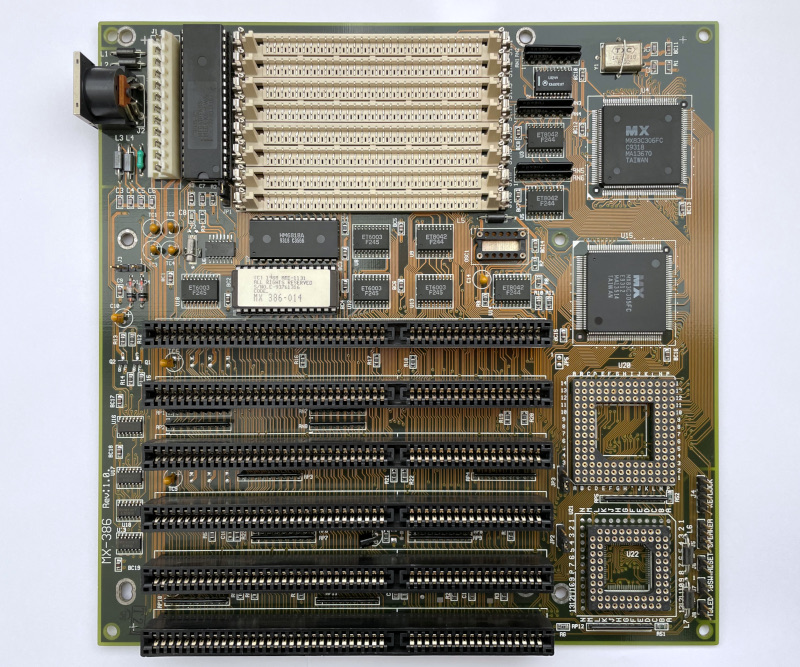
The board came in perfect condition.
Notice how there are no scratches on the sides of the ISA slots - a sign that it was plugged somewhere and was used like that for some time.
Then it was retired on a warehouse shelf where it collected that specific thin layer of very fine dust, until it finally arrived here.
This chipset has built-in 8Kb level 2 cache.
Octek's Jaguar V boards have it externalized. Either Octek engineers decided that the built-in one is not good enough, or simply wanted to offer upgrade options for their assemblies, or both.
ECS's board (including the fleet of similar ones) uses the internal L2 buffer, which made me wonder if it will be able to scale past the standard 40MHz.
Hardware components used for the testing:
STB Nitro 2Mb video card (Cirrus Logic GD-5434).
Standard IDE controller with 2Gb industrial Transcend CF card.
16Mb (4x4Mb) of trusted RAM modules with 9 chips each. 3 chip modules make the system unstable.
Hard no lights no matter what past 50MHz FSB (100MHz crystal oscillator).
Tried 3 different BIOSes for this motherboard. Two from AMI and the Mr.BIOS from Octek Jaguar V.
Mr.BIOS is significantly faster than the microcodes from AMI. Used it for testing.
--- IBM BL3 at 100MHz (2x50), ISA bus at 11MHz according to Mr.BIOS
All BIOS settings on max, except:
MEMORY TYPE = 80ns (best is 60ns)
AT-BUS CLOCK = 11MHz (best is 25MHz)
LEVEL 2 CACHE = DISABLED
Level 2 cache must be disabled, or POST never completes. Bummer.
Still, this is faster than 90MHz with level L2 cache enabled.
Apparently the compact 8Kb buffer is a minor factor.
If AT-BUS CLOCK is beyond 12.5MHz, local storage device not recognized.
Other than that things just work.
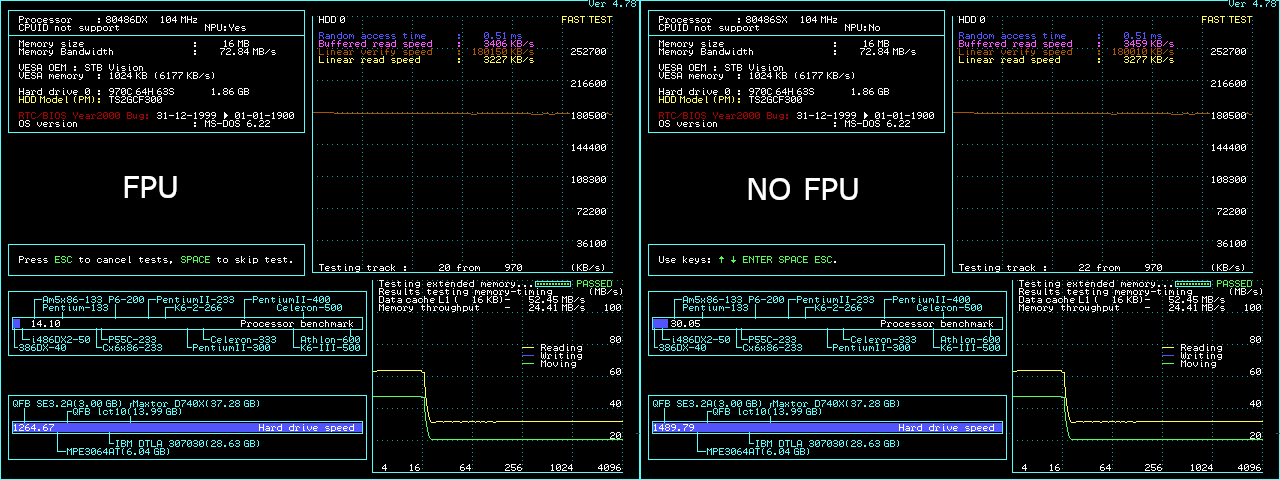
--- TI SXL2 at 80MHz (2x40), ISA bus at 13.3MHz
Inherently unstable. It is the CPU itself. Need to purchase few more SXL2-66 chips for binning and then retest.
All BIOS settings on max, except:
AT-BUS CLOCK = 13.3MHz (best is 20MHz)
If AT-BUS CLOCK is beyond 13.3MHz, local storage device not recognized.
Level 2 cache is enabled.
Speedsys hangs. Common problem with SXL2 processors.
Sharing numbers only here for the few tests that survived:
Wolf3D: 49.2 fps
Superscape: 32.2 fps
PC Player: 10.7 fps
--- TI SXL2 at 50MHz, ISA bus at 12.5MHz
BIOS settings and side effects exactly like with BL3 at 100MHz above.
Things just work.
--- AMD 386DX at 45MHz, ISA bus at 15MHz
All BIOS settings on max.
Level 2 cache is enabled.
System felt fully stable in DOS and Windows, but surprisingly, the more challenging offline graphics tests failed hard.
Had to step-down to 40MHz for them to complete.
Bummer.
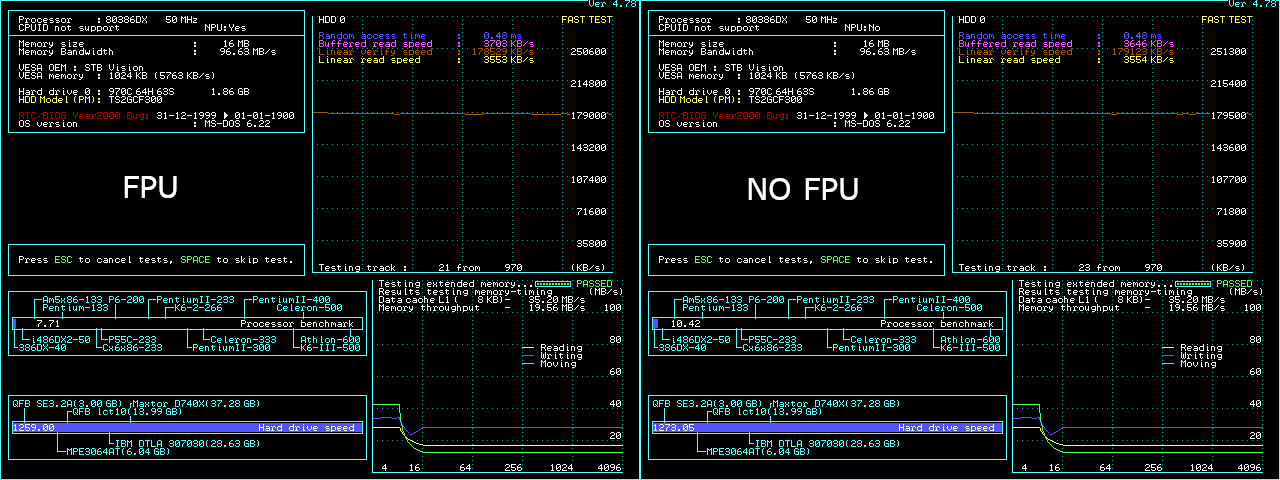
---
Performance-wise the board is slow at interactive graphics, but does pretty ok with FPU heavy tasks - middle of the range.
System is probably affected by the dysfunctional level 2 cache at 50MHz FSB. I can see now why Octek elected to provide alternative solution.
Good chance Octek Jaguar V revision 2.0 (on-board level 2 cache chips and CPU socket) may be the pinnacle of Macronix MX83C305FC, MX83C306FC based motherboards, but that remains to be verified.
benchmark results (look for ECS MX-386)