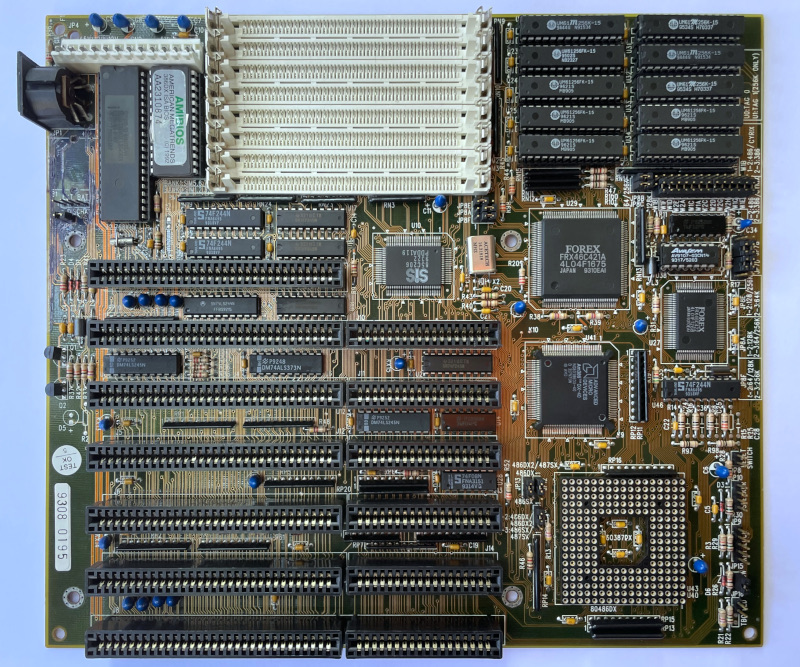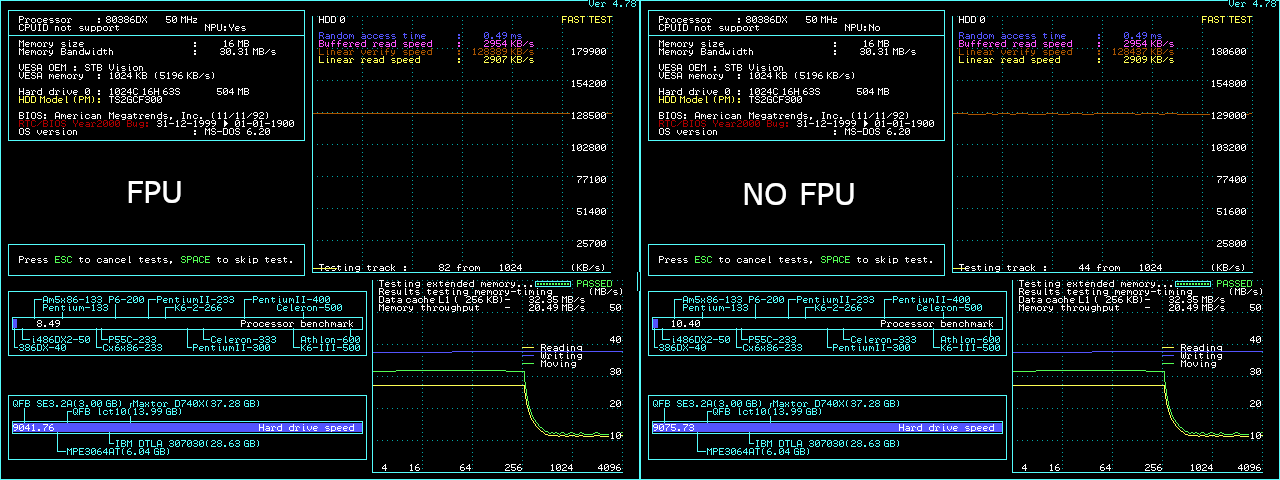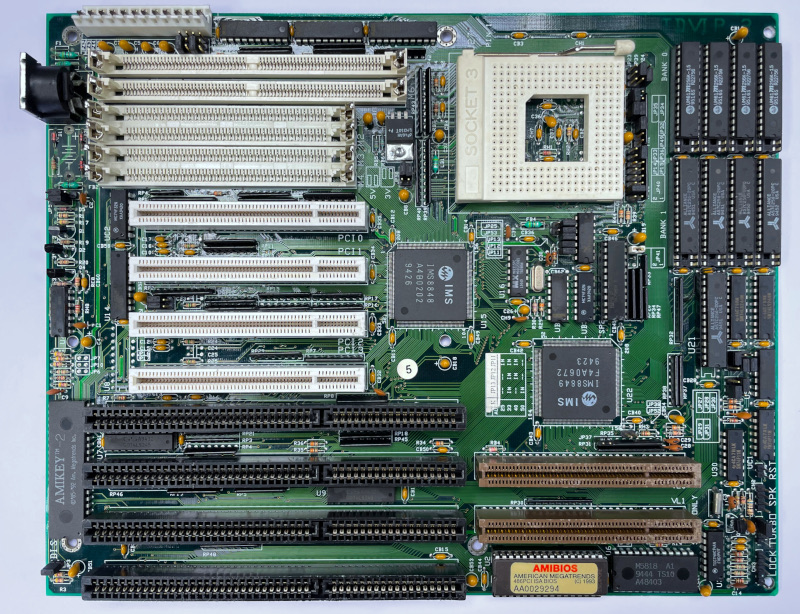Micro Express Inc. Forex 386 Cache v3.61 based on Forex FRX46C411 / FRX46C402 chipset hinted at some interesting capabilities with 386DX processors but was not great with TI486SXL2 and didn't support IBM BL3.
It was not obvious if that particular assembly was problematic or is the chipset itself, so kept looking for other Forex mobo, especially later 46C421/46C422, or 46C451 models.
Not far ago i managed to obtain such motherboard from the same manufacturer.
There was some damage in the upper left area, but price was low-enough so decided to buy it..
Micro Express Inc. Forex 386/486 rev. B2/B3 based on Forex FRX46C421A, FRX46C422 chipset.
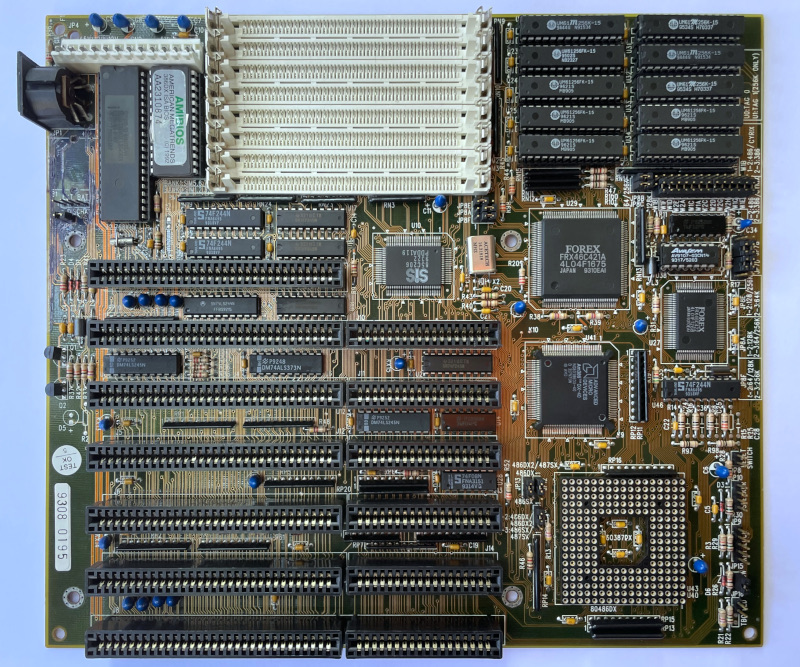
It has soldered on board AMD 386DX-40 processor which is not ideal, but for some reason most/all boards based on FRX46C421 and FRX46C451 are that way.
Still, it will be sufficient to see where things are with classic 386 CPUs and try to extrapolate the assembly/chipset qualities from there.
First had to fix quite a bit of damage caused by leaked battery.
That turned well and the board came to life.
The on-board soldered clock generator goes up to 40MHz only. Luckily there is wiring for crystal oscillator.
Socketed the clock generator and added 2 more female pins for the oscillator.
Overly complicated setup of the level 2 cache.
System is unpretentious - takes 60/70 ns RAM with ease, but tripped a bit on level 2 cache chips. Trusted WinBond and ISSI sets didn't go well. UMC 15ns ones worked fine.
BIOS offers 4-5 wait state parameters - ISA bus divider, SRAM, DRAM delays.
Assembly does not overclock well. Maxes out at 45MHz.
Fully stable in DOS, but fails complex tests and Windows.
This matches what the other Micro Express board (FRX46C401/2) was able to achieve.
At the same time performance is much lower. Didn't expect that. Disappointing.
40MHz is completely uninteresting, so i mostly lost interest.
Finished testing 45MHz despite the compromised stability.
This way could at least compare the two boards/chipsets more directly.
All BIOS settings on max, except:
ISA bus divider = CLK2/4 (best is /3), results in 11.25MHz
CACHE READ WAIT STATE = 1 (best is 0)
DRAM READ WAIT STATE = 2 (best is 0)
Used STB Nitro 2Mb video card (Cirrus Logic GD-5434) and standard IDE controller, 16Mb 60ns RAM, 256Kb level 2 cache.
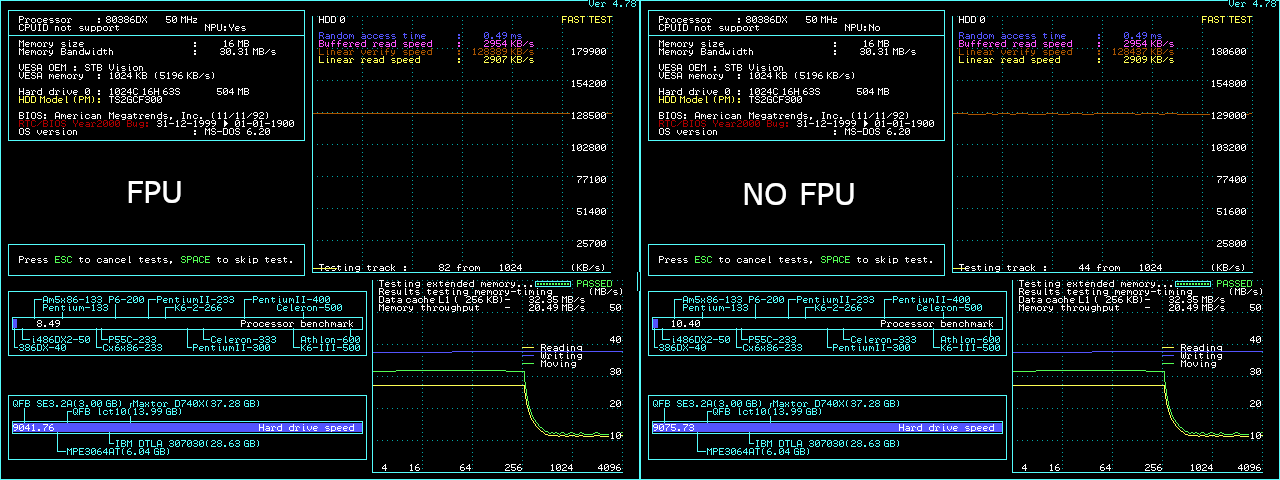
Updated the combined benchmark results accordingly.
Look for Micro Exp 386/486 B3.
Tried different BIOS versions - results didn't change.
---
In the past i had 1-2 wide-format 386 boards based on Forex chipsets - none of them were good. Ebay took them before this thread started, so they are not presented here.
This board's performance is not much different. In fact its performance is even lower than the previously examined one, which is based on earlier Forex chipset and was not great to start with.
Maybe it is time to make bets about FRX46C451 - will it go further that path, or correct the course ...