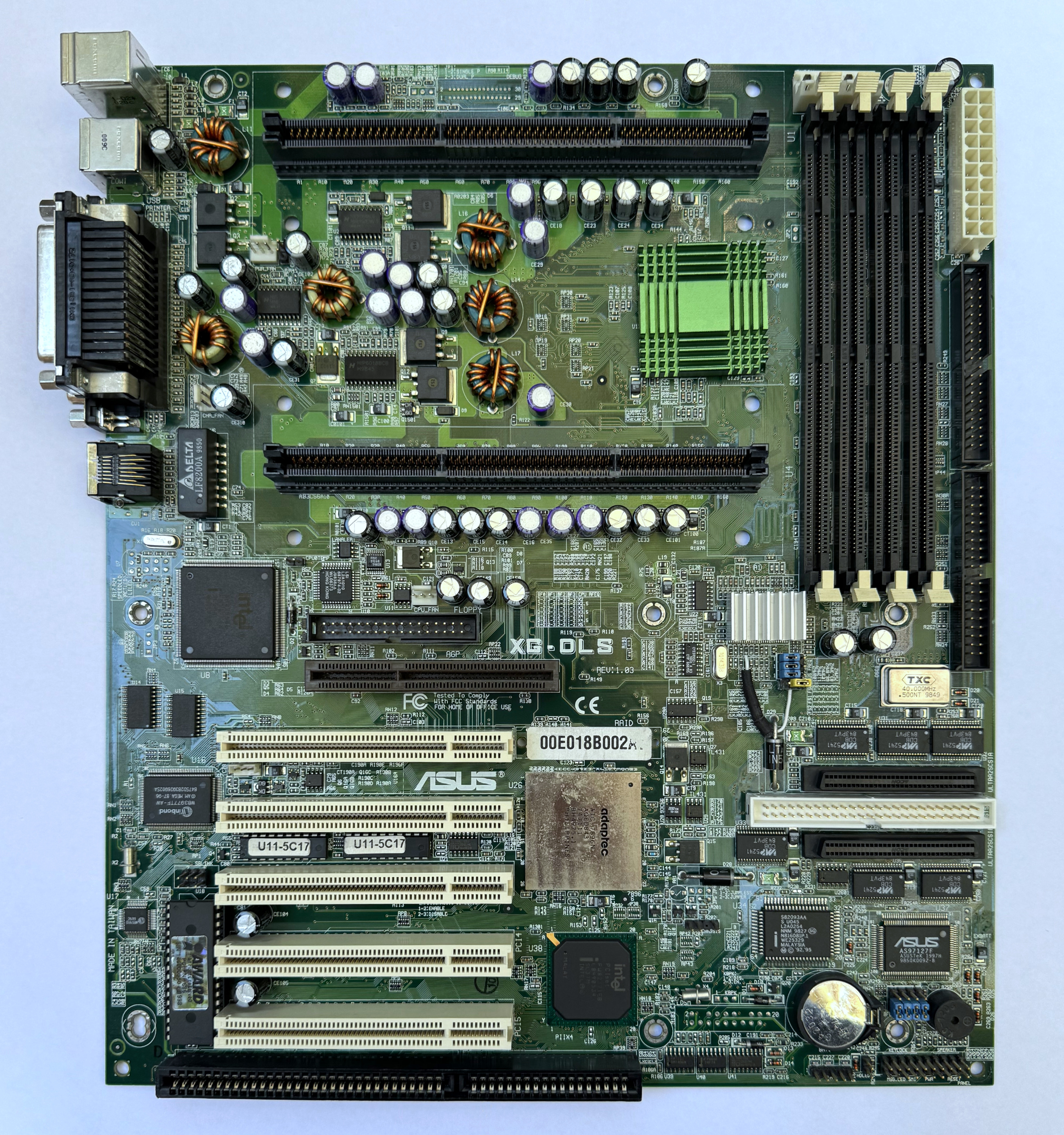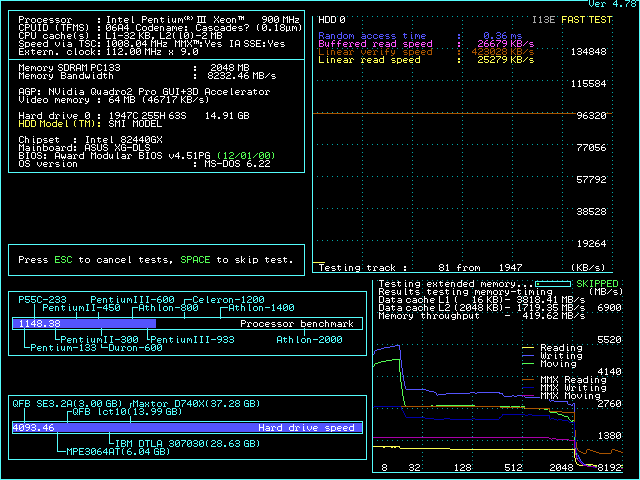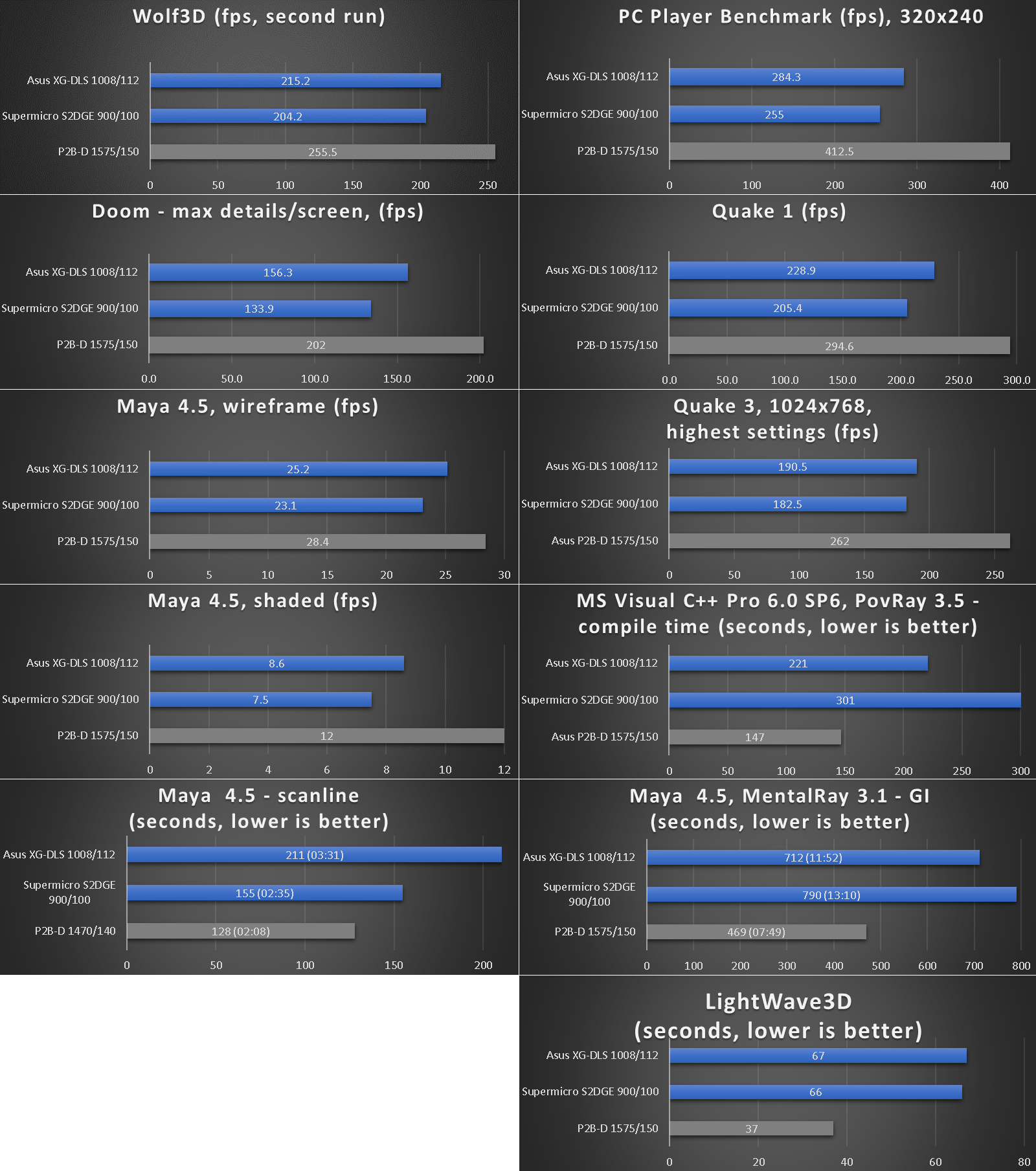The world of dual Slot 2 motherboards is very small. Like 20 or so small.
If we throw-in few keywords like "standard ATX form factor", "standard ATX power connector", and "AGP", the list gets as short as 10-15 items.
The number shrinks to just 6 or 7, if we add the requirement of "above 100MHz FSB".
All of them are based on Intel's 440GX or OR 840 chipsets, with the OR840 Slot 2 boards potentially problematic for out of specification activities (notes about that below).
One such assembly is Asus XG-DLS rev:1.03 based on Intel 440GX
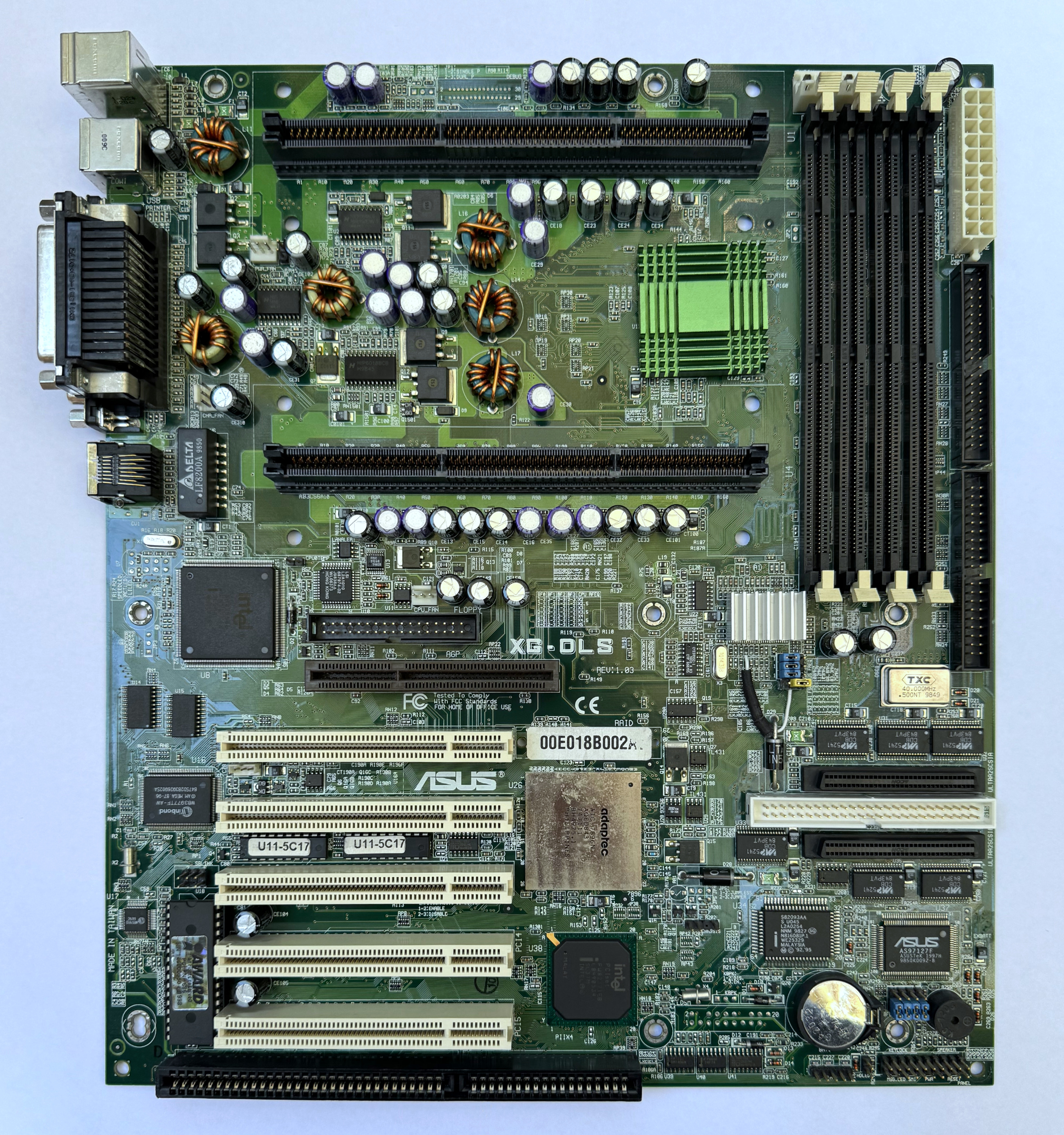
Takes both 5/12V and 2.8V Xeon III processors with 2Mb integrated level 2 cache.
Up to 2Gb SDRAM.
AGP 4x.
Intel 10/100mbs network adapter.
Adaptec Ultra2 SCSI controller.
Ultra DMA/33 IDE controller.
Capable clock generator that can go up to 150/83MHz. Added 4th jumper to enable the full set of frequencies.
Swapped resistor from pad R230 to R231 for an ACPI fix.
Plenty of space between the two CPU slots. This is important since these processors run hot and appropriate cooling solution is needed which takes space.
At 100MHz FSB and the tightest BIOS settings the system is completely hustle free and just works.
Great and everything but not very interesting by itself since several other motherboards deliver basically the same.
What i wanted to see if i can get past that point by leveraging the more capable clock generator.
That's where i spent time to add the 4th jumper, which turned out to be a premature "improvement".
If i checked the available above 100MHz frequencies beforehand i would have known that.
Basically the multiplier locked 900MHz Xeons max-out at 112MHz FSB and not a megahertz above, or no lights.
It is not the motherboard but the processors themselves.
Using early Xeon models with unlocked multipliers allow for up to 133MHz FSB and stable system, but performance is way below the 1GHz (112*9) peak.
In this configuration with all BIOS settings on max the system is completely stable !
The 900/100 Xeons maxing out at 112MHz is the reason i mentioned at the beginning of the post that OR840 based motherboards are not a good choice.
They seem to have only 100 and 133 MHz FSB options available.
The 100MHz is baseline and uninteresting in general, while 133MHz is out of reach for processors based on 100MHz FSB.
It is worth mentioning that some cool-down time is needed when changing the FSB using the clockgen jumpers.
In all other boards i can simply reset to get the newly selected frequency, but here i have to power down for something like 30 seconds, otherwise the previous frequency is maintained, despite jumper configuration changed.
Components used for testing:
Two 900MHz (900/100) Pentium Xeon III 2.8V end-of-line processors (locked multiplier).
2Gb 4x512Mb Micron ECC modules. ECC memory is required otherwise the board does not lite up.
Quadro 2 Pro, Quadro FX 4000, and FireGL 2 video cards. The FireGL 2 card was unstable in Quake3 at 112MHz. Not sure why. Everything else checked out.
Promise Ultra ATA/133 IDE controller with CF adapter + card. Disabled the SCSI interface. The onboard IDE adapter is nothing to brag about - gravitates around 10Mb/s.
Windows NT4 SP6.
What SpeedSys says. Not bad at all.
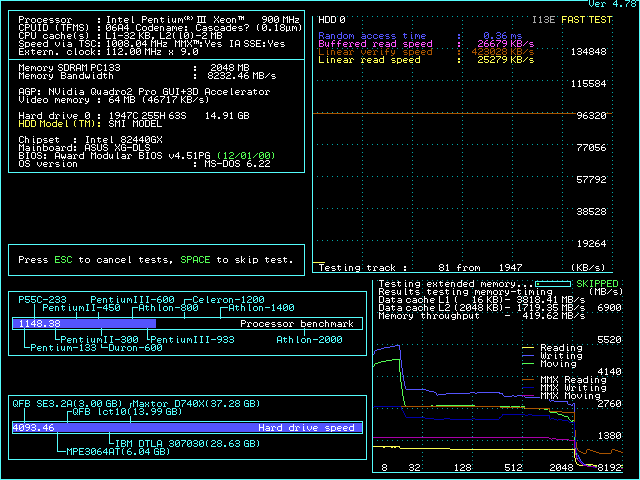
And the standard set of tests.
Was not sure what to compare to.
After some for and back decided to go with Supermicro S2DGE (900/100) for the baseline and Asus P2B-D (1575/150, 1470/140) for the peak performance.
Quadro 2 Pro is faster in DOS, Quadro FX 4000 is better in WinNT. Used them that way.
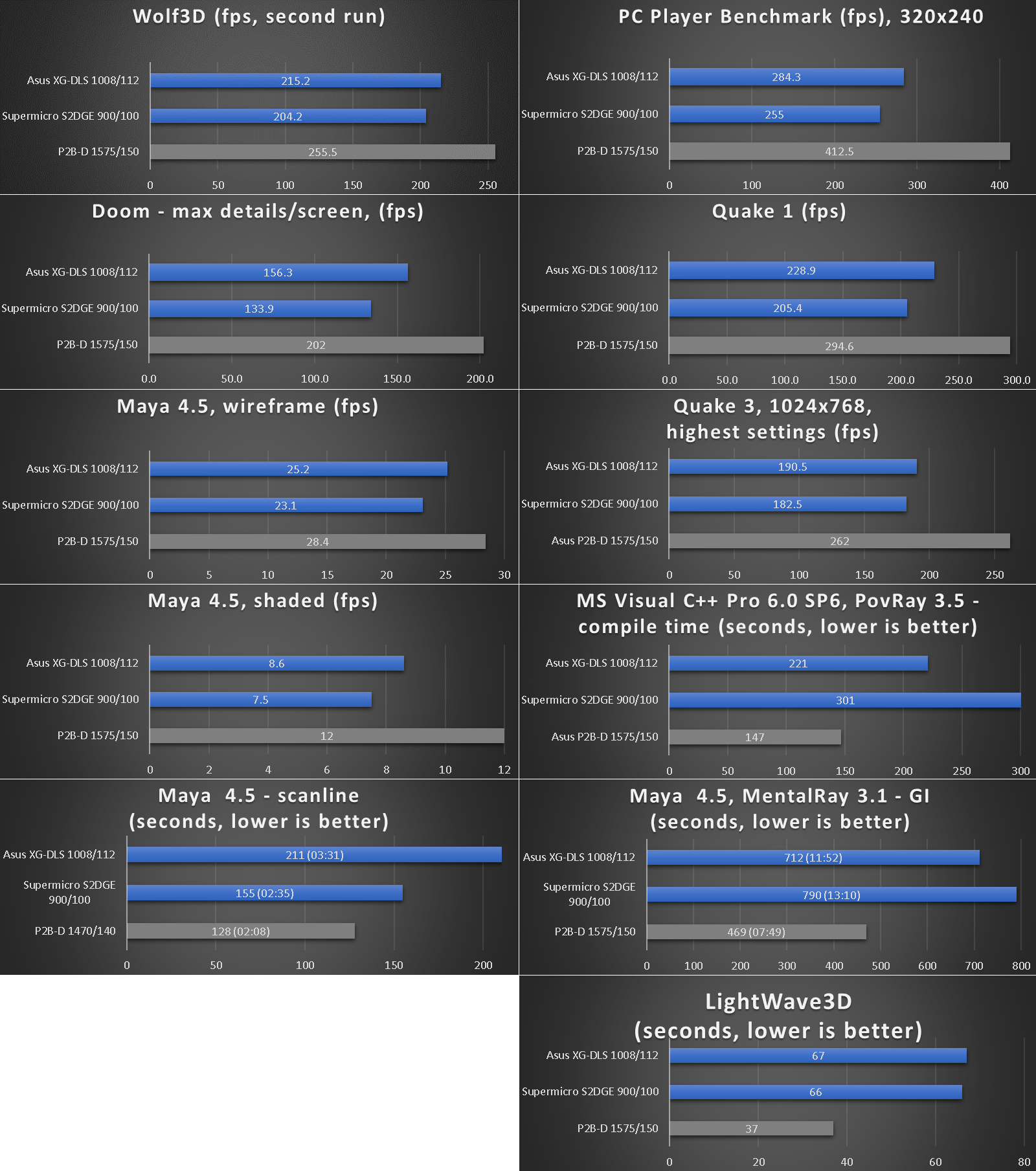
Results are obviously much better than a standard 900/100 system, but slower than 1.4/1.5GHz overclocked dual P3-S'es.
Staring some more at results from previously tested dual Slot 1 motherboards in this thread, i am noticing that Xeon 1000/112 is actually faster than P3-S 1000/133, often by quite a bit.
Looks like Xeon's 2Mb level 2 cache offsets the lower FSB and more. This is somewhat expected because all apps/games/tests from that time are hard CPU bound. Especially considering the used video cards for the tests.
I have to say that i really like this motherboard. It is solid and fast.
The overclocking experience was painless for once. Things just work at up to 1000/112 then hard no go. Easy.
At the same time i cannot but notice how the CPU retention brackets for this motherboard are lower quality plastic and simpler design than what Supermicro offers.
Not a problem really, but leaves an impression.