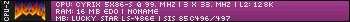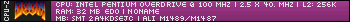It happens regardless of the CPU and only on my Socket 7 system. Oddly enough, it didn't happen with another serial mouse, but that one is dead now. Let me try other mice first.
EDIT: I remembered wrong. I used a USB mouse, and it DOES NOT freeze the whole system. It's actually like this:
Serial Mouse: CPU-Z kills mouse; Keyboard works.
PS/2 Mouse: CPU-Z kills mouse and keyboard.
USB Mouse: Mouse and keyboard work normally.
USB and PS/2 Mice: CPU-Z kills mouse and keyboard. USB mouse still works and interacts normally with the OS.
I use an AT Keyboard for all of these tests. It's quite a weird error. The motherboard is a QDI Titanium IB+ (430TX) and my system is otherwise stable.