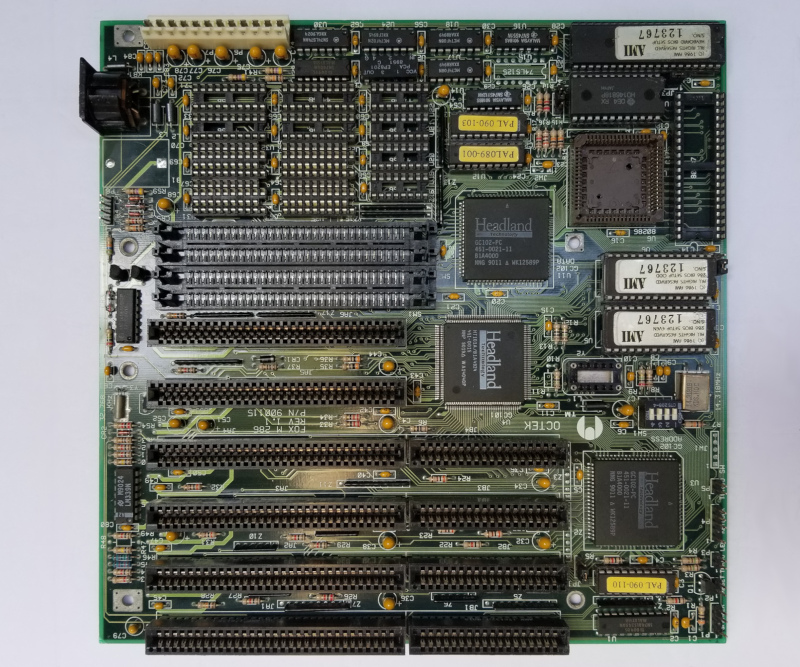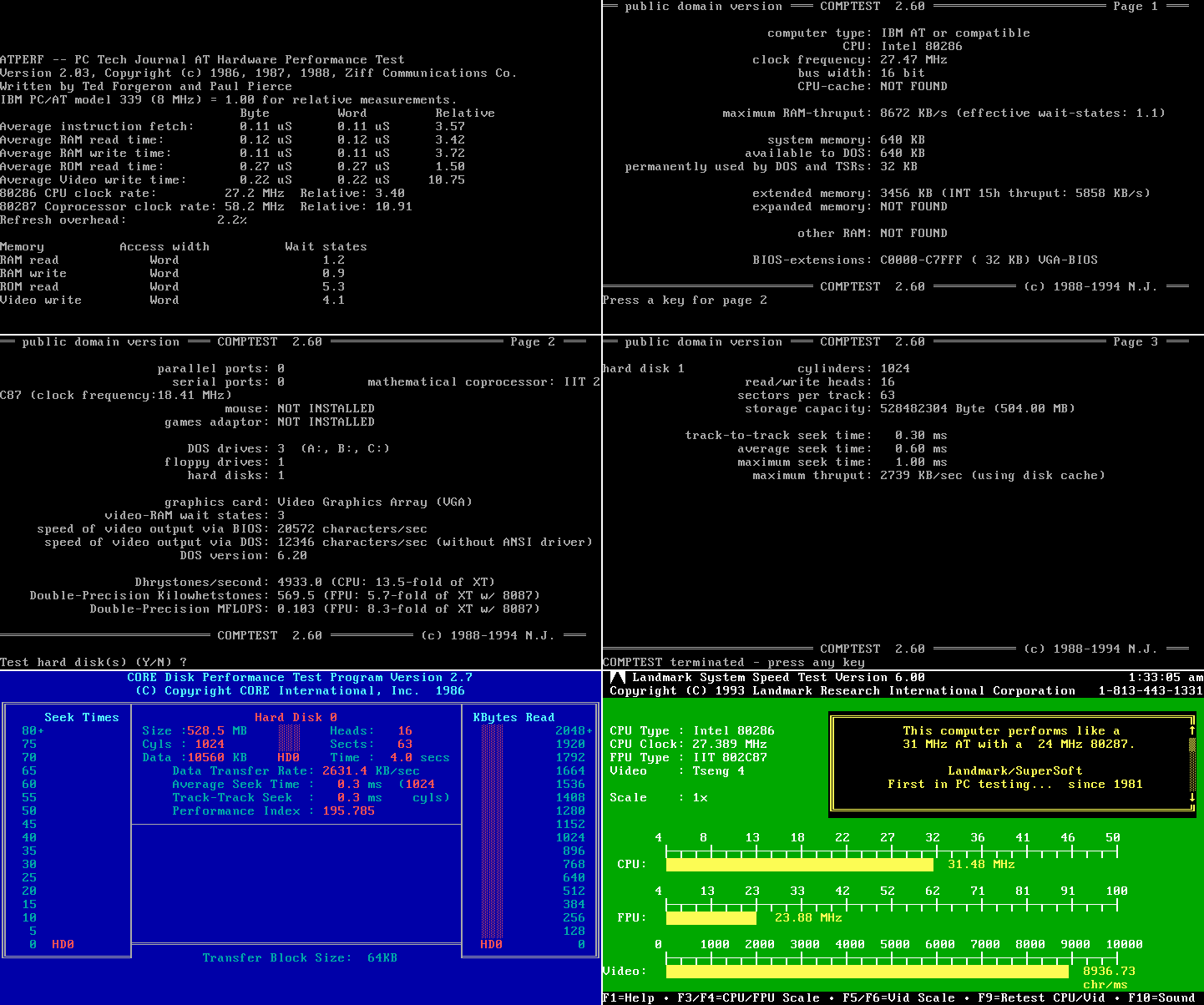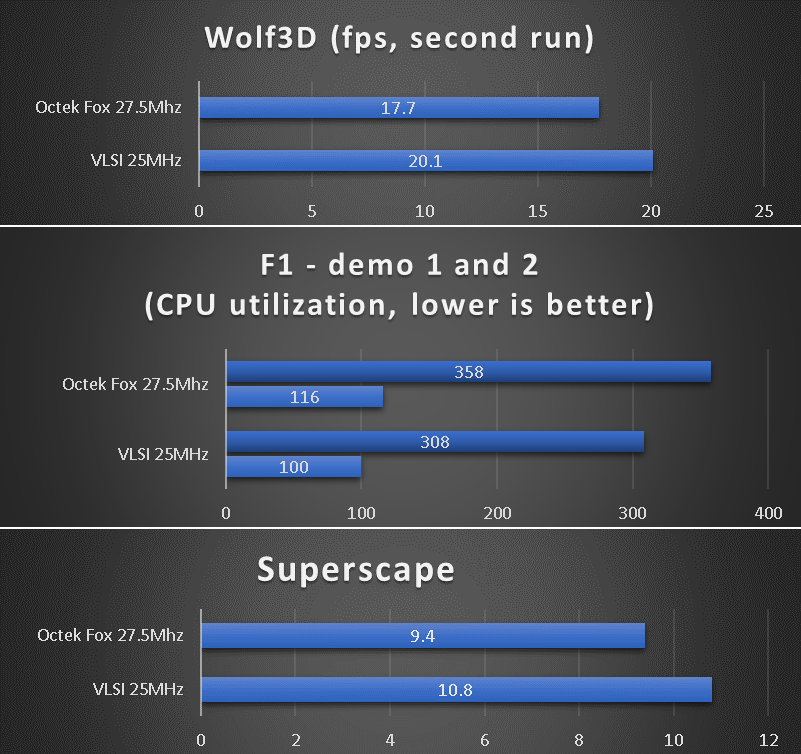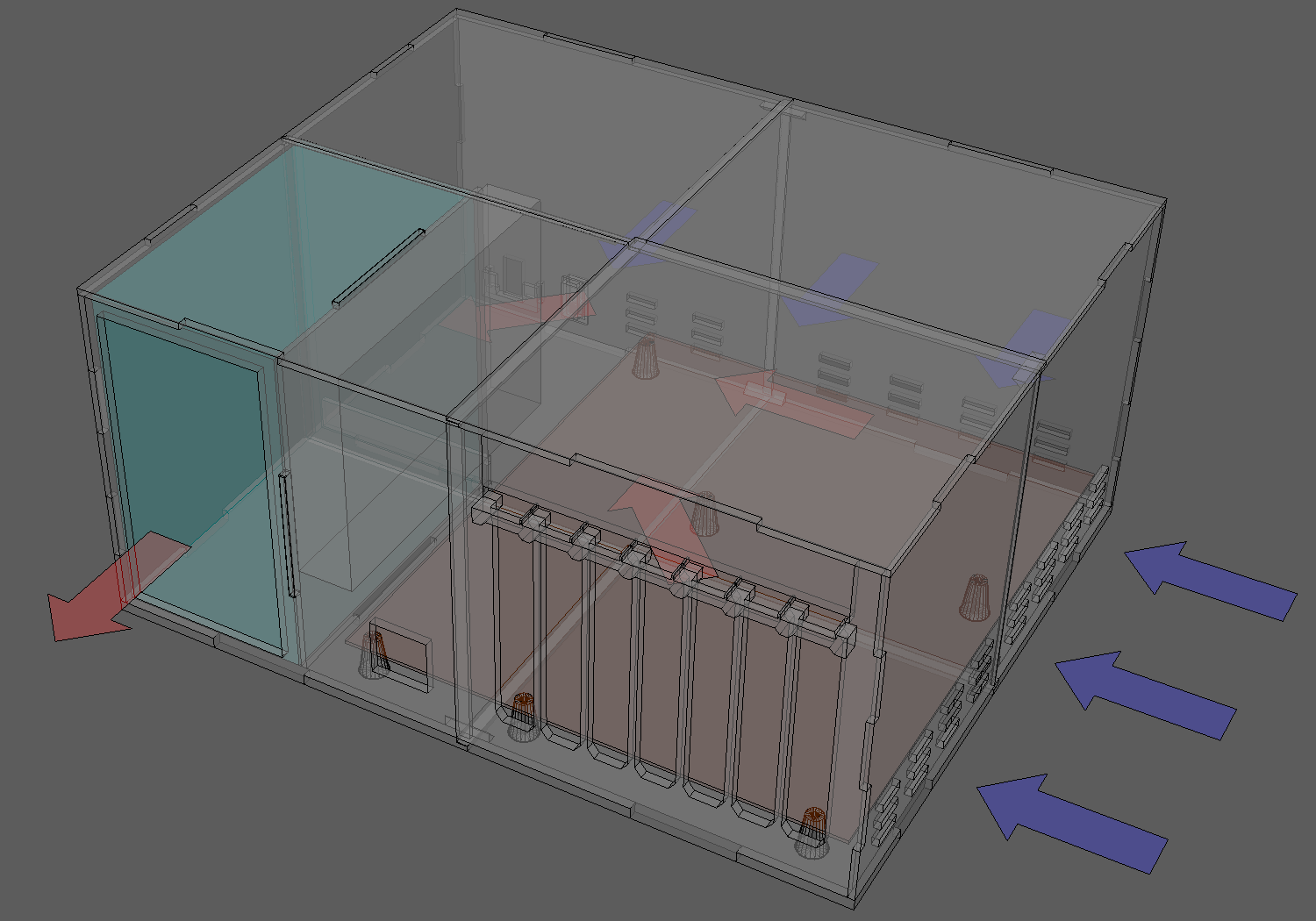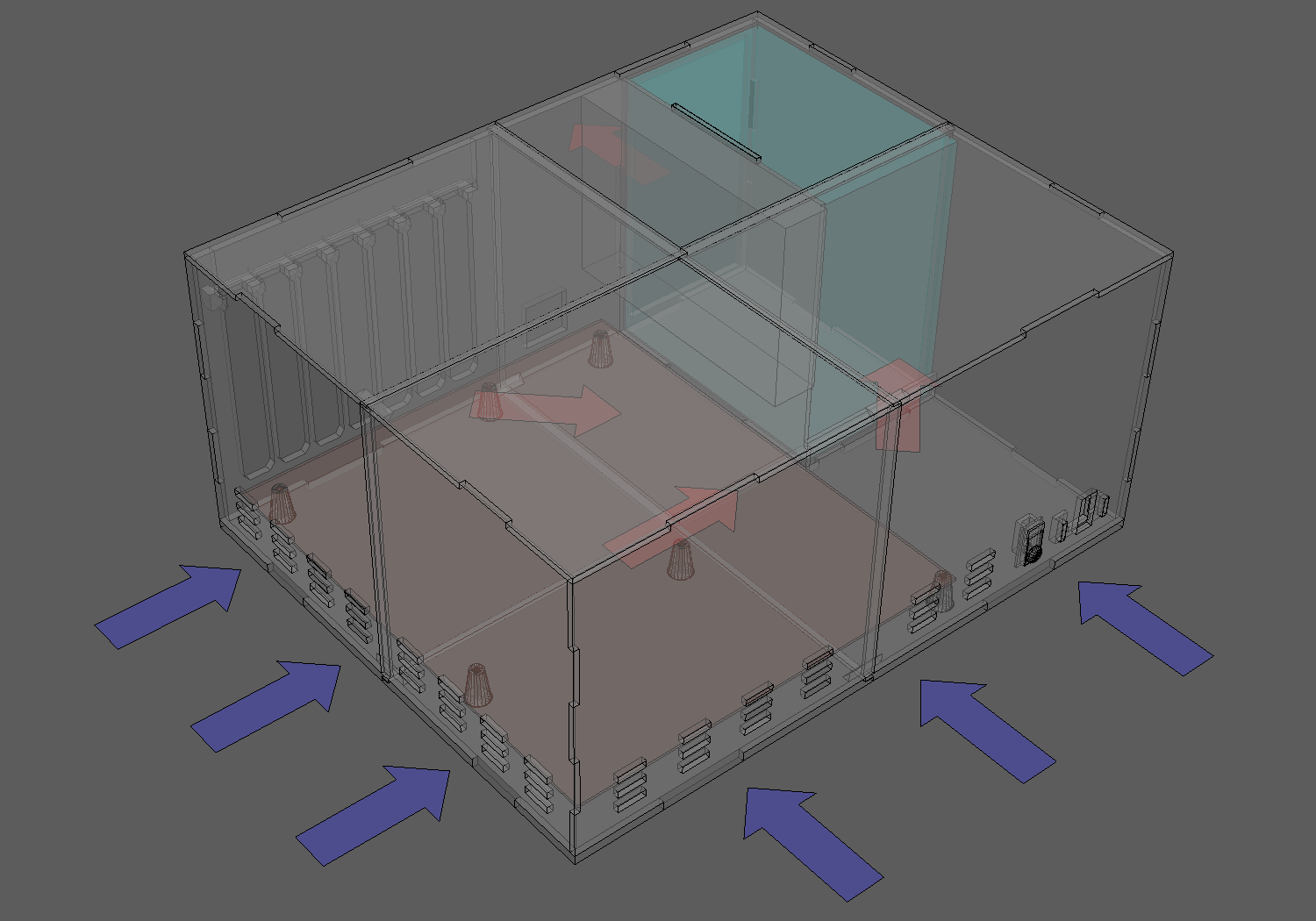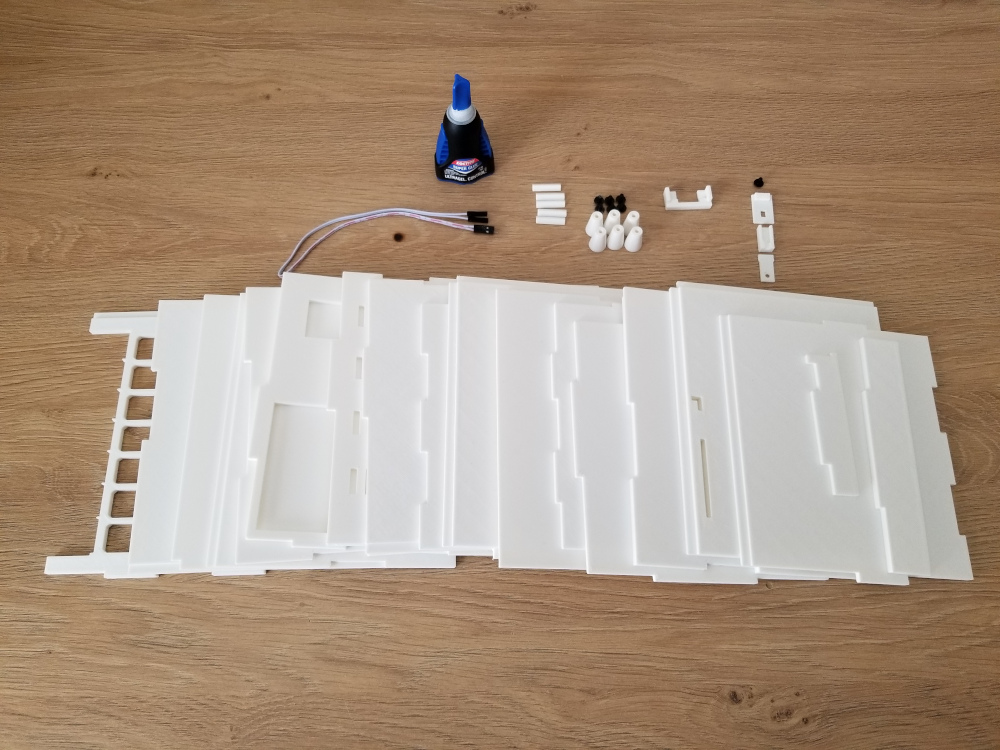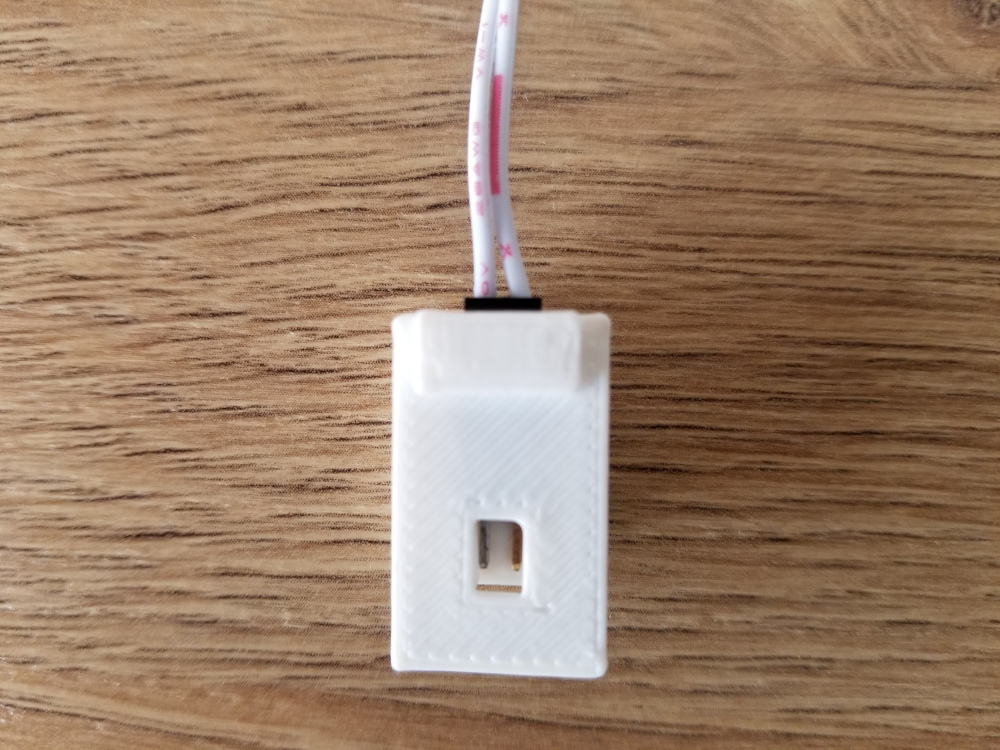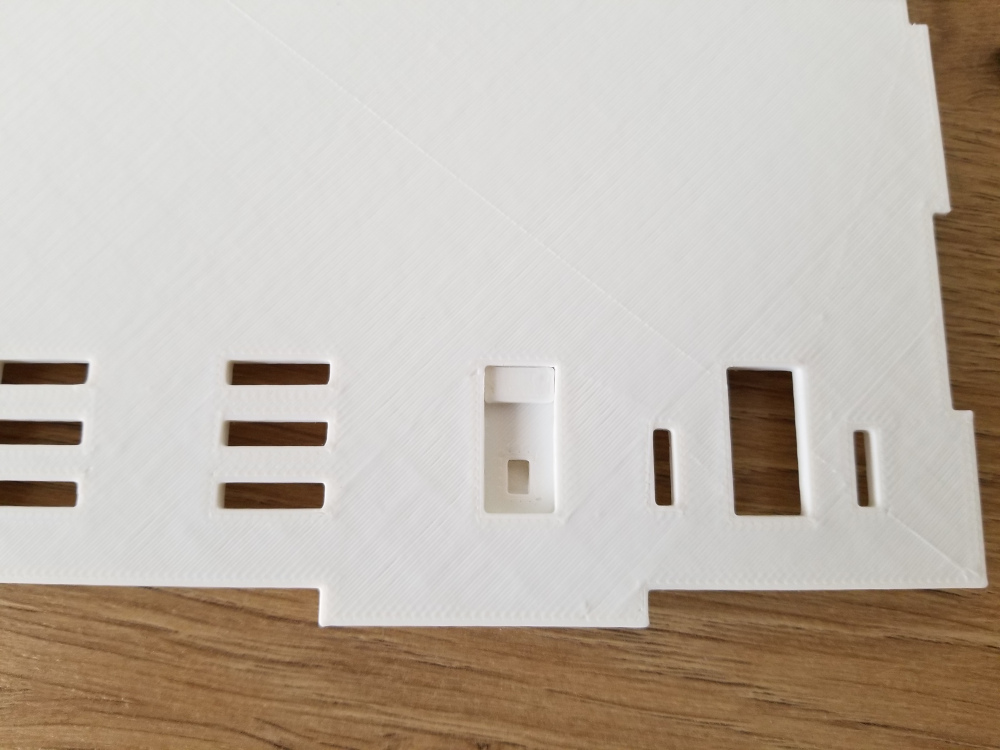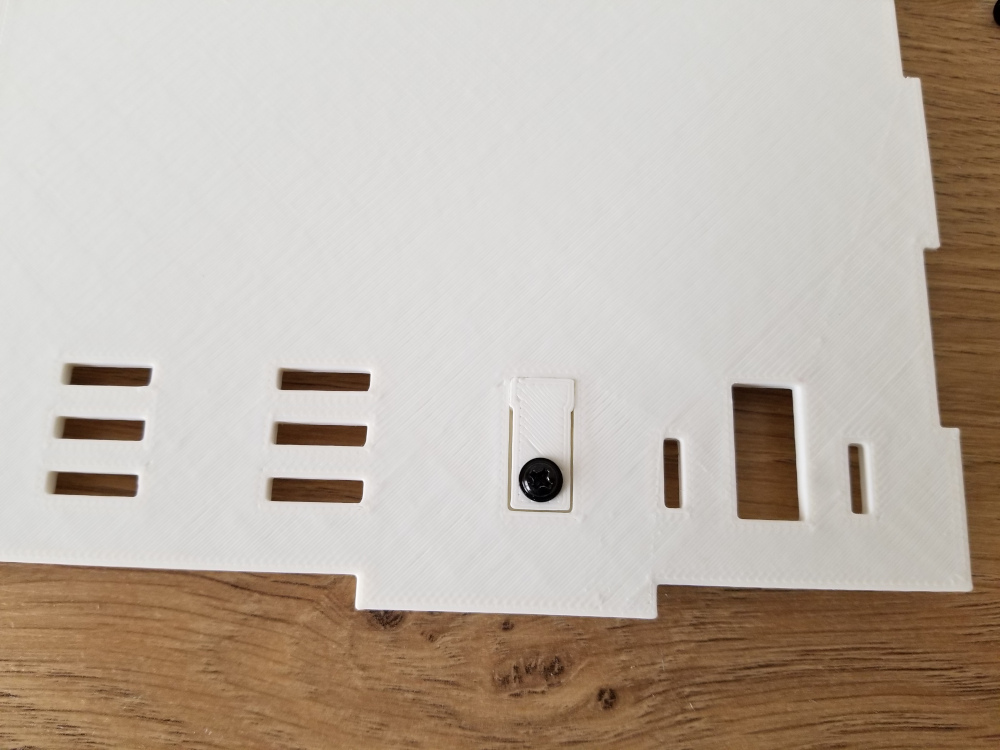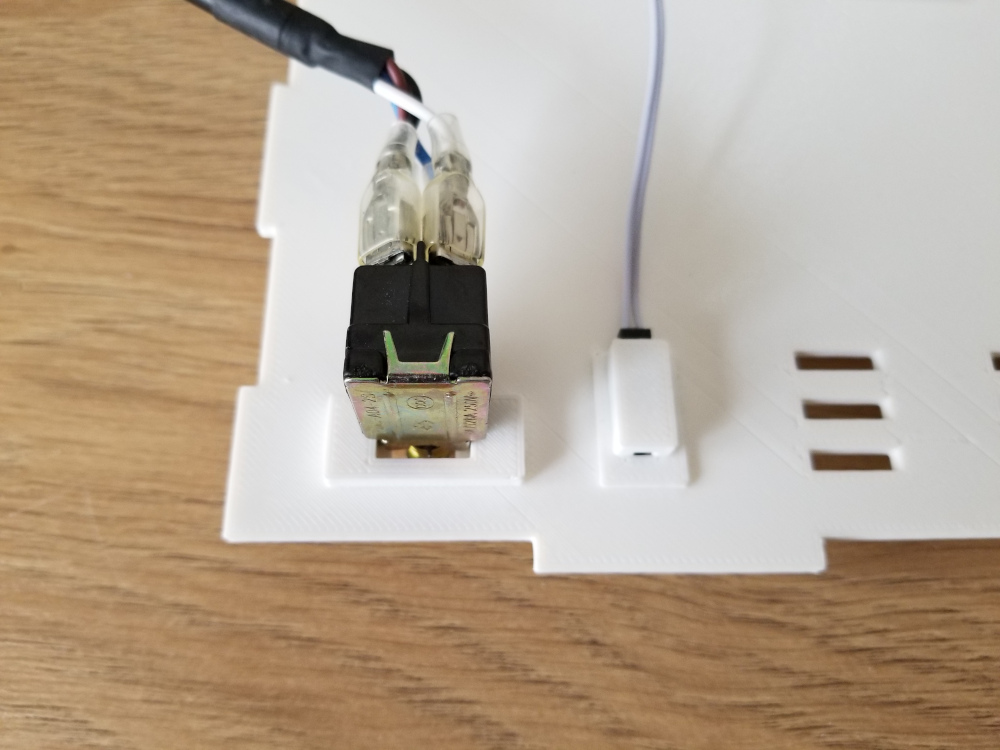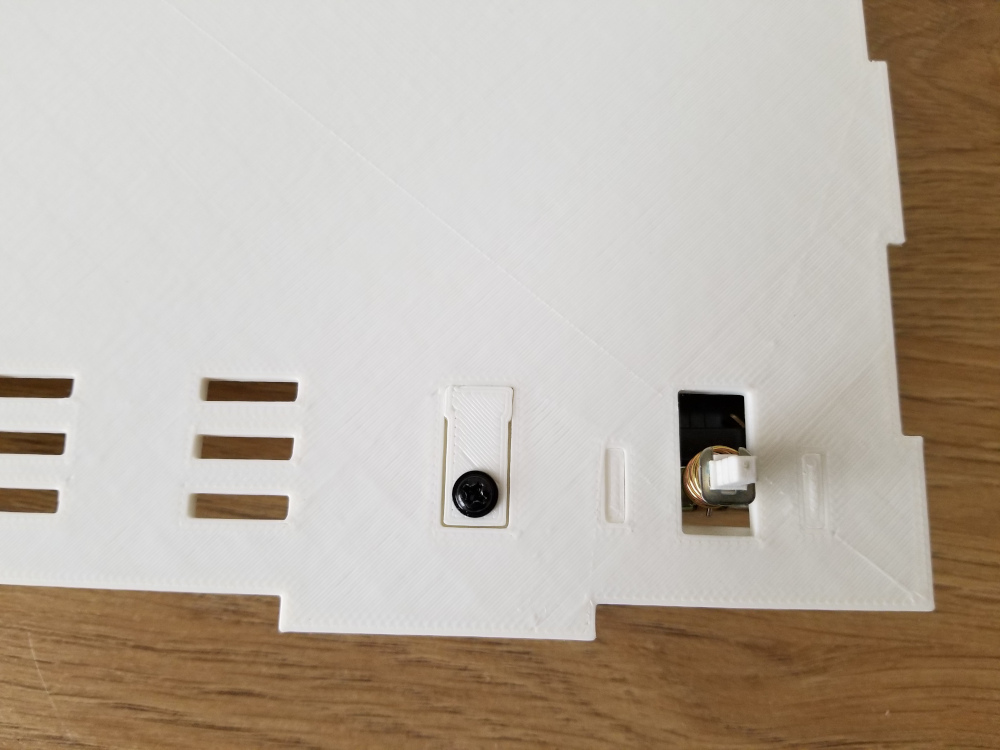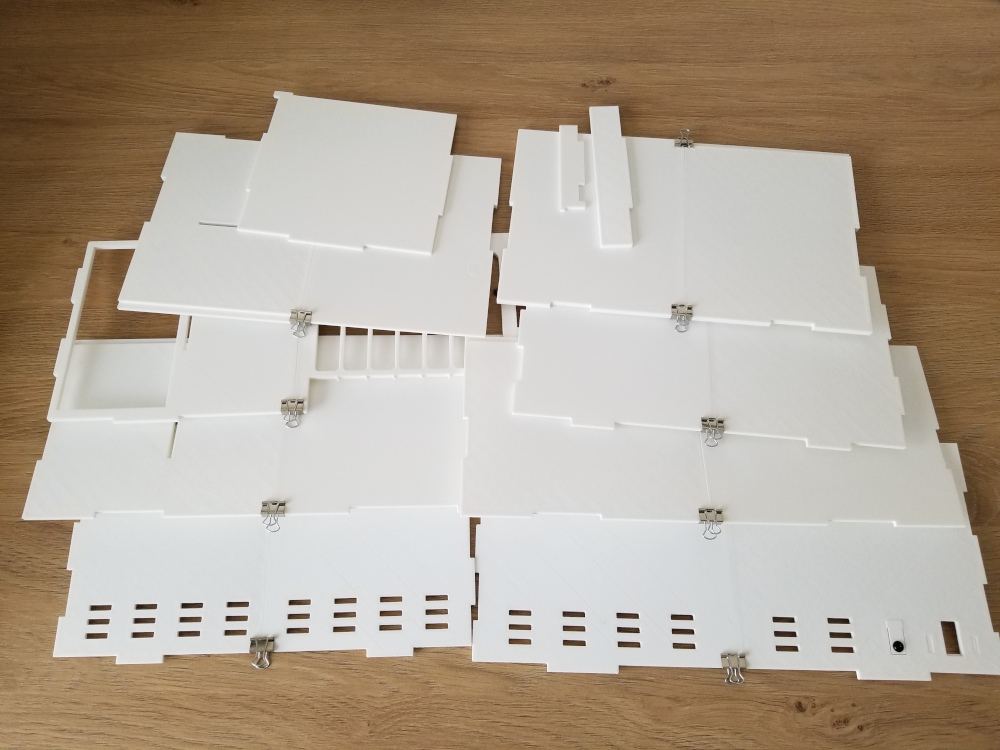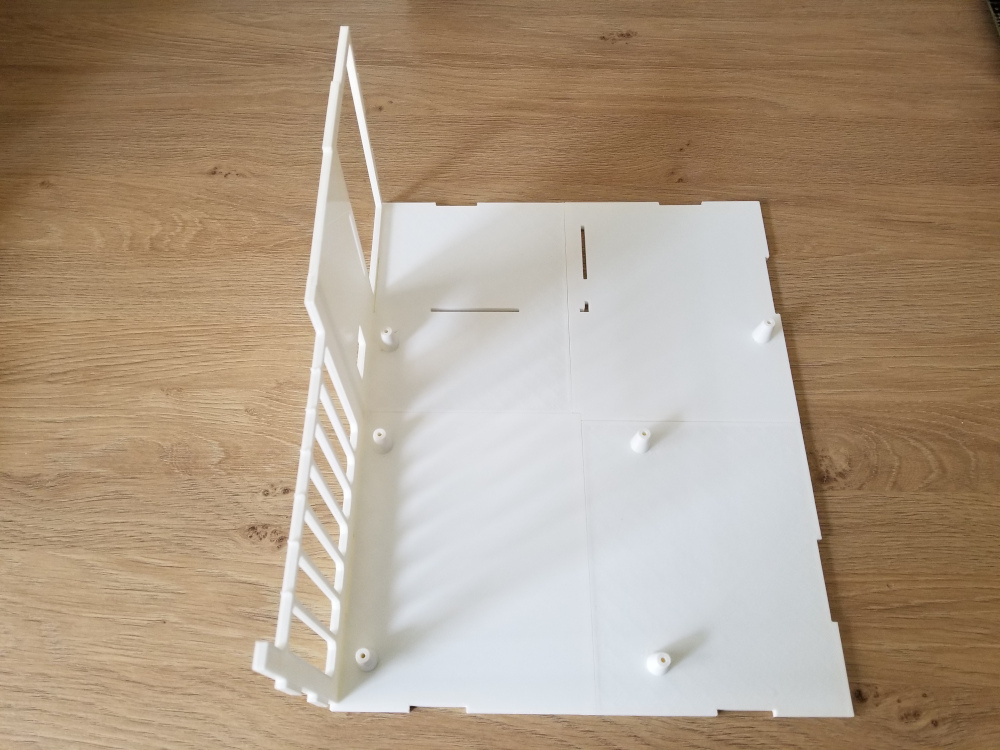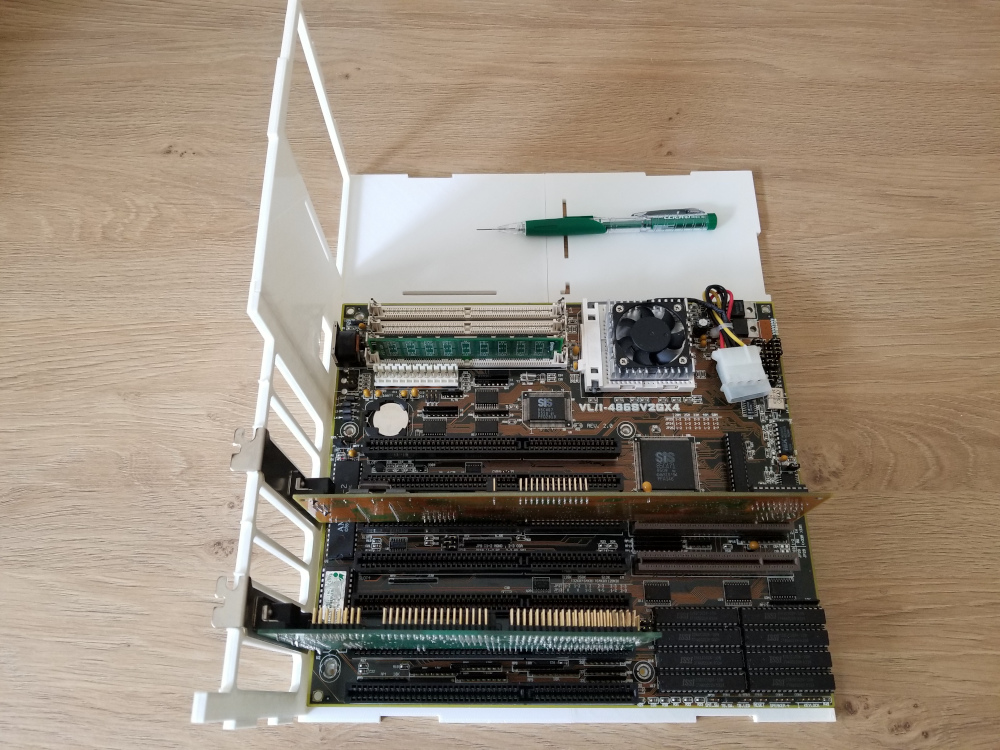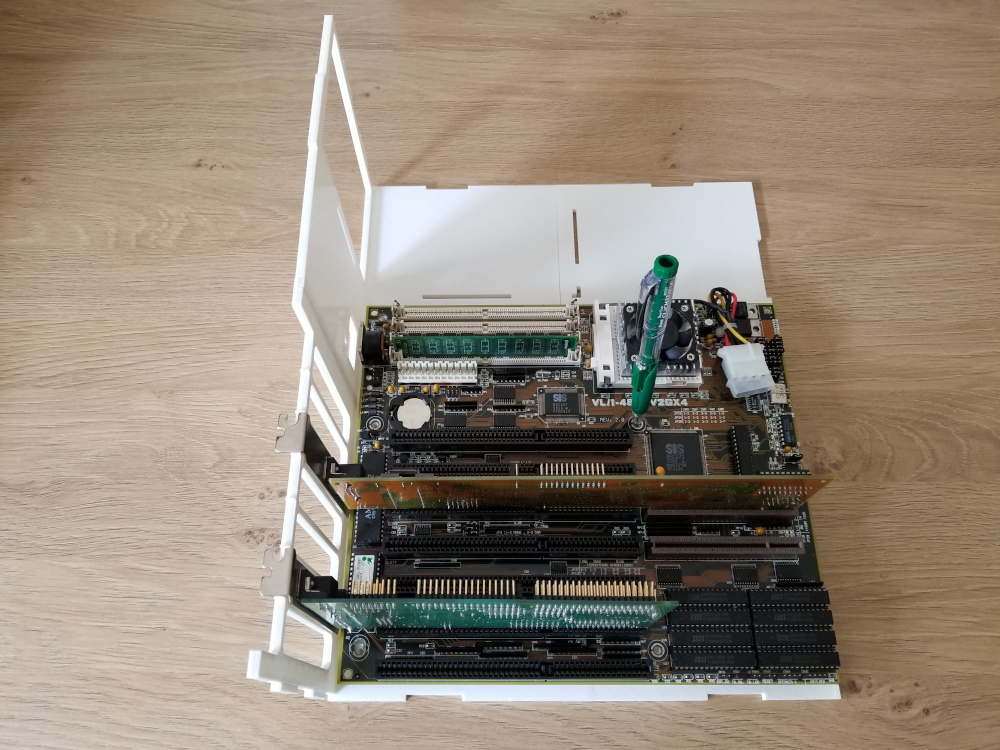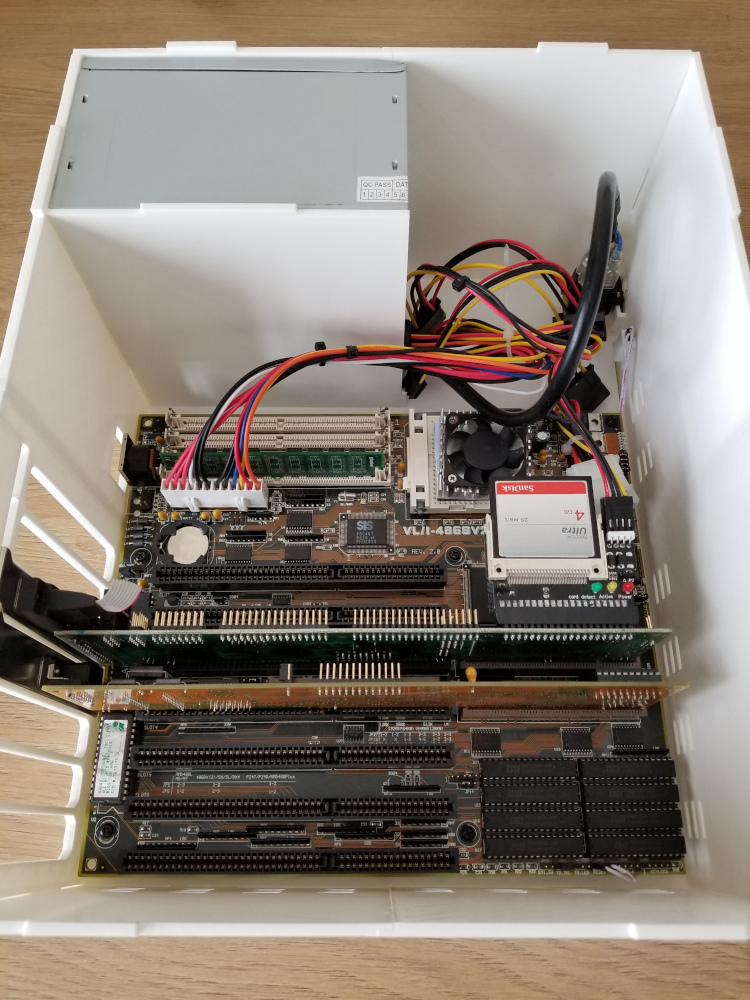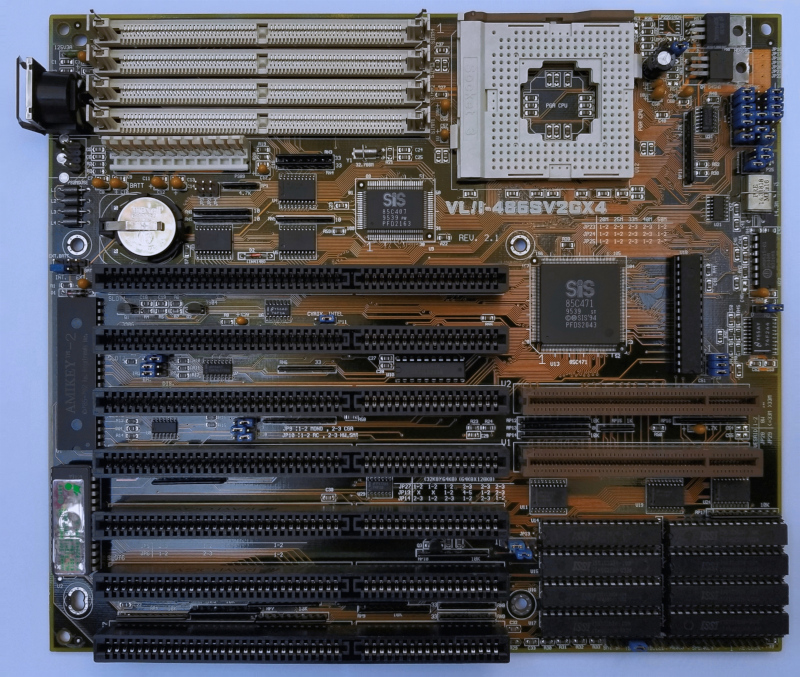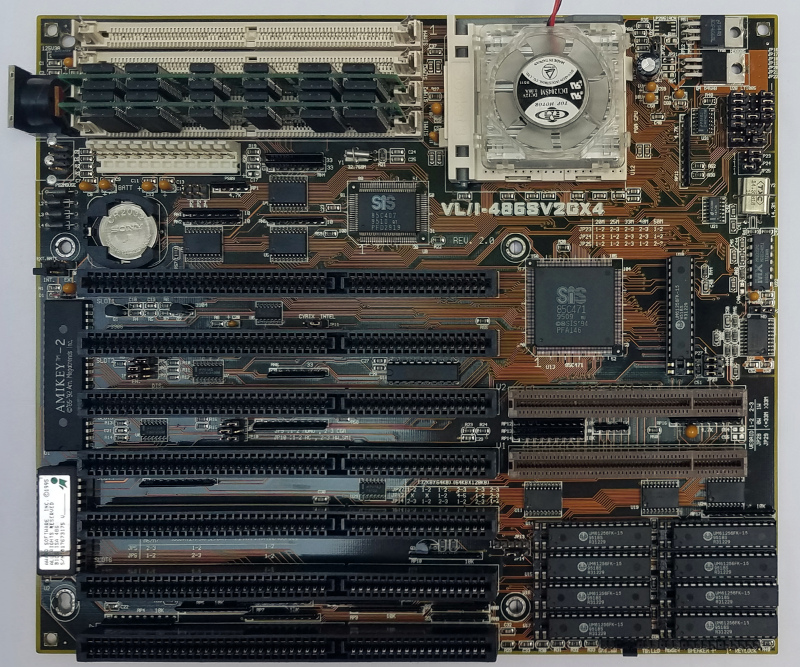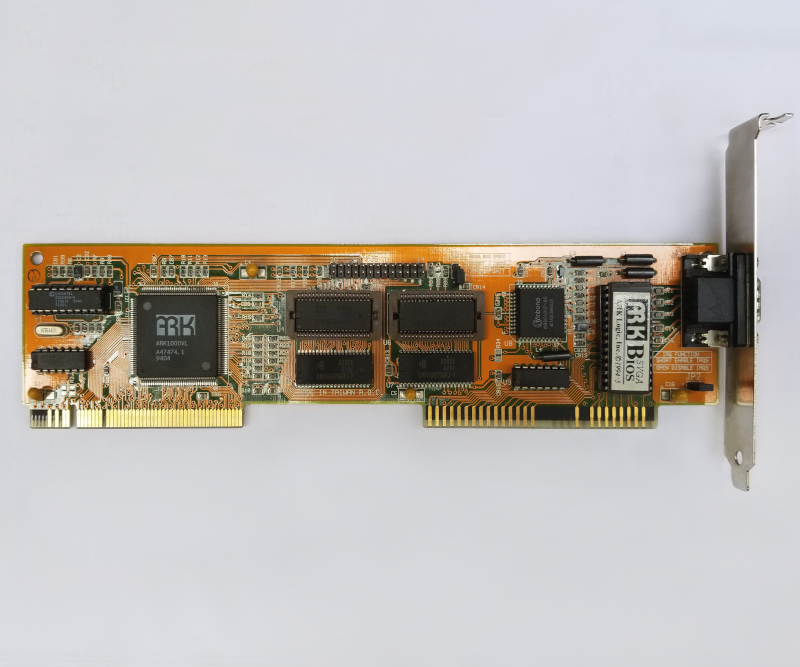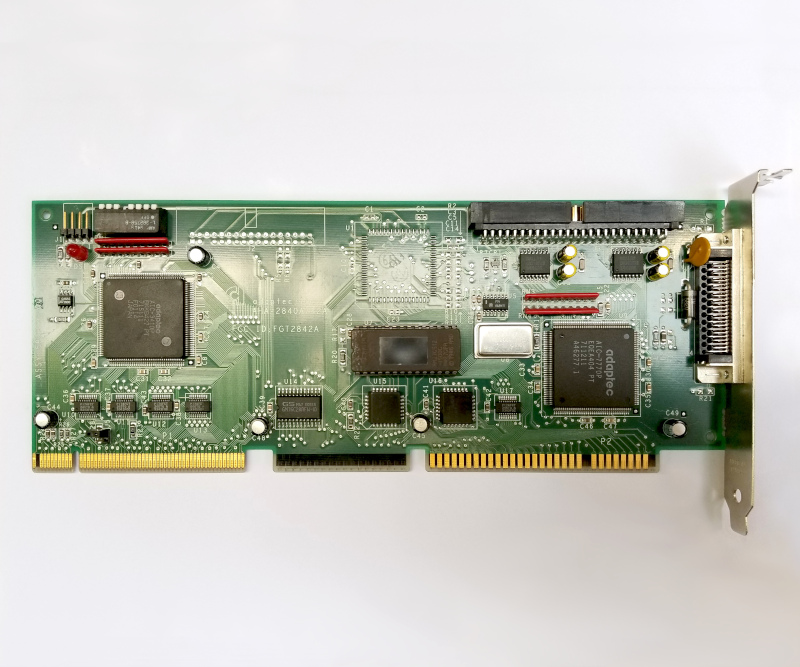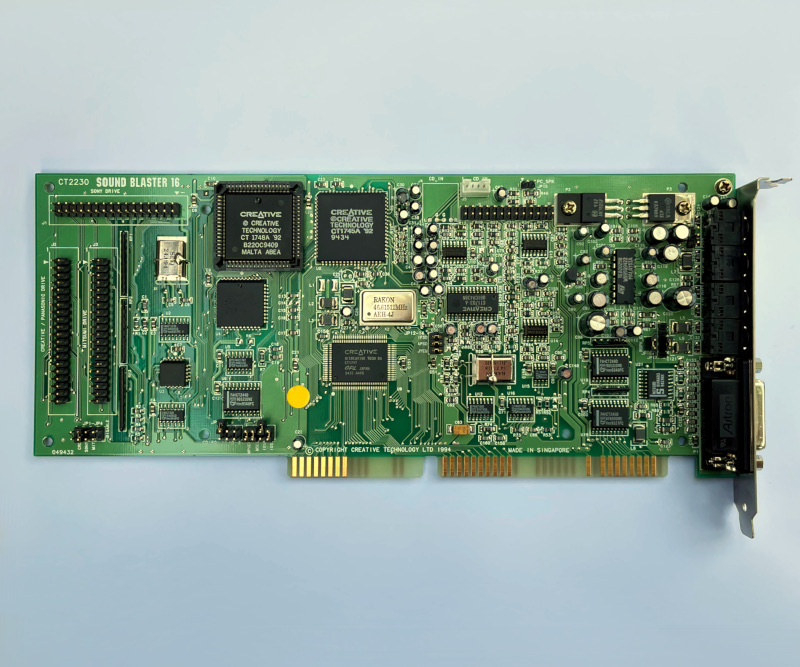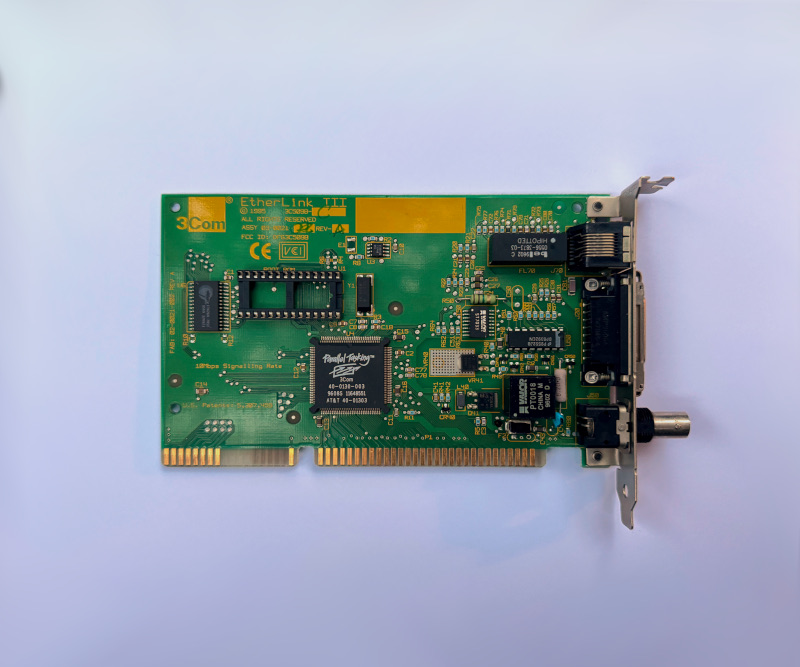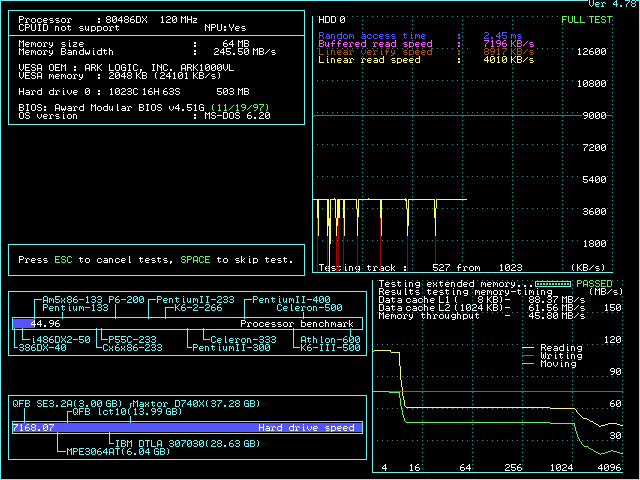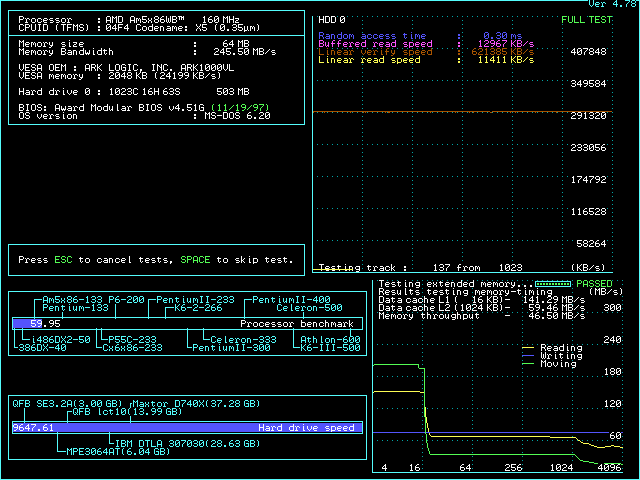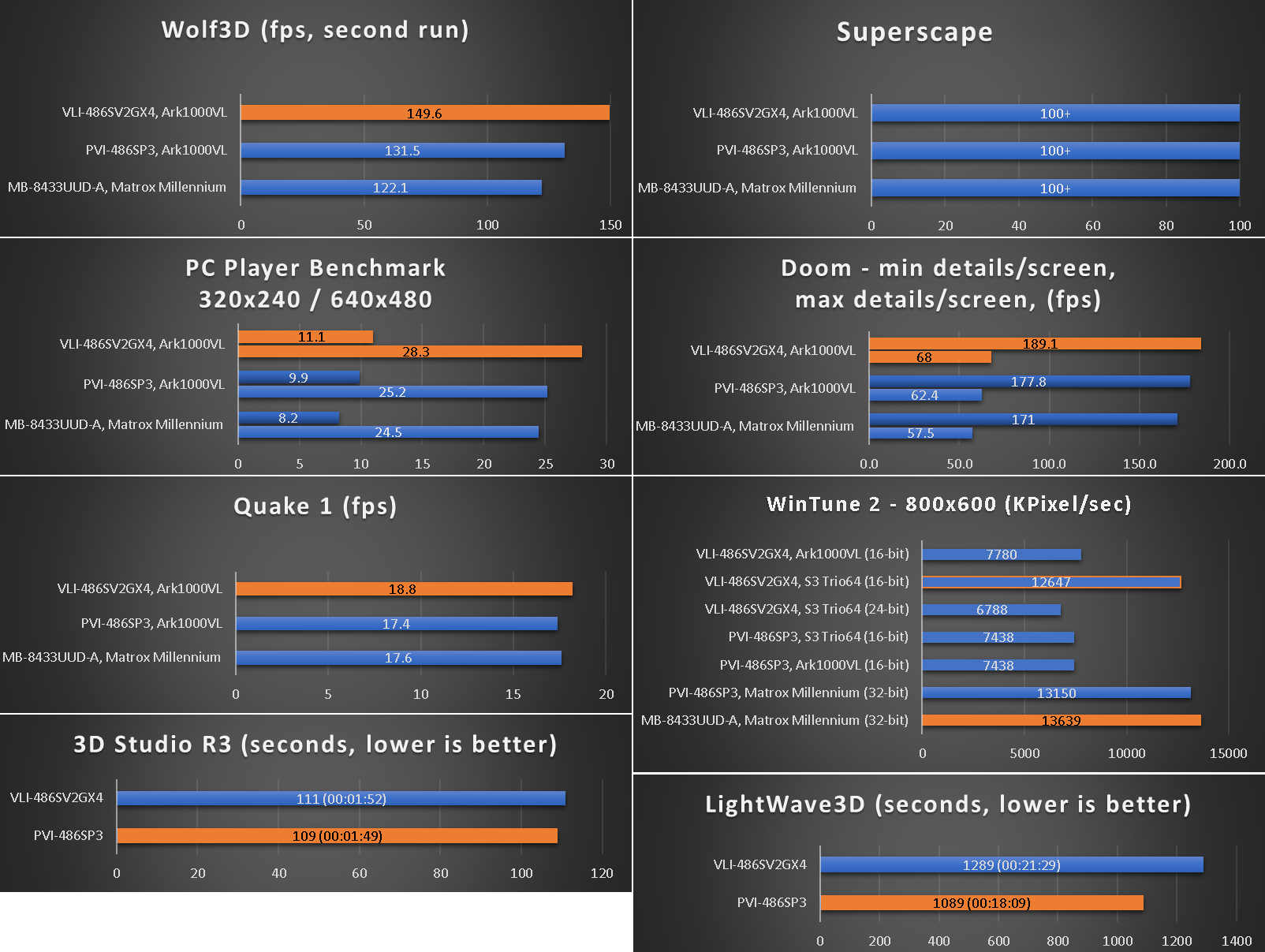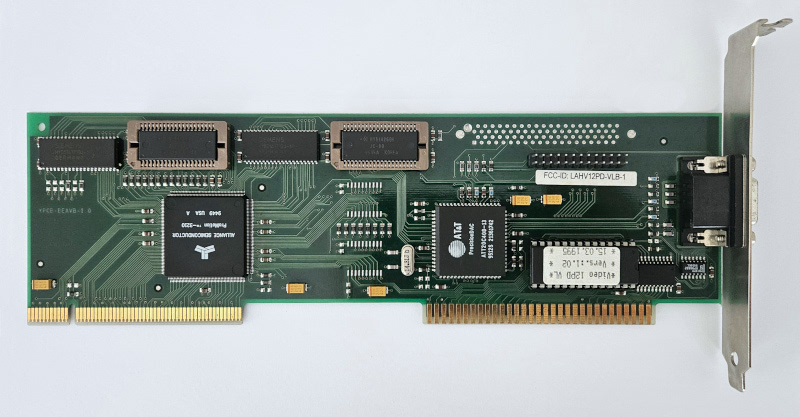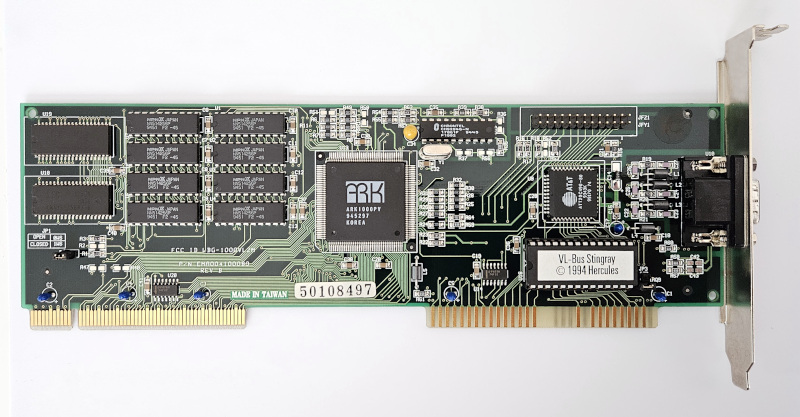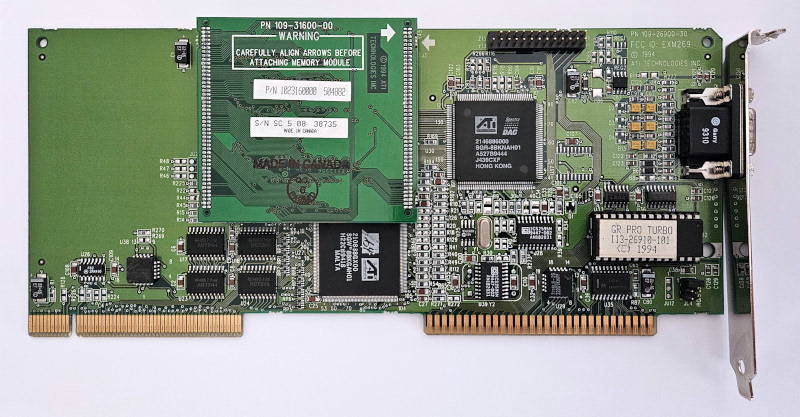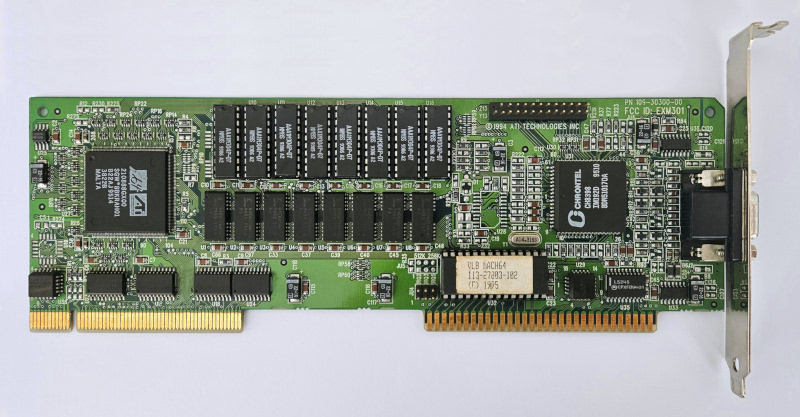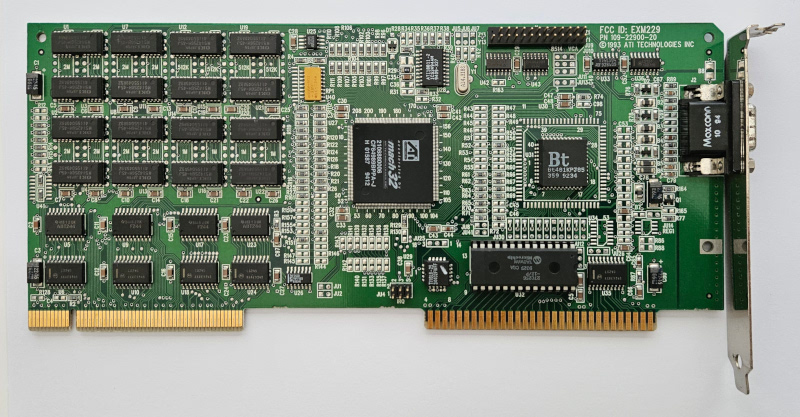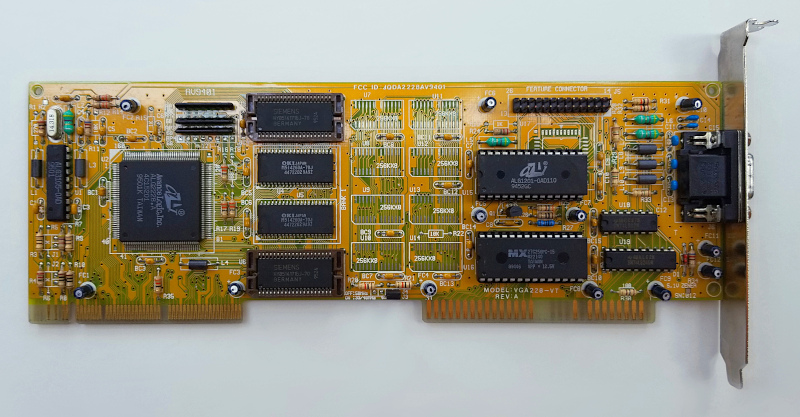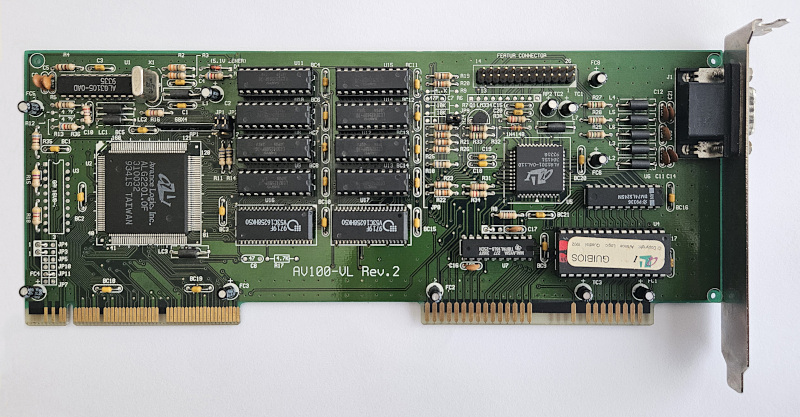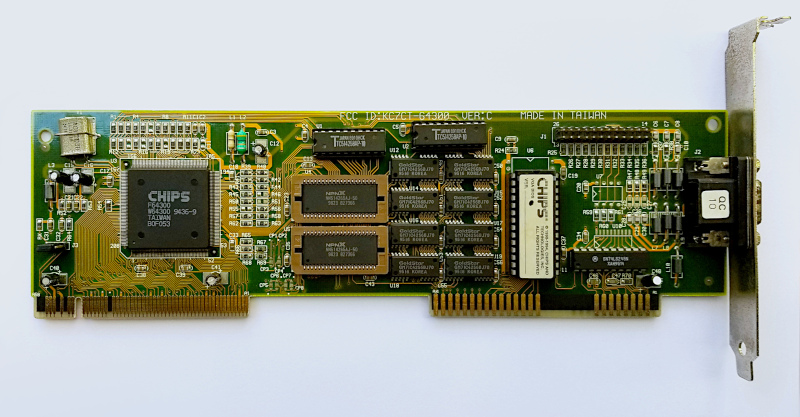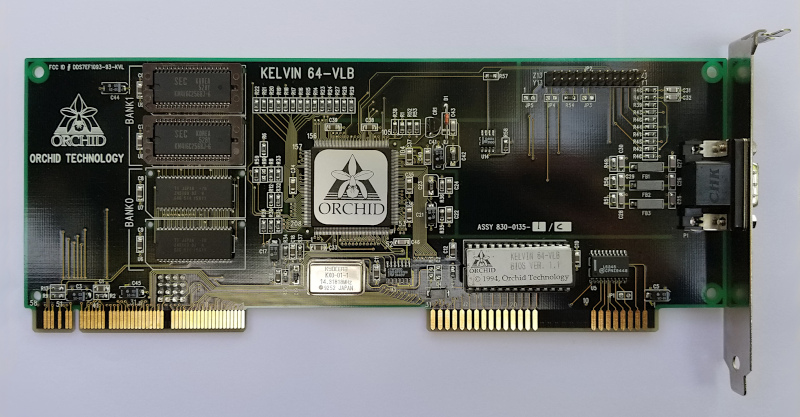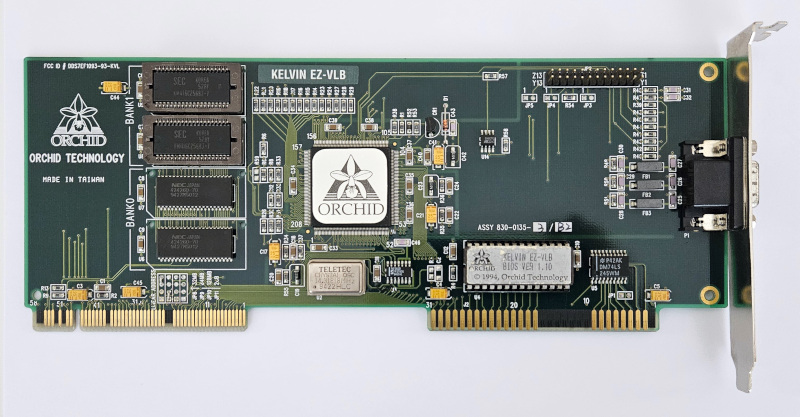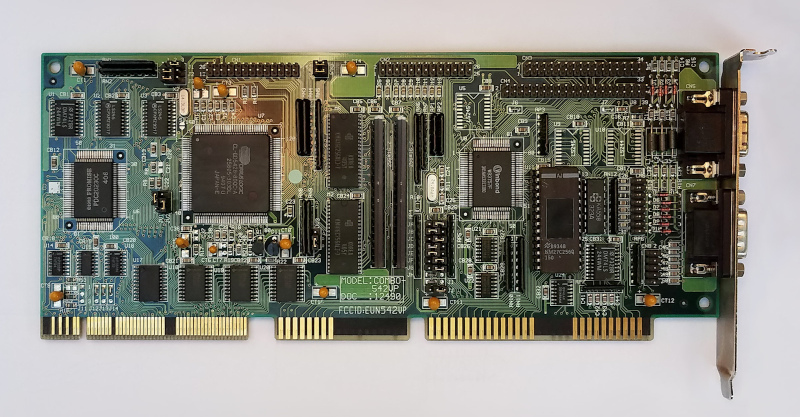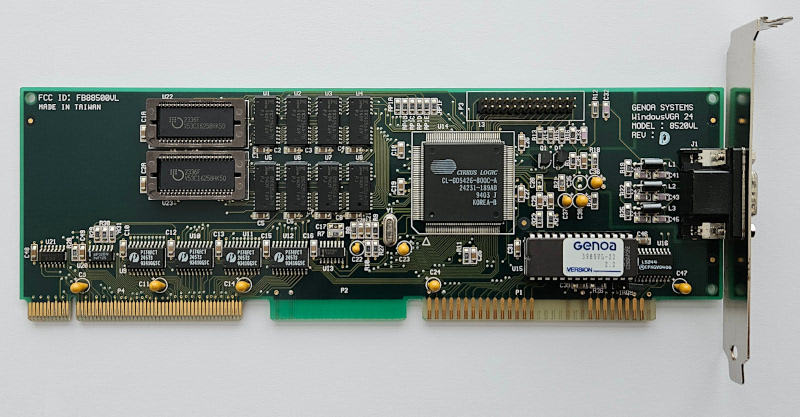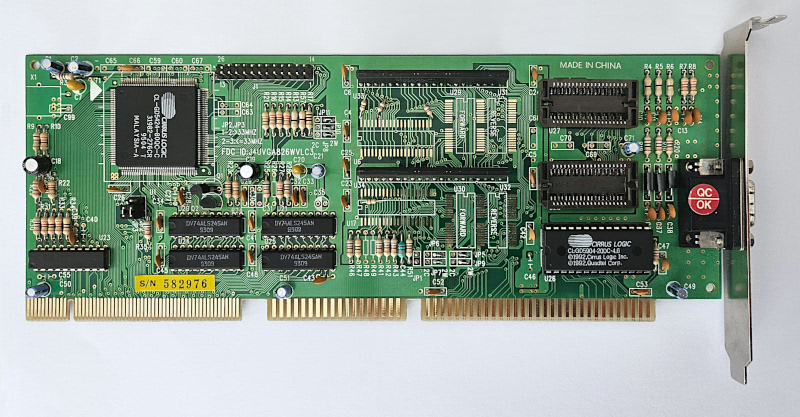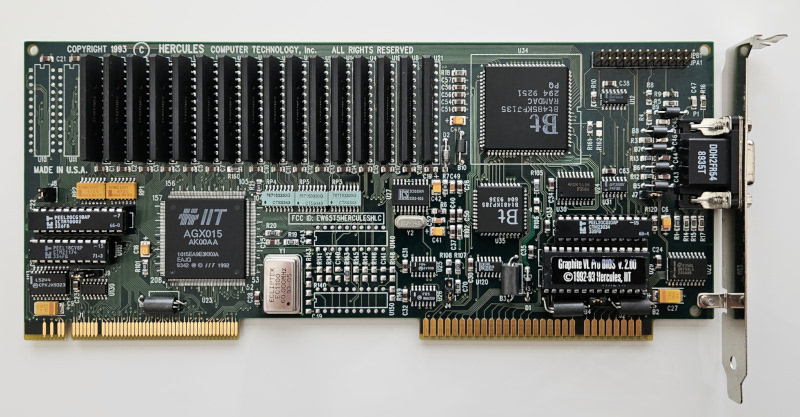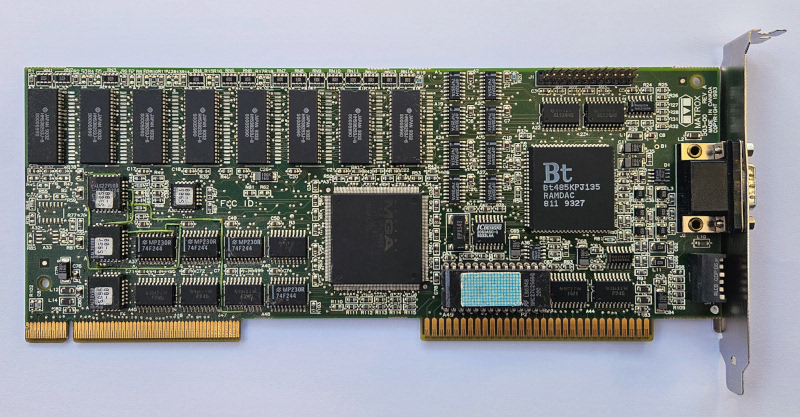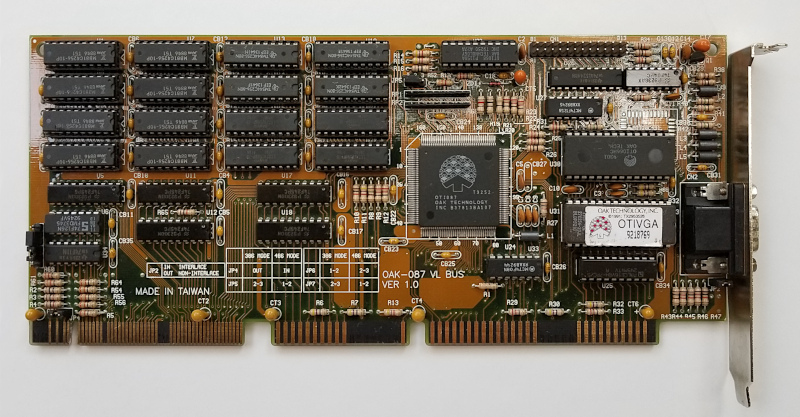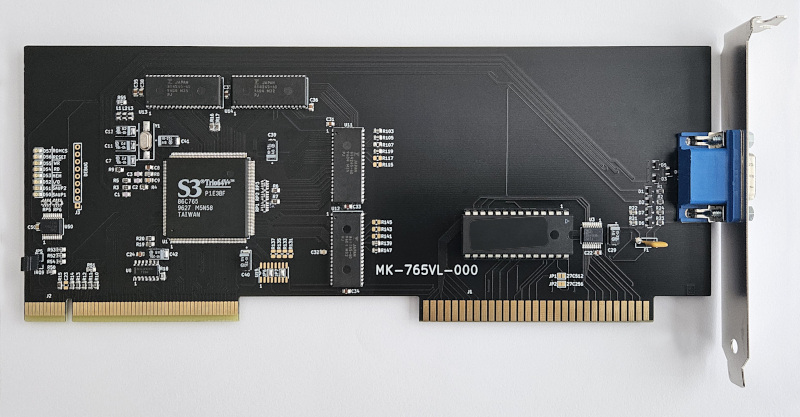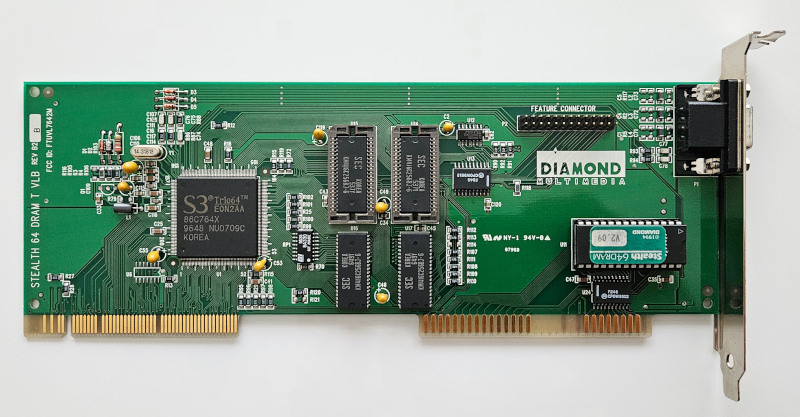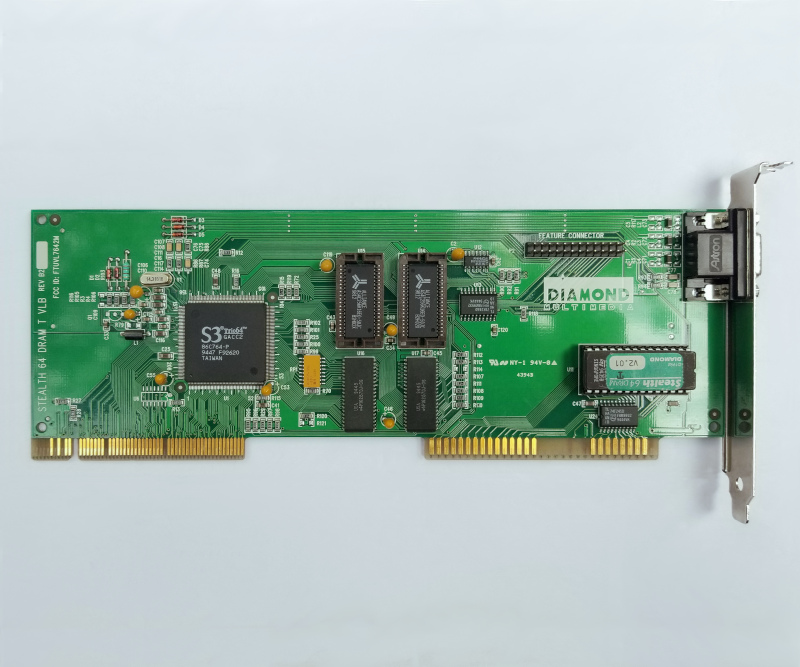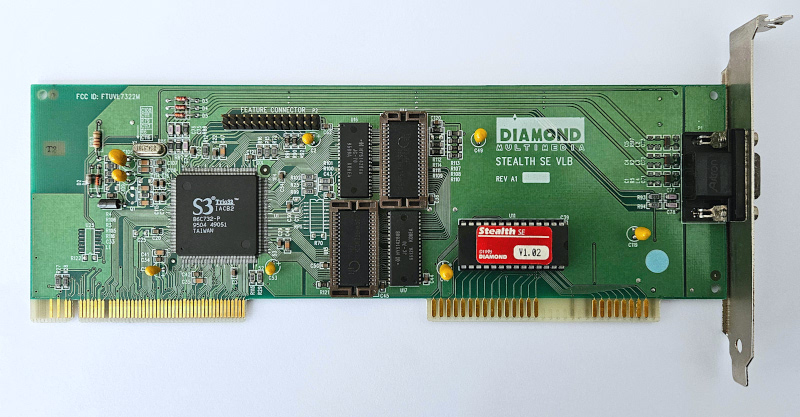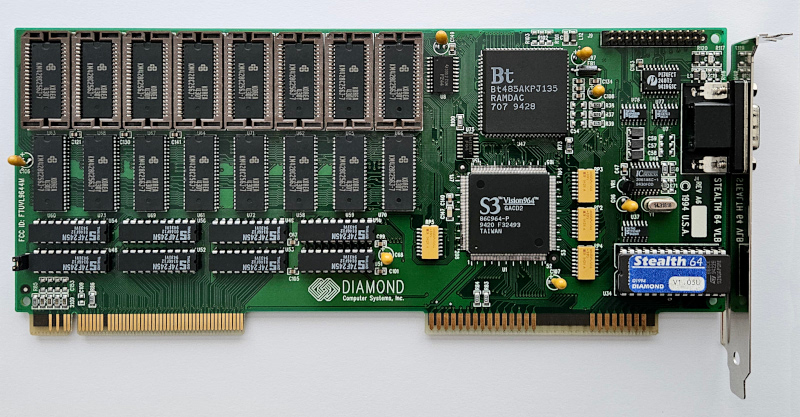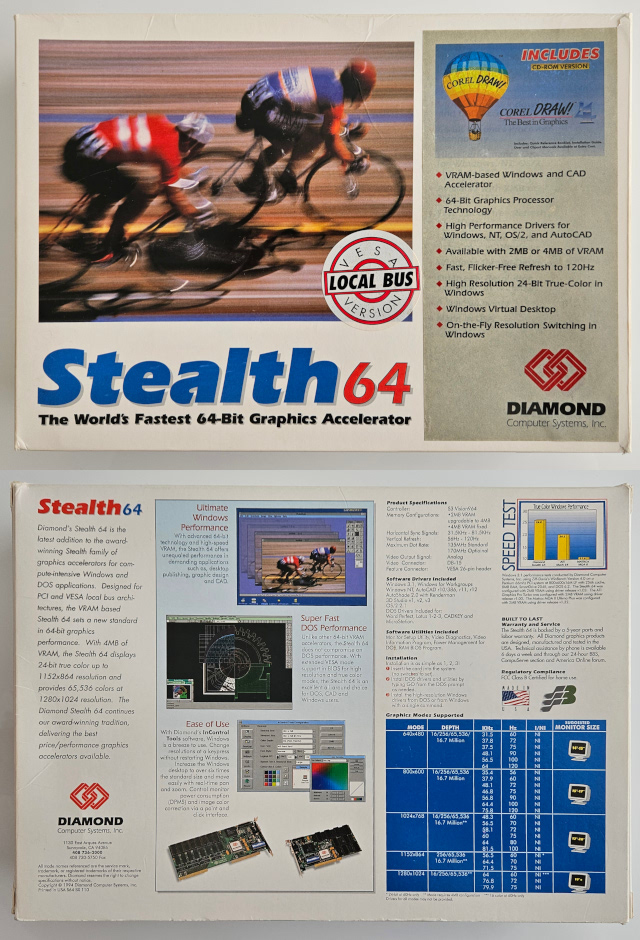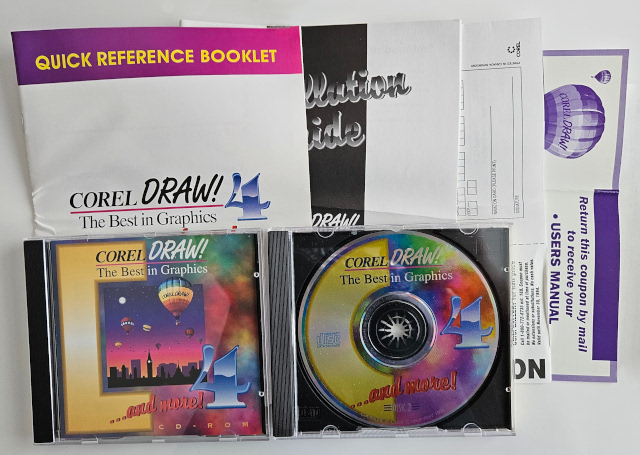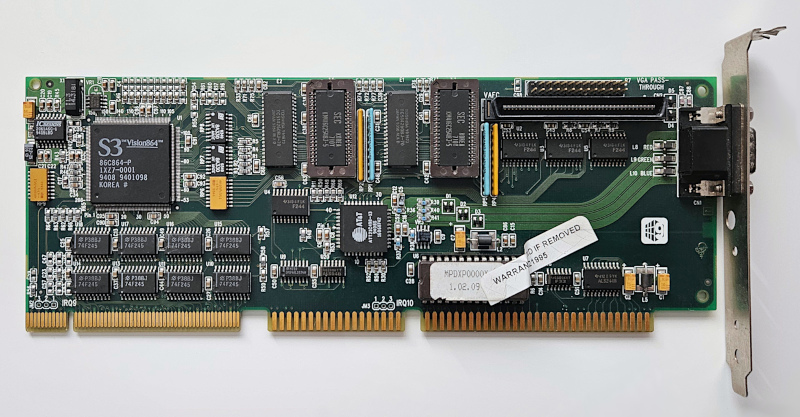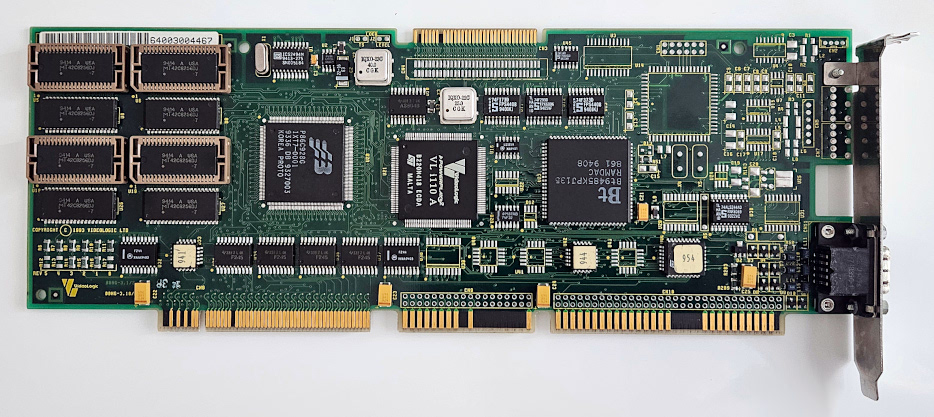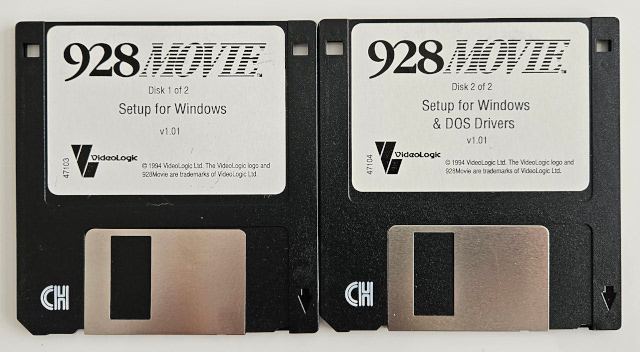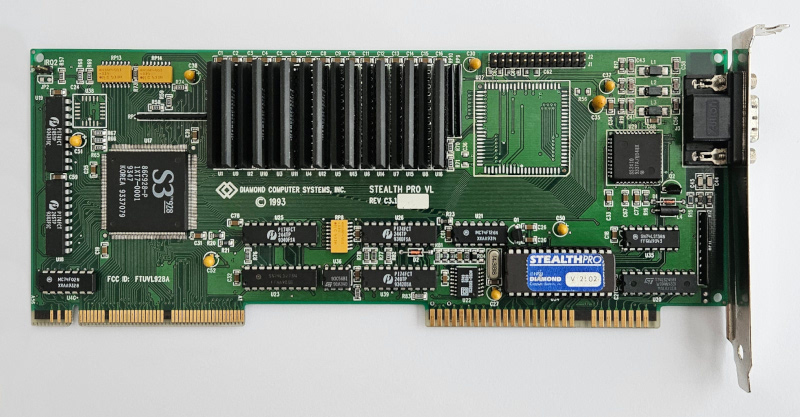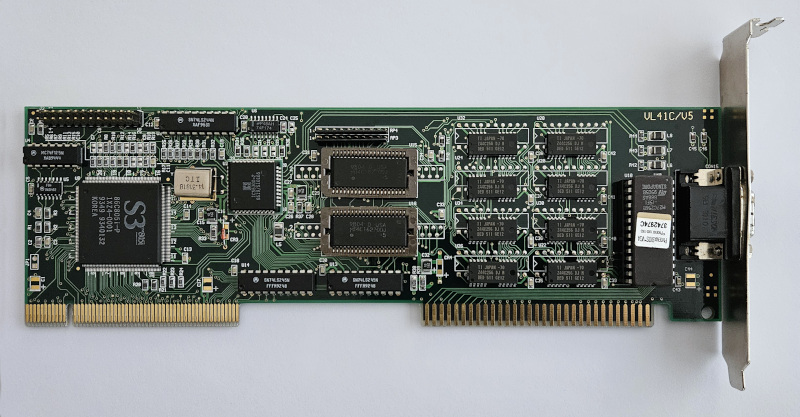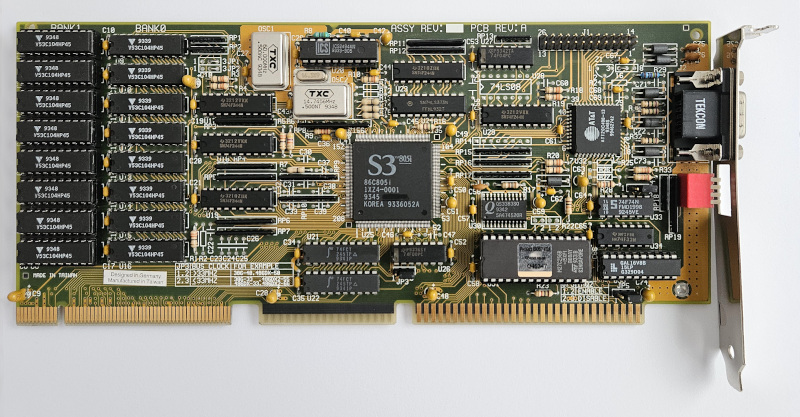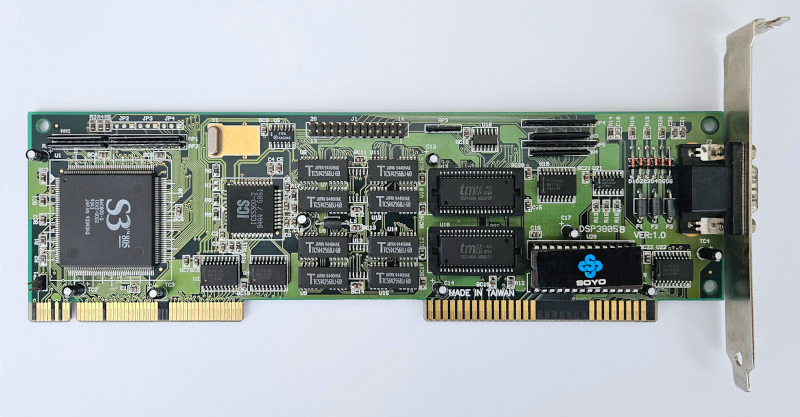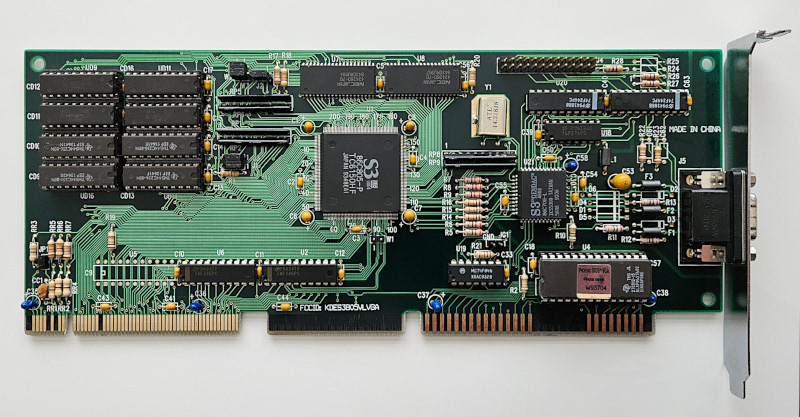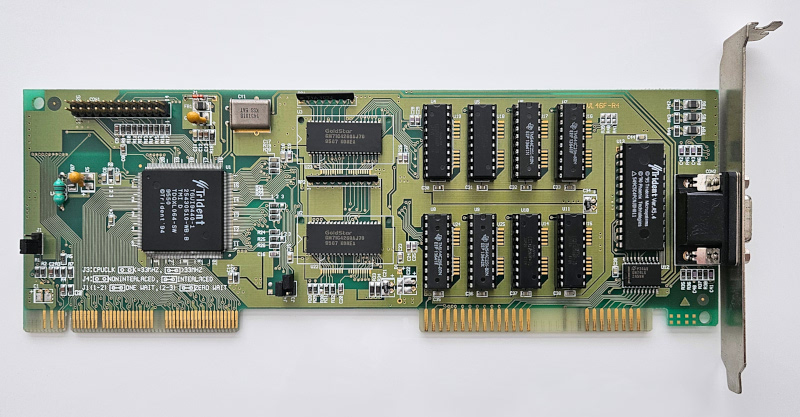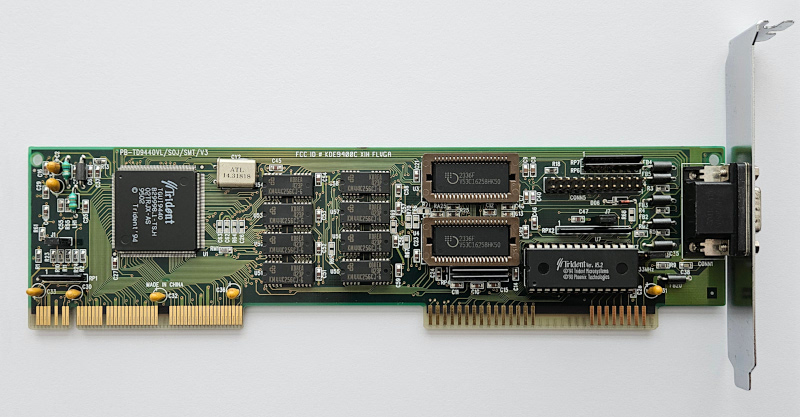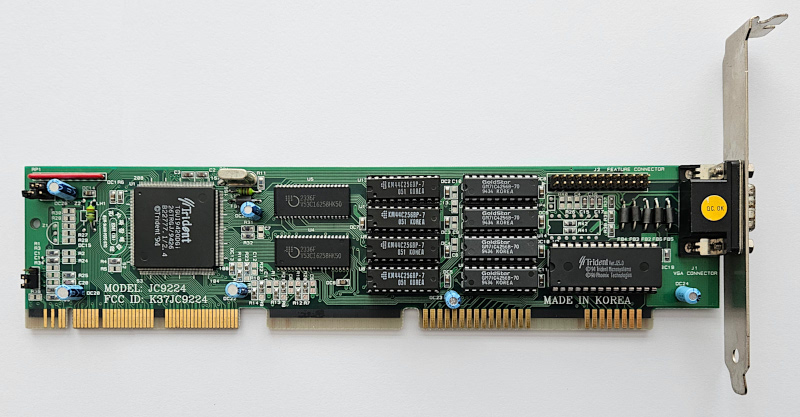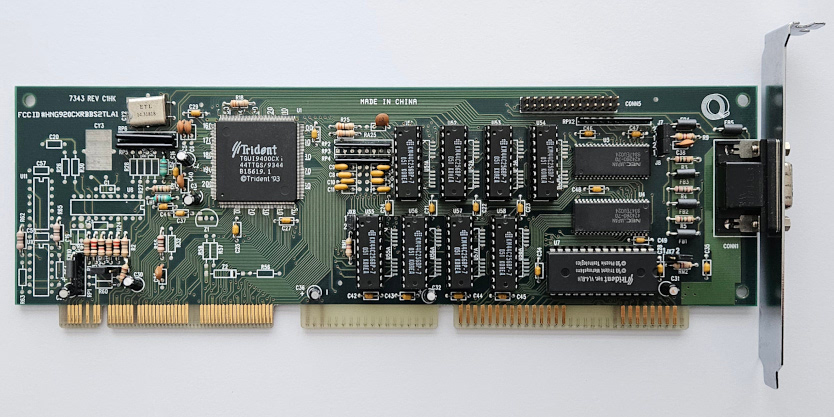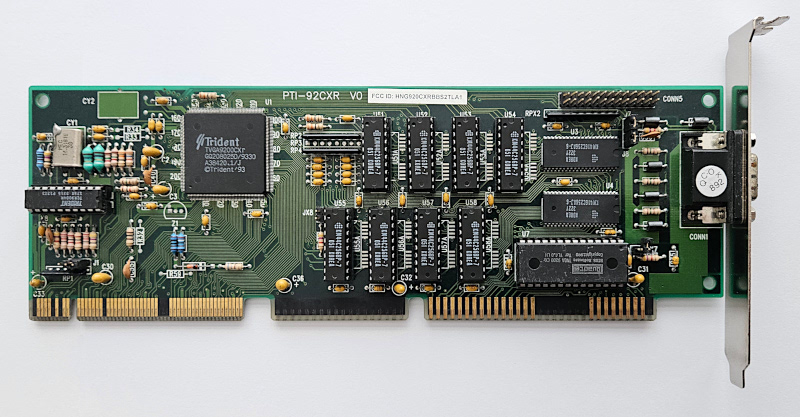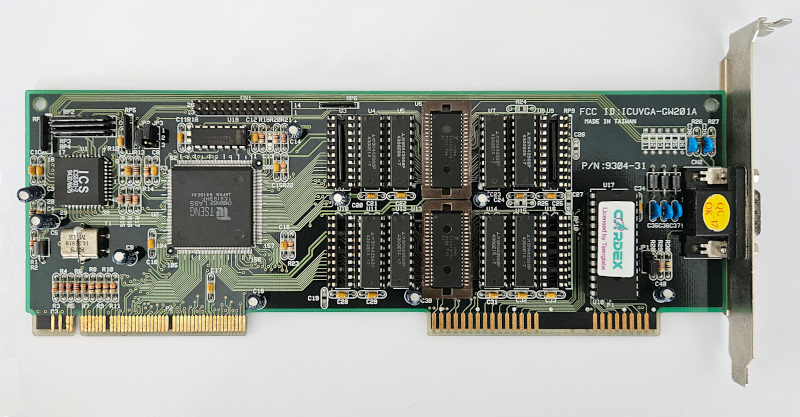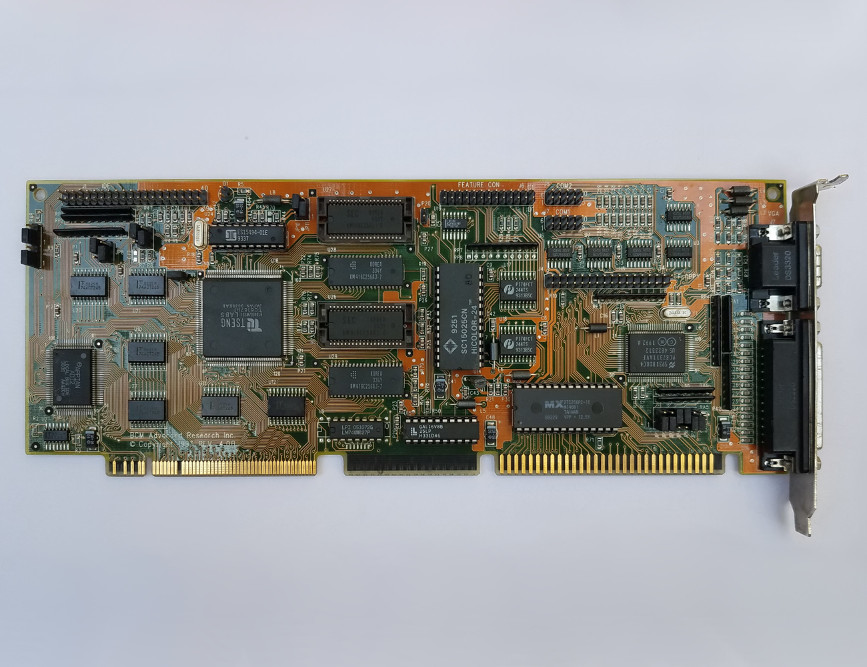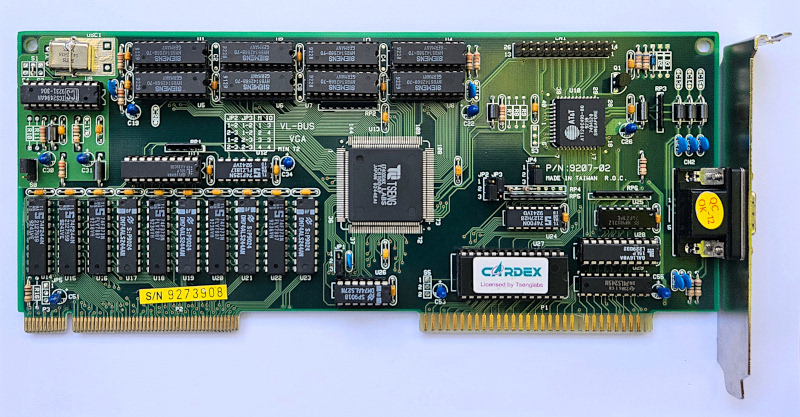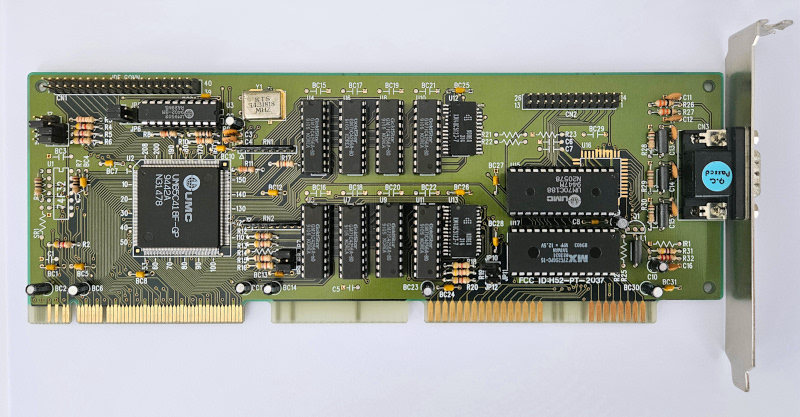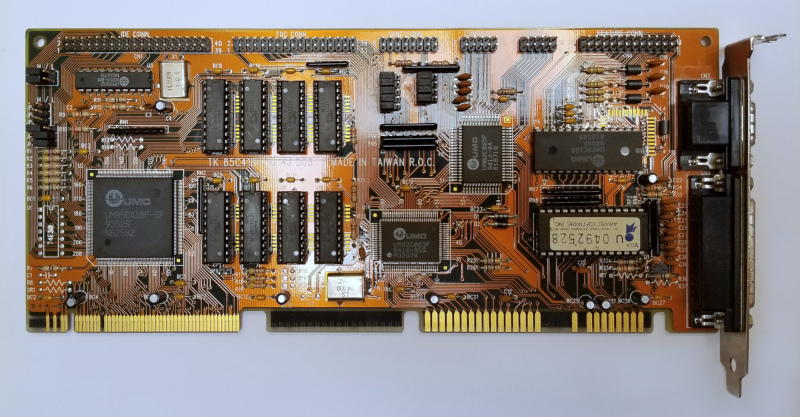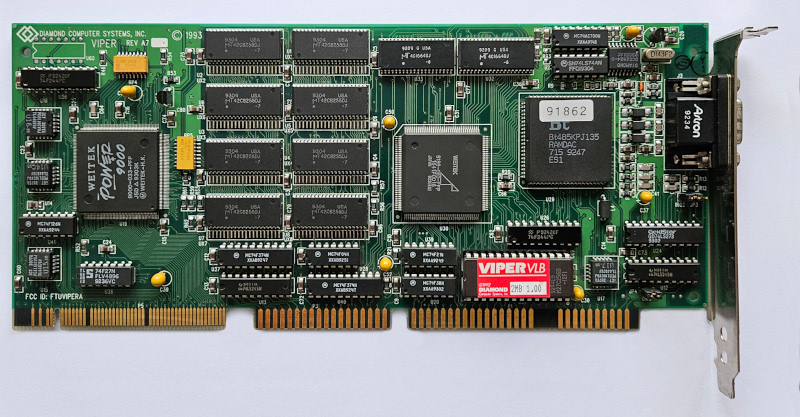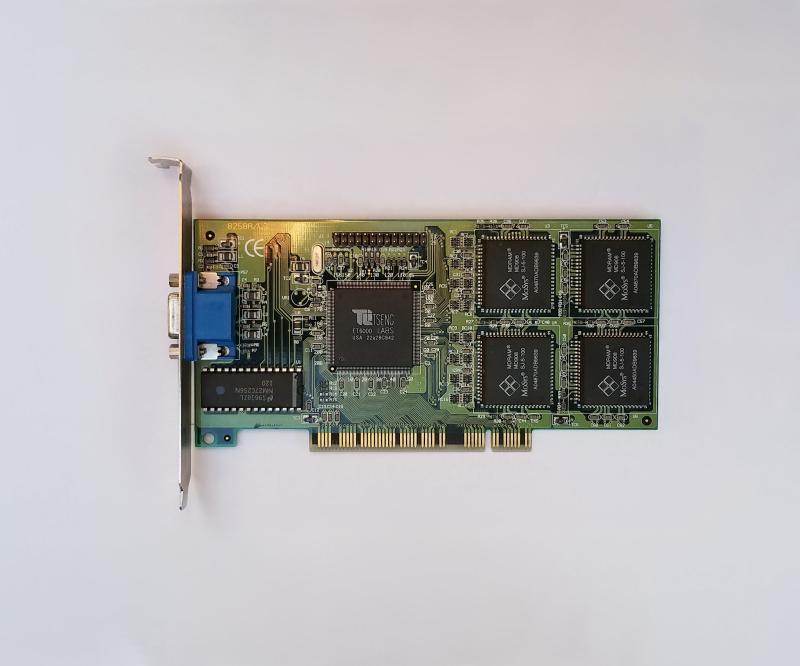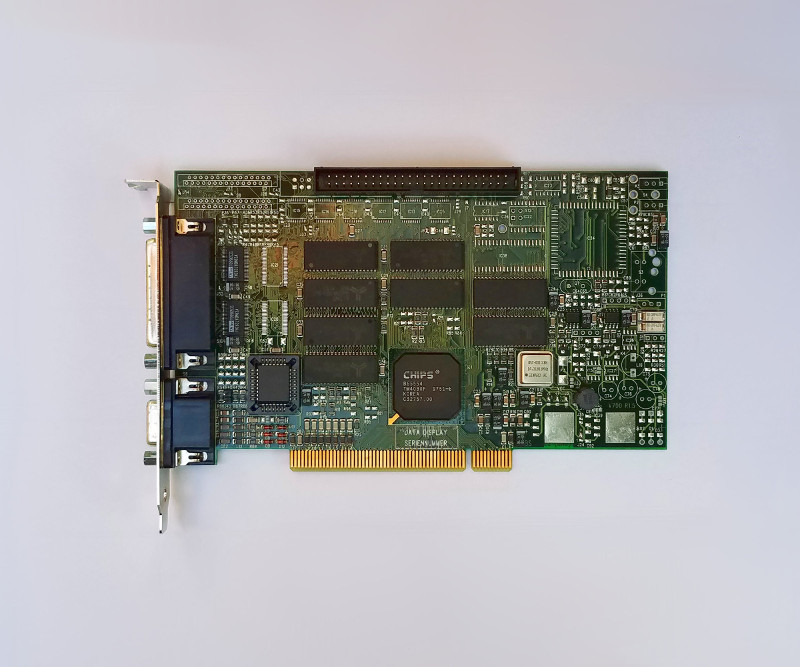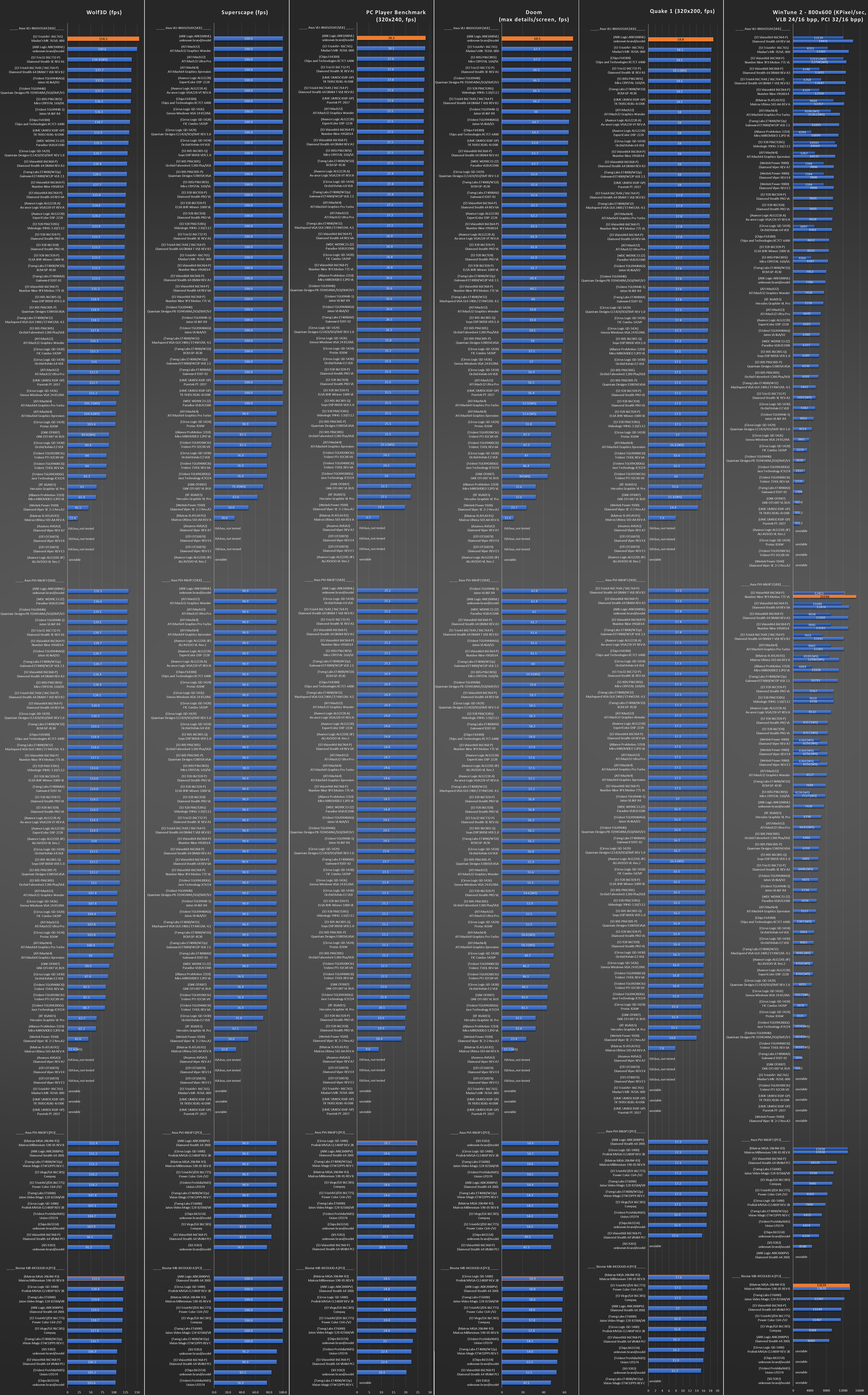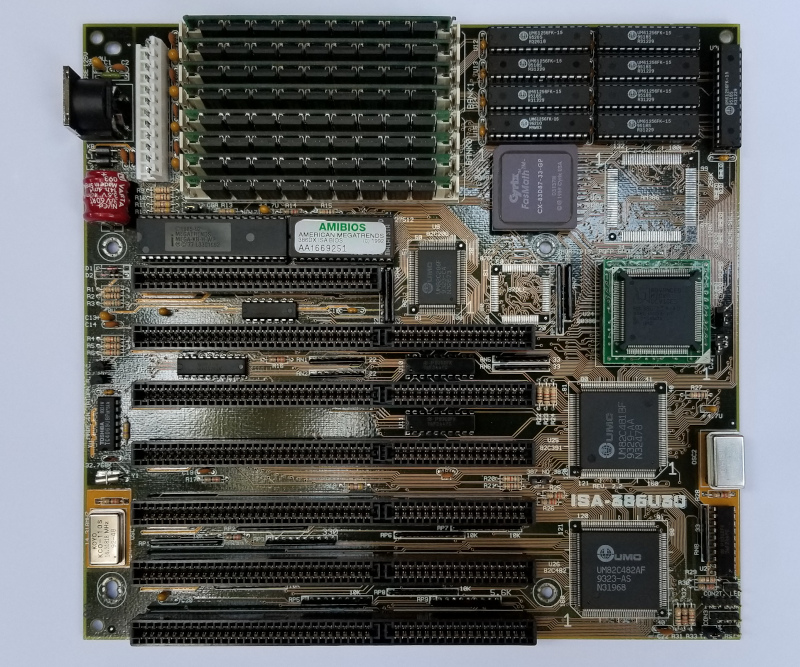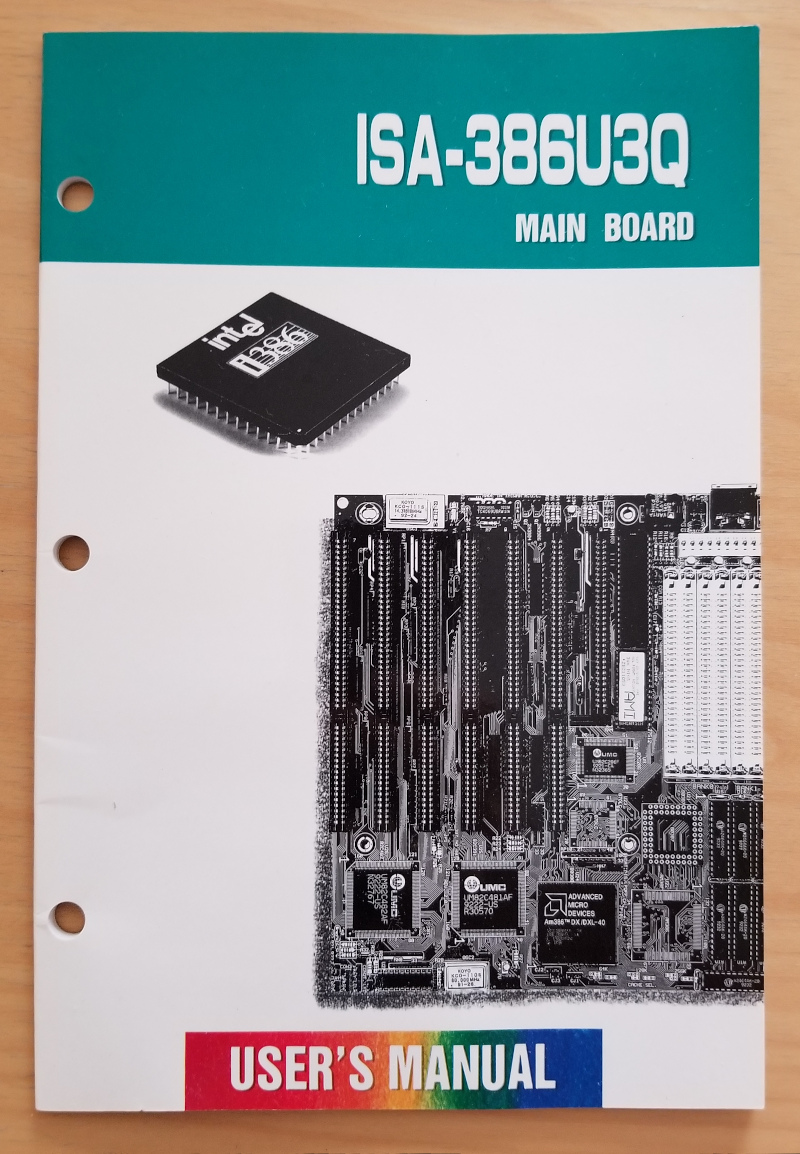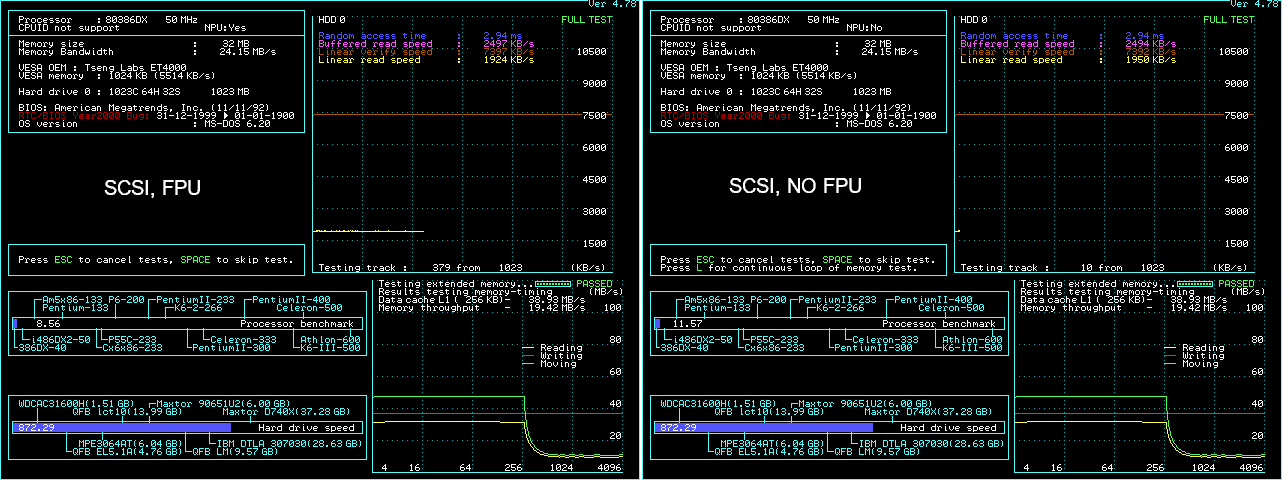--- premise
While assembling the clean 486 PCs from my previous posts, i spent the time to check how VLB and PCI video cards from years 1993-1996 compared against each other. Wanted to see what the progression from early VLB to early PCI cards looked like.
--- test configurations and related notes
Performed an all-to-all test with the 3 best 486 motherboards for 160MHz (4x40) configuration:
- Asus VLI-486SV2GX4 rev.2.1, 1Mb 10ns L2 cache , 64Mb 60ns FPM RAM
- Asus PVI-486SP3 rev.1.22, 512Kb 10ns L2 cache, 64Mb 60ns FPM RAM
- Biostar MB-8433UUD-A rev.3, 512Kb 10ns L2 cache, 64Mb 50ns EDO RAM
Default hardware/software setup:
- all BIOS settings on max
- VLB wait state = 0
- VLB speed <= 33MHz
VLB cards were tested with Windows 3.11, whereas the PCI cards were tested on Windows 95 OSR2.
The primary consideration was that some VLB cards lack (good) drivers for Windows 95, and similarly, some PCI cards don't have (good) drivers for Windows 3.11.
The resolution of 800 x 600 pixels with 16 bits per pixel color depth serves as the primary benchmark. This configuration is chosen because it represents a common denominator supported by nearly all cards in this category.
For some of the more advanced VLB graphics adapters i conducted a wider range of tests at higher resolutions and color depths. However, to maintain clarity and prevent the table below from becoming completely unwieldy, I've chosen to share only the 800 x 600 x 24 bpp results as they effectively represent the observed performance characteristics.
If multiple drivers were available, the fastest one was used. That specific version is listed for each card.
Various BIOS versions, including those from different brands, were evaluated for the more noteworthy graphics cards with no performance difference observed.
A comprehensive cross-comparison of all available BIOSes for all cards would be a time-consuming endeavor and has been deferred for future consideration.
In the realm of these vintage graphics adapters, the physical form factor of the RAM chips - SOJ or DIP - does not impact performance or stability.
While cards equipped with SOJ chips may appear more modern, this is purely a cosmetic distinction.
Multiple brands competed in the market space during this era, each offering an array of models.
While testing every single one of them is impossible, considerable effort was invested in selecting appropriate candidates for evaluation based on the following criteria:
- cards from reputable manufacturers
- well-preserved hardware assemblies
- minimum of 2MB RAM, particularly crucial for VLB models
- preference for VRAM and FPM DRAM over standard DRAM
To avoid redundancy, only one representative card per graphics chip design is included at this time. Exceptions can be made for:
- interesting variations between the different models, such as memory type
- drastically different performance/stability
--- VLB video cards
A complete list of all graphics chips that were used in commercially available VLB video cards.
(Aliance ProMotion 3210) Miro VIDEO 12PD VL, 2Mb
(ARK Logic ARK1000PV) Hercules Stingray, 2Mb
(ARK Logic ARK1000VL) unknown brand/model, 2Mb / 2TheMax Premier 1000, 2Mb
(ATI Mach64) ATI Mach64 Graphics Pro Turbo, 4Mb
(ATI Mach64) ATI Mach64 Graphics Xpression, 2Mb
(ATI Mach32) ATI Mach32 Ultra Pro, 2Mb
(ATI Mach32) ATI Mach32 Graphics Wonder, 2Mb
(Avance Logic ALG2228.A) Avance Logic VGA228-VT REV:A, 2Mb
(Avance Logic ALG2228) ExpertColor DSP-2228, 2Mb
(Avance Logic ALG2201.0F) ALi AV100-VL Rev.2, 2Mb
(Chips F64300) Chips and Technologies KC7CT-6400, 2Mb
(Cirrus Logic GD-5434) Orchid Kelvin 64-VLB, 2Mb
(Cirrus Logic GD-5430) Orchid Kelvin EZ-VLB, 2Mb
(Cirrus Logic GD-5429) Quantum Designs CL542X/SOJ/SMT REV 1.0, 2Mb
(Cirrus Logic GD-5428) FIC Combo-542VP, 1Mb / PALM VL-BUS revision B.3, 2Mb
(Cirrus Logic GD-5426) Genoa Windows VGA 24 8520VL, 2Mb
(Cirrus Logic GD-5424) Protac 826W, 1Mb
(IIT XGA015) Hercules Graphite VL Pro, 2Mb
(Matrox IS-ATLAS R1) Matrox Ultima 503-AA REV A, 2Mb
? (Matrox IS-Titan/Ultima-Plus)
? (Matrox IT-Dubic/Impression)
? (NCR 77C22E)
(OAK OTI087) OAK OTI-087 VL BUS VER 1.0, 2Mb / OAK V0874003 REV:A, 2Mb
(S3 Trio64V+ 86C765) Madao’s MK-765VL-000, 2Mb
(S3 Trio64 86C764X) Diamond Stealth 64 DRAM T VLB REV B2, 2Mb
(S3 Trio64 86C764-P) Diamond Stealth 64 DRAM T VLB REV B2, 2Mb
(S3 Trio32 86C732-P) Diamond Stealth 64 SE VLB REV A1, 2Mb
(S3 Vision968 86C968-P) Number Nine 9FX Motion 771 VL, 4Mb
(S3 Vision964 86C964-P) Diamond Stealth 64 VRAM VLB REV A6, 4Mb
(S3 Vision868 86C868-P) Diamond Stealth 64 DRAM VLB REV A3, 2Mb
(S3 Vision864 86C864-P) Number Nine GXE64, 2Mb
(S3 928 P86C928G) VideoLogic 928Movie 99HG-3.10/3.12, 2Mb
(S3 928 86C928-P) Diamond Stealth PRO VL REV C3.1, 2Mb / ELSA XHR Winner 1000 VL, 3Mb
(S3 928 P86C928) Diamond Stealth PRO VL REV C3.1, 2Mb
(S3 911 P86C911) MSI MS-3401, 1Mb (note - this is not a VLB adapter but Micronics local bus one)
(S3 805i P86C805i-P) Jaton VL41C/V5, 2Mb
(S3 805i P86C805i) Miro CRYSTAL 16Si/VL, 2Mb
(S3 805 P86C805-Q) Soyo DSP3805B VER:1.0, 2Mb
(S3 805 P86C805-P) Quantum Designs S3805VLVGA, 2Mb
(S3 805 P86C805) Orchid Fahrenheit 1280 Plus/VLB, 2Mb
(Trident TGUI9440-1) Jaton VL46F-R4, 2Mb
(Trident TGUI9440AGi) Jaton VL46A/V2, 2Mb
(Trident TGUI9440) Quantum Designs PB-TD94540VL/SOJ/SMT/V3, 2Mb
(Trident TGUI9420DGi) Jace Technology JC9224, 2Mb
(Trident TGUI9400CXi) Trident 7343L REV 6A, 2Mb
(Trident TGUI9200CXr) Trident PTI-92CXR V0, 2Mb
(Tseng Labs ET4000/W32p) Gainward ET4000/W32P VLB 2.1, 2Mb
(Tseng Labs ET4000/W32i) BCM GP-4530, 2Mb
(Tseng Labs ET4000/W32) Machspeed VGA GUI 2400 / ET4W32VL-4.1, 1Mb
(Tseng Labs ET4000AX) Gainward 9207-02, 1Mb
(UMC UM85C418F-GP) Puretek PT-2037, 2Mb
(UMC UM85C418F-GP) TK TK85C418G-4J-D08, 1Mb
(WDC WD90C33-ZZ) Paradise VLBUS3300, 2Mb
(Weitek Power 9100) Diamond Viper SE VLB 2+2 Rev.A2, 4Mb (2Mb framebuffer, 2Mb for applications)
(Weitek Power 9000, Acumos AVGA2) Diamond Viper REV A7, 2Mb, 512Mb
(Weitek Power 9000, Oak OTI087X) Diamond Viper REV E4, 2Mb, 512Kb
(Weitek Power 9000, Oak OTI087X) Diamond Viper REV E3, 2Mb, 512Kb
--- PCI video cards
PCI cards extend well into the 2000s.
Limited the selection to year 1996 only.
Later variants don't make sense for 486 class hardware.
(Matrox MGA-2064W-R3) Matrox Millennium 590-05 REV B, 8Mb
(S3 Trio64V2/DX 86C775) Power Color C64+/V2, 2Mb
(S3 Virge/GX 86C385) Compaq, 2Mb
(Tseng Labs ET6000) Jaton Video Magic 128 8258A/V8, 4Mb
(Tseng Labs ET4000/W32p) Vision Magic ETW32PPS REV C, 2Mb
(Cirrus Logic GD-5480) Prolink MVGA-CL548XP Rev 2B, 4Mb
(Chips B65554) unknown brand/model, 4Mb
(Trident ProVidia9685) Union UTD74, 4Mb
(ARK Logic ARK2000PV) Diamond Stealth 64 2001, 2Mb
(S3 Vision968 86C968-P) Diamond Stealth 64 VRAM PCI, 4Mb
(SiS 9202) unknown brand/model, 2Mb
Number Nine Imagine128 II, 4Mb
--- photo gallery with notes
(Aliance ProMotion 3210) Miro VIDEO 12PD VL, 2Mb
Supports memory interleaving.
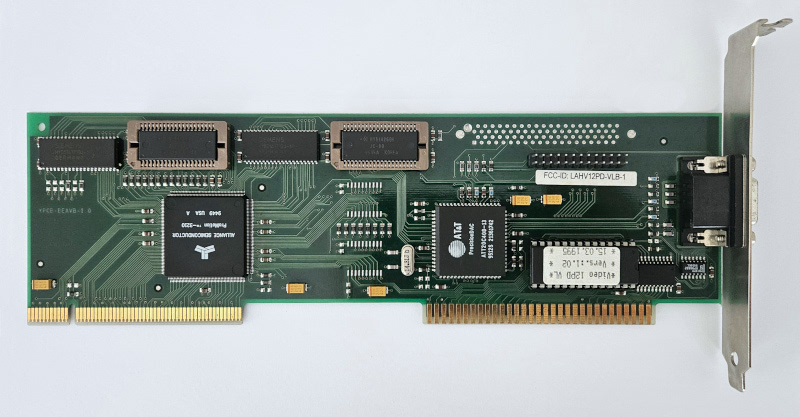
(ARK Logic ARK1000PV) Hercules Stingray, 2Mb
Supports memory interleaving.
While intermediate at Windows GUI this is the absolute VGA blaster.
The high performance has its price - these cards can be problematic in some motherboards.
Both chip revisions (PV and VL) exhibit exactly the same performance, stability, compatibility.
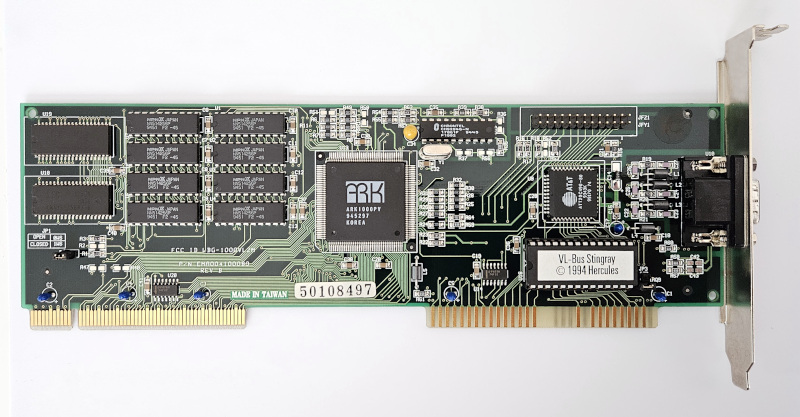
(ARK Logic ARK1000VL) unknown brand/model, 2Mb / 2TheMax Premier 1000, 2Mb (new in box, printed manual)
Supports memory interleaving.
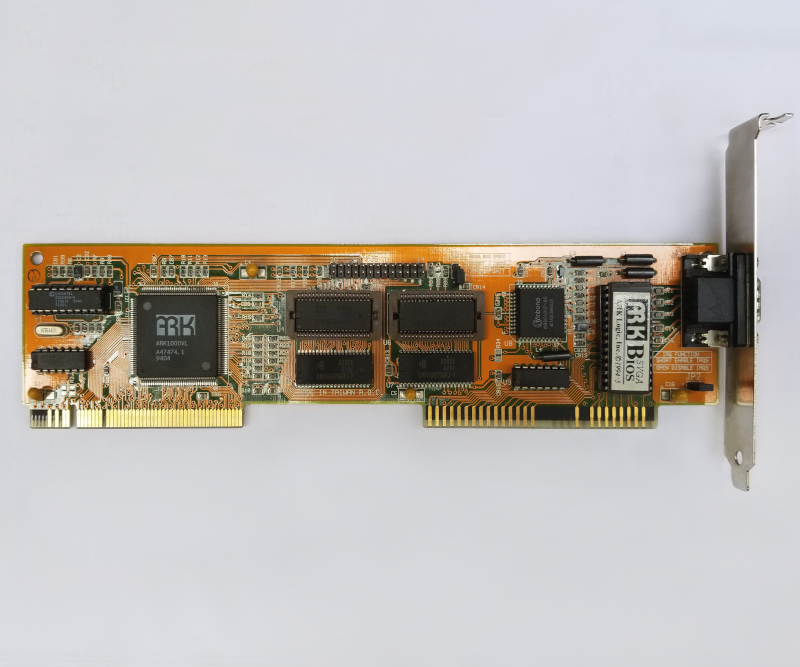
(ATI Mach64) ATI Mach64 Graphics Pro Turbo, 4Mb with memory module
Best results achieved with driver version 3.098.
Requires DRAM SPEED = SLOWER for some tests to pass successfully with Asus VLI-486SV2GX4 2.1.
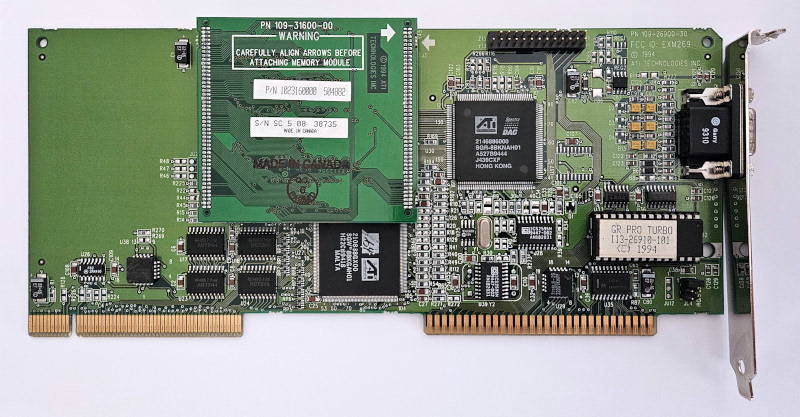
(ATI Mach64) ATI Mach64 Graphics Xpression, 2Mb
Supports memory interleaving.
Best results achieved with driver version 3.098.
Requires DRAM SPEED = SLOWER for some tests to pass successfully with Asus VLI-486SV2GX4 2.1.
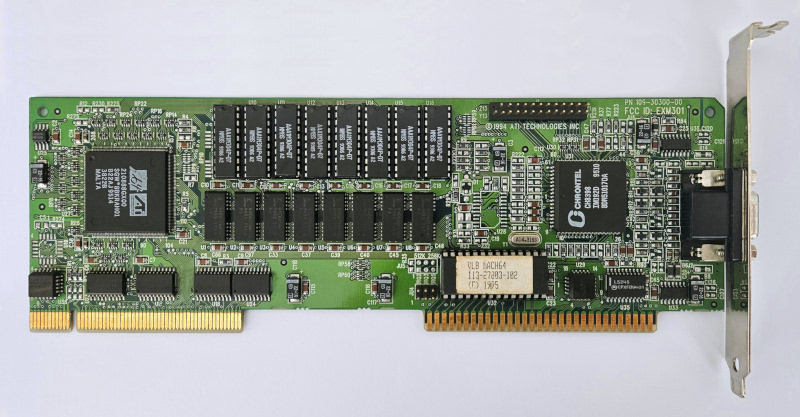
(ATI Mach32) ATI Mach32 Ultra Pro, 2Mb
Best results achieved with driver version 2.6-3.
Requires L2 CACHE BURST READ CYCLE = 2-2-2-2 (best is 2-1-1-1) for complete stability with Asus PVI-486SP3 1.22.

(ATI Mach32) ATI Mach32 Graphics Wonder, 2Mb
Best results achieved with driver version 2.6(BBS).
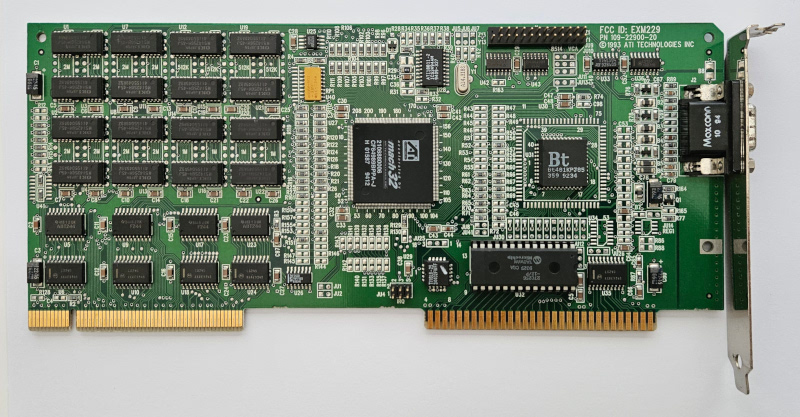
(Avance Logic ALG2228.A) Avance Logic VGA228-VT REV:A, 2Mb
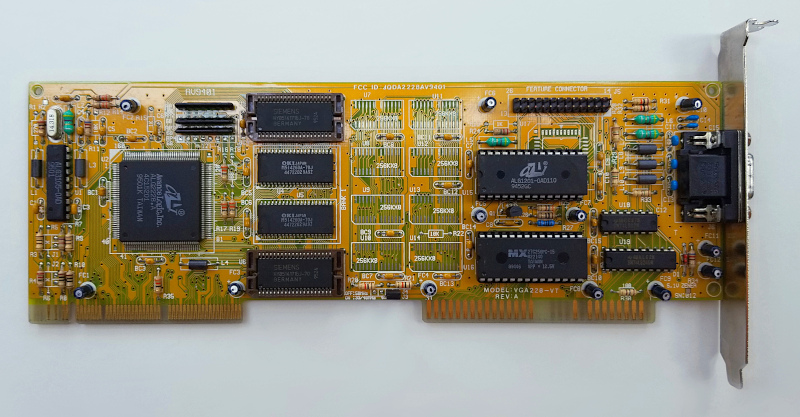
(Avance Logic ALG2228) ExpertColor DSP-2228, 2Mb
No memory interleaving.
Best results achieved with driver version 2.0. The later 2.3 version seems to have higher overhead.
Requires LOCAL BUS READY = SYNCHRONIZE for complete stability with Asus VLI-486SV2GX4 2.1.
The WinTune2 tests in Asus PVI-486SP3 requires L2 CACHE BURST READ CYCLE = 2-2-2-2 (best is 2-1-1-1) for complete stability in Asus PVI-486SP3 1.22.

(Avance Logic ALG2201.0F) ALi AV100-VL Rev.2, 2Mb
No memory interleaving.
Unstable beyond 33MHz in Asus VLI-486SV2GX4 no matter what, but works just fine at 40MHz in Asus PVI-486SP3.
There is only one Windows 3.1 driver available for the 2201. Tends to be problematic - encountered some visual artefacts.
Quake 1 and WinTune2 tests required L2 CACHE BURST READ CYCLE = 2-2-2-2 (best is 2-1-1-1) for complete stability in Asus PVI-486SP3 1.22.
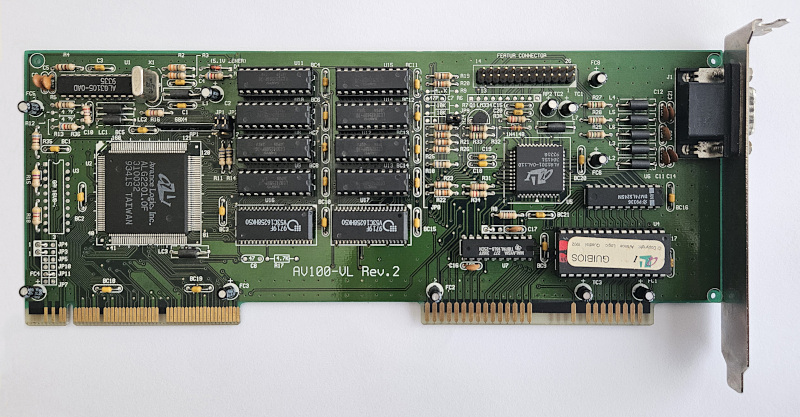
(Chips F64300) Chips and Technologies KC7CT-6400, 2Mb
Supports memory interleaving.
Requires LOCAL BUS READY = SYNCHRONIZE for complete stability with Asus VLI-486SV2GX4 2.1.
Requires L2 CACHE BURST READ CYCLE = 2-2-2-2 (best is 2-1-1-1) for complete stability with Asus PVI-486SP3 1.22.
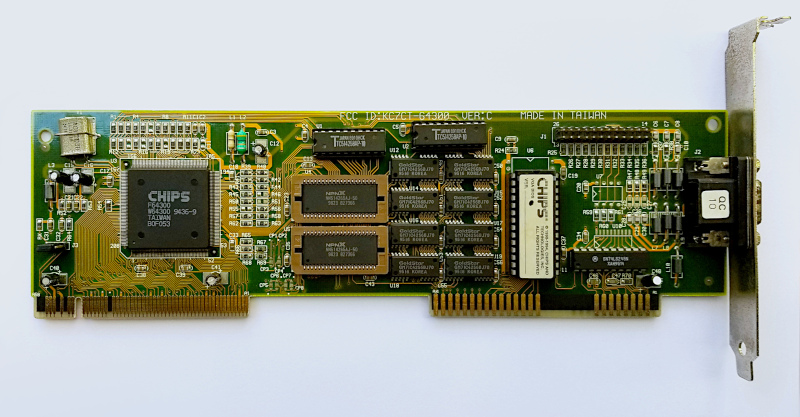
(Cirrus Logic GD-5434) Orchid Kelvin 64-VLB, 2Mb
Supports memory interleaving.
Best results achieved with driver version 1.74.
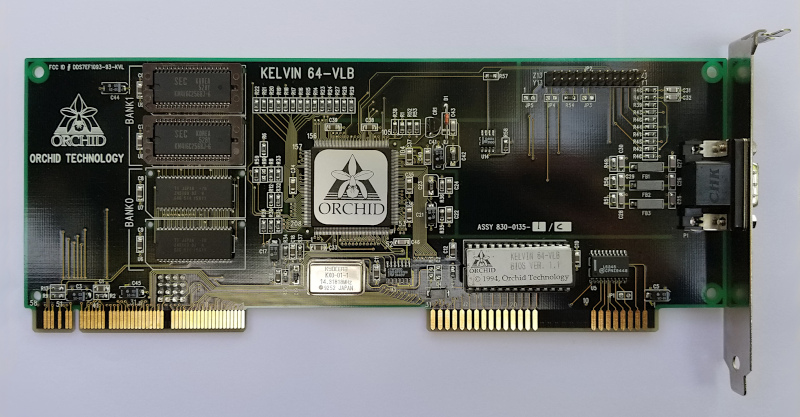
(Cirrus Logic GD-5430) Orchid EZ-VLB, 2Mb
No memory interleaving.
Best results achieved with driver version 1.24.
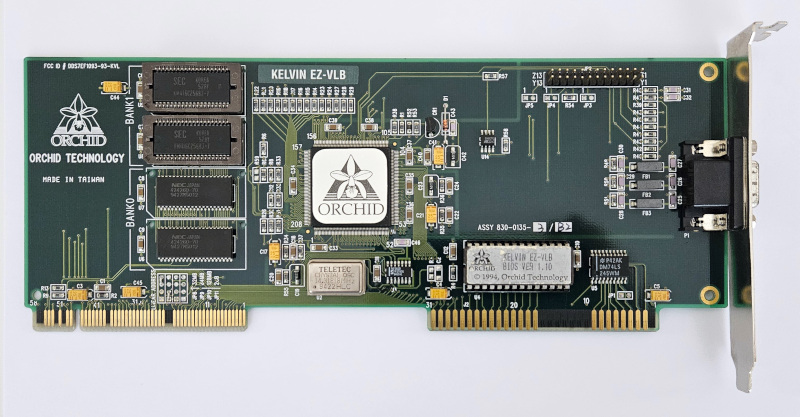
(Cirrus Logic GD-5429) Quantum Designs CL542X/SOJ/SMT REV 1.0, 2Mb
No memory interleaving.
Best results achieved with driver version 1.5.

(Cirrus Logic GD-5428) FIC Combo-542VP, 1Mb / PALM VL-BUS revision B.3, 2Mb
No memory interleaving.
Best results achieved with driver version 1.5.
Despite installing a second megabyte of RAM (the unusual ZIP packages) in the FIC card it is not being recognized.
There is no manual available online. Tried blandly a lot of jumper configurations without success.
Can be a BIOS issue, but didn't try other BIOSes yet.
JV3 controls the VGA wait states. Picture shows it as set to 1 wait state.
J1, J2, J3 control the IDE wait states.
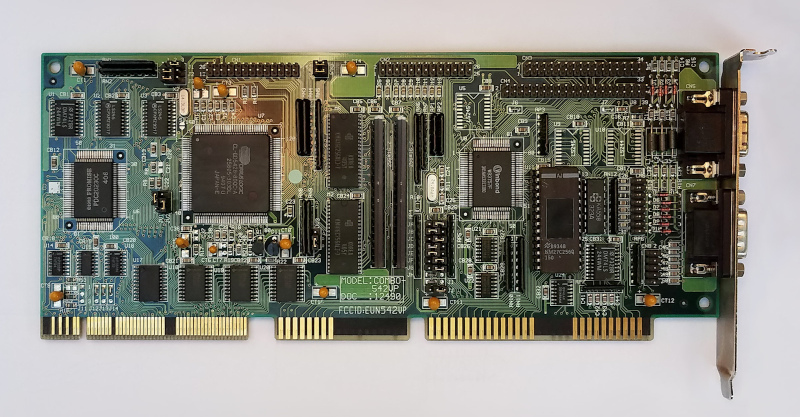
(Cirrus Logic GD-5426) Genoa Windows VGA 24 8520VL, 2Mb
No memory interleaving.
Best results achieved with driver version 1.5.
Actually i started testing with Typhoon Master Combo Revision D but it didn't handle FSB beyond 33MHz so moved to the Genoa card.
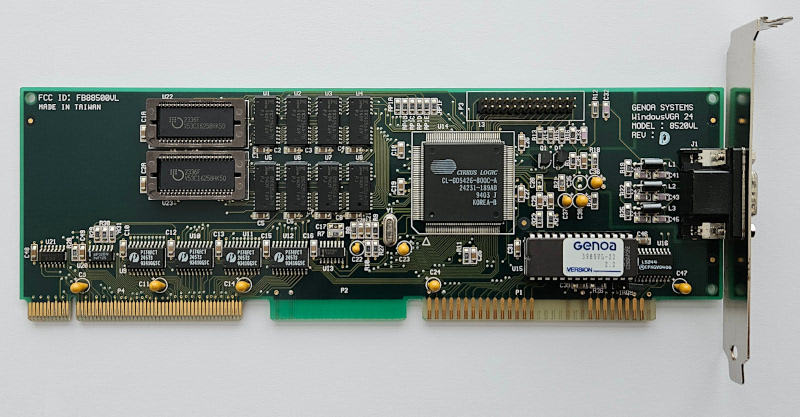
(Cirrus Logic GD-5424) Protac 826W, 1Mb
No memory interleaving.
Best results achieved with driver version 1.5.
Requires LOCAL BUS READY = SYNCHRONIZE for complete stability with Asus VLI-486SV2GX4 2.1.
Soldered SOJ sockets and temporary removed the ZIP chips, but no RAM is recognized in this case. Perhaps some of the surrounding elements must be reconfigured. Something i don't want to do (added damage to the card while testing for the right configuration).
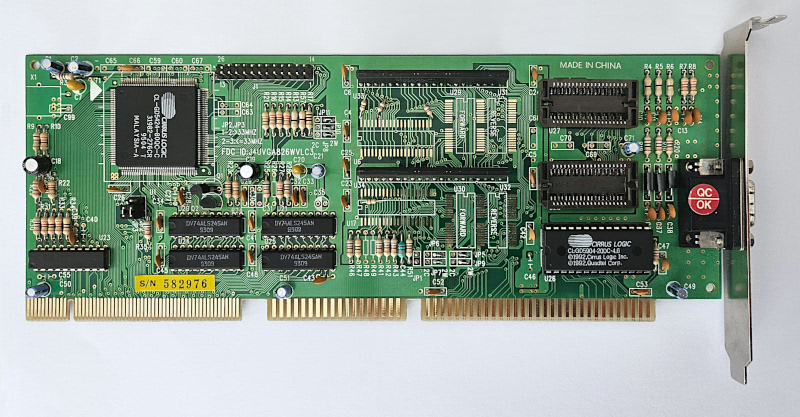
(IIT XGA015) Hercules Graphite VL Pro, 2Mb.
New in box.
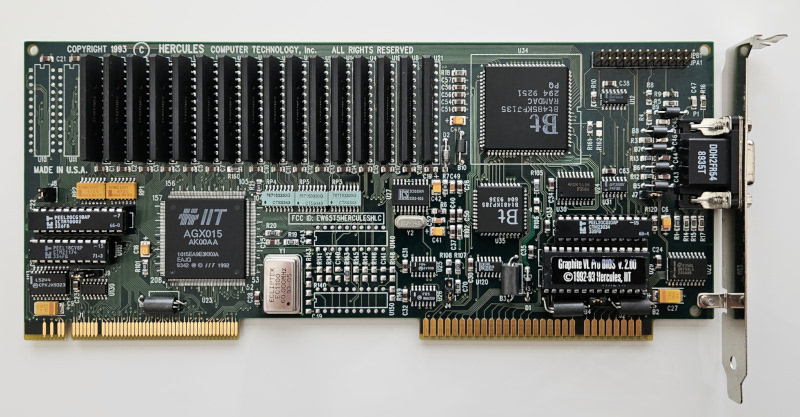

printed manual
(Matrox IS-ATLAS R1) Matrox Ultima 503-AA REV A, 2Mb
Best results achieved with driver version 2.21.
Requires CACHE BURST READ CYCLE = 3-1-1-1 and DRAM SPEED = SLOWER in Asus PVI-486SP3 1.22 for complete stability.
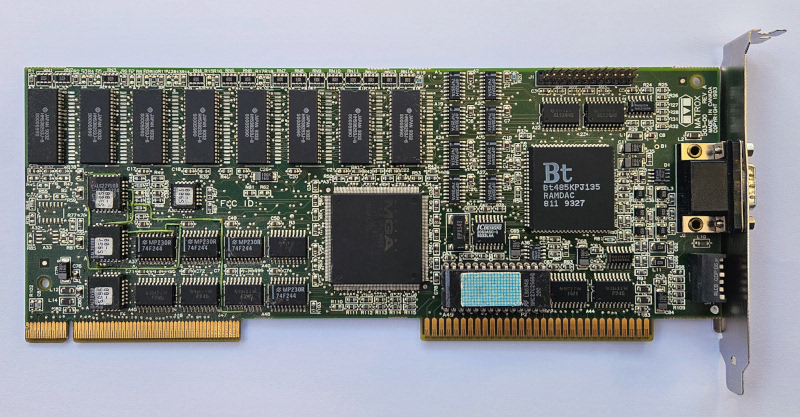
(OAK OTI087) OAK V0874003 REV:A, 2Mb
No trace of information available for this card online. Jumpers do seemingly nothing.
Looks like a later variant of the card below, if the more compact board layout and higher density memory chips are a factor. Yet, it is the more fussy card between the two and in this way the slower one.
Windows 3.1 GUI is a no go with 64k colors.
Requires DRAM SPEED = SLOWER in Asus VLI-486SV2GX 2.1 for complete stability in DOS.
Requires DRAM SPEED = SLOWER and CACHE BURST READ CYCLE = 3-1-1-1 in Asus PVi-486SP3 1.22 for complete stability in DOS.
For now will only list the performance results here:
Wolf3D: 75.4 fps (VLI), 75.7 fps (PVI)
Superscape: 62.5 fps (VLI), 62.5 fps (PVI)
PC-Player: 21.3 fps (VLI), 21.1 fps (PVI)
Doom: 37.3 fps (VLI), 36.1 fps (PVI)
Quake 1: 14.9 fps (VLI), 14.4 (PVI)
WinTune2: unstable (VLI), unstable (PVI)

(OAK OTI087) OAK OTI-087 VL BUS VER 1.0, 2Mb
No memory interleaving.
Best results achieved with driver version 3.0a. Linear addressing is available only for 256 color modes, otherwise memory paging is used (slower).
Very picky about RAM chips. Took a while to find the right combination of 16 pieces for 2Mb.
Requires DRAM SPEED = SLOWER for successful boot into DOS with Asus VLI-486SV2GX4 2.1.
There is a later revision of the card (above) which is profiled predominantly towards 486 class hardware, while this version is truly on the cross road between 386 and 486.
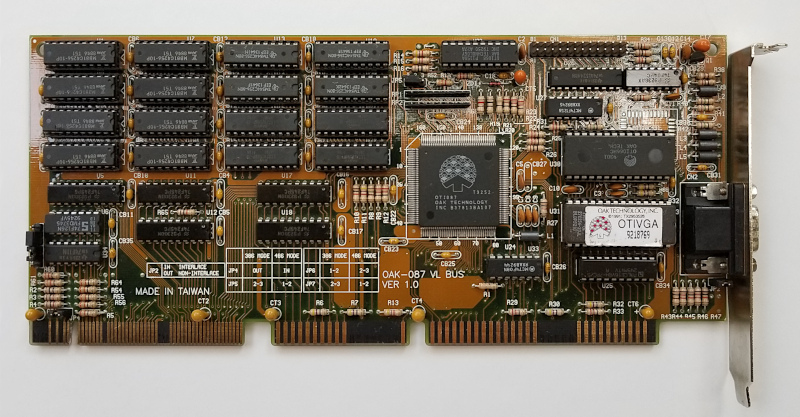
(S3 Trio64V+ 86C765) Madao’s MK-765VL-000, 2Mb
Supports memory interleaving.
It is important to use this S3 reference BIOS for peak performance. It is a monster. Much better than the STB PowerGraph 64 Video BIOS that Madao patched for 0 wait states. Equipped with it, the card is more or less on par with Ark1000VL in DOS interactive graphics and even beats it in some of the tests.
Best results achieved with S3 reference driver version 1.70.04.
Unfortunately the adapter didn't work in Asus PVI-486SP3 - no lights at all. Tried different BIOSes - no go. Feels like something on signal level.
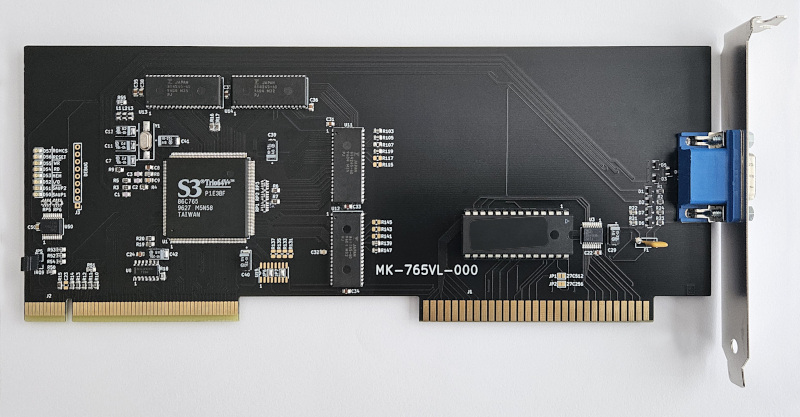
(S3 Trio64 86C764X) Diamond Stealth 64 DRAM T VLB REV B2, 2Mb
Very late version from year 1996. With drivers/apps CD + cover.
Supports memory interleaving.
Best results achieved with driver Diamond Stealth 64 version 1.37.
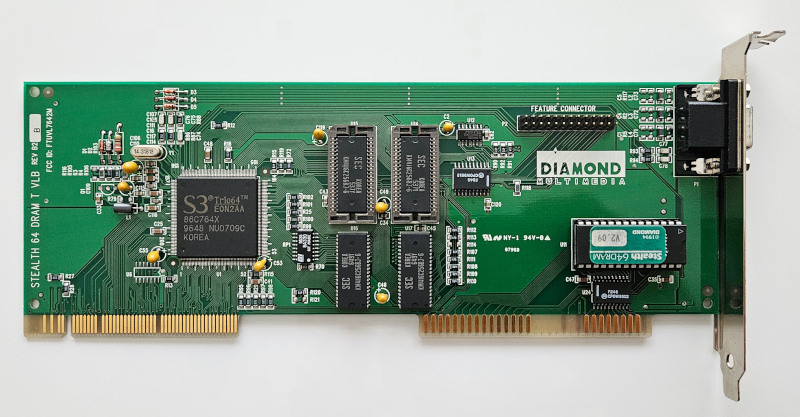

(S3 Trio64 86C764-P) Diamond Stealth 64 DRAM T VLB REV B2, 2Mb
Supports memory interleaving.
Best results achieved with driver Diamond Stealth 64 version 1.37.
No performance difference to the model above.
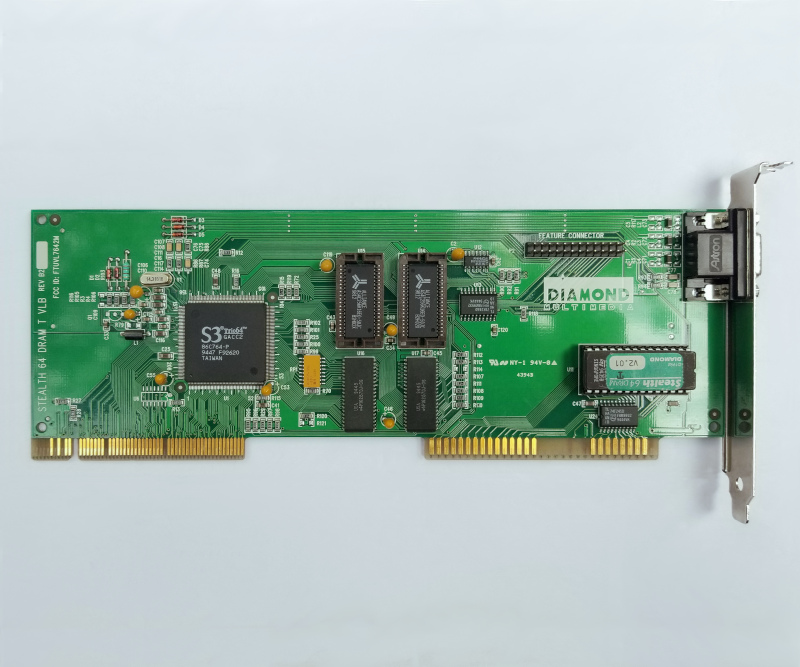
(S3 Trio32 86C732-P) Diamond Stealth 64 SE VLB REV A1, 2Mb
No memory interleaving.
Best results achieved with driver Diamond Stealth 64 version 1.37.
One of the fastest cards for DOS interactive graphics, second to Ark1000VL only.
Requires ISA BUS CLOCK = 7.159MHz in Asus VLI-486SV2GX 2.1 for complete stability. This has no impact on performance.
Requires DRAM SPEED = SLOWER and CACHE BURST READ CYCLE = 2-2-2-2 in Asus PVi-486SP3 1.22 for complete stability in DOS.
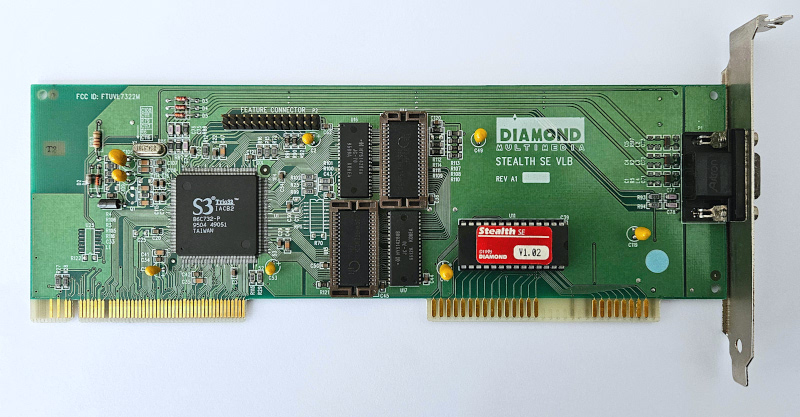
(S3 Vision968 86C968-P) Number Nine 9FX Motion 771 VL, 4Mb (2 on the front, 2 on the back)
Supports memory interleaving.
Requires LOCAL BUS READY = SYNCHRONIZE for complete stability with Asus VLI-486SV2GX4 2.1.
Best results achieved with S3 reference driver version 1.70.04.

(S3 Vision964 86C964-P) Diamond Stealth 64 VRAM VLB REV A6, 4Mb
New in a box. With a secondary role as a VRAM chips stash.
Supports memory interleaving.
Best results achieved with driver Diamond Stealth 64 version 1.37.
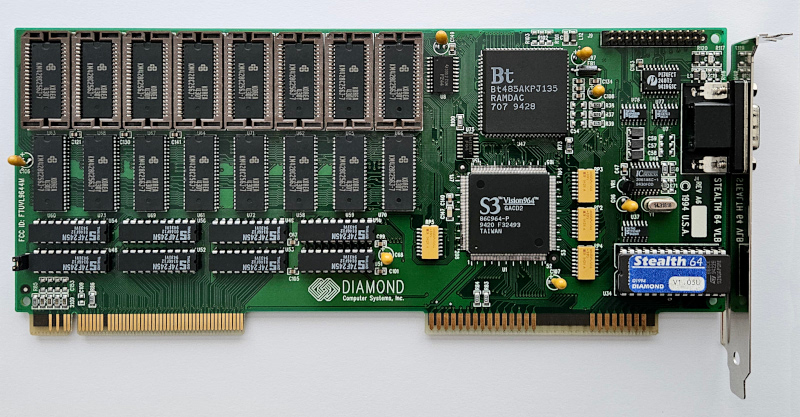
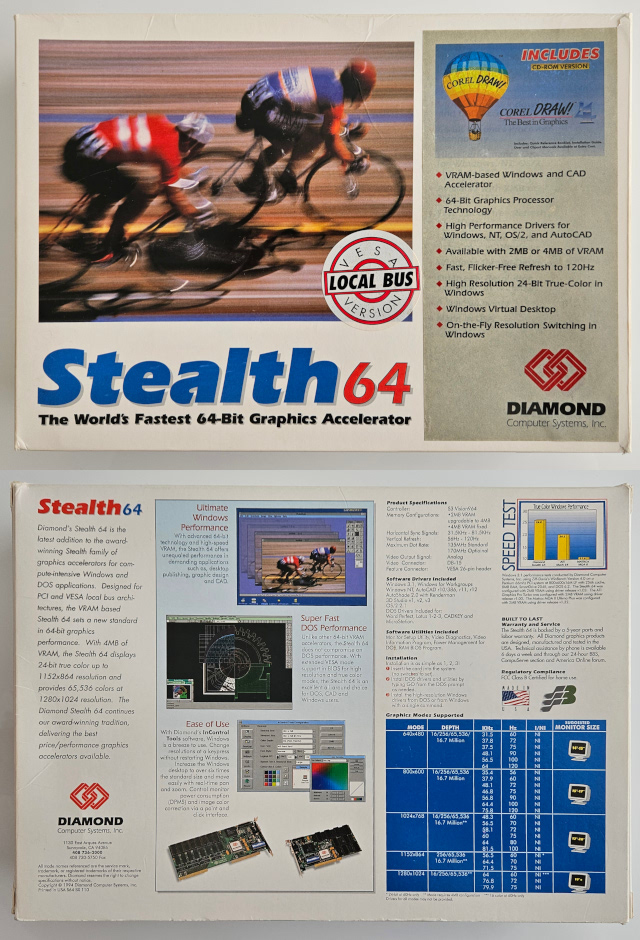

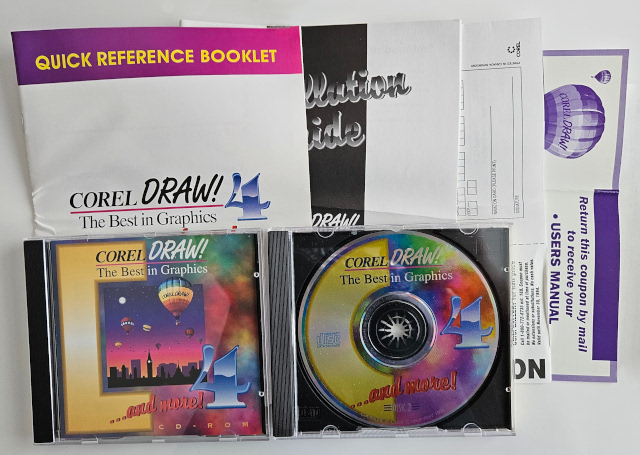
(S3 Vision868 86C868-P) Diamond Stealth 64 DRAM VLB REV A3, 2Mb
Supports memory interleaving.
Best results achieved with driver Diamond Stealth 64 version 1.37.

(S3 Vision864 86C864-P) Number Nine GXE64, 2Mb
Supports memory interleaving.
Best results achieved with driver Diamond Stealth 64 version 1.37.
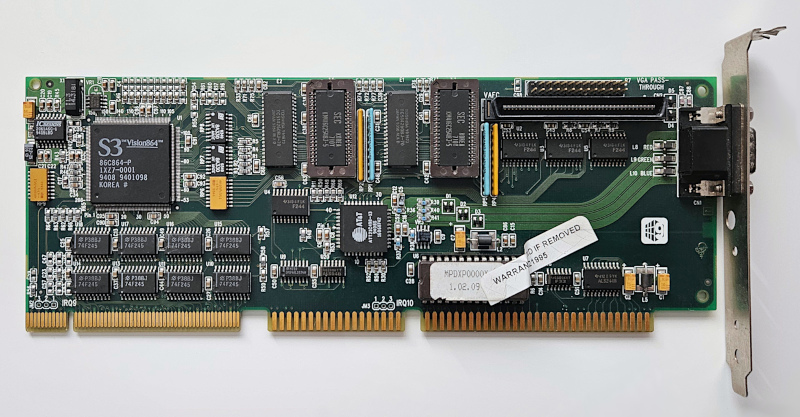
(S3 928 P86C928G) VideoLogic 928Movie 99HG-3.10/3.12, 2Mb
Supports memory interleaving.
Best results achieved with reference S3 driver version 2.41.
The VideoLogic PowerPlay32 chip gets very hot and needs a heatsink.
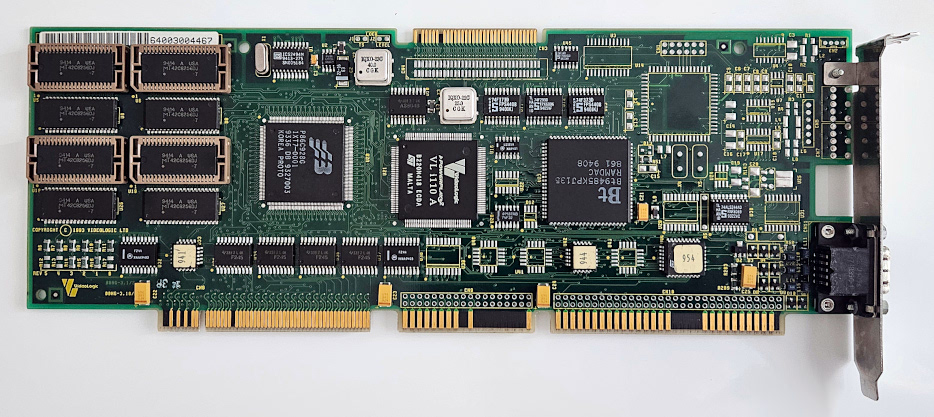
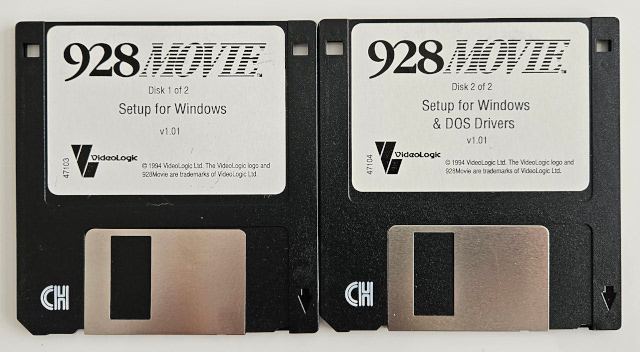
(S3 928 86C928-P) Diamond Stealth PRO VL REV C3.1, 2Mb / ELSA XHR Winner 1000 VL, 3Mb
Not sure what to think about the memory interleaving support of these video cards.
The above 86C928G has twice better performance in Windows GUI when 2Mb of RAM is installed.
The adapter from Diamond matches it with just 1Mb of RAM, but adding a second megabyte of memory does not improve performance at all.
At the same time the ELSA card does not go past ~8500 kilopixels per second. That is with 2Mb or RAM.
The Diamond adapter requires VIDEO SHADOW = DISABLED to function properly in both Asus VLI-486SV2GX4 2.1 and Asus PVI-486SP3 1.22, but the ELSA one is just fine with VIDEO SHADOW enabled.
The ELSA card requires CACHE BURST READ CYCLE = 2-2-2-2 in Asus PVi-486SP3 1.22 for complete stability.
Used Diamond Stealth Pro version 3.0 for Stealth Pro VL and ELSA's driver version 5.30 for Winner 1000.
Because of the significant differences in behavior decided to present both cards.
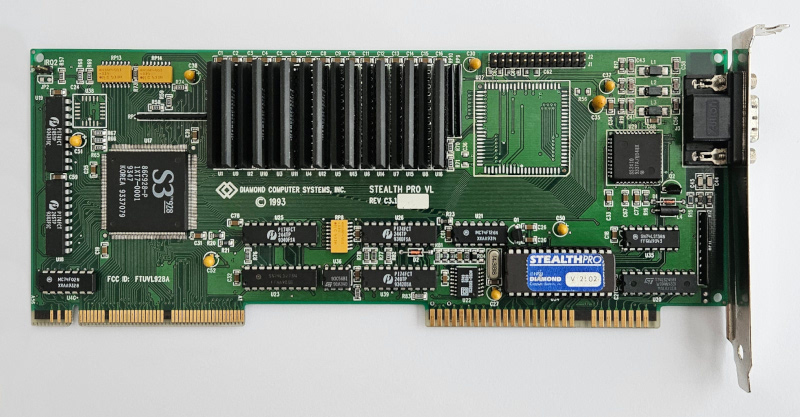

(S3 928 86C928) Diamond Stealth PRO VL REV C3.1, 2Mb
The older BIOS version 1.11 on this card tends to be more problematic than version 2.02 above - no lights on power-on in some cases and other general instabilities.
Otherwise performance is the same for the two Diamond video adapters.

(S3 911 P86C911) MSI MS-3401, 1Mb
This is not a VLB adapter but a Micronics Local Bus one.
The card does not work when inserted in a regular VLB slots - PSU shuts down.
Finally, S3 911 silicon does not have VLB support.

(S3 805i P86C805i-P) Jaton VL41C/V5, 2Mb
Supports memory interleaving.
Best results achieved with driver version 2.30 and 2.41 (same).
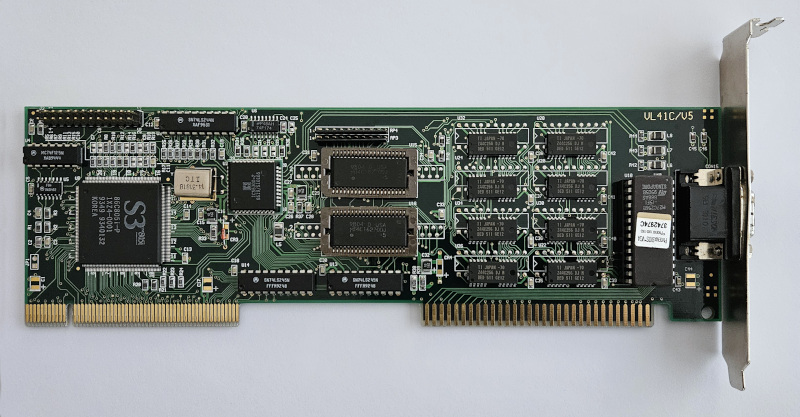
(S3 805i P86C805i) Miro CRYSTAL 16Si/VL, 2Mb
Supports memory interleaving.
Best results achieved with driver version 2.30 and 2.41 (same).
Requires L2 CACHE BURST READ CYCLE = 2-2-2-2 (best is 2-1-1-1) for complete stability with Asus PVI-486SP3 1.22.
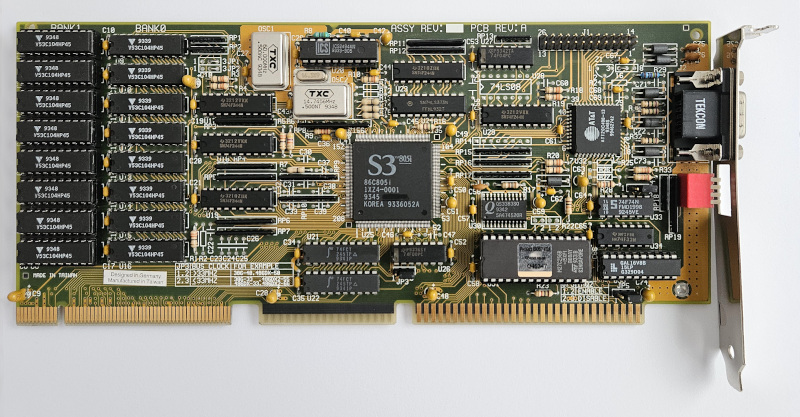
(S3 805 P86C805-Q) Soyo DSP3805B VER:1.0, 2Mb
No memory interleaving.
Best results achieved with S3 reference driver version 2.41.
There is a bit of unlucky story here. Over the years two 805-Q cards died on me before i got the idea to test them properly. First was DEC unknown model, 1Mb, then Jaton VL41F/V2, 2Mb.
Hope the Soyo board does not follow their faith anytime soon.
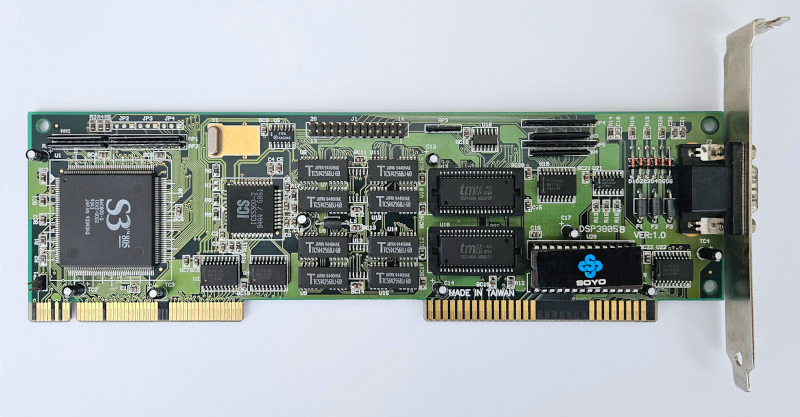
(S3 805 P86C805-P) Quantum Designs S3805VLVGA, 2Mb
Supports memory interleaving.
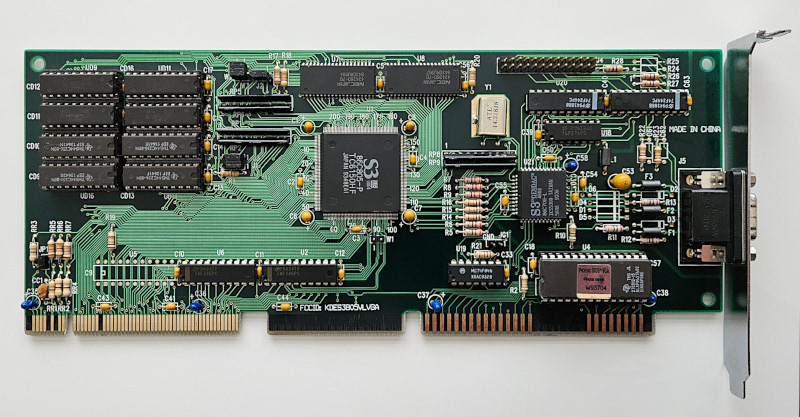
(S3 805 P86C805) Orchid Fahrenheit 1280 Plus/VLB, 2Mb
No memory interleaving.
Best results achieved with driver version 2.30 and 2.41 (same).

(Trident TGUI9440-1) Jaton VL46F-R4, 2Mb
Supports memory interleaving.
Best results achieved with driver version UA6.4.
Requires L2 CACHE BURST READ CYCLE = 2-2-2-2 (best is 2-1-1-1) for complete stability with Asus PVI-486SP3 1.22.
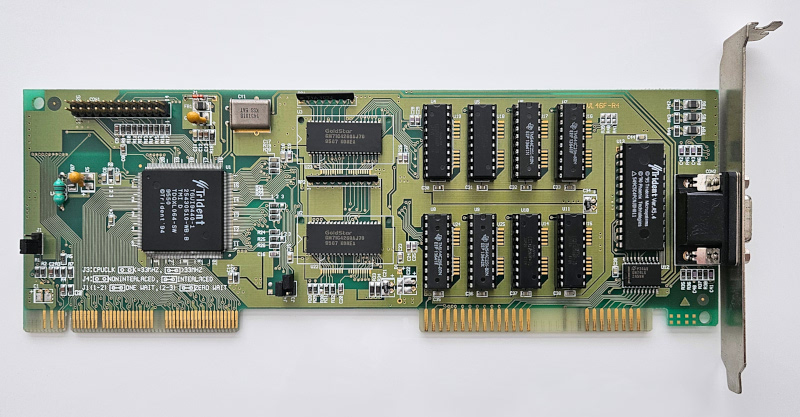
(Trident TGUI9440AGi) Jaton VL46A/V2, 2Mb
Supports memory interleaving.
Best results achieved with driver version UA6.4.

(Trident TGUI9440) Quantum Designs PB-TD94540VL/SOJ/SMT/V3, 2Mb
No memory interleaving.
Best results achieved with driver version UA6.4.
Requires L2 CACHE BURST READ CYCLE = 2-2-2-2 (best is 2-1-1-1) for complete stability with Asus PVI-486SP3 1.22.
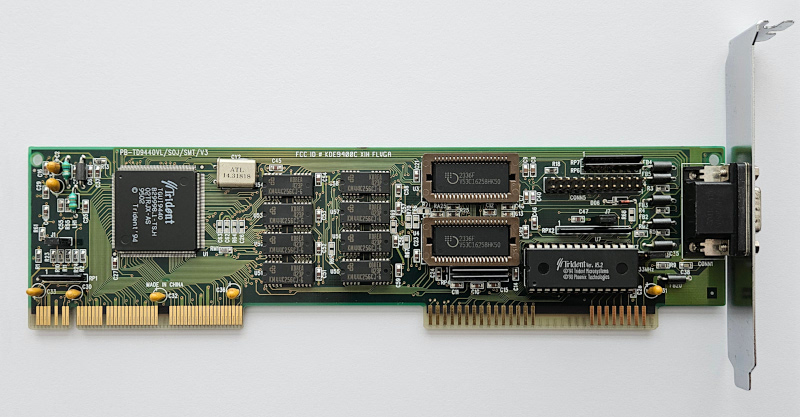
(Trident TGUI9420DGi) Jace Technology JC9224, 2Mb
Last letter in the chip ID is "i" which suggests memory interleaving, but results are the same with 1 and 2 Mb of RAM.
Best results achieved with driver version UG6.1.
Requires L2 CACHE BURST READ CYCLE = 2-2-2-2 (best is 2-1-1-1) for complete stability with Asus PVI-486SP3 1.22.
With 2Mb of RAM installed the card may start corrupting text in Windows 3.1. Introducing a wait state using the jumper in the lower left corner mitigates the problem at the expense of lowered performance.
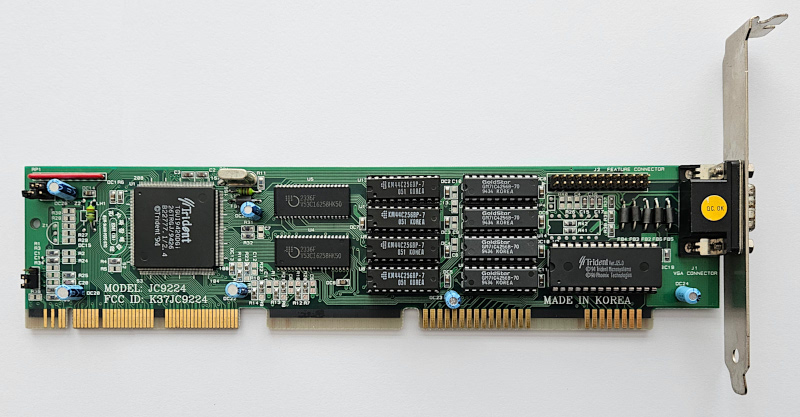
(Trident TGUI9400CXi) Trident 7343 REV C1HK, 2Mb
Last letter in the chip ID is "i" which suggests memory interleaving, but results are the same with 1 and 2 Mb of RAM.
Best results achieved with driver version UA6.4.
WinTune2 tests in Asus PVI-486SP3 1.22 were performed with L2 CACHE BURST READ CYCLE = 2-2-2-2 (best is 2-1-1-1) for complete stability.
Trident produced another model - 7343L REV 6A with the same performance and other characteristics.
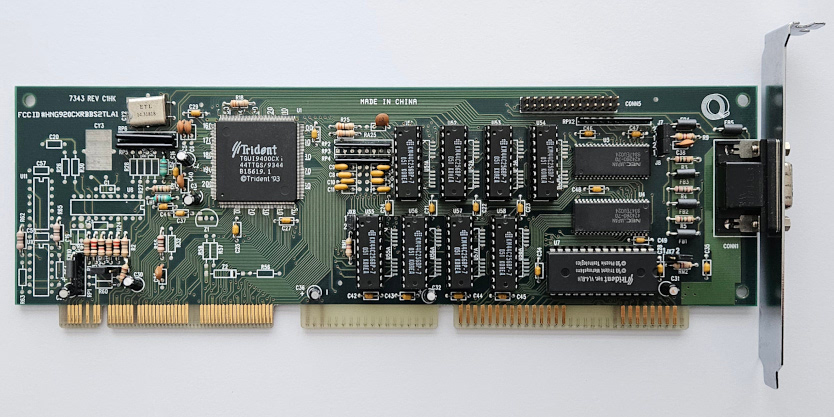
(Trident TGUI9200CXr) Trident PTI-92CXR V0, 2Mb
No memory interleaving.
Best results achieved with driver version C4.50S.
Driver is unstable in 800x600x64k mode. All other available modes work just fine.
Requires L2 CACHE BURST READ CYCLE = 2-2-2-2 (best is 2-1-1-1) for complete stability with Asus PVI-486SP3 1.22.
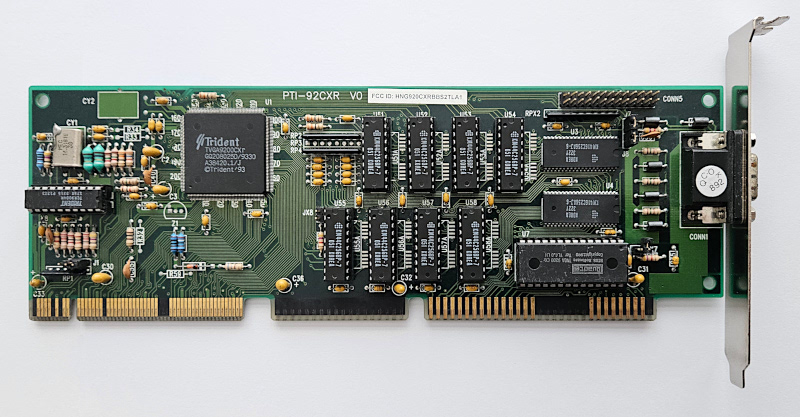
(Tseng Labs ET4000/W32p) Gainward ET4000/W32P VLB 2.1, 2Mb
Supports memory interleaving.
Requires LOCAL BUS READY = SYNCHRONIZE for complete stability with Asus VLI-486SV2GX4 2.1.
The graphics card features four additional RAM sockets beyond those required for the standard 2MB configuration.
However, populating these extra sockets does not increase the card's usable memory beyond the 2MB limit despite ET4000/W32p's datasheet stating up to 4Mb of addressable space.
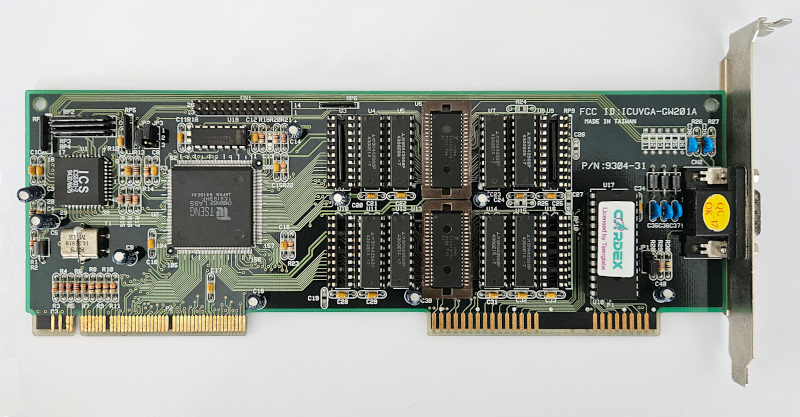
(Tseng Labs ET4000/W32i) BCM GP-4530, 2Mb
Supports memory interleaving.
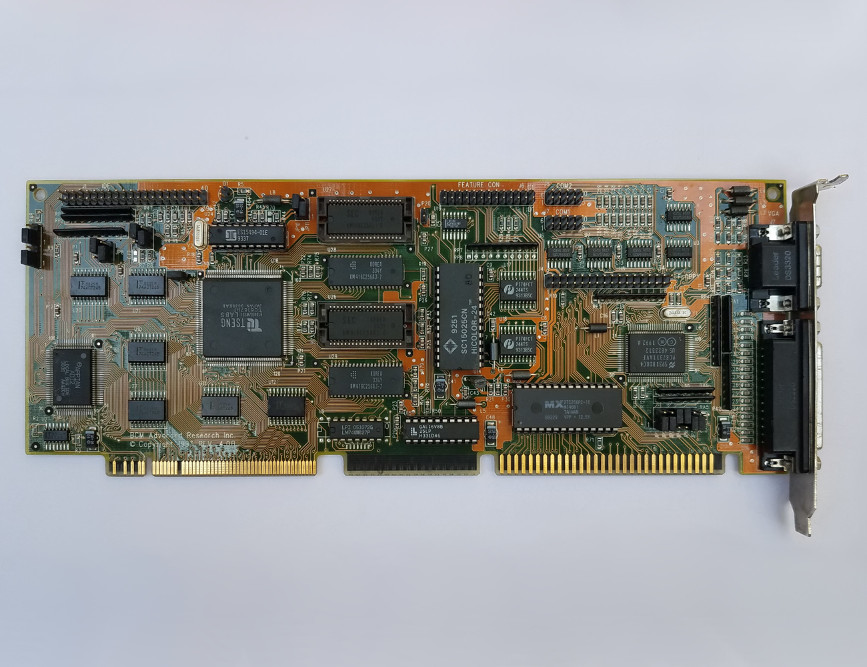
(Tseng Labs ET4000/W32) Machspeed VGA GUI 2400 / ET4W32VL-4.1, 1Mb
No memory interleaving.
This version of the chip supports 1Mb of video memory only. The on-board soldered RAM chips must be removed for the unpopulated sockets to be used.
Requires LOCAL BUS READY = SYNCHRONIZE for complete stability with Asus VLI-486SV2GX4 2.1.
Requires L2 CACHE BURST READ CYCLE = 2-2-2-2 (best is 2-1-1-1) for complete stability with Asus PVI-486SP3 1.22.

(Tseng Labs ET4000AX) Gainward 9207-02, 1Mb
No memory interleaving.
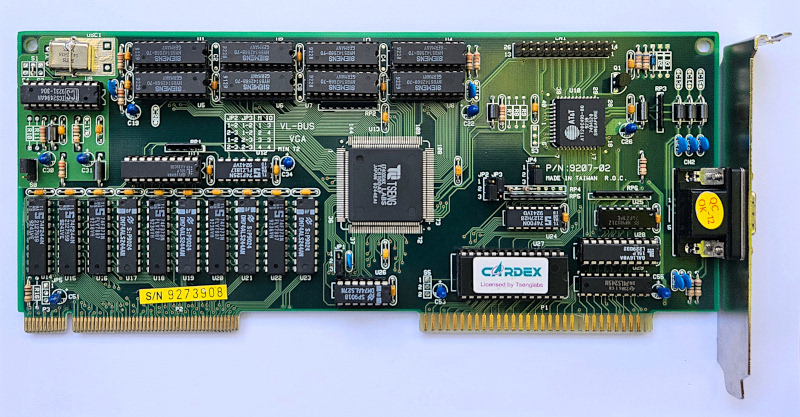
(UMC UM85C418F-GP) Puretek PT-2037, 2Mb
Supports memory interleaving.
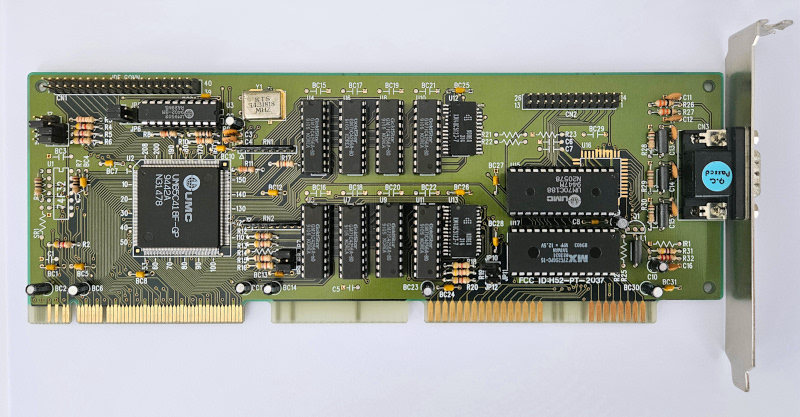
(UMC UM85C418F-GP) TK TK85C418G-4J-D08, 1Mb
Decided to list a second card based on the same VPU for 2 reasons:
1. Layout and features - the green card has sockets for an additional megabyte of video memory which results in much better performance in Windwos GUI, while this one offers fully featured multi-io capabilities.
2. This particular card demonstrates superior performance compared to the one above. Initially, I hypothesized that the performance difference might be attributed to variations in their BIOSes. However, swapping their BIOS chips didn't change anything.
A key distinction between the two cards lies in their wait state configurations. This faster card features a dedicated wait state jumper, which is currently set to 0 for optimal performance while the green one probably operates with a mandatory wait state of 1.
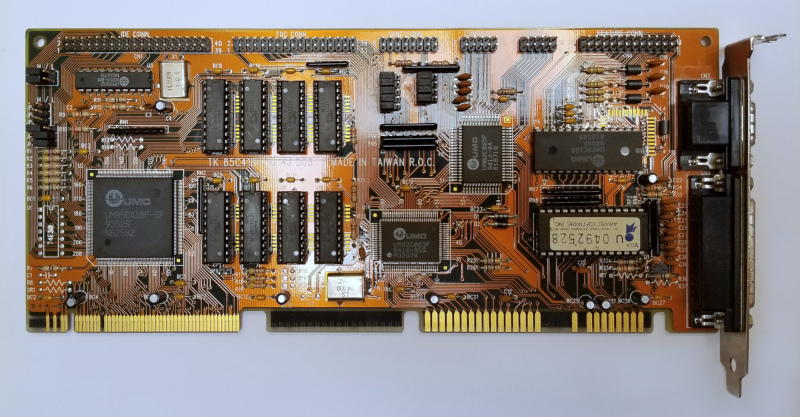
(WDC WD90C33-ZZ) Paradise VLBUS3300, 2Mb
Supports memory interleaving.

(Weitek Power 9100) Diamond Viper SE VLB 2+2 Rev.A2, 4Mb (2Mb framebuffer, 2Mb for applications)
Cannot make this card to work in Windows 3.1.
Tried different drivers for the 9000/9100 series but result is always black screen "out of sync".

(Weitek Power 9000, Acumos AVGA2) Diamond Viper REV A7, 2Mb, 512Mb
Best results achieved with driver Diamond Viper version 2.0.
The AVGA2 chip is faster than OTI087X on a clock-to-clock basis.
Requires L2 CACHE BURST READ CYCLE = 2-2-2-2 (best is 2-1-1-1) for complete stability with Asus PVI-486SP3 1.22.
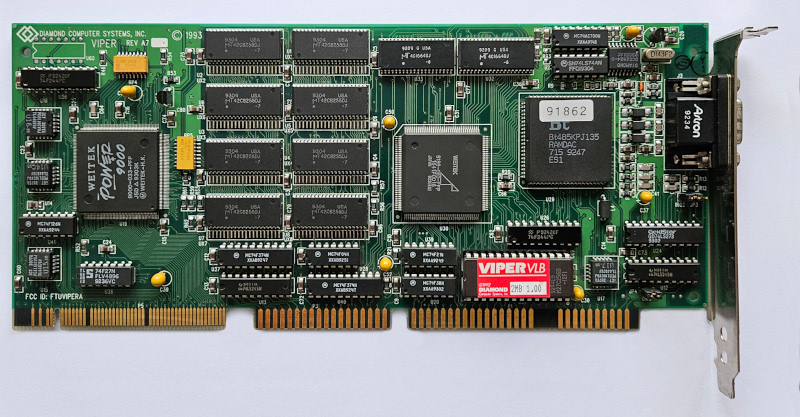
(Weitek Power 9000, Oak OTI087X) Diamond Viper REV E4, 2Mb, 512Kb
Best results achieved with driver Diamond Viper version 2.0.
Requires AT BUS CLOCK = 7.159MHz in Asus VLI-486SV2GX4 for the OAK OTI087X chip connected to the ISA bus to be functional. This has no impact on the Windows GUI test results.

(Weitek Power 9000, Oak OTI087X) Diamond Viper REV E3, 2Mb, 512Kb
Best results achieved with driver Diamond Viper version 2.0.
Requires AT BUS CLOCK = 7.159MHz in Asus VLI-486SV2GX4 for the OAK OTI087X chip connected to the ISA bus to be functional. This has no impact on the Windows GUI test results.

(Matrox MGA-2064W-R3) Matrox Millennium 590-05 REV B, 8Mb with memory module

(S3 Trio64V2/DX 86C775) Power Color C64+/V2, 2Mb

(S3 Virge/GX 86C385) Compaq, 2Mb
Comparison of Virge GX/DX/VX cards was performed here. They offer the same performance for 486 class hardware, so the GX variant listed here is representative for all of them.

(Tseng Labs ET6000) Jaton Video Magic 128 8258A/V8, 4Mb
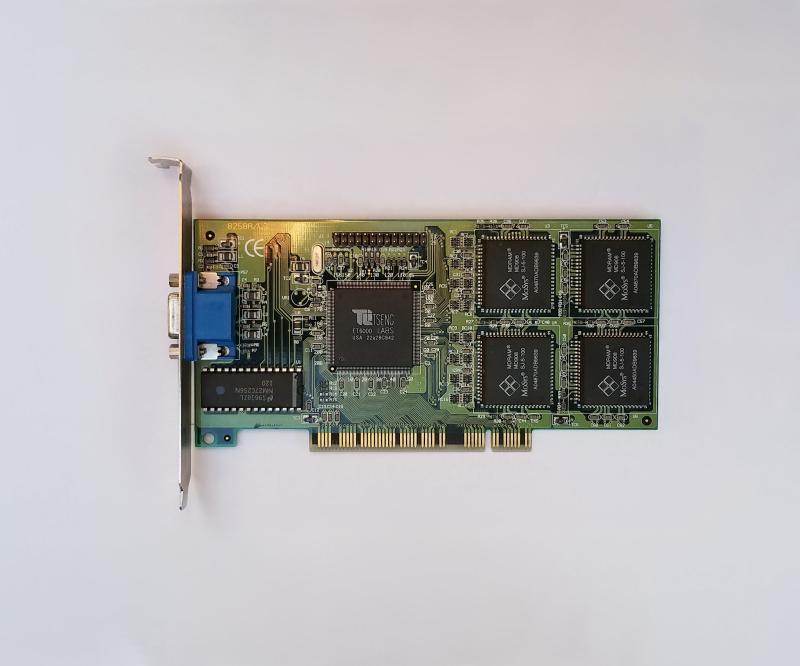
(Tseng Labs ET4000/W32p) Vision Magic ETW32PPS REV C, 2Mb

(Cirrus Logic GD-5480) Prolink MVGA-CL548XP REV 2B, 4Mb

(Chips B65554) unknown brand/model, 4Mb
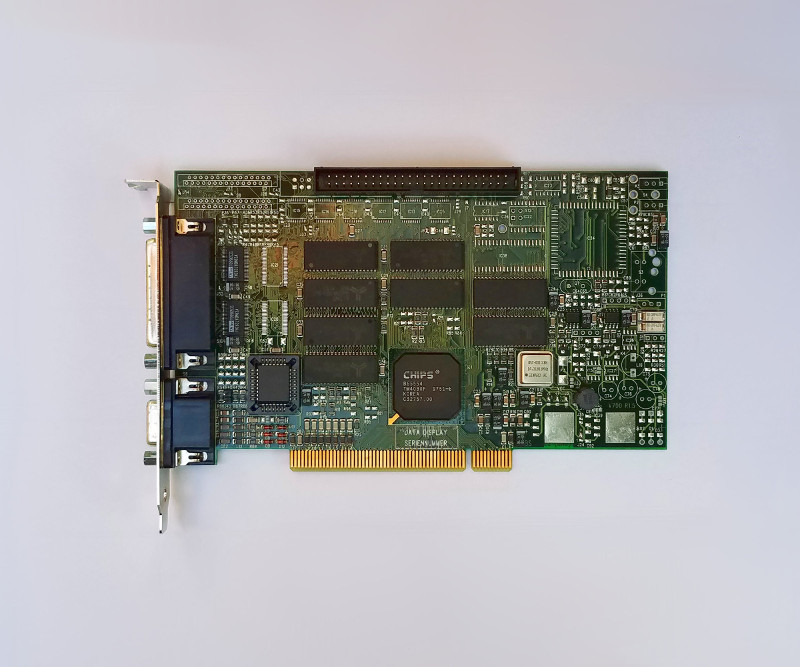
(Trident ProVidia9685) Union UTD74, 4Mb

(ARK Logic ARK2000PV) Diamond Stealth 64 2001, 2Mb

(S3 Vision968 86C968-P) Diamond Stealth 64 VRAM PCI, 4Mb with memory module

(SiS 9202) unknown brand/model, 2Mb

Number Nine Imagine128 II, 4Mb

--- results
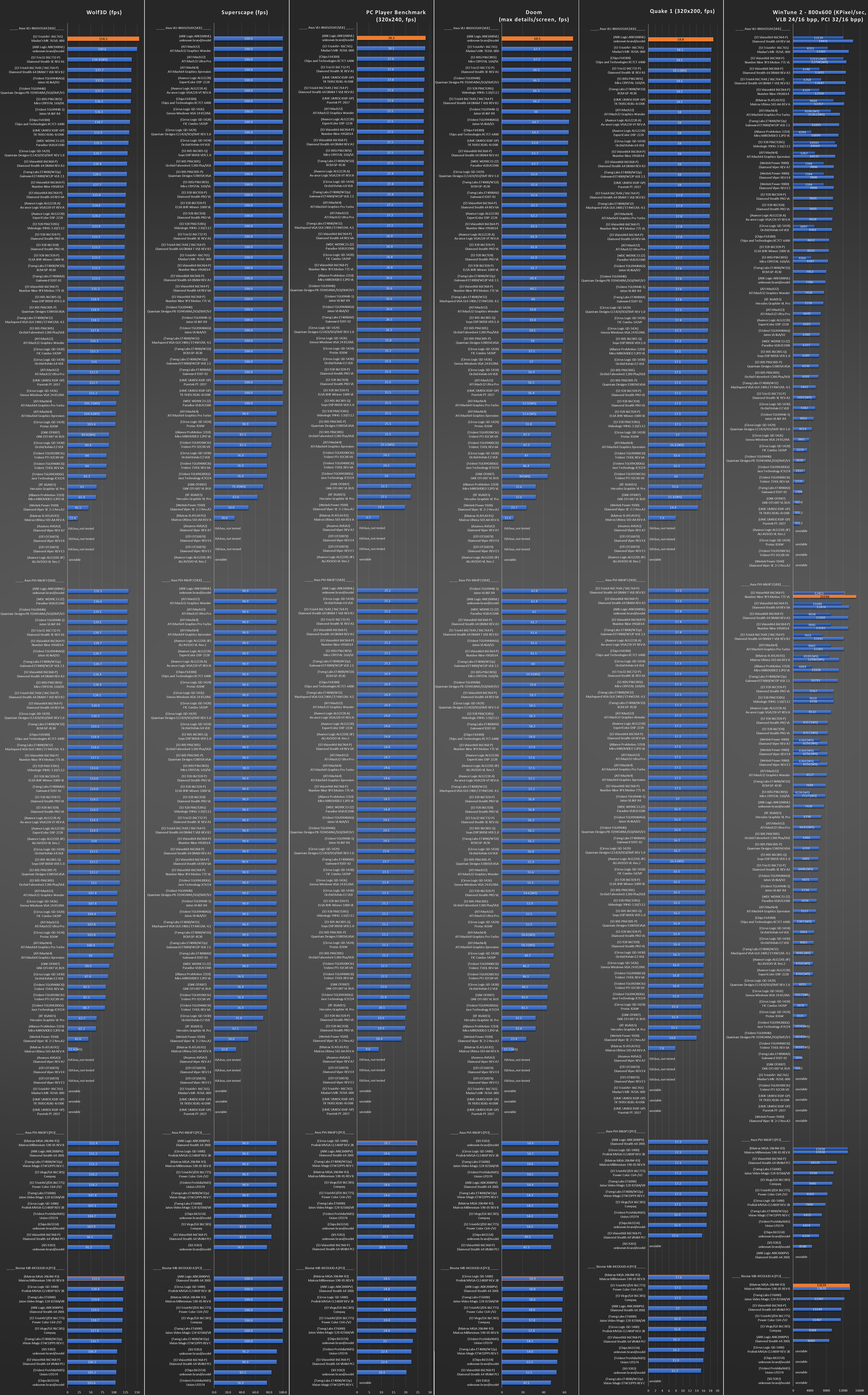
--- conclusion
VLB video cards have advantage in DOS but many of them tend to struggle in Windows accelerated GUI compared to PCI graphics adapters from the same time period.
Ark1000VL is consistently the fastest graphics adapter in DOS.
Matrox Millennium PCI and S3 Vision968 VLB are the fastest cards in Windows accelerated GUI.
These tests are also an indication of how VLB, PCI, and VLB/PCI motherboards handle graphics.
Boards with bridged VLB/PCI interfaces tend to be slower and more pretentious than VLB or PCI only ones.