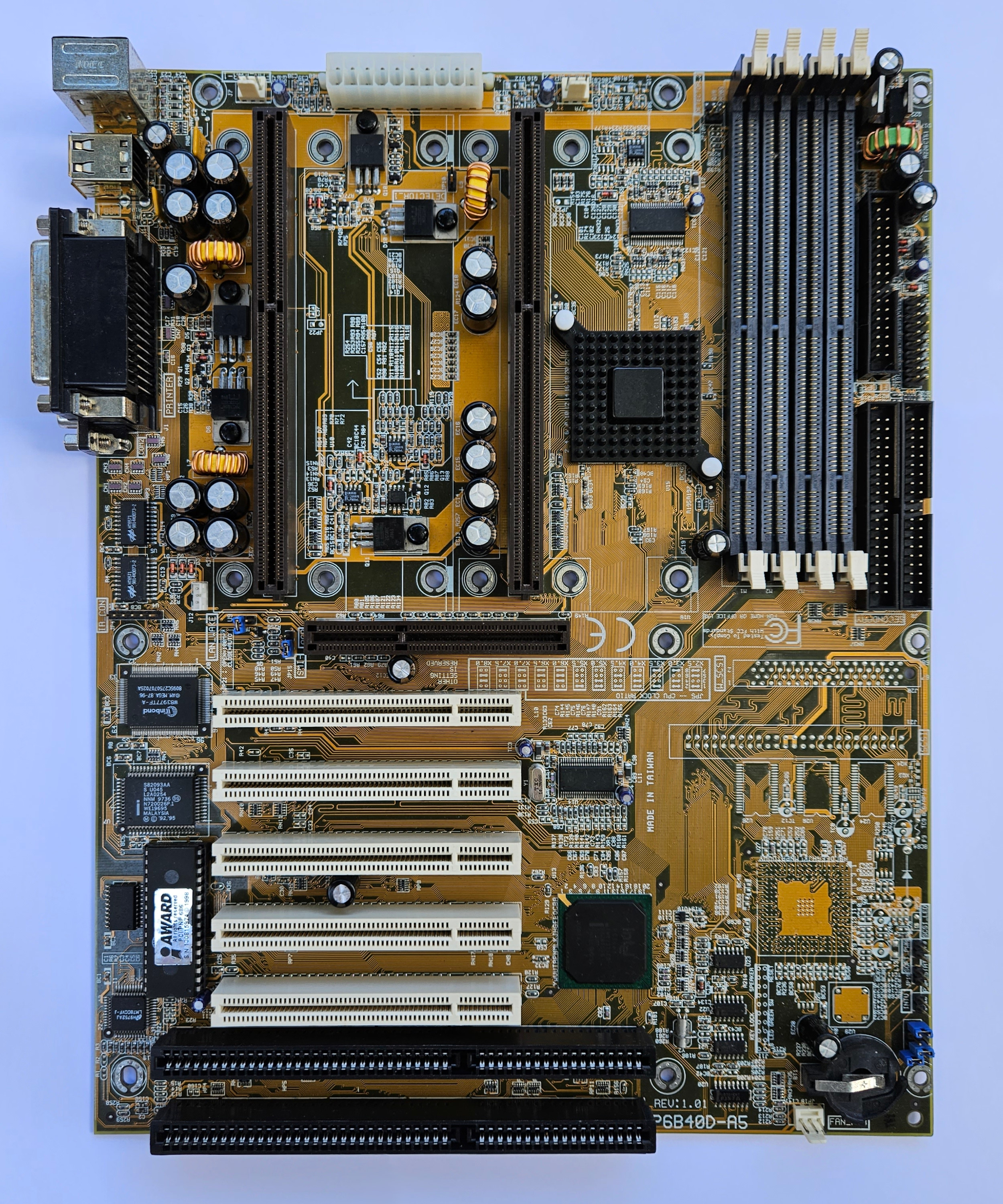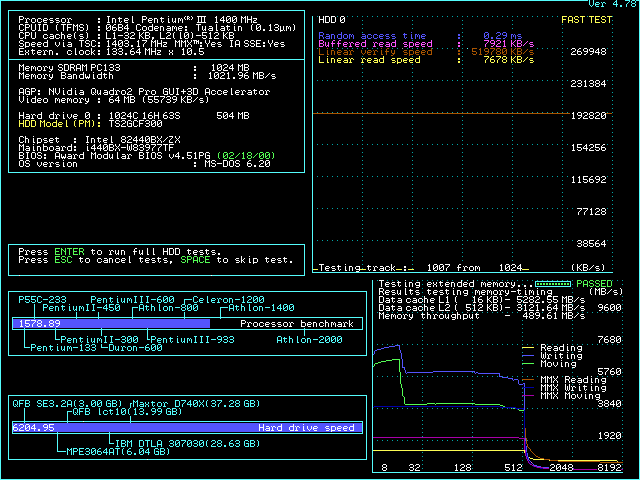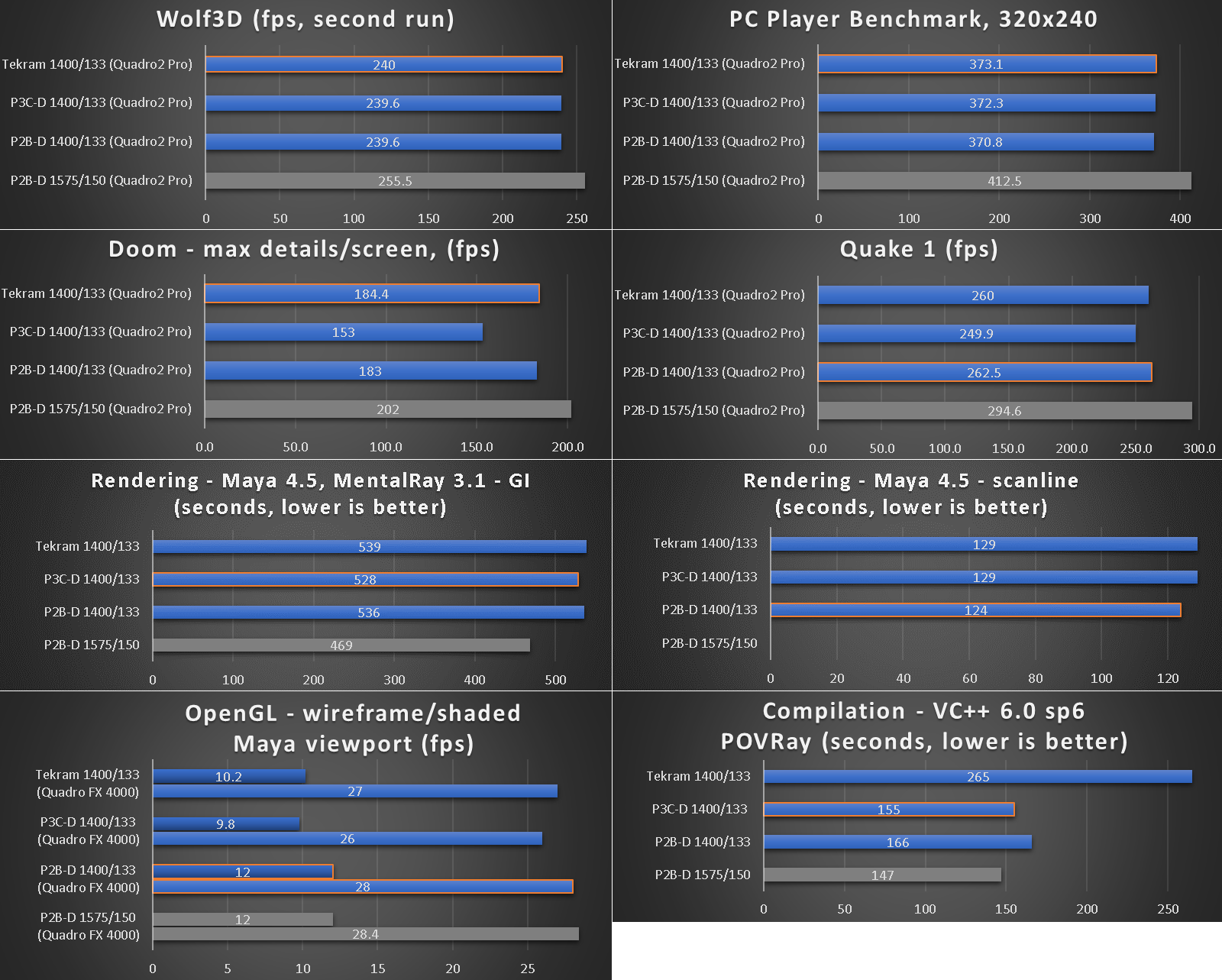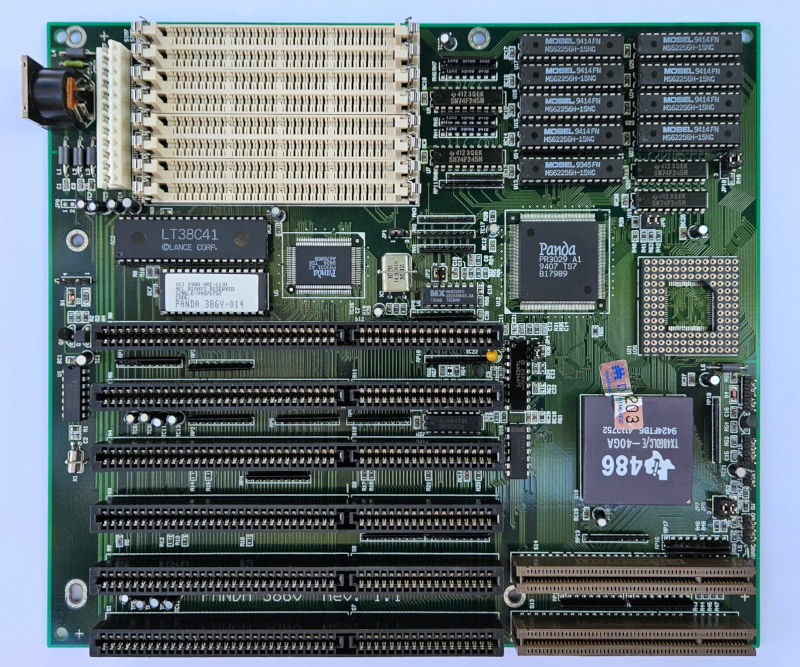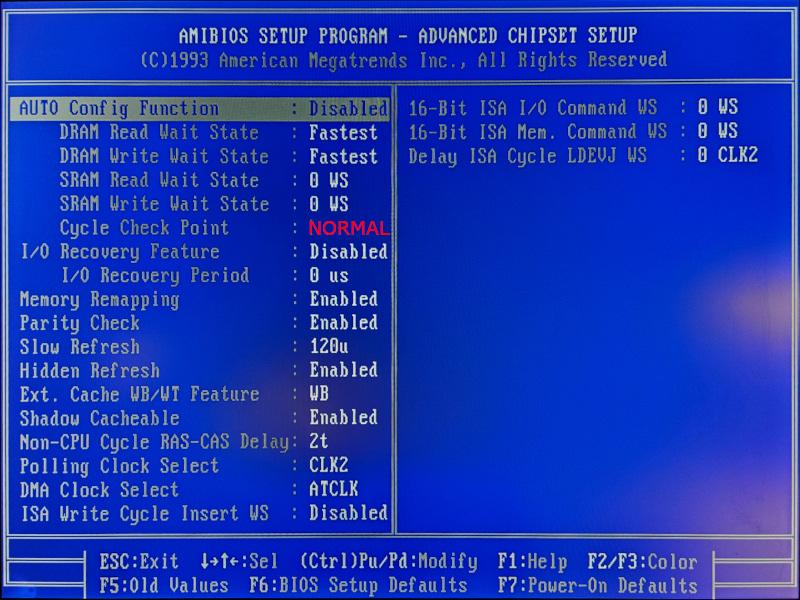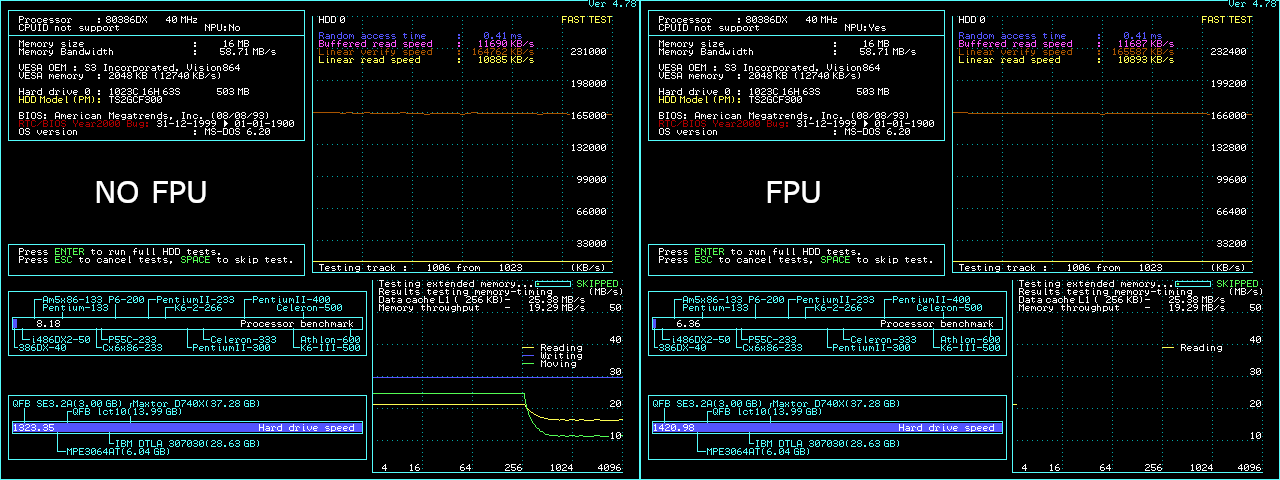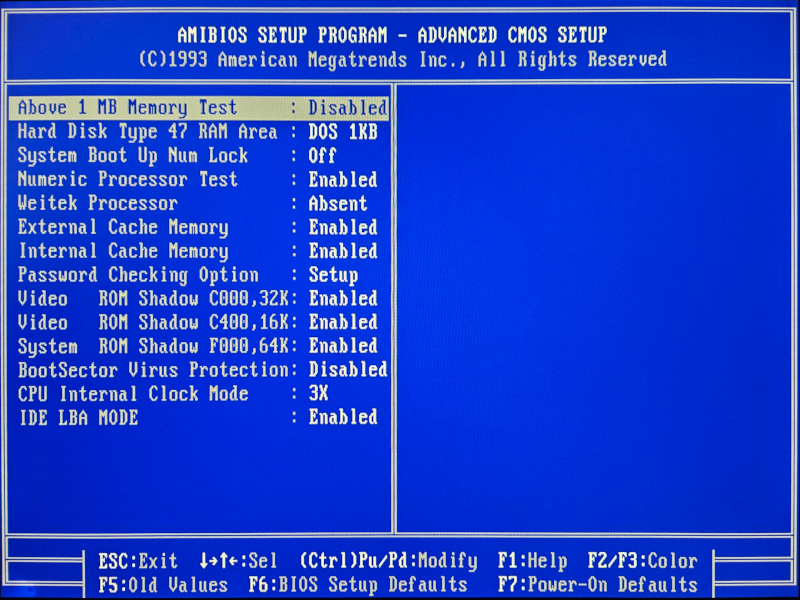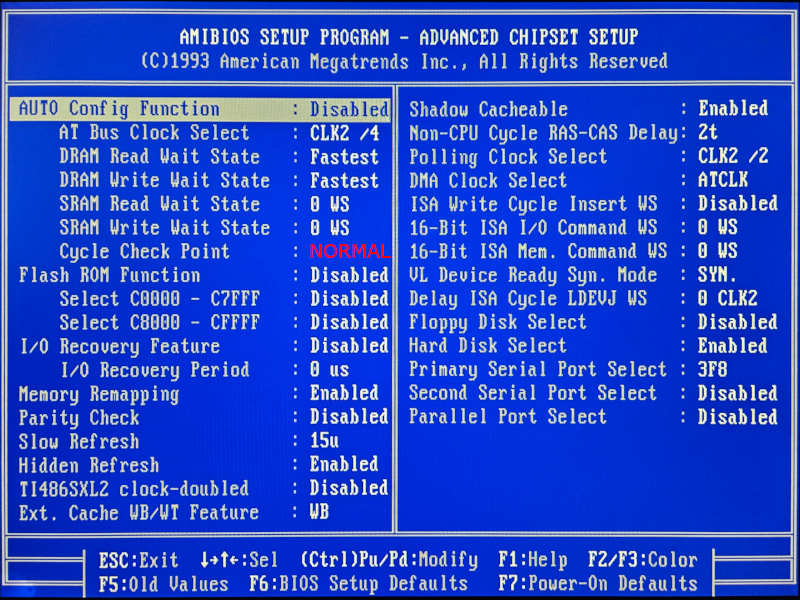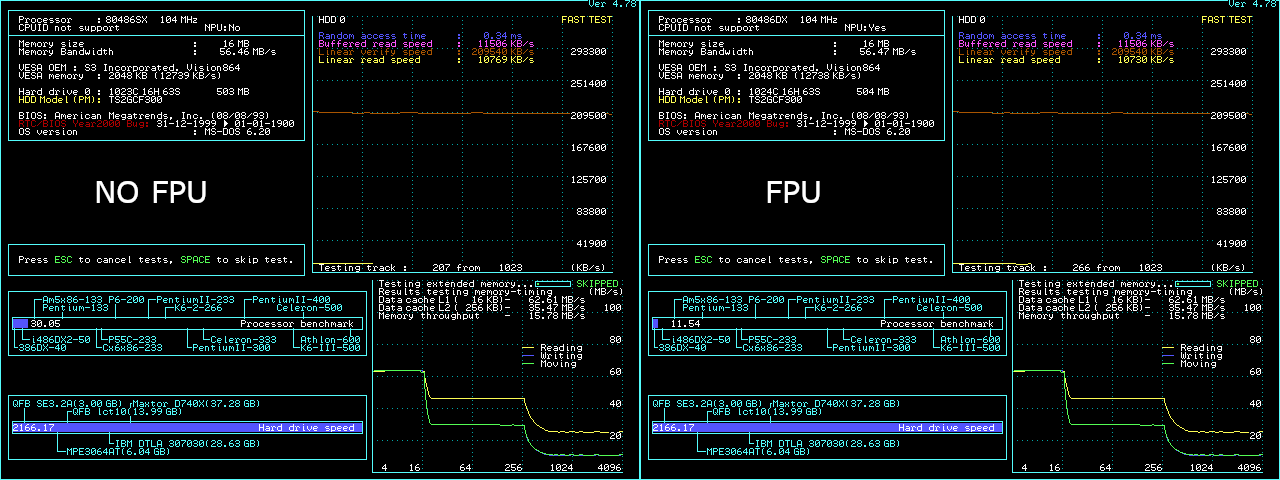ECS Panda 386V rev 1.1 (also known as Daewoo AL486V-D) based on ALi M1429 A1, M1432 A2, relabeled to Panda PR3029 A1, PR3031 A2.
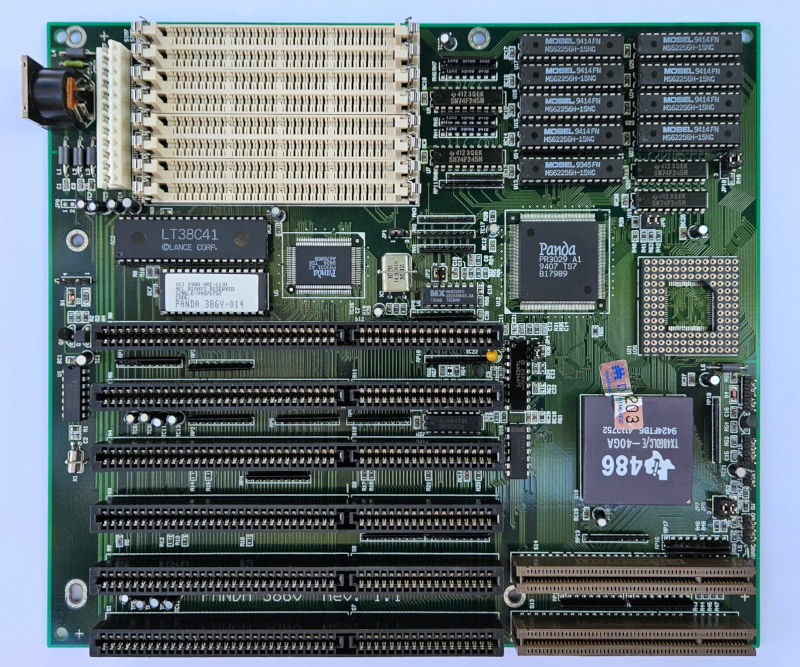
Clearly a new old stock.
I felt guilty about removing the CPU with that sticker on it but was very careful. After completing the examination and testing, the processor went back in and the sticker looked like it was never touched.
Jumper setup is very straightforward.
There are dedicated jumpers for several different CPU types, but as far as i can tell they don't make any difference.
Clock generator goes up to 40MHz only.
Default BIOS offers plenty of options, but locks the frequency multiplier for IBM BL3 processors to 3x.
Feipoa provided a BIOS that he and Jakethompson extended with bunch of additional options, including multipliers for SXL2 and BL3 CPUs.
Ark1000VL video cards don't agree on complete stability with this motherboard. Require increased wait states, which lowers overall performance.
Used S3 Trio64 instead. Works great with tightest BIOS settings.
Promise EIDE-2300Plus worked great as well. Used Transcend 2Gb CF card for local storage.
256Kb of 15ns level 2 cache.
16Mb of 60ns RAM. BL3 processors cannot cache more than that, or things get slow.
Some of the offline graphics tests can benefit from more memory, but didn't run them for 386DX and SXL2 processors. Notes below.
ULSI FPUs can cause hangs upon reset. Needs power off/on.
Used such CPU for the Quake 1 test. Quake really likes ULSI - performance is higher than with FasMath chips.
For everything else - 33MHz rated FasMath (gray top - slightly faster than the black top one).
--- 386DX at 40MHz, ISA bus at 20MHz
All BIOS settings on max, except:
CYCLE CHECK POINT = NORMAL (best is FAST)
System is completely stable.
That's pretty much it - things just work.
Used the standard BIOS.
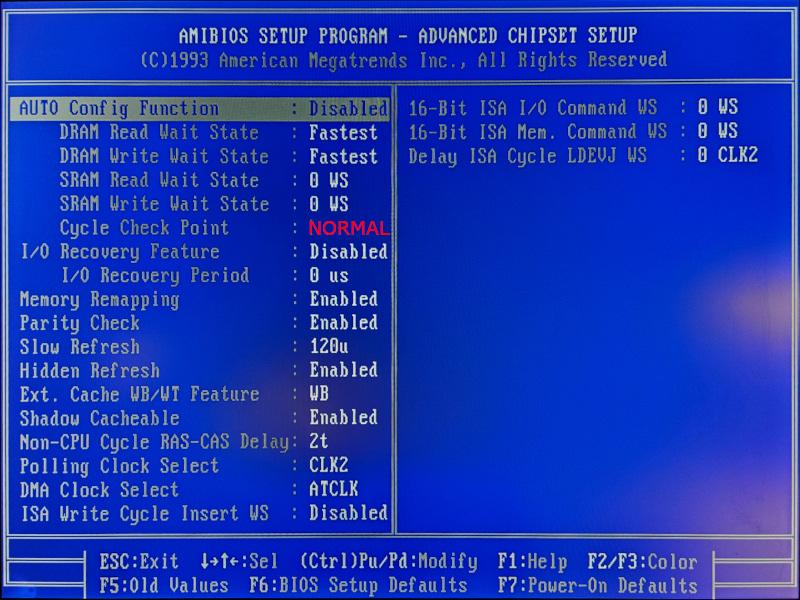
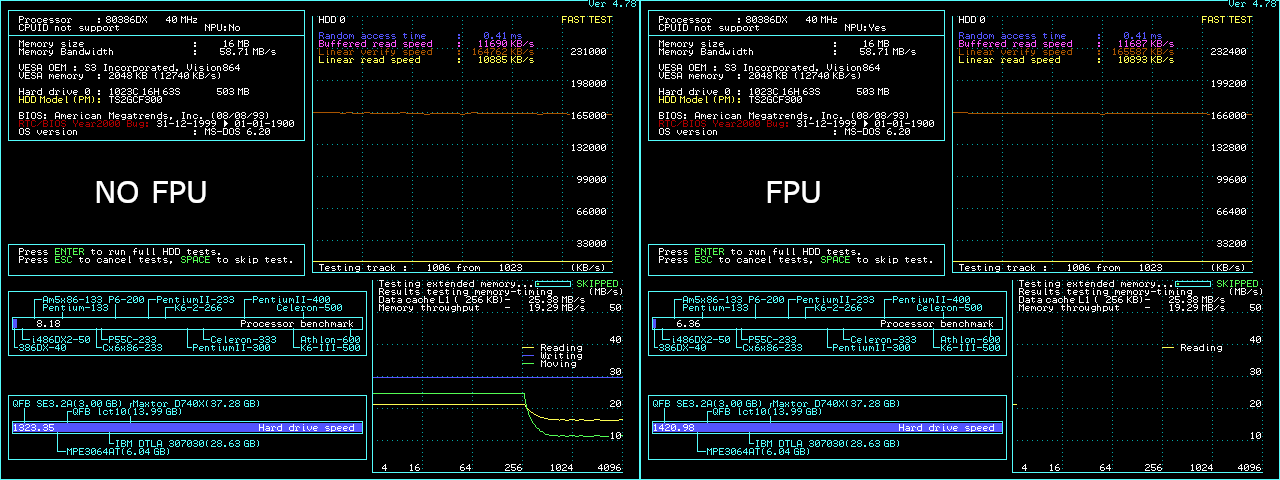
One of the slowest boards overall, except for Windows accelerated graphics - number two so far.
Didn't bother with complex offline graphics tests. They would take forever to complete.
--- TI 486SXL2-50 at 40MHz, ISA bus at 20MHz
All BIOS settings on max, except:
DRAM READ WS SPEED = FAST (best is FASTEST). This was necessary only for the Quake 1 test. Everything else i tried works with this setting maxed out.
System is completely stable.
SpeedsSys hangs. Many motherboards exhibit this problem. Nothing unique here.
Intermediate performance when compared to the rest of the tested boards, which is actually not bad given the mere 40MHz FSB/CPU frequency.
Excellent score in Windows accelerated graphics - number 3 so far. Quite impressive given the above.
Didn't run some of the offline graphics test. SXL2 at 40MHz is too slow for them.
--- TI 486SXL2-66 at 66MHz (2x33)
This configuration is possible, but requires increased wait states.
My only TI SXL2-66 processor is flaky. It does better with Peltier on top, but too much trouble for this intermediate configuration.
Couple of numbers for reference:
Wolf3D: 64 fps
Superscape: 37 fps
Doom: 19 fps
Lost interest in testing it further.
--- TI 486SXL2-66 at 80MHz (2x40)
The TI SXL2-66 CPU i have is unstable in this configuration no matter what.
It really is time for upgrade ...
--- IBM BL3 at 80MHz (2x40), ISA bus at 20MHz
Slower than the 3x33. Didn't test.
Couple of numbers for reference:
Wolf3D: 83 fps
Superscape: 43.4 fps
Doom: 22.3 fps
--- IBM BL3 at 100MHz (3x33), ISA bus at 16.6MHz
All BIOS settings on max, except:
CYCLE CHECK POINT = NORMAL (best is FAST). Most of the time is ok with FAST, but eventually will run cause problems.
System is completely stable. Felt great.
Feipoa/Jakethompson BIOS:
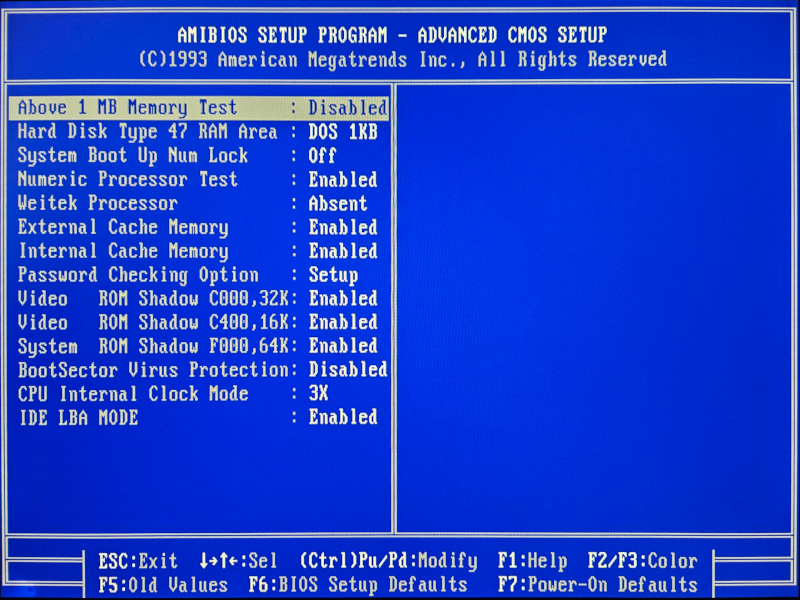
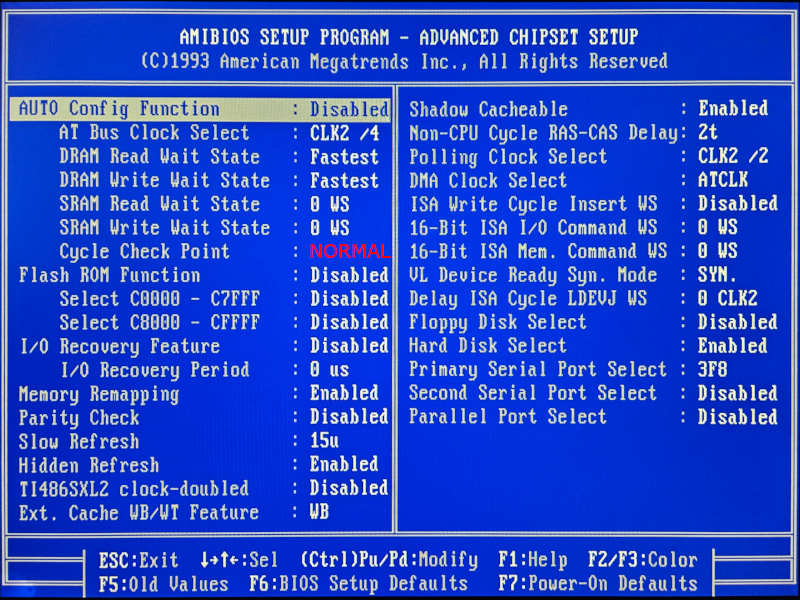
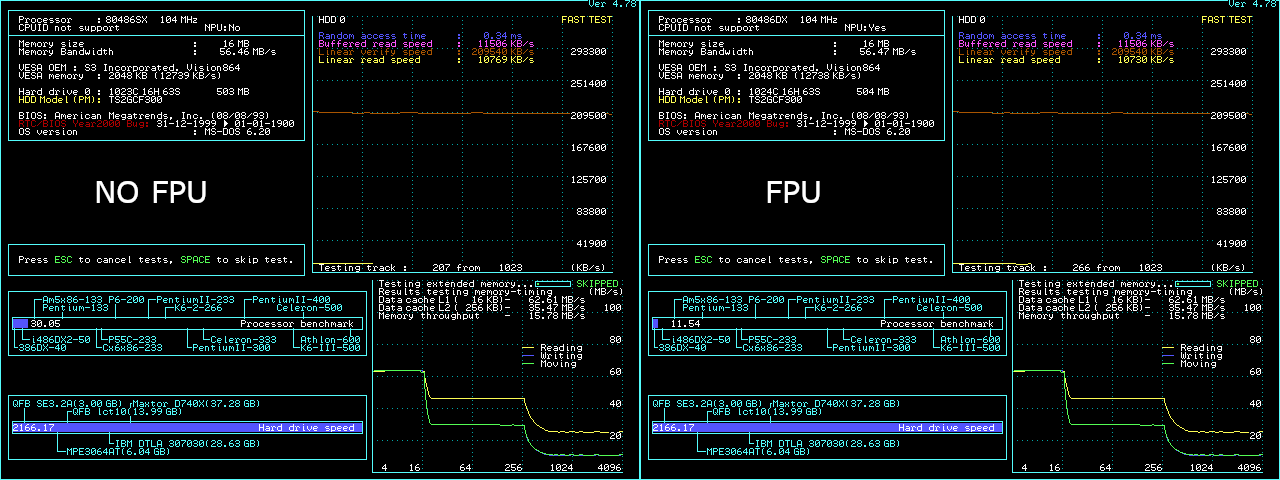
The fastest thing around for Windows GUI, by far. Impressive.
Numero uno in Wolf3D as well.
Very good overall performance in Superscape, Doom, and PC Player Benchmark.
Below the average in Quake 1 and complex FPU-heavy tasks.
---
benchmark results
Excellent choice for IBM BL3 processors, less so for the classic 386DX.
Not clear yet where is the upper limit with SXL2. The current 40MHz tests show slow clock-to-clock system.
---
Additional tests and comments by @Feipoa here.