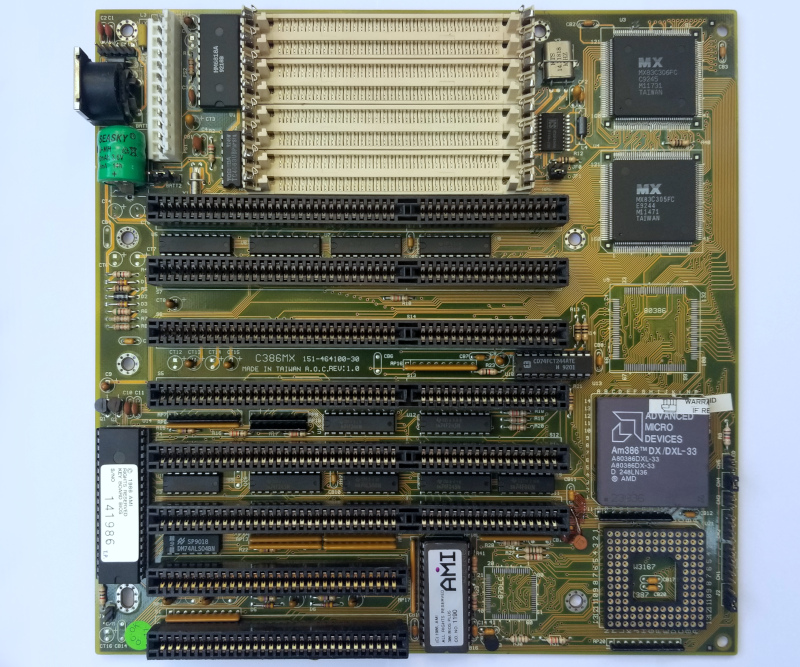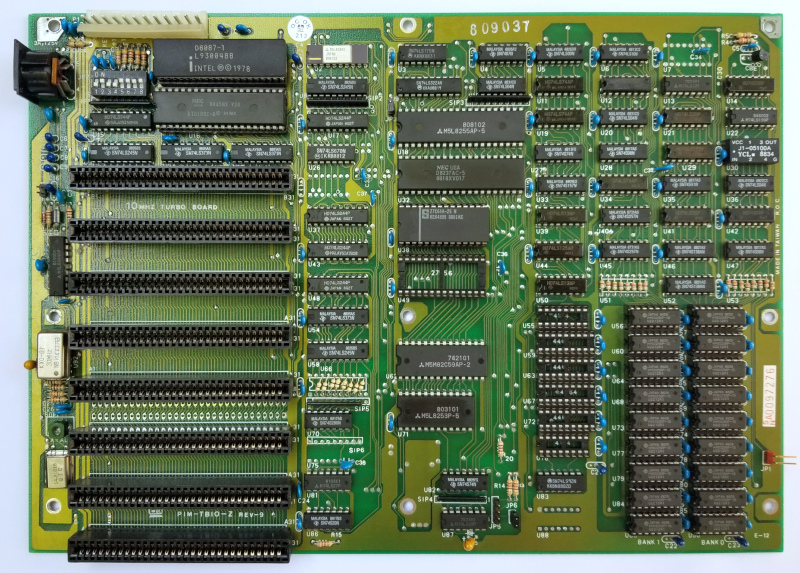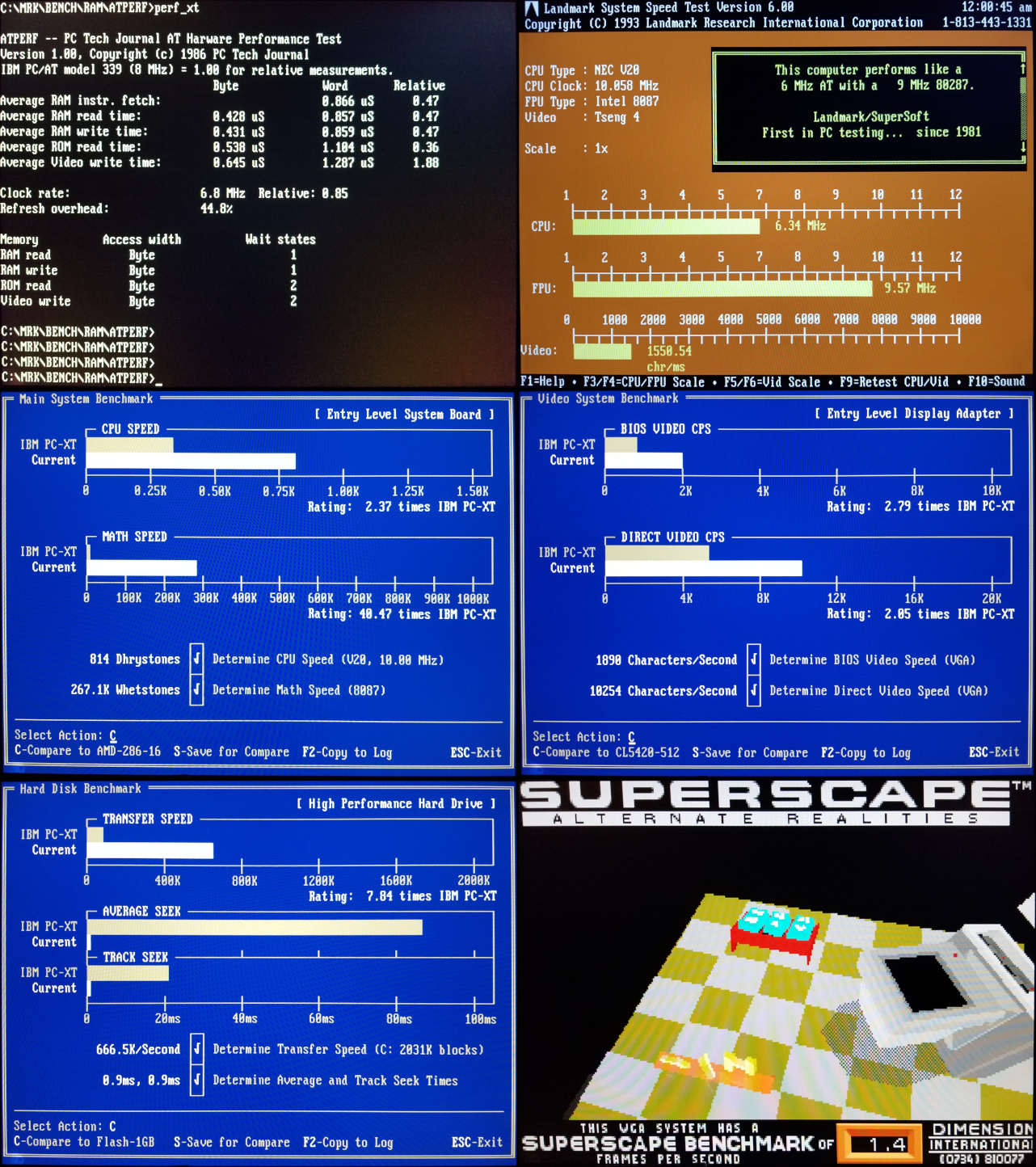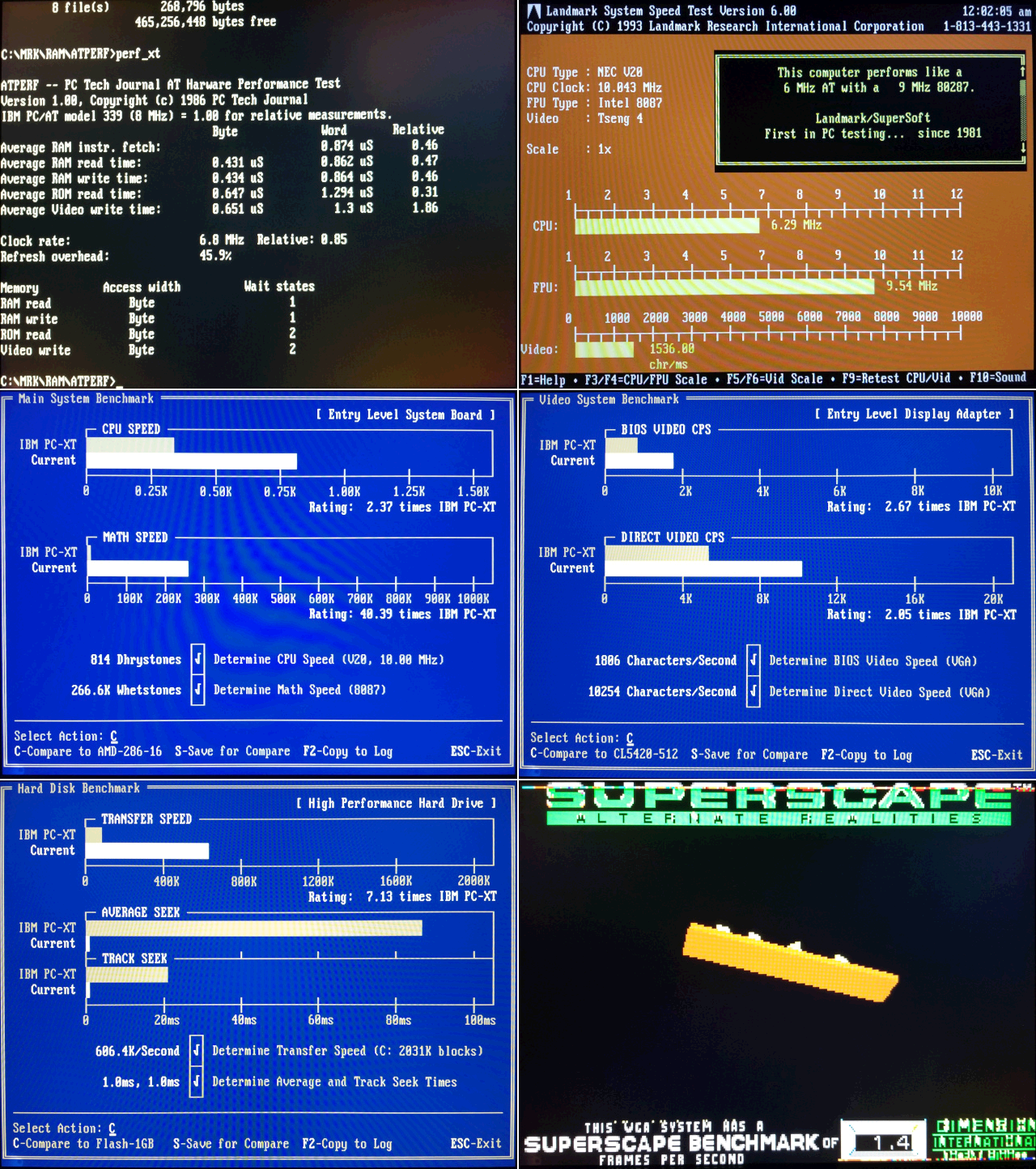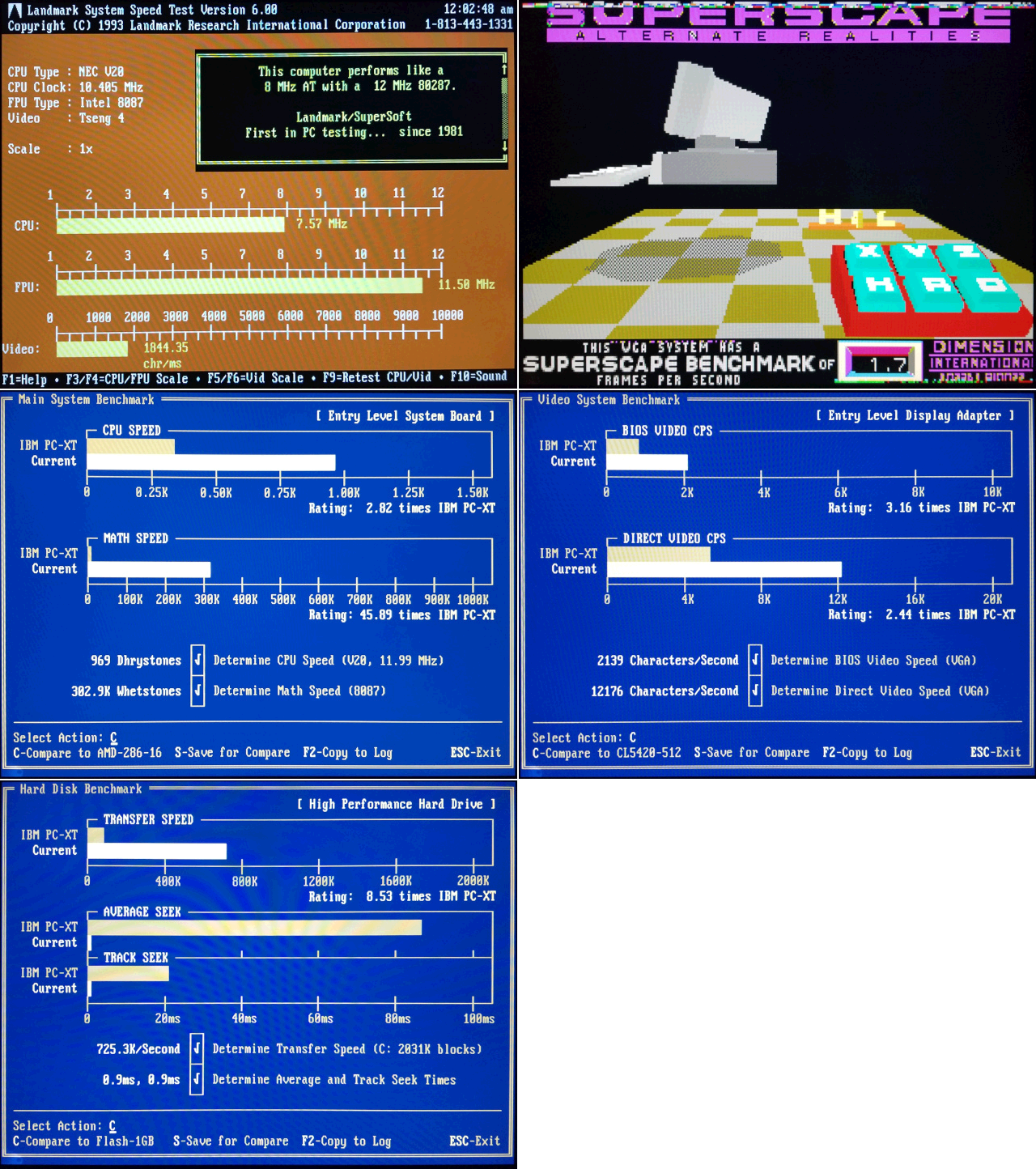Been a while, but hope everyone here has been well.
@pshipkov
Really loving the XT adventures.
Interesting to see the disparities between the 8086 and 8088.
On paper, it's easy to understand the differences, but in reality, it seems the picture is even less clear without some numbers.
And wow, oh wow, what numbers!
Pretty neat to see a NEC V20 going against your awesome Tandy setup.
I've always wondered how different things would be if the IBM 5150 was an 8086-based machine.
Seems that there's performance to be had with the 8086, but the V20 is no slouch. It certainly bests the expectations I had for having half the external bus width.
That Superwave board is very nice; seems to be a great quality assembly.
Had high hopes for the ALi chipset; good to see that it isn't too bad and can take 12MHz.
Bad news is that it's clock-for-clock behind the DTK board.
That DTK board is a great one-a shame it struggles past 10MHz.
I can't believe the 32MHz oscillator was still too much for it!
I admit that XTs are not my forte, but I find the hard struggles at 10MHz interesting, nonetheless.
Got me thinking a bit about some of our 486 experiments; I am curious if just, at a certain point, we're seeing noise issues or something else.
Could be quality of the PCB, could be trace layouts, etc.
VLI, for example, has proven to be the best of the best so far.
-----
Finally laid hands on an S3 Vision964, and have some numbers now for the Vision family sans 968 and Trio32/64 sans Trio64V+.
First, however, the main event:

What we have here is a Miro 20SV.
You might notice the BIOS has been replaced. I am currently running this board with the BIOS from the Diamond Stealth64 VRAM v1.07H.
There are two BIOSes. Diamond specified that the H BIOS was appropriate for Korean-produced chips and the U version applied to Taiwanese chips.
I have the original BIOS, and I think it provides some insight into the S3 Vision868 performance quirks exhibited by the Miro 20SD.
Long story short, BIOS performance with the Miro 20SV BIOS is abysmal in comparison.
It appears that the Miro BIOS employs relaxed timings, as SuperScape, for example, produced a score of ~84-85 stock.
The S3 Vision964 itself uses the same 2D core as the rest of these cards (as far as I am aware, feel free to correct me).
Performance therefore should be approximately equal.
Some differences do exist, and it is notable that the Vision868 and Vision964 follow the pack in Wolf3D with "subpar" scores.
The Miro 20SV uses the same clockgen as the Diamond Stealth64 VRAM (964 version) and uses the same clockgen.
The RAMDAC is the only difference, but the AT&T20C505-13 is a 135MHz RAMDAC compatible with the Brooktree 135MHz unit on the Diamond.
In fact, some revisions of this PCB contain said Brooktree RAMDAC.
There are Miro 40SV cards, which have 4MB of VRAM.
Otherwise, they are pretty much the same, as far as I can tell.
In Windows, the VRAM advantage is clear.
The 2MB of 70ns VRAM on this card produces an excellent Windows experience, no doubt.
Acceleration is fast, and it is clear that there are fewer memory bandwidth limitations on this unit, especially at higher colors.
The Vision868 should be faster than the 864, and the 964 should be slightly outdone by the 968.
The reasons for this are not exactly clear, but this is what I have read and heard.
It seems that the x64 series of cards lacks YUV video scaling but retains CGA/EGA backwards compatibility, unlike the x68.
From what I understand, the Vision868 can utilize single-cycle EDO timings for increased performance. Perhaps this is where the difference lies?
Ideally, I would replace the BIOS on my 868 and re-run some numbers. I am still in search of a suitable replacement BIOS for the Miro20SD Vision868.
I have tried the #9 and Stealth64 DRAM BIOSes, to no avail.
I would like to try an ELSA Winner 1000Pro's BIOS, but those are seemingly hiding from me at the moment.
A Vision968 like the Diamond Stealth64 VIDEO would be equipped with a 64-bit bus to a RAMDAC with an internal PLL like the TVP3026.
The Vision968 model of the Orchid Fahrenheit Pro Video 64 VLB, however, uses the same Brooktree RAMDAC as this card/the Diamond Stealth64 VRAM.
Unfortunately, this situation is not quite as nice as the Stealth64 VIDEO's, as the RAMDAC's datapath is halved.
The 964 is certainly competent and quite potent, but a 968 configured with a 64-bit bus to the RAMDAC would be superior, undoubtedly.
I'd love to add some results for a Trio64V+ and Vision968, but both are rarer than hen's teeth.
For now, here's the gambit of S3 VLB accelerators from the Vision/Trio line.
The Verdict: All of these cards are incredible for DOS interactive graphics and Windows acceleration (except for the Trio32, with respect to that latter point, by design). You really cannot go wrong, but the VRAM-based 96x cards are bound to be the ultimate in Windows and penultimate in DOS.
Using the same SuperEISA configuration from earlier, here's a few details:


Notes: One important thing to note is that the S3 Vision964 was run with only the Diamond BIOS. Performance with the Miro20SV stock BIOS was subpar, to say the least.