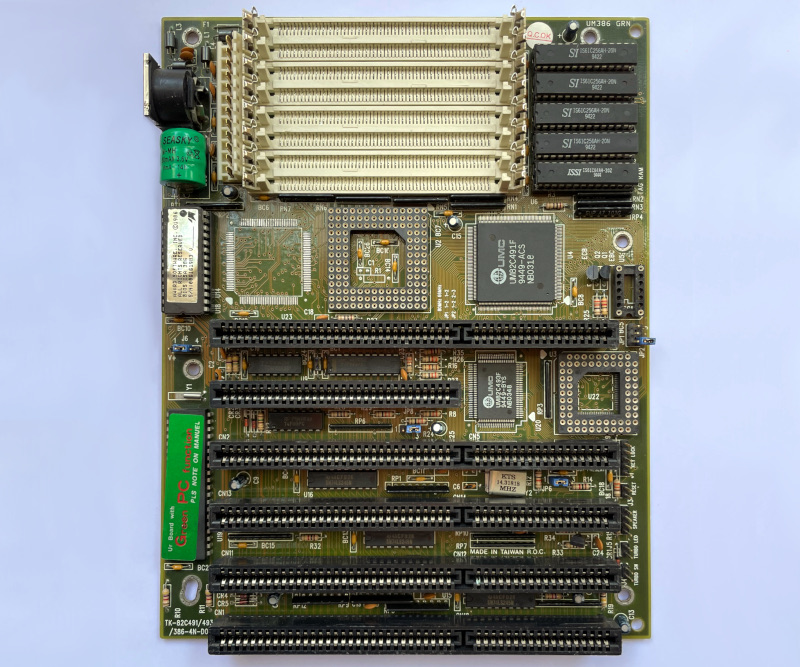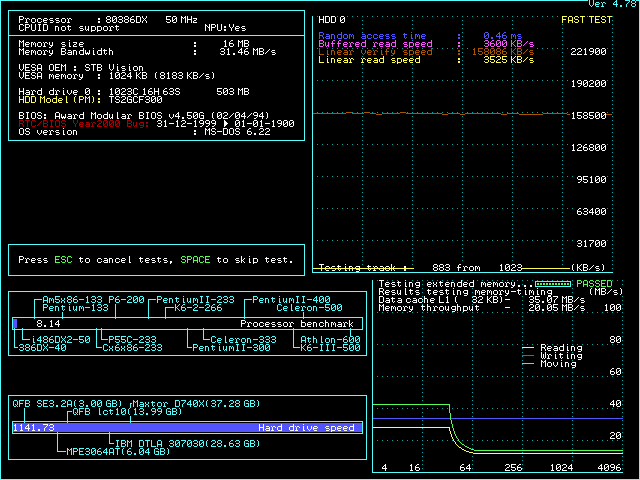Several years ago i examined Migitronics TK-82C491/386-4N-D02C, based on the highly integrated UMC UM82C491F chipset.
Back then the best 386 CPU i had was AMD 386DX-40. Also, even the board had wiring for crystal oscillators, it didn't cross my mind to remove the 80MHz limited clock generator and see where the overclocking limit is.
So, i have been curious since then how UM82C491F does with SXL2 / BL3 processors and if it does better than UM82C481/482 based boards.
Not far ago i stumbled upon ABit AB-AK3 rev.0.2 which is very similar to the Magitroncs one, but it died shortly after i started testing it with the more advanced CPUs.
Notes in the same thread linked above.
Finally obtained a working board that allowed me to answer these questions.
Magitronics TK-82C491/386-4N-D04
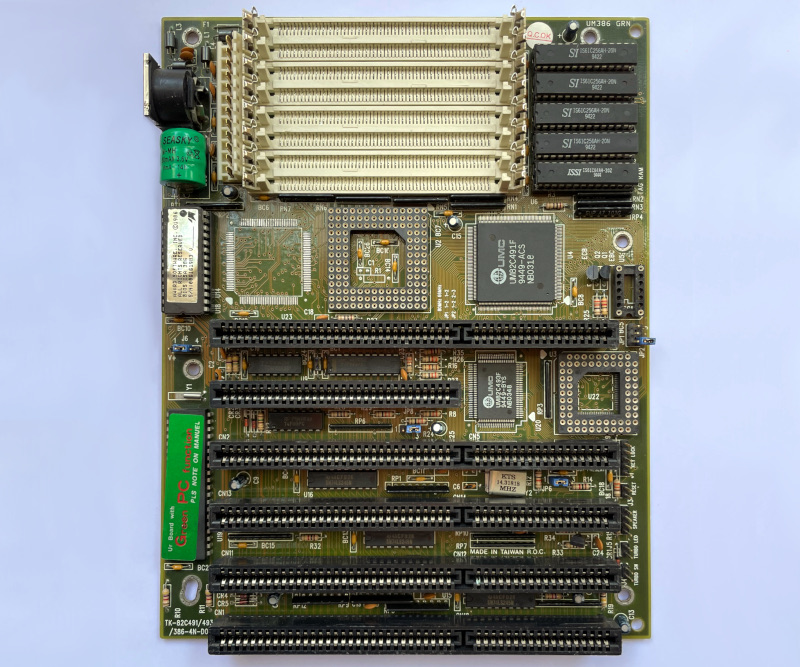
It is a slightly newer version of the 386-4N-D02C model - UM82C493F replaces bunch of individual ICs.
Very cool green sticker with broken English.
Minor battery leak that was taken care of immediately.
Removed the 80MHz limited clock generator, soldered crystal oscillator socket.
Removed the surface mounted AMD 386DX-40 CPU, installed PGA-132 socket.
Upper overclock limit is 45MHz. No lights past that.
Very stable at up to 45MHz, with one strange exception.
For some reason Windows often hangs with fast graphics cards such as STB Nitro or ET4000/W32i and installed driver with resolution above 640x480 + high/true color depths.
Especially with SXL2 and BL3 CPUs in clock-doubled mode.
Tried hard to figure out what is causing it, but without success.
I have to slow the system down to 33MHz FSB and 640x480 screen resolution for things to be stable.
I didn't have these problems with the 386-4N-D02C version of the board.
It is worth noting that in my brief testing ABit AB-AK3 rev.0.2 was able to go up to 55MHz, but anything above 40MHz was highly unstable.
So, it looks like integration makes quite a difference for these late compact assemblies, even they are based on the same chipset and have almost identical layout.
The AWARD BIOS is 486-like.
Lots of options.
It is faster than the Mr.BIOS microcodes for this chipset.
For the tests used trusted 128Kb 12ns rated ISSI level 2 cache chips and 50ns rated 16Mb RAM modules (4x4Mb). Funnily enough the board didn't like another set of trusted L2 cache chips from UMC.
Used STB Nitro video card with 2Mb RAM (Cirrus Logic GD-5434).
--- AMD 386DX at 45MHz, ISA bus at 11.25MHz
All BIOS settings on max, except:
AT BUS CLOCK = CLK/4 (best is /2)
Speedsys screen with FPU.
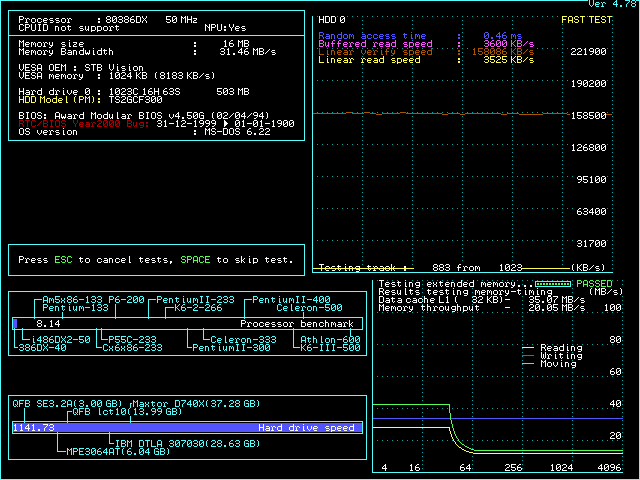
Very stable in DOS, unstable in Windows with driver with resolution above 640x480 + high/true color depths.
Intermediate performance.
Nothing more to add really.
--- TI 486SXL2 at 45MHz (1x45), ISA bus at 11.25MHz
Everything same as above.
Speedsys hangs.
--- IBM BL3 at 90MHz (2x45), ISA bus at 11.25MHz
Everything same as above.
Speedsys hangs.
---
benchmark results
Comparing the performance numbers with 386DX CPU between this board running at 45MHz and the previous version running at 40MHz - they are more or less the same.
Feels like performance regression.
Also, noticed that the board likes ULSI FPUs more than Cyrix FasMath.
Floating point intense tests are consistently slightly faster with ULSIs.
Not a bad board really.
Hustle free, but also - some issues that is hard to ignore.