Reply 360 of 2436, by pshipkov
I should probably search online, but for the sake of the conversation - there should be testing devices that allow to vary the frequency.
It makes sense to be that way. Do you know ?
I should probably search online, but for the sake of the conversation - there should be testing devices that allow to vary the frequency.
It makes sense to be that way. Do you know ?
I replaced the water pump, thermostat, and 3 related gaskets on my 1979 Benz. It is rolling now, yes.
I would be really surprised if you can run 2-1-1-1 with 512K single-banked cache on this board, even at 40 MHz.
Wasn't an SRAM speed tester supposed to be one of the options added to the UCA? Maybe it didn't get added yet... https://www.cpu-world.com/forum/viewtopic.php?t=29971
Plan your life wisely, you'll be dead before you know it.
1979 Benz - classy.
Around that time I was still walking straight under the table.
I think the UUD board has the chops for it. I was hoping for 60mhz, but looks like I have to be more humble. Let's see ...
This is a great project. Didn't see sram adapter, but still very impressive.
feipoa wrote on 2021-06-27, 06:20:So you put device=c:\um8673.sys into the config.sys, but what file do you edit to set the speed, e.g. Speed 16, 17, etc ? I assume those speeds are MByte/s values?
Note that I have the MB-8433UUC-A which has the UM8886AF rather than BF, but they seem similar.
One difference is with this board, there is no option to control the PIO mode from the BIOS. There is only UM8673.SYS, as well as a small program I wrote to access the drives directly and switch to PIO mode 4.
The fastest UM8673.SYS speed that works on the system is 15. Any faster and it hangs.
This SPEEDSYS with an 8.4GB IDE drive C:, and a 320GB SATA drive D: attached through an IDE converter. The 320GB drive should be able to saturate this chip and seems to do so. I think it would be hard to get it going much faster. Both the UM8673.SYS as well as the small utility were run for those tests.
In addition. The UMC Win95 driver actually works on my system with OSR2.5. However, performance is slower with it than the built in Windows 95 drivers! My utility to set the speed to 15 and PIO mode to 4 without loading a TSR may help though. In the Roadkil thing on the D: drive I eventually get in the mid 4s MB/s sequential read, after running several trials.
I also tried with a 240GB SATA SSD through the converter. Performance was worse than either mechanical drive. I think it is because it lacked multi-sector transfers aka block mode.
jakethompson1 wrote on 2021-07-14, 06:05:Note that I have the MB-8433UUC-A which has the UM8886AF rather than BF, but they seem similar.
One difference is with this board, there is no option to control the PIO mode from the BIOS. There is only UM8673.SYS, as well as a small program I wrote to access the drives directly and switch to PIO mode 4.
Yes, it is not the best setup. I am going to give your utility another spin soon.
The UMC DOS IDE driver hangs hard at 180MHz, so wonder if your codepath can be used as a workaround.
The chipset and the overall implementation of this motherboard are pretty good, but the IDE controller is mediocre at best.
This is where third party PCI UltraATA/RAID controllers come into play, but unfortunately i was not able to make any of that work on NT4.
Promise, SiS and 3ware, etc.
So for complete compatibility - back to the basics.
jakethompson1 wrote on 2021-07-14, 06:05:The fastest UM8673.SYS speed that works on the system is 15. Any faster and it hangs.
Initially i had it at speed 10, but recently was able to go all the way up to 17 and still fine - as far as i can tell.
Still, it does not break over 10Mb/s in Speedsys, despite running the system at 180MHz 3x60.
For comparison - here is how VLI + DX5@160 + Promise EIDE2300 Plus looks like.
A whole different story ...
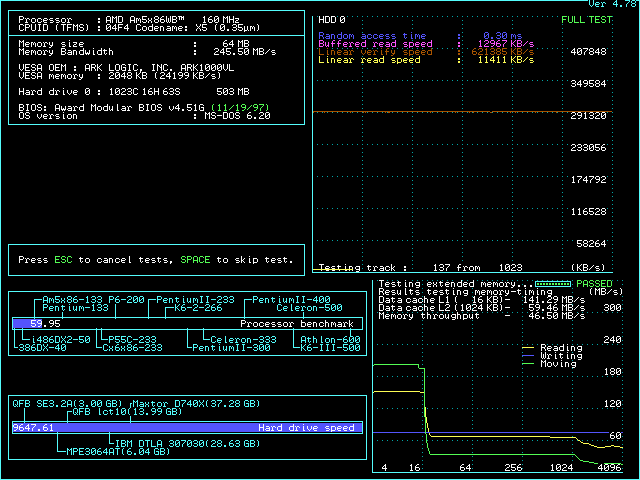
jakethompson1 wrote on 2021-07-14, 06:05:This SPEEDSYS with an 8.4GB IDE drive C:, and a 320GB SATA drive D: attached through an IDE converter. The 320GB drive should be able to saturate this chip and seems to do so. I think it would be hard to get it going much faster. Both the UM8673.SYS as well as the small utility were run for those tests.
In addition. The UMC Win95 driver actually works on my system with OSR2.5. However, performance is slower with it than the built in Windows 95 drivers! My utility to set the speed to 15 and PIO mode to 4 without loading a TSR may help though. In the Roadkil thing on the D: drive I eventually get in the mid 4s MB/s sequential read, after running several trials.
I also tried with a 240GB SATA SSD through the converter. Performance was worse than either mechanical drive. I think it is because it lacked multi-sector transfers aka block mode.
Good info. My observations are similar.
As a side note - i find HDD/SSD impractical for retro computing, compared to CF cards.
Reimaging, moving bits around is so much easier with CF cards = saved time.
LuckyStar LS-486E rev:D (SiS 85C496, 85C497)
Highly integrated, cost reduced and even more compact version of the previous rev:C2 PCB.
2 RAM slots only, soldered on board 256Kb 15ns L2 cache chips.
EDIT: Replaced the default 15ns L2 cache chips with 10ns ones and then one more time with 8ns rated ones. This enabled tightest timings without compromised stability. Edits below with strike-throughs.
Late UMC BIOS that can work with memory modules 64Mb, or higher, unlike the previous BIOS versions.
64Mb system memory is the limit for best performance. 128Mb is possible, but the expense of increased DRAM wait states. 10ns L2 cache improved on this. 128Mb 50ns EDO RAM works well without compromising stability.
Had to solder a third jumper to enable the full set of frequencies supported by the clock generator.
There is a rare second REV:D variant which i believe is the very last one of the series.
It is recognized by the additional prints on the silk screen and comes equipped with very late production cycle SiS 496/497 chips - notice the year/week dates on them.
Also, some of these boards have a "cool" reflective sticker in the north SiS chip with printed logo and 1997 on it.
This one is in pristine condition and without any modifications applied.
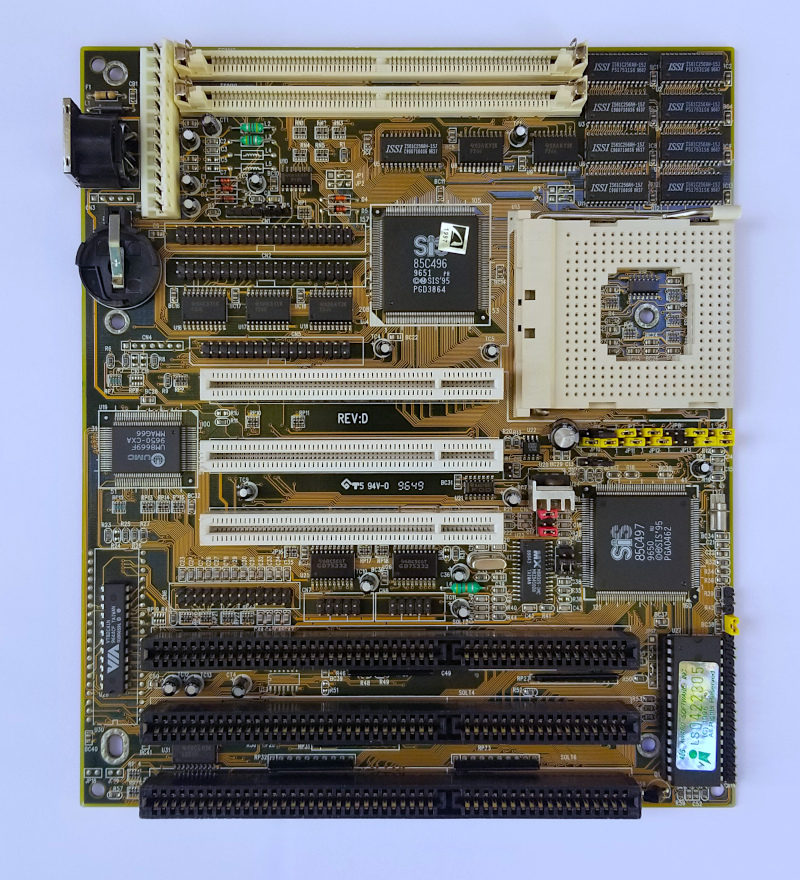
--- 160MHz (4x40)
All BIOS settings on max, except:
DRAM RAS TO MA DELAY = 2 (best is 1)
Works well with 128Mb 50/60ns RAM.
Speedsys:
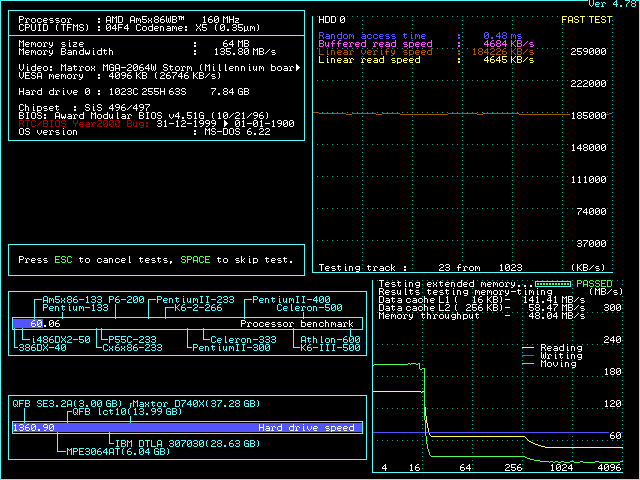
Numbers are pretty ok, but there are better motherboards in this configuration.
--- 180MHz (3x60)
Initially all BIOS settings were on MAX and the DOS tests were fine, but then Windows and sensitive 3D Rendering required making a step back. fully stable with all BIOS parameters set to their optimum performance values, except:
At the end the system was
L2 CACHE/DRAM CYCLE WS = 3 (best is 2) (after L2 cache chips upgrade this can be set to the 2)
DRAM RAS TO MA DELAY = 2 (best is 1)
DRAM SLOW REFRESH = DISABLED
Setting the L2 cache in WT mode results in same or better performance, depends on which test you ask. So it was used that way.
Used Matrox Millennium, Permedia 2 and Cirrus Logic GD-5480 PCI video cards in DOS and Voodoo3 for the Windows tests.
Promise UltraATA-100 or 133 PCI controllers are unreliable on this motherboard when FSB is set to 60/66MHz, regardless if bus divider is applied or not.
Used the on-board IDE controller instead.
SpeedSys:
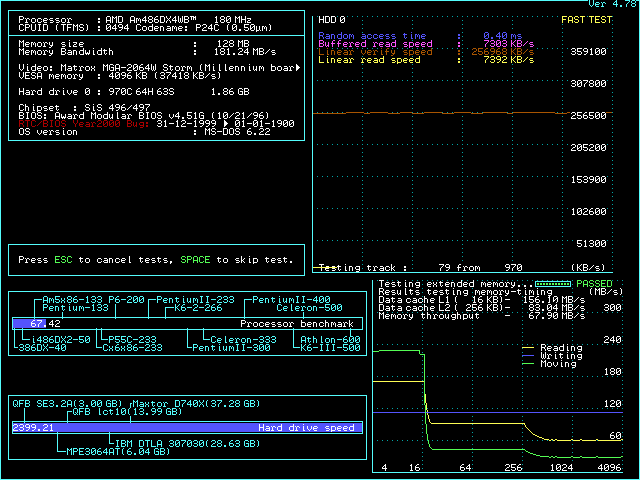
Excellent Doom, Windows GUI acceleration, GL Quake, and offline graphics results.
LightWave3D rendering - finally a system that outdoes Asus PVI running at 160MHz in this heavy and very sensitive test !
Impressive motherboard. Fast and stable, yet very simple to operate.
No L2 jumpers given the soldered chips, CPU config jumpers closely packed in one place with few easy to follow configurations.
EDIT:
I was able to get DRAM SPEED = FASTEST with selected 16Mb 60ns LGS branded memory module.
System is fully stable. This configuration can be the basis of the fastest 486 gaming PC (assuming long-term stability and excluding narrow overclocks at 200MHz).
Report in screenshots:

+ 0.4 fps in Wolf3D
+ 0.2 fps in PC Player Benchmark
+ 0.1 fps in Quake 1
+ ~1350 in WintTune2 (accelerated Windows GUI)
Doom score is a bit lower since the tests were done with Voodoo 3 which lags behind MGA in this test.
No change in 3D Studio R3 and LightWave3D rendering tests.
This data is reflected in the combined charts linked above.
--- 200MHz (3x66)
Briefly checked results at 3x66 after upgrading the L2 cache chips.
Until then this configuration was unstable. 10ns L2 cache for sure improved on it.
Cache timings have to be 3-1-3. All other settings on max, except DRAM SPEED = FASTER (best is FASTEST)
Quake 1 + SpeedSys + BIOS screen
Another 21.8 fps score in Quake 1 (highest number so far), but the score was already achieved by PC-Chips M918i motherboard @200MHz in a following post. This edit here came after that.
It is possible to run with L2 cache timings set to 3-1-2, but system is not fully stable.
For reference, Quake 1 score climbs to 22.1 fps (!) with Voodoo3 and MGA video cards.
The story continues here with a fully stacked PC running at 200MHz.
I've begun testing this board briefly. I've made a few initial observations.
Does the VRM on your board run at 65 C? Seems rather hot, however the TIP127 datasheet shows max operating temperature is 150 C, so I guess this is OK.
Isn't hidden refresh set to enabled the optimal setting?
Does this board come with an EEPROM, or an OTP EPROM? I didn't want to remove the sticker on mine to see, but the bottom reads 5D1849-18706J. I cannot find any reference to this online. I plan to modify the board for PS/2 mouse support, which will require flashing a new BIOS, but attempting to do so to a OTP may render it useless.
Did you happen to jot down the undocumented FSB settings? If so, could you relay them? This should save me a little bit of time.
Mine has BIOS date 96/10/24. Is this the latest?
Plan your life wisely, you'll be dead before you know it.
I could swear there wasn't a hidden refresh option on the original Lucky Star BIOS, just a "slow refresh" one
@maxtgerabbit
Yes - slow refresh, but not hidden refresh. Will correct my post above.
If enabled - stability suffers.
@Feipoa
I measured ~50 C on the VRM with precise thermometer.
96/10/24 seems to be the latest BIOS.
Didn't modify it - used it as is.
Pretty sure the BIOS chip is Winbond WB29EE011-15.
I use spare EEPROMs - safer and predictable, also, not destructive to the all important BIOS sticker. :}
---
Added performance metrics to the LuckyStar LS-486E rev:D post at 4x40=160MHz, for completeness.
50 C vs. 65 C is a bit too different. Is your TIP127 from ST Microelectronics? Were you running an X5 ADW or ADZ?
Yeah, the BIOS sticker is good for resale. When I see boards for sale without the sticker, it signals to me that the owner tampered with things and may have broken something. What makes you think the PROM is a 29EE011?
Slow refresh causes stability issues - that is curious. Are you using some memory which needs the RAM refreshed more frequently?
Plan your life wisely, you'll be dead before you know it.
TIP127A.
CPU model does not make a difference as far as i can tell, assuming same voltage of course.
Because i have some other LS mobos and they use that chip for the BIOS.
It looks like the RAM needs frequent refreshes to keep up with the tight BIOS settings and FSB.
I'm not sure if the ADW vs. ADZ variant draw different currents, which is why I mentioned the variant. The preliminary mentions about 930 mA, but is not specific to the variant.
TIP127A - what brand?
Have you tried to program your rev. D BIOS, e.g. to a mod which supports PS/2 mice? If it worked, then you clearly don't have an OTP PROM. I saw some notes online to the LS-486E having an OTP, but it may vary by revision, I don't know.
Plan your life wisely, you'll be dead before you know it.
I've been having trouble getting this board booting to the floppy diskette when the FSB is set to 66 MHz. Do you have any issue with 66 MHz and floppy drive booting? I'm currently experimenting with a 2000's AMD DX2 that ran fine on the Biostar board at 2x66 and 3.45 V.
For your reference, the FSB breakdown on this board is as follows:
JP15
FSB (MHz), 1-2, 3-4, 5-6
25 MHz, open, open, open
33 MHz , closed, open, open
40 MHz, open, closed, open
50 MHz, closed, closed, open
55 MHz, open, open, closed
60 MHz, closed, open, closed
66 MHz, closed, closed, closed
75 MHz, open, closed, closed
Plan your life wisely, you'll be dead before you know it.
The original BIOS chip on my LS-486E was an OTP PROM, not flash memory. I did however replace it with a 29EE011.
feipoa wrote on 2021-07-24, 12:34:33 MHz , closed, open, open
55 MHz, open, open, closed
Both of these settings give me 33MHz, and no settings will produce 55MHz
Exact model of the VRM is XILEX 9634 TIP127A.
I didn't try to mod the BIOS.
COM or PS2 mouse is no factor for me.
Thanks for the clock gen table. I have it here.
Didn't try 55MHz, currently focusing on 60.
Thanks for the clarification about the original BIOS on your board.
I remember tweaking in the past with the BIOS chips of the other LS boards, but cannot remember anymore.
Zida 4DPS version 2.1
TMS PCI400-4
4DPS and PCI400 are basically the same PCB.
PCI400 seems to be a later version of 4DPS.
It looks better, more modern - most of the through-hole components are replaced by surface mounted ones.
Both of them work at 180MHz, but was not able to achieve long-term stability.
Same BIOS (microcode) used in both boards.
Does not support EDO RAM.
Tried using the late LuckyStar revision D BIOS, but boards didn't lit-up with it.
Even with all BIOS parameters set to their most conservative values the boards are unstable.
Tried hard with different RAM and L2 cache modules (both 256Kb or 512Kb) - no difference.
Even at 160MHz higher than normal wait-states are required for complete stability.
At that point i lost interest.
--- Am5x86 at 180MHz (3x60)
Disappointing.
User @gonzo was able to achieve much better results here: Re: Modern graphics on a 486
--- Am5x86 at 160MHz (4x40)
Again, disappointing.
---
Didn't bother with Windows and complex computation tests. Picture was already pretty clear.
The signal is a bit weak at 55 MHz and may vary well not work well for you guys. The auto frequency detection on the scope didn't see it; I had to set the cursors A & B to measure it manually.
My primary purpose for this motherboard is 66 MHz, being the only other board that supposedly works reliably at 66 MHz. However, the floppy doesn't boot at 66 MHz, so I'm having my doubts now. CF-IDE boots though.
I have that PCI400-4 board and used it with the 4DPS BIOS. I too was not impressed with the stability of the PCI400 or 4DPS. If the board won't do tightest timings at 40 MHz, I would move on to something else. The single-banked SRAM may be the cause.
Plan your life wisely, you'll be dead before you know it.
Yes, looks like at 66MHz FSB the floppy controller hangs.
Thanks for your confirmation about PCI400.
Good to know that i am not the only one tripping on it.
Well, there was somebody on Vogons who claimed to have a Cyrix/IBM 5x86-133/2x system running on one of these Lucky Star LS-486E boards. Anybody remember who? I should get in contact with him. I wouldn't have sourced one of these boards if it didn't work properly at 66 MHz.
Plan your life wisely, you'll be dead before you know it.
About the Luckystar floppy situation at 66MHz - you know how it is with pushing the retro junk way beyond spec.
Also, sometimes reported "achievements" get exaggerated a bit for added drama. 😉
---
Btw, succeeded to get the Biostar UUD rev 2 motherboard running stably at 180MHz with 512Kb L2 cache.
Took a while to find the right chips for that. The board, as we talked already, is extremely picky.
From all brands and their different models a batch of 15ns ISSI chips (picture below) did it in combination with 12ns ISSI tag.
Funnily few of the ones on the right overheat badly for some reason and hang the system.
L2 cache timings have to be 3-2-2-2 for complete stability at 180MHz, but if one is not very picky 3-1-1-1 will be all right as well.
Obviously performance is worse than 256Kb at 2-1-1-1.
For example Quake 1 test drops from 20.1 down to 19.6 fps.
At 160MHz 2-2-2-2 is faster than 3-1-1-1 and seems to be fully stable, still slower than 256Kb at 2-1-1-1.