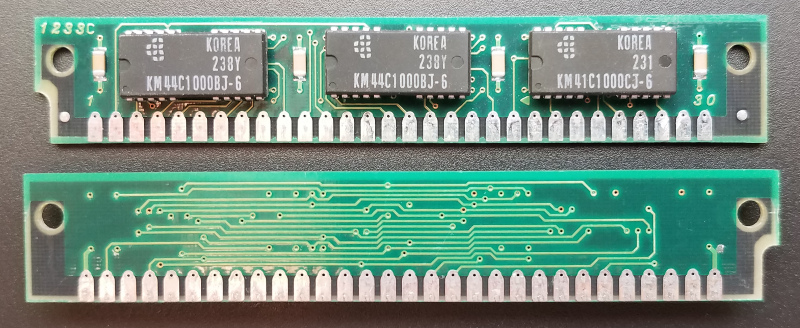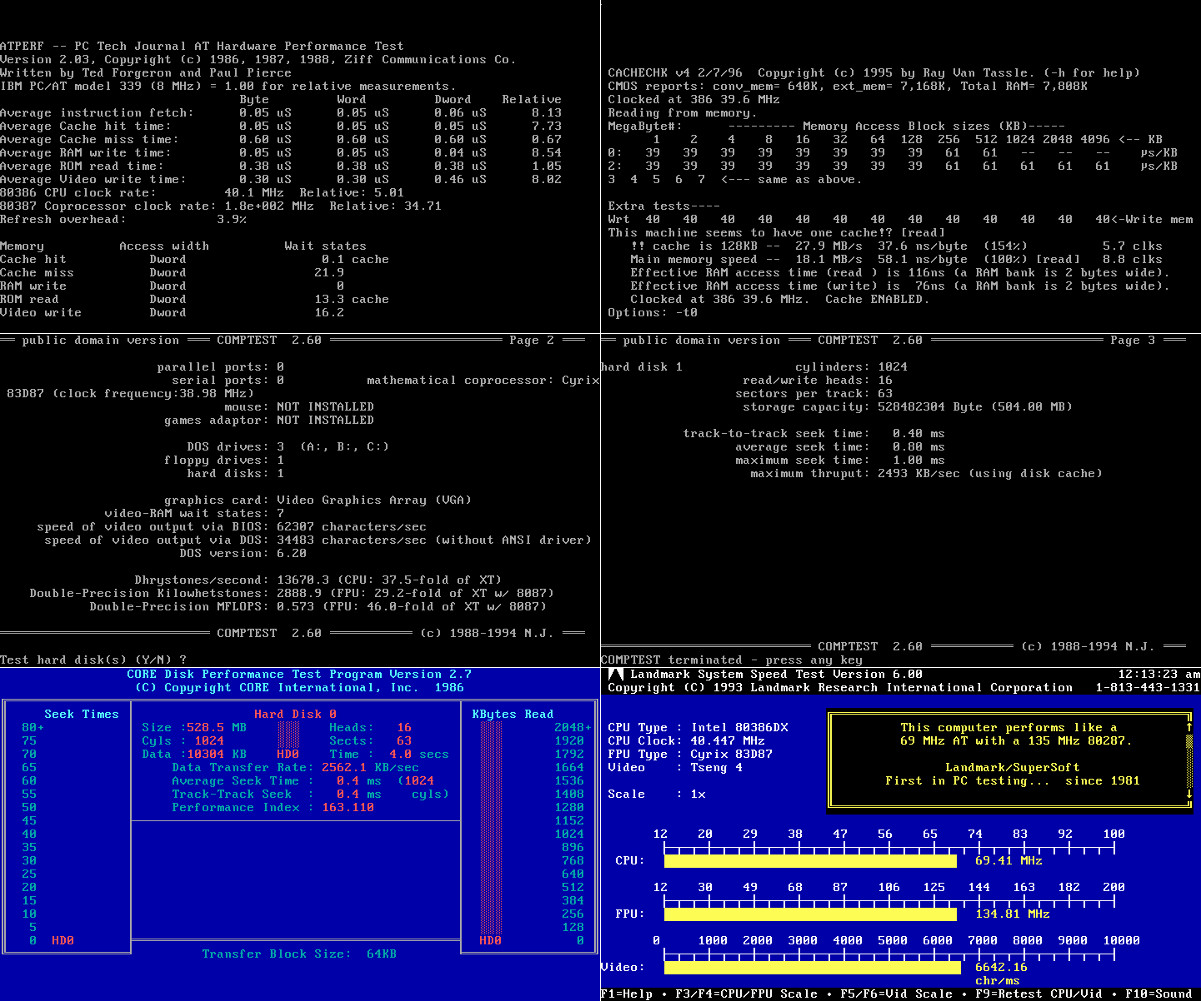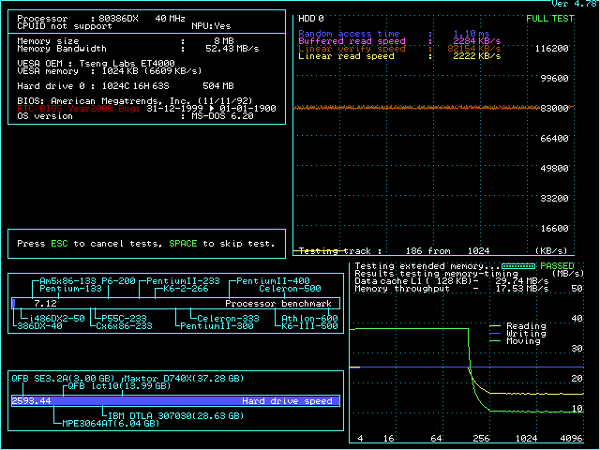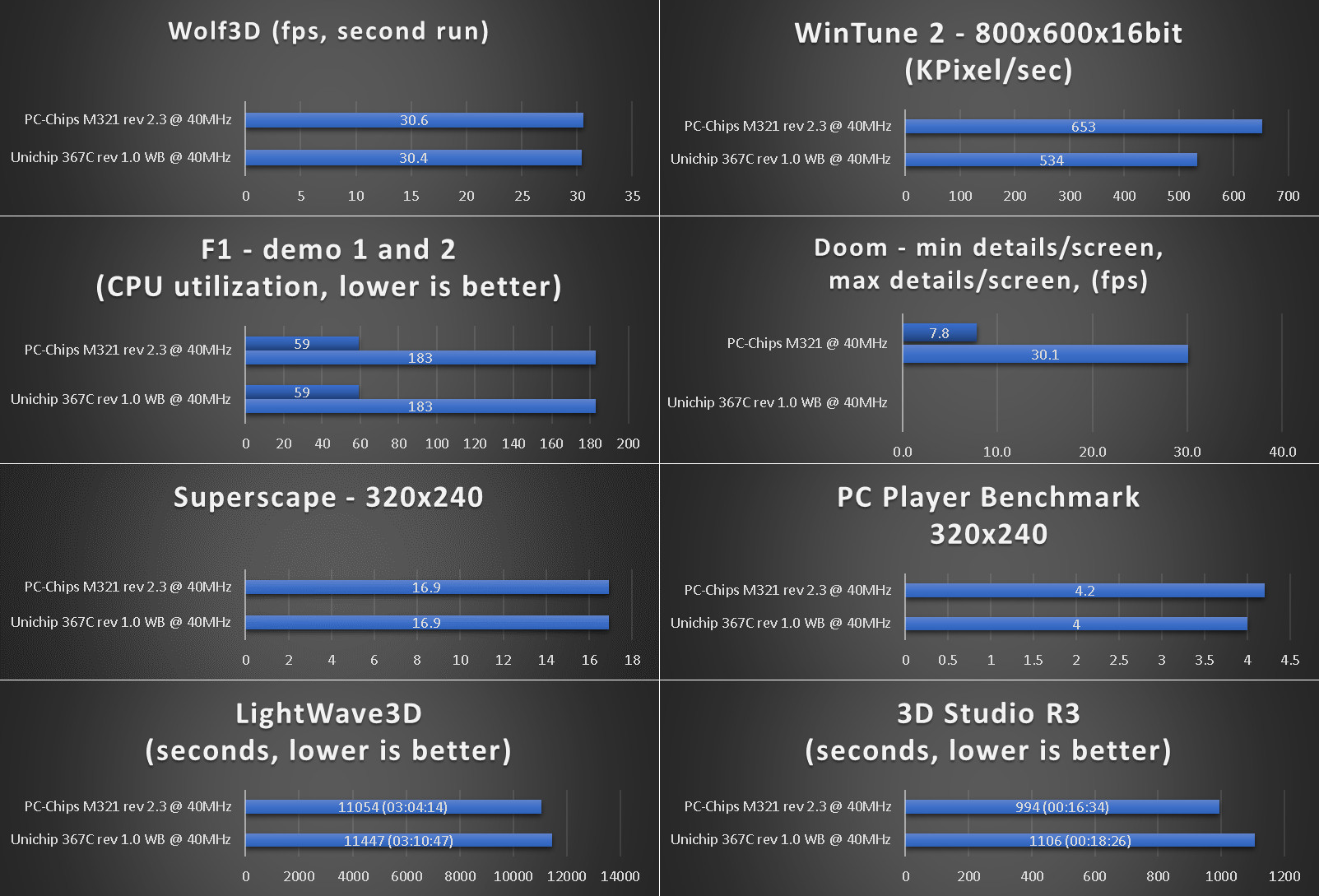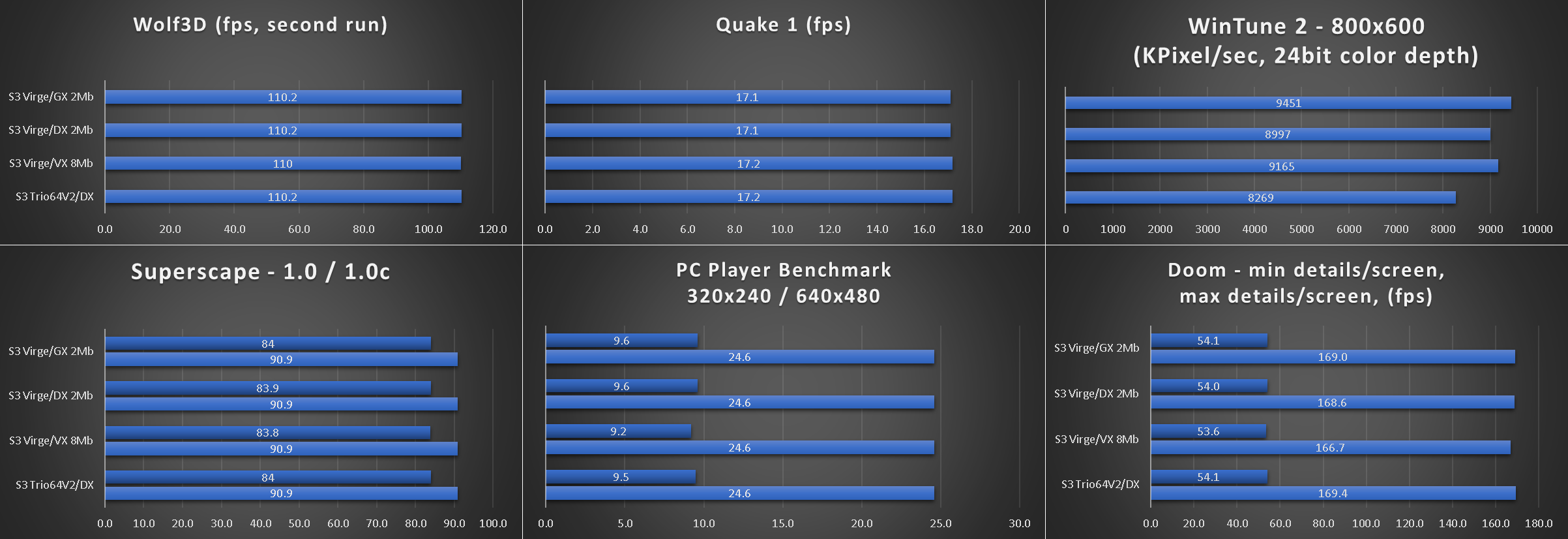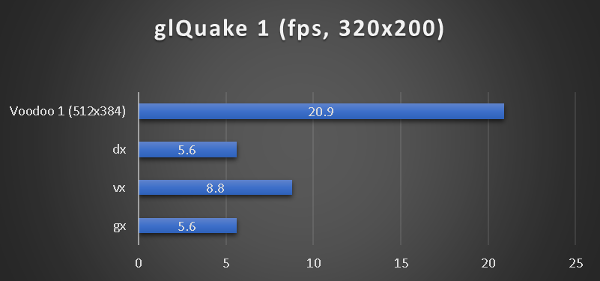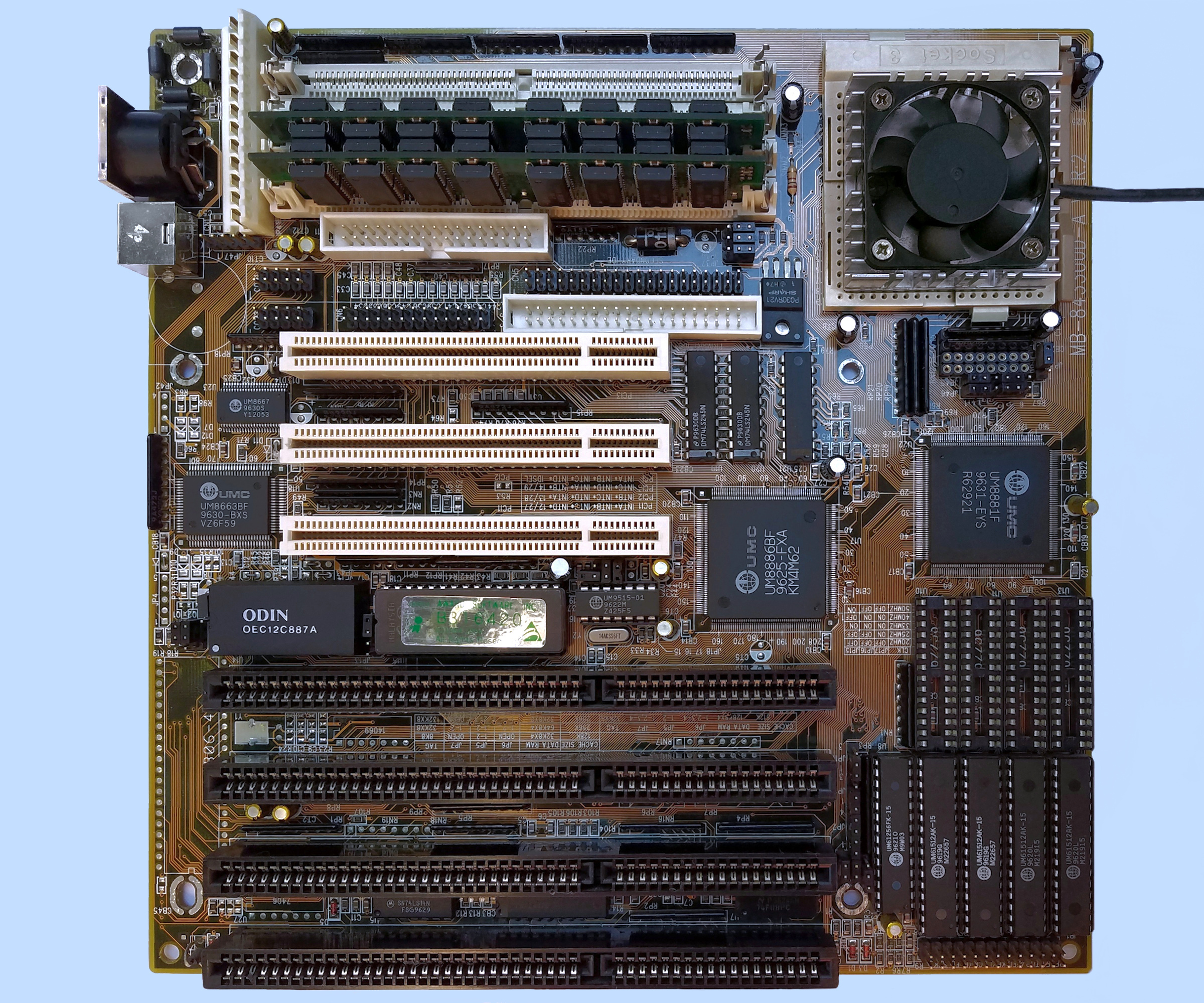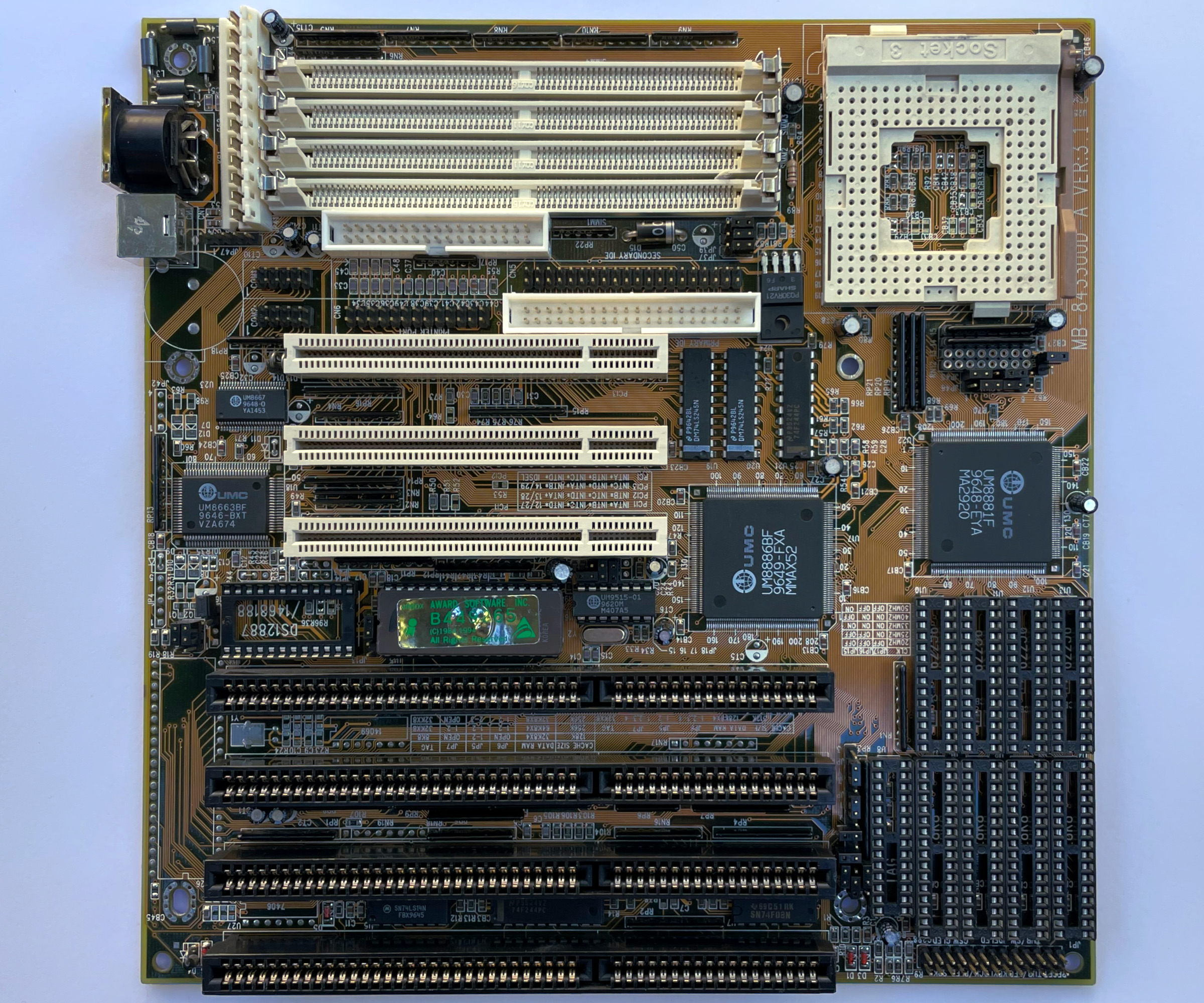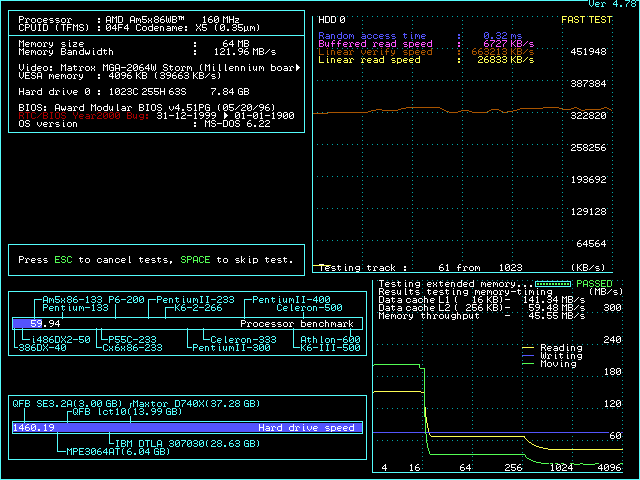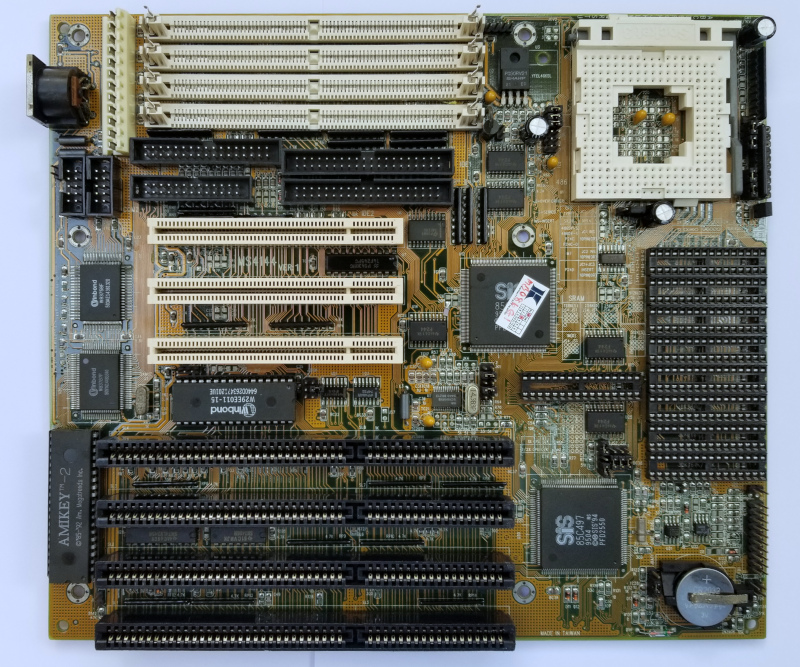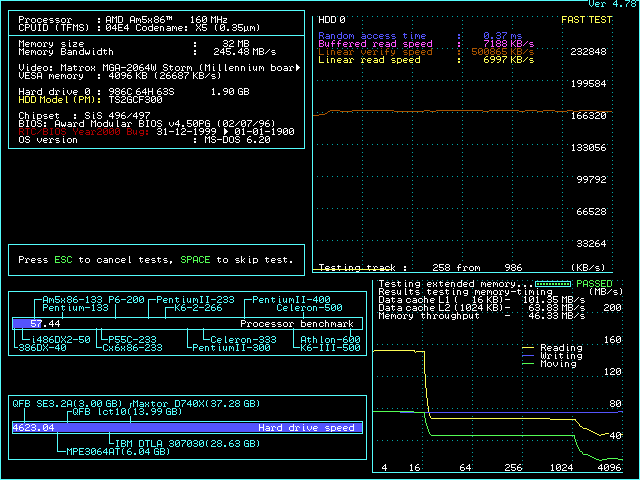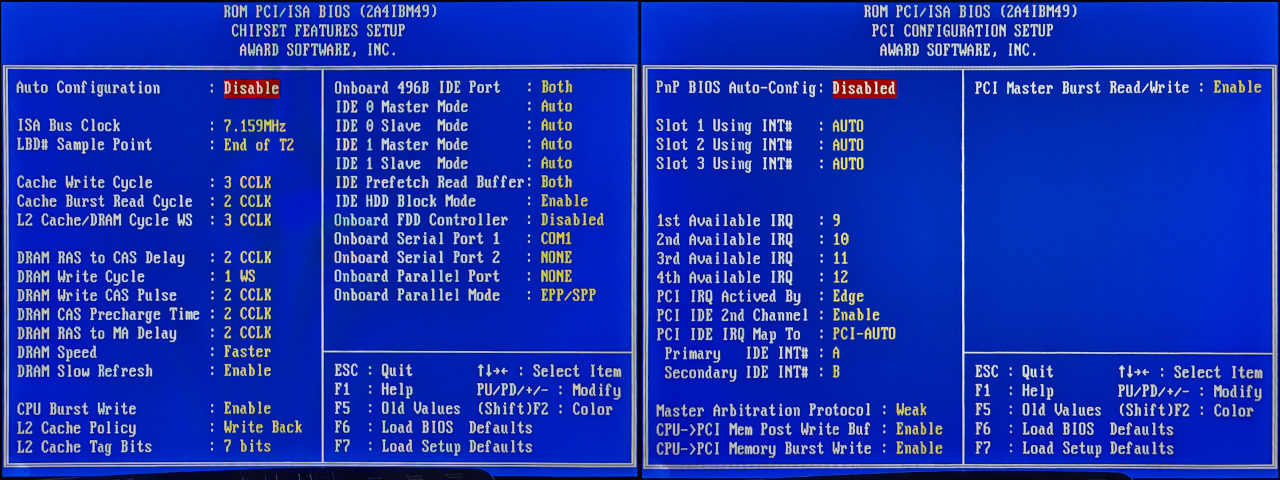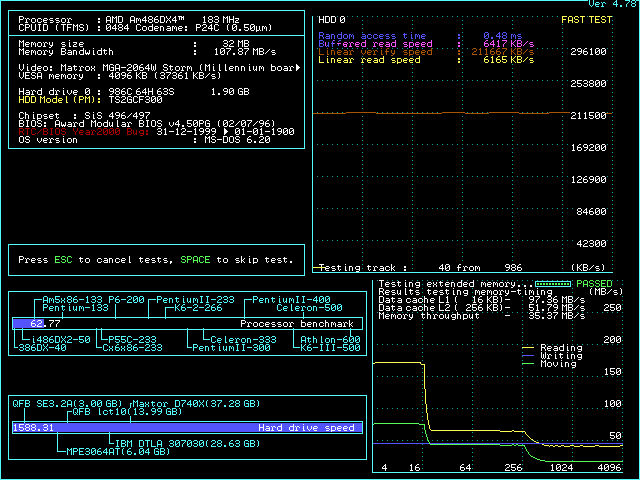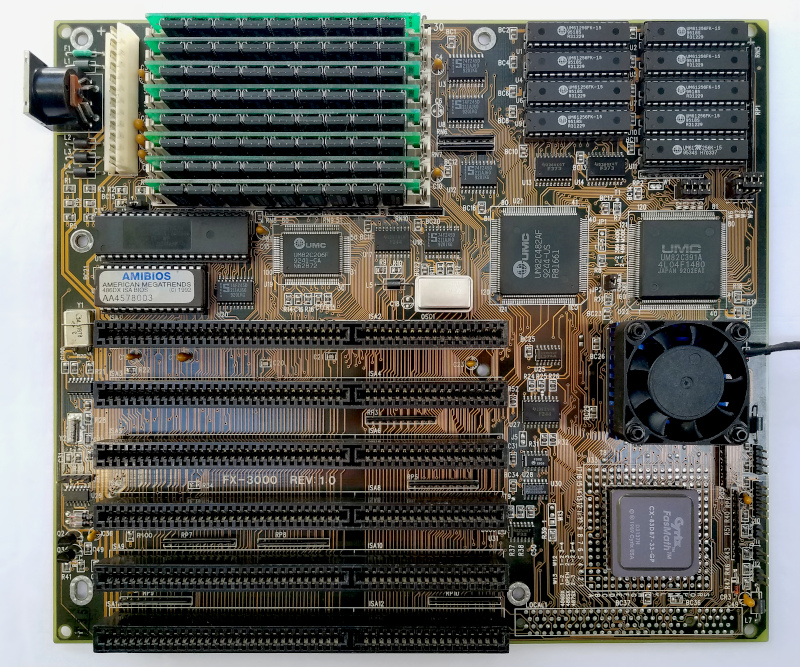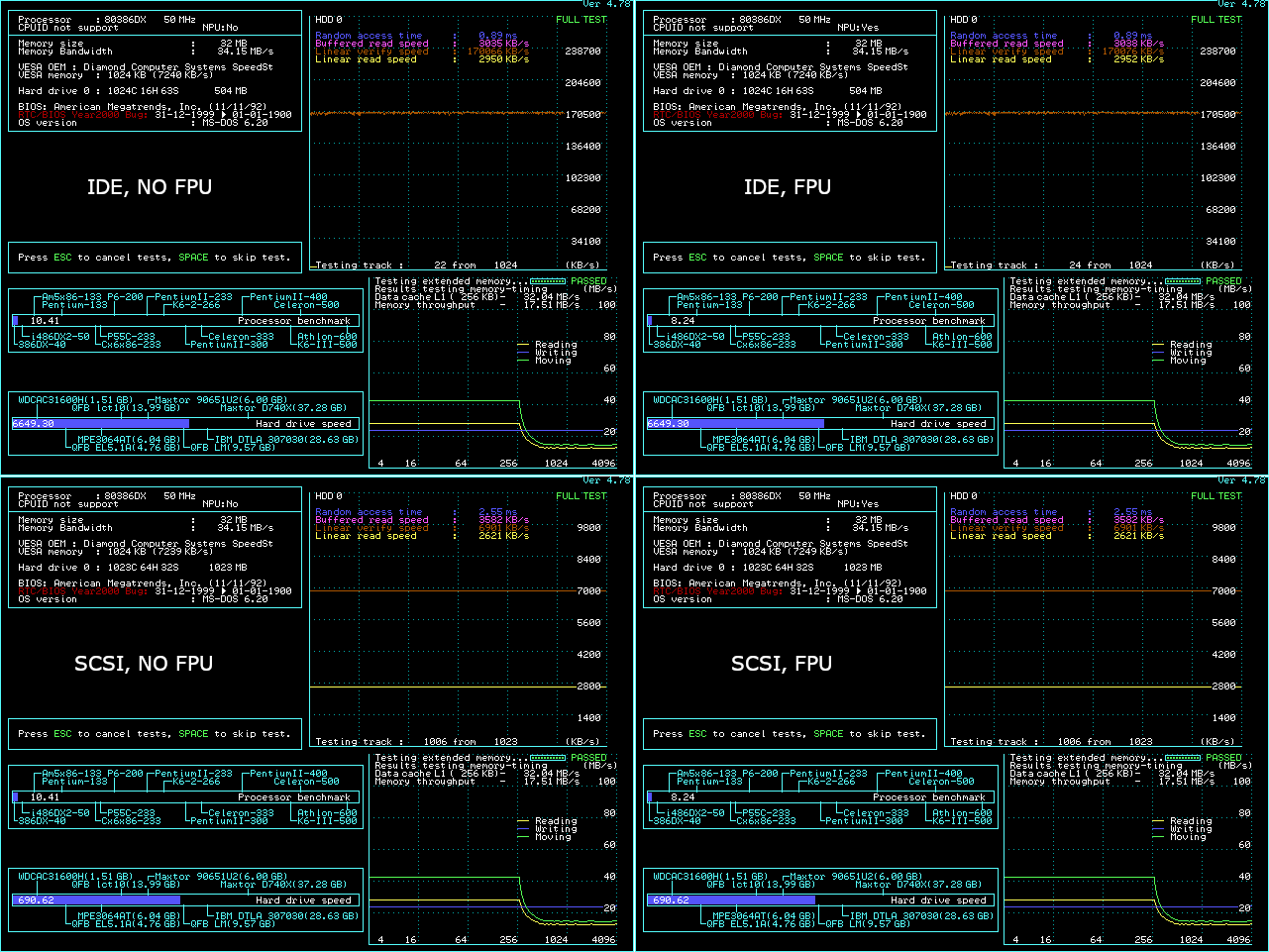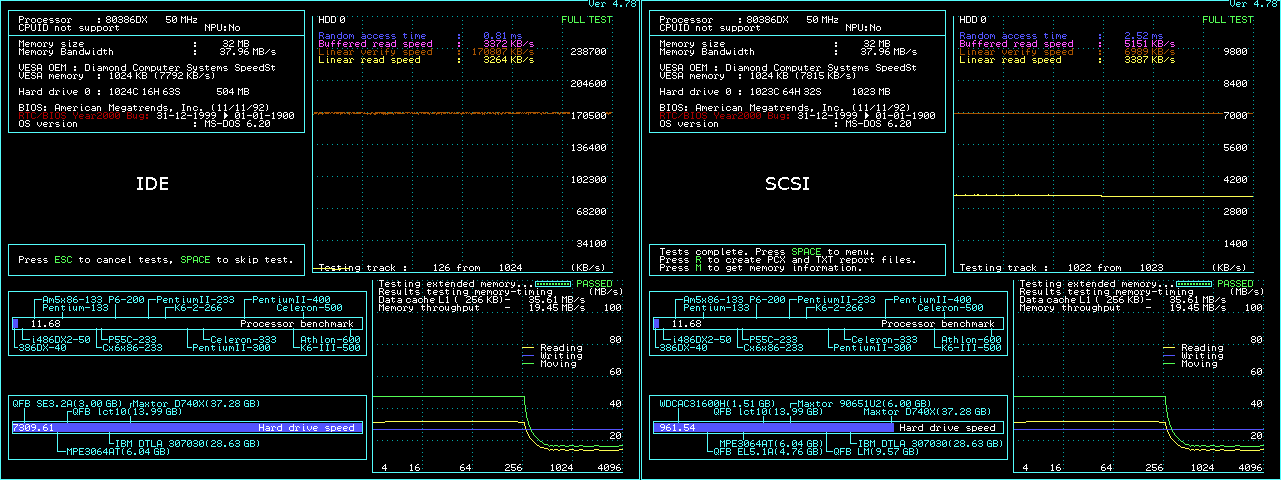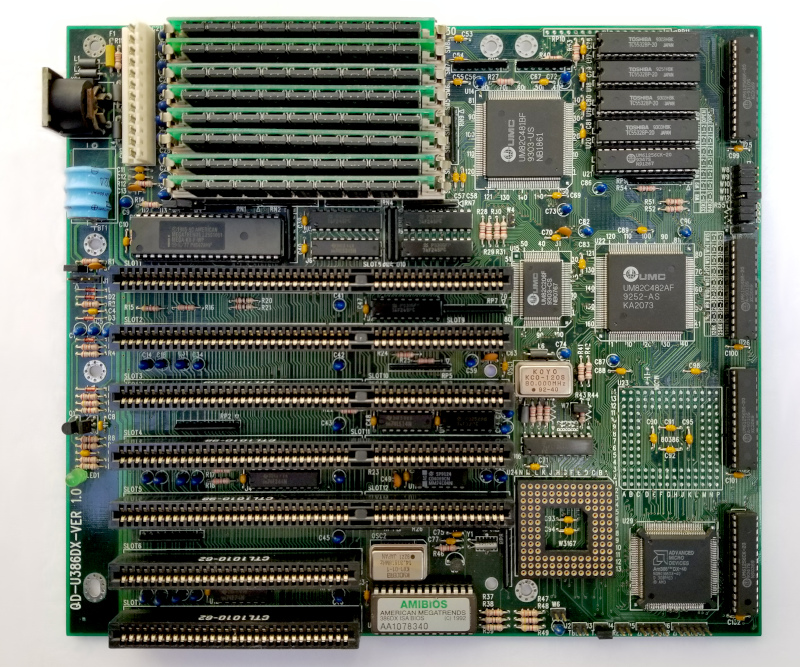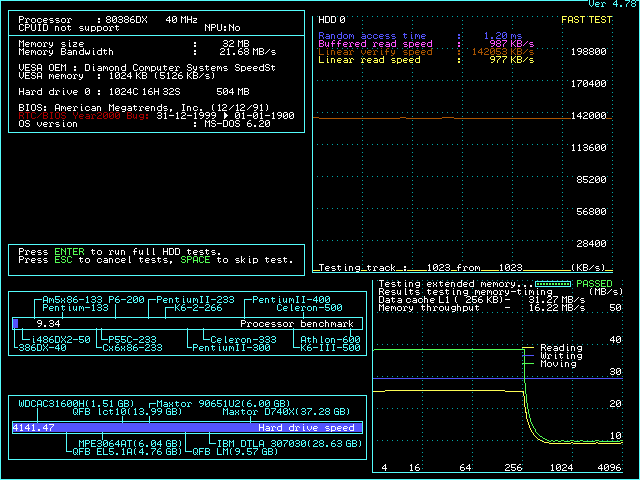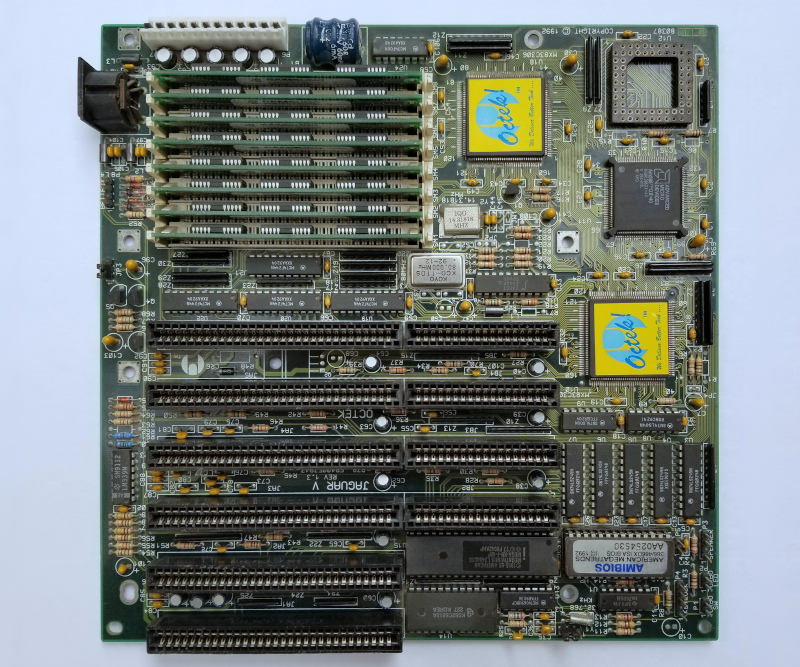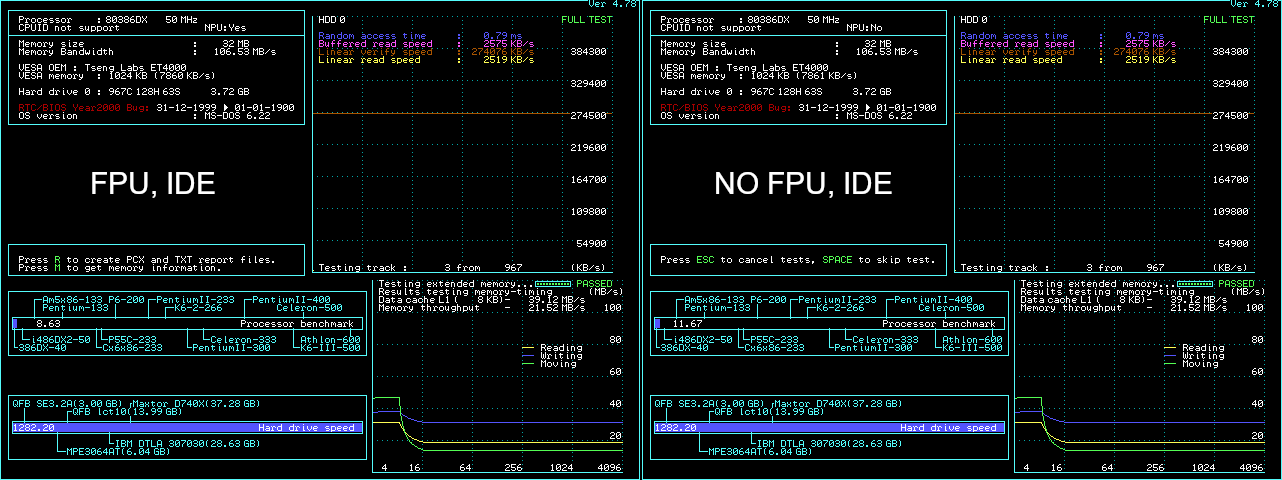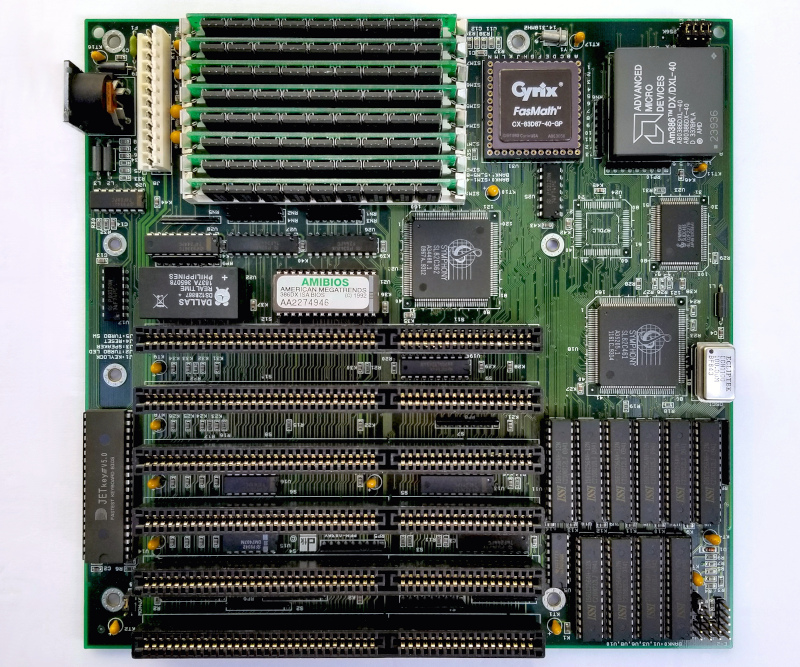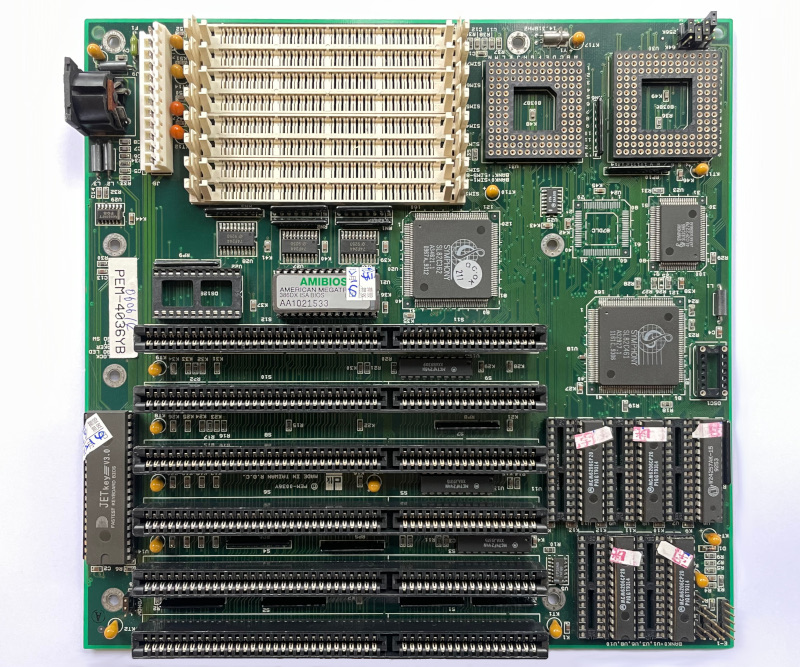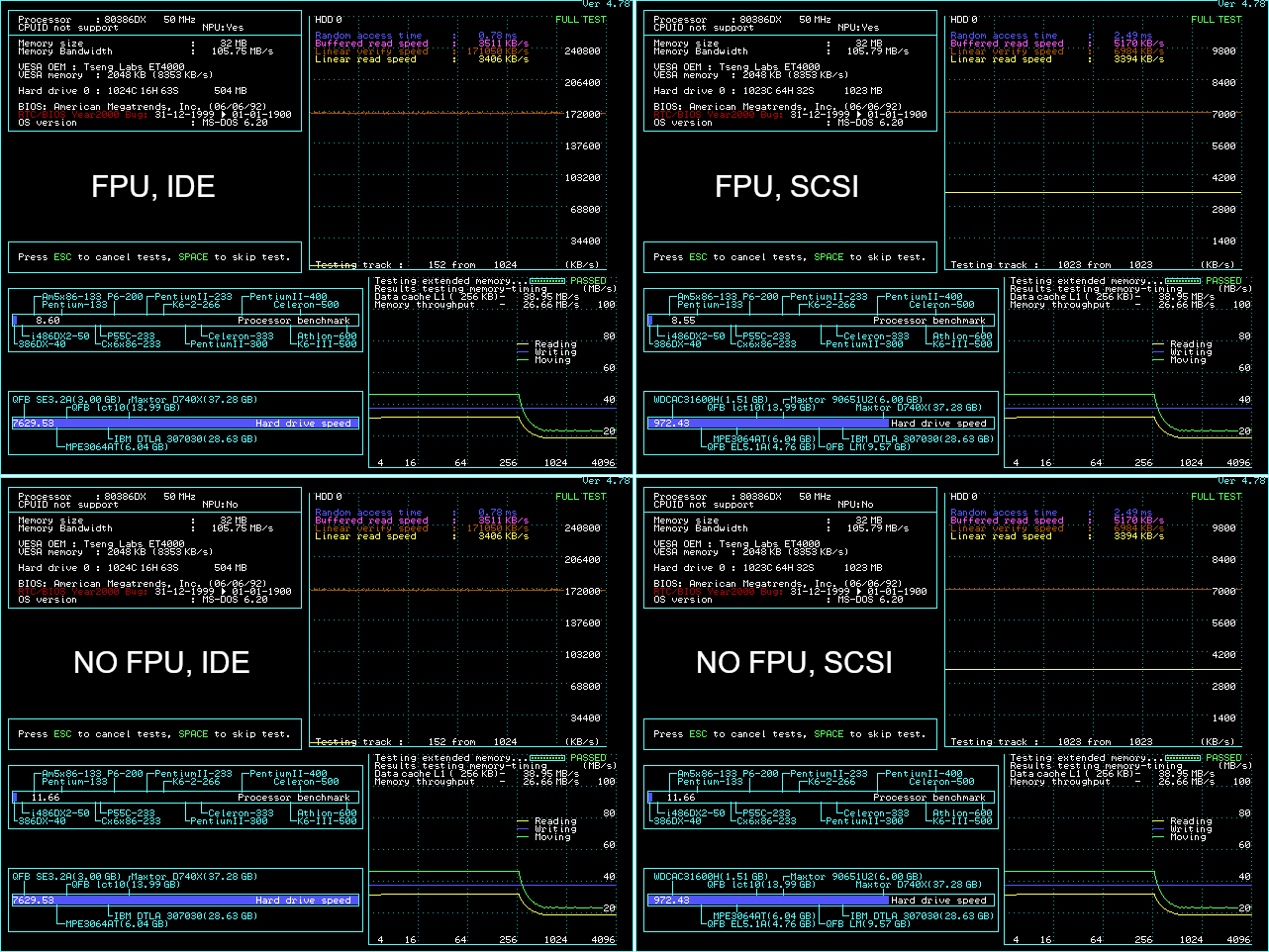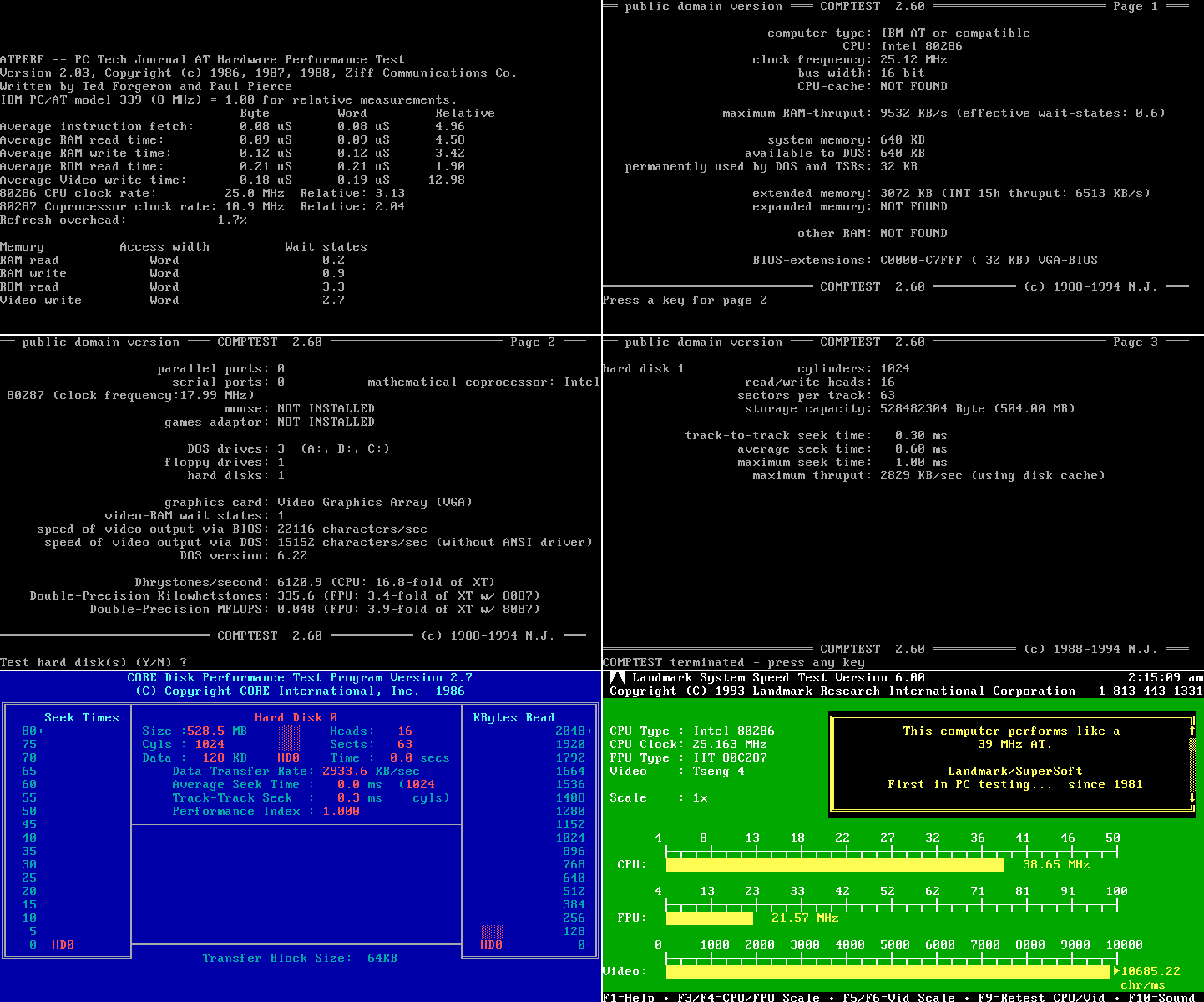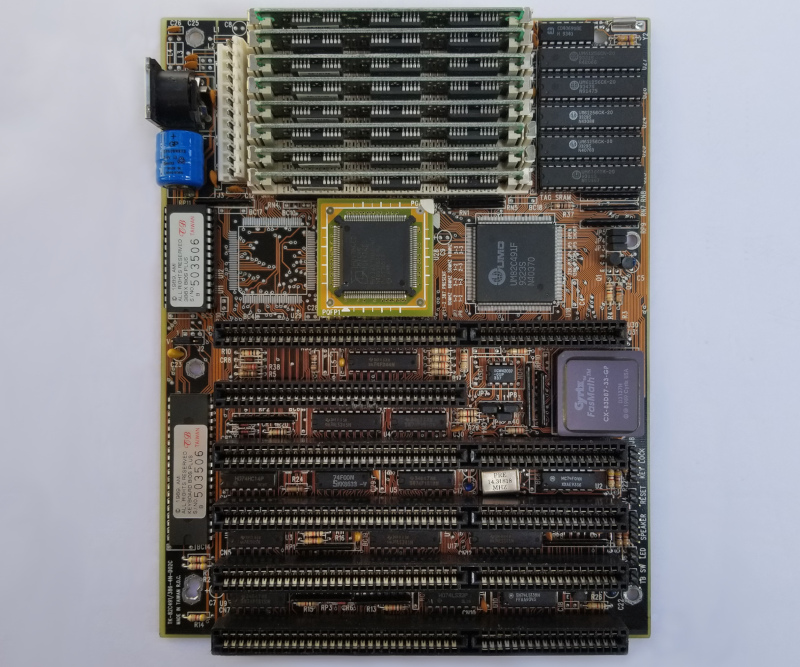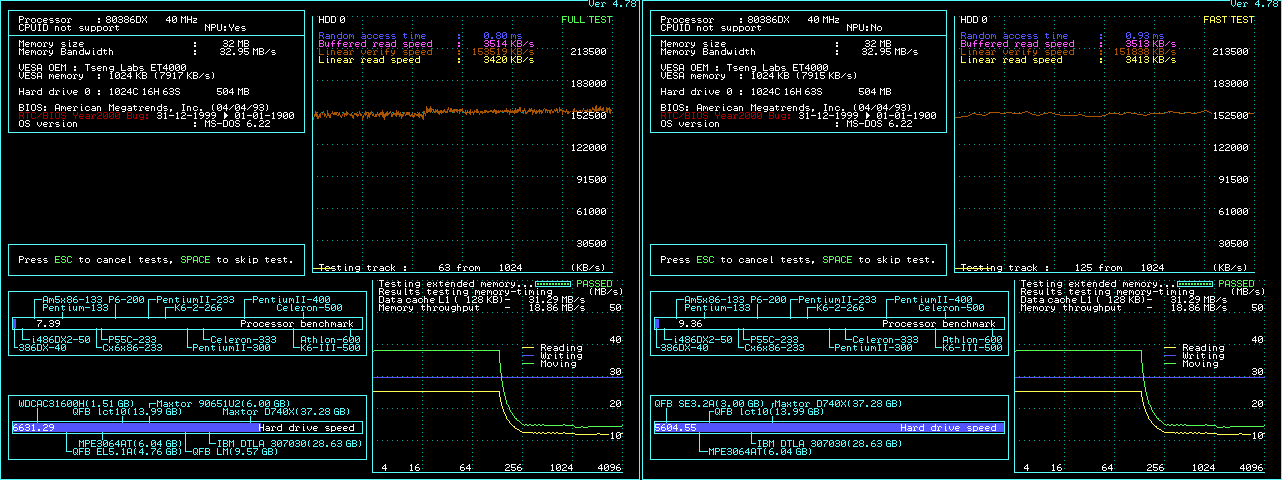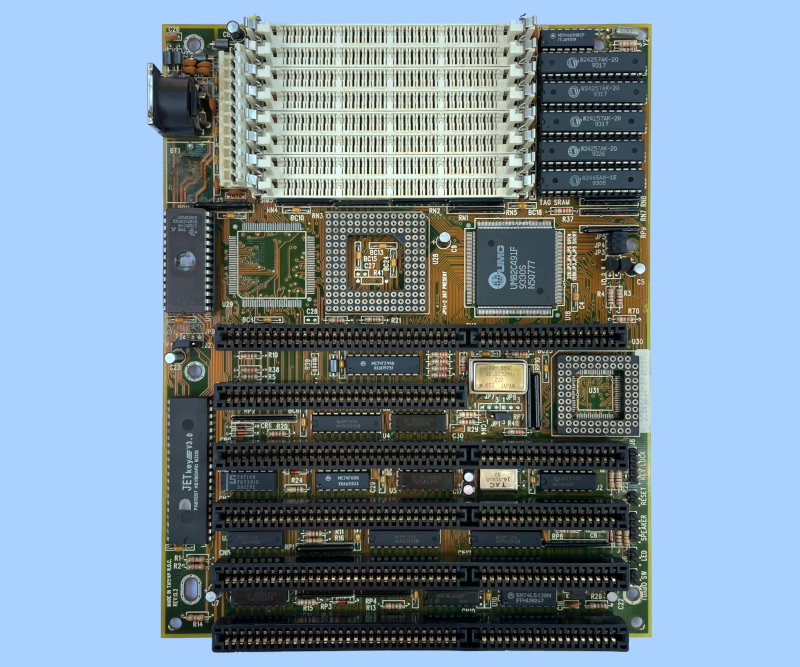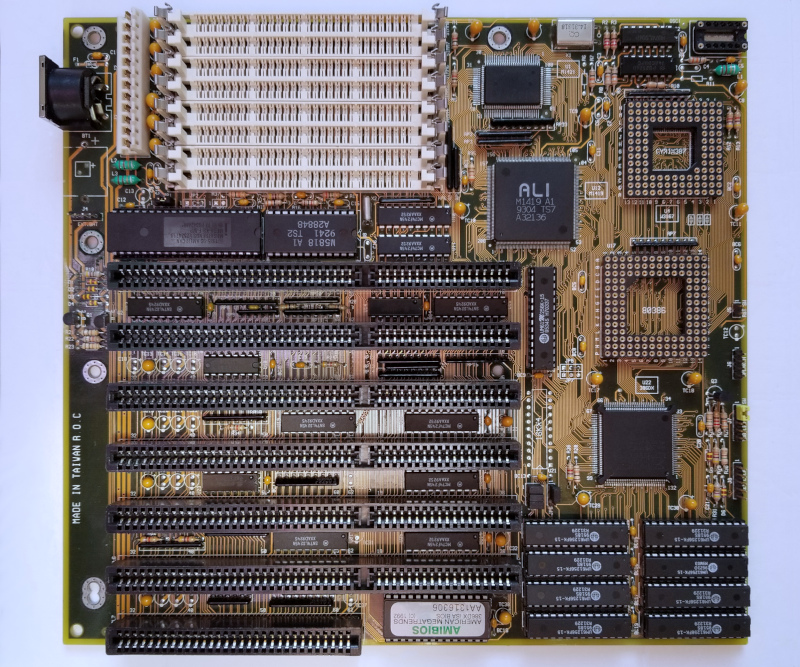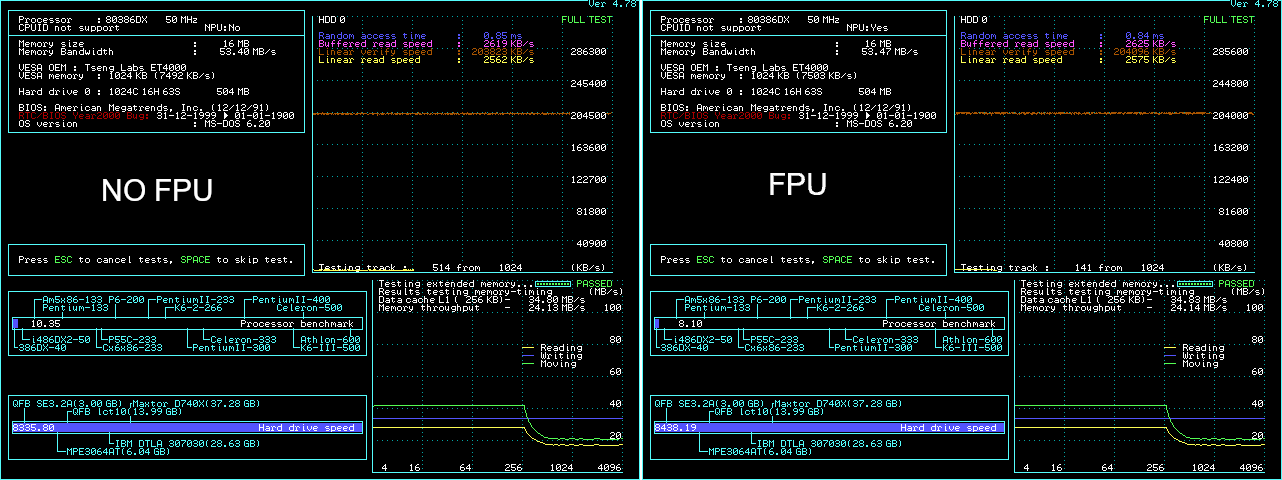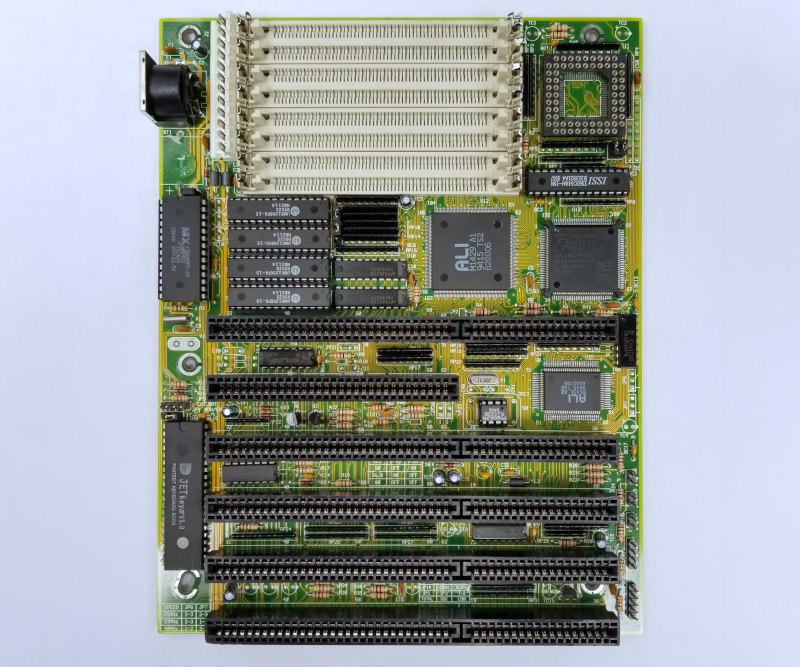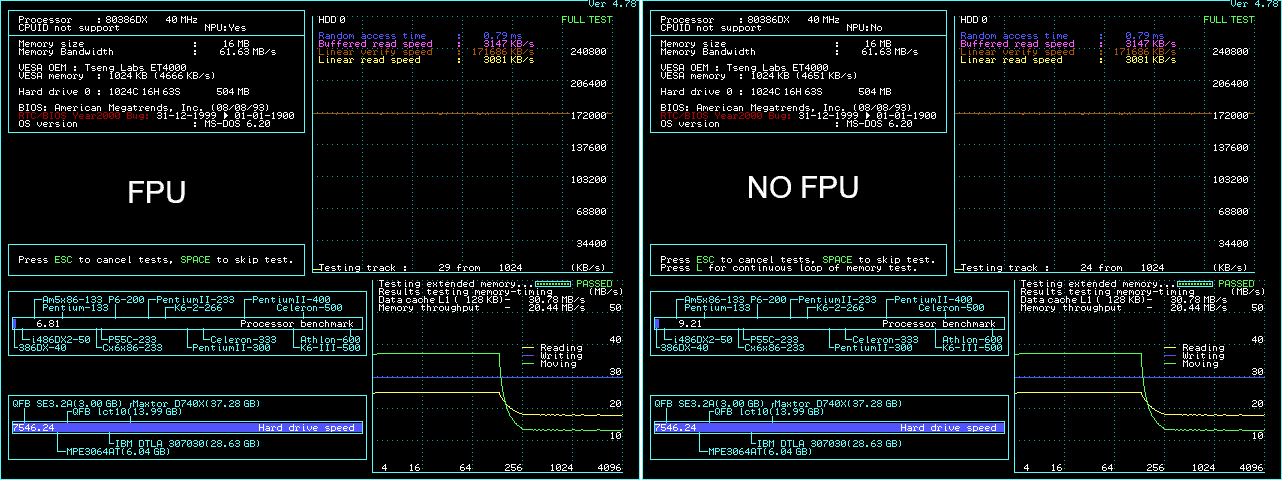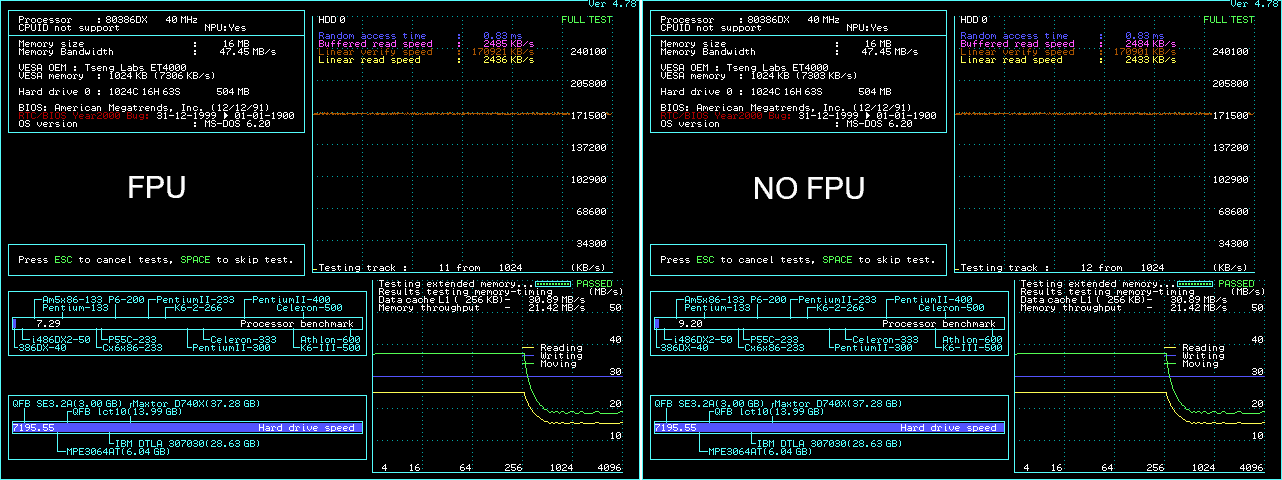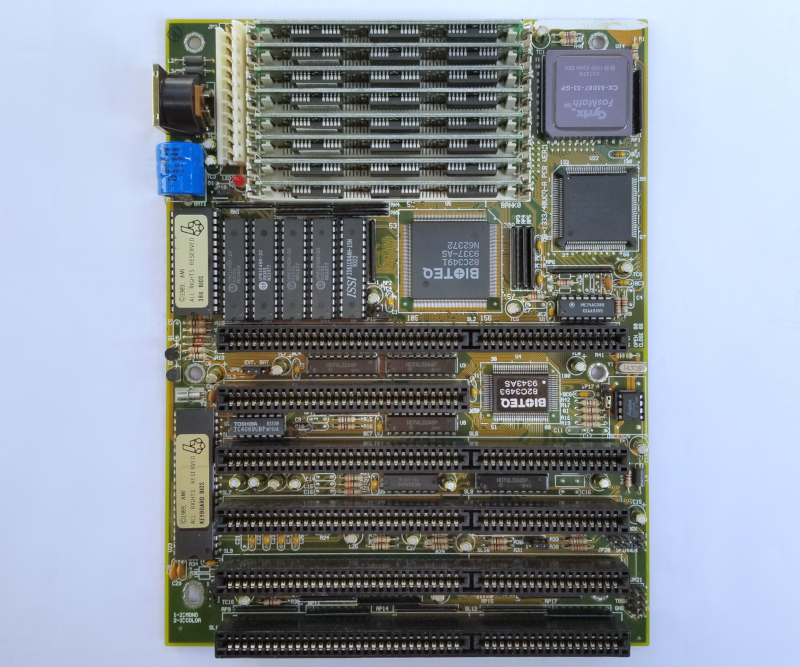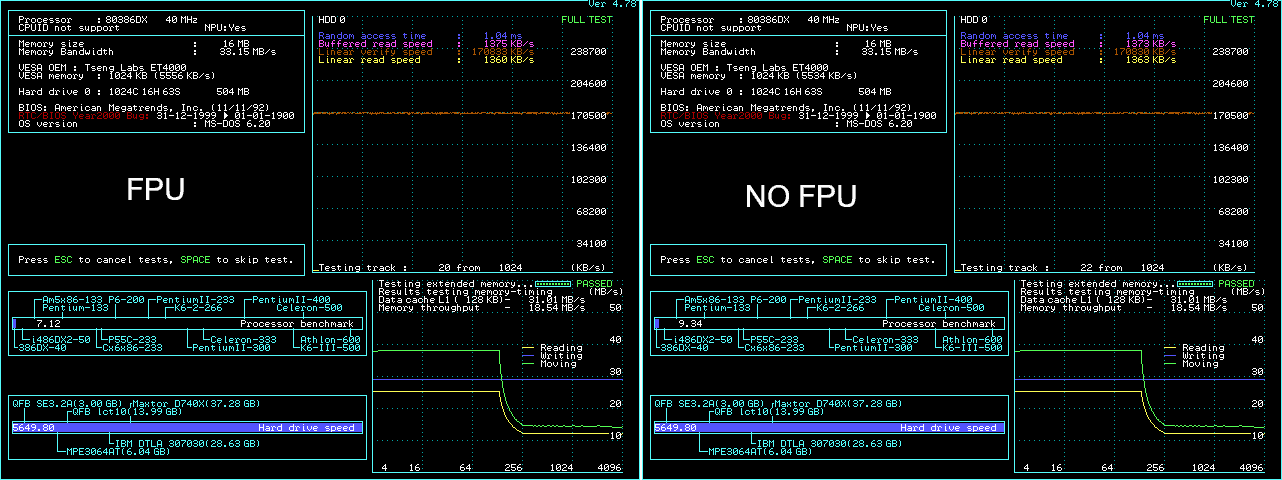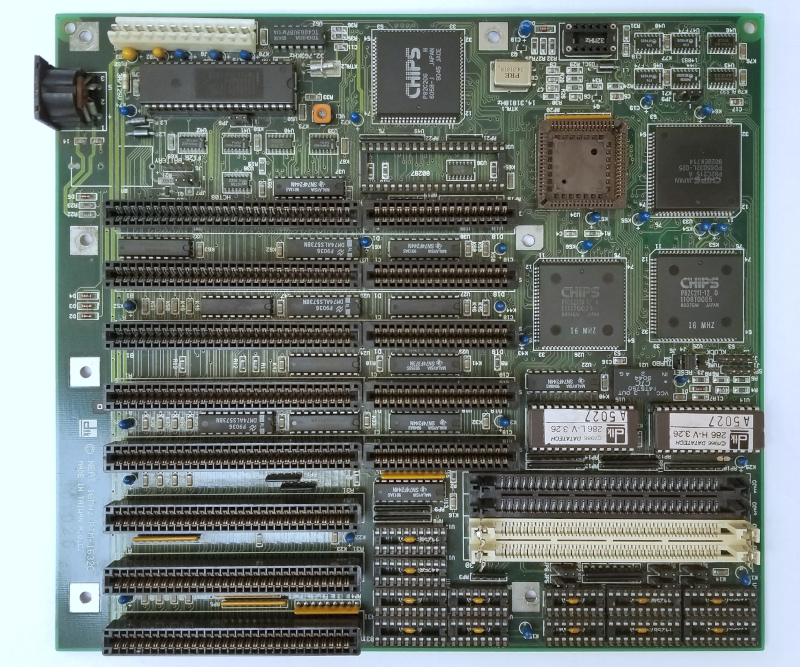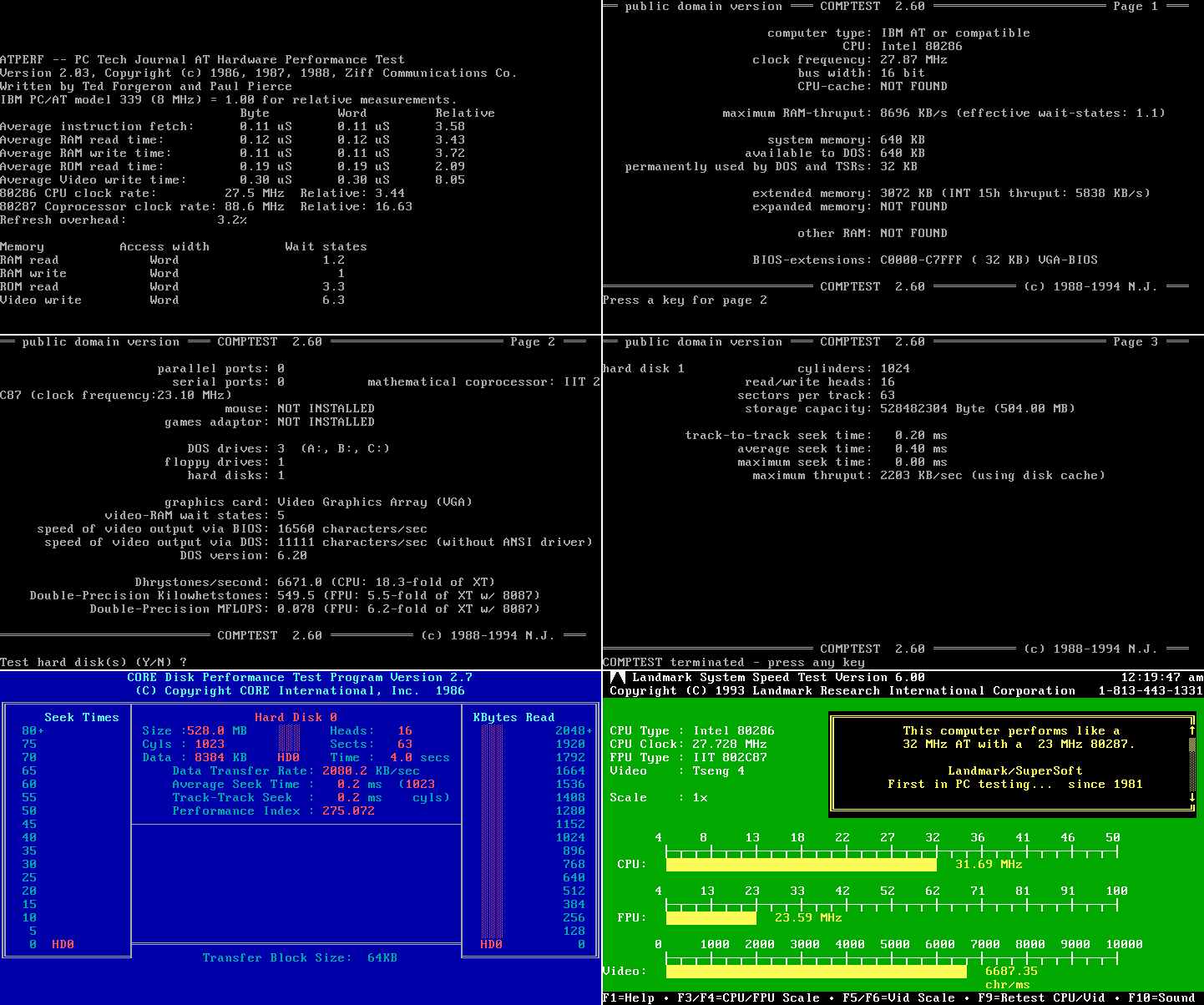I have been searching for the right 386 motherboard for quite some time.
Went through a lot of them (partially documented in this thread), but never found one that fully satisfies my requirements for speed and stability.
Well, until now.
DTK PEM-4036Y based on Symphony 'Haydn II' SL82C465, SL82C461, SL82C362
256Kb cache, 12ns
32Mb RAM, 60ns, Micron
This motherboard is a real beast.
EDIT (few years later):
Well, all good things eventually come to an end.
Turns-out that MSI MS-3124 version 2.1 is even faster - stable overclock with IBM BL3 processor running at 110MHz (2x55) and ISA bus at 27.5MHz.
But that does not diminish the qualities of the DTK assembly at all. It is still impressive.
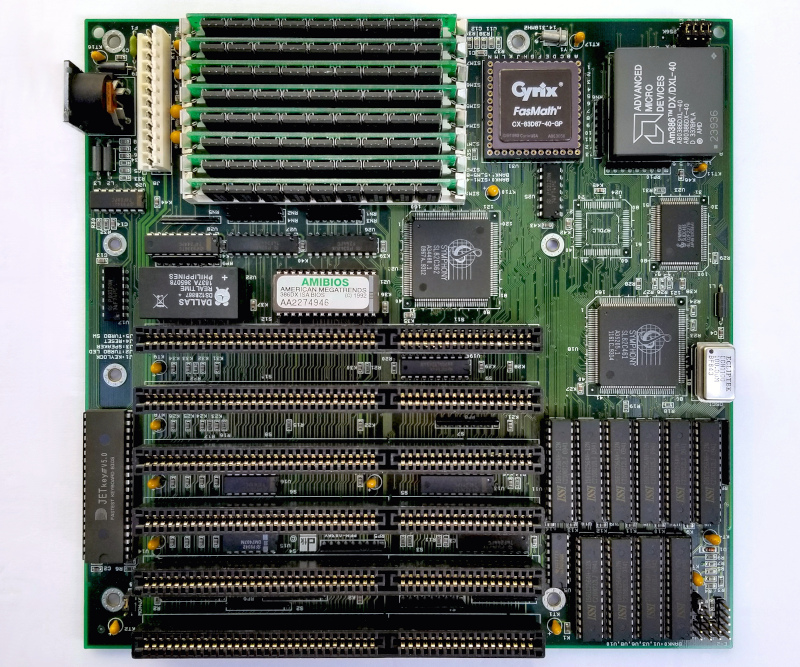
1. The fastest (clock-to-clock) 386 hardware i have seen so far.
2. Overclocks to 55MHz without FPU and more importantly - overclocks to 50MHz with FPU with the tightest BIOS timings (* small exception for 3D rendering - noted below).
- A 40MHz FasMath FPU core and 12ns SRAM are needed to operate at this frequency.
- The slightly faster (clock-to-clock) 33MHz marked FastMath FPU core hangs the system.
3. Impressive IDE performance (3.5Mb/s) and even more impressive SCSI performance in 10Mb/s DMA speed mode (5.2Mb/s read and 3.2Mb/s write).
4. Fully maxed-out system (ram, cache, fpu, scsi, sound, lan, etc.).
5. Very stable !
And the best part yet:
Usually getting 386 hardware to perform at 45Mhz or higher involves significant effort.
Not this time - the thing just works.
In addition to that:
Clean and easy to work with layout.
Not a fan of the RTC Dallas modules, but once socketed they are ok.
There is something to be said about the SIMM RAM sockets - the metal clips are so convenient and with just the right grip, so i caught myself messing around with them more than i should, it's kind of addictive in a retro-nerdy-way. Whoever built that board really put the extra effort back then.
As a side note:
I happen to have another version of this motherboard: DTK-PEM-4036YB (notice the B at the end).
In pristine condition with warranty labels all over the place.
Removed the RAM and CPU it came with for the photo (imagine more warranty labels).
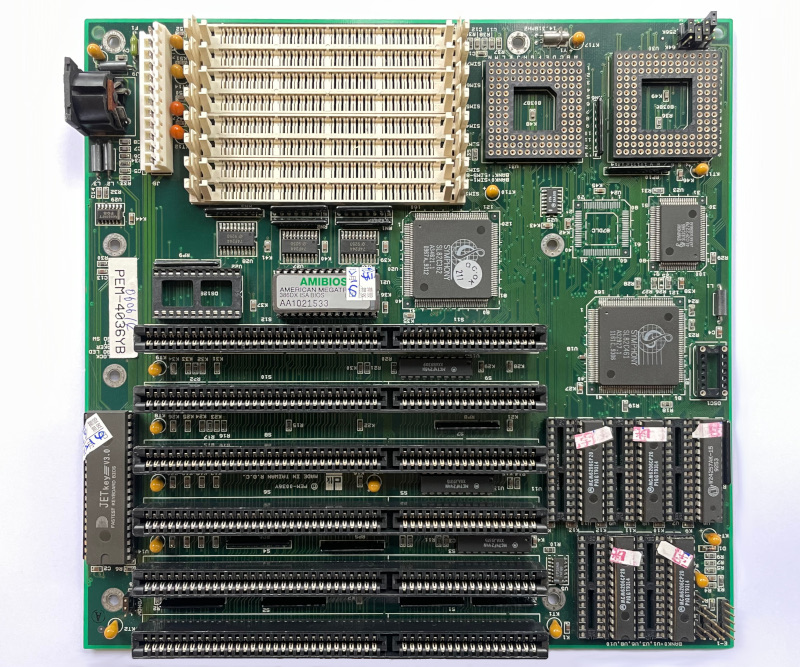
In its original plastic wrap (yellowed from the years) with written on it Toshiba Corporation (in Mandarin).

This leads me to think that at least the YB version of the motherboard was produced for some industrial purpose.
Perhaps both versions were for industrial needs since these items are very rare now-a-days.
In fact i had 2 of them, but sold one years ago.
It has proprietary and unusual DTK BIOS.
Does not overclock well.
The board layout and chip types suggest later version, but the keyboard controller is older than in PEM-4036Y.
The serial numbers of the Symphony chips are different between the two mobos.
The SIMM slots are entirely plastic, including the clips, which makes it hard to insert or remove memory modules (this actually prompted me to notice how nice the memory slots on the other board are).
Anyway.
Few comments about the stats and tests:
Until now i relied on CL-5426 based Genoa video card with Diamond BIOS for my 386 activities, but it refused to operate reliably at 50MHz FSB. So i switched to ET4000/W32i for good. It is on par with CL-5426 and ET4000AX in DOS, but does so much better in Windows. At 24bit color it approaches the performance of Artist Graphics's WinSprint accelerator, which operates at 8bit colors only (limited by it's Win3.1 driver - i am playing period correct at all times, so everything has to be that way - for 386 - year 1993 is the upper limit for hardware and software).
While 3D Studio works fine with the tightest timings, for LightWave3D the DRAM wait state has to be increased to 2.
Still, for those who are not into retro 3D rendering (who really is ?), the motherboard will operate completely stable at 50MHz with the tightest BIOS timings at all times.
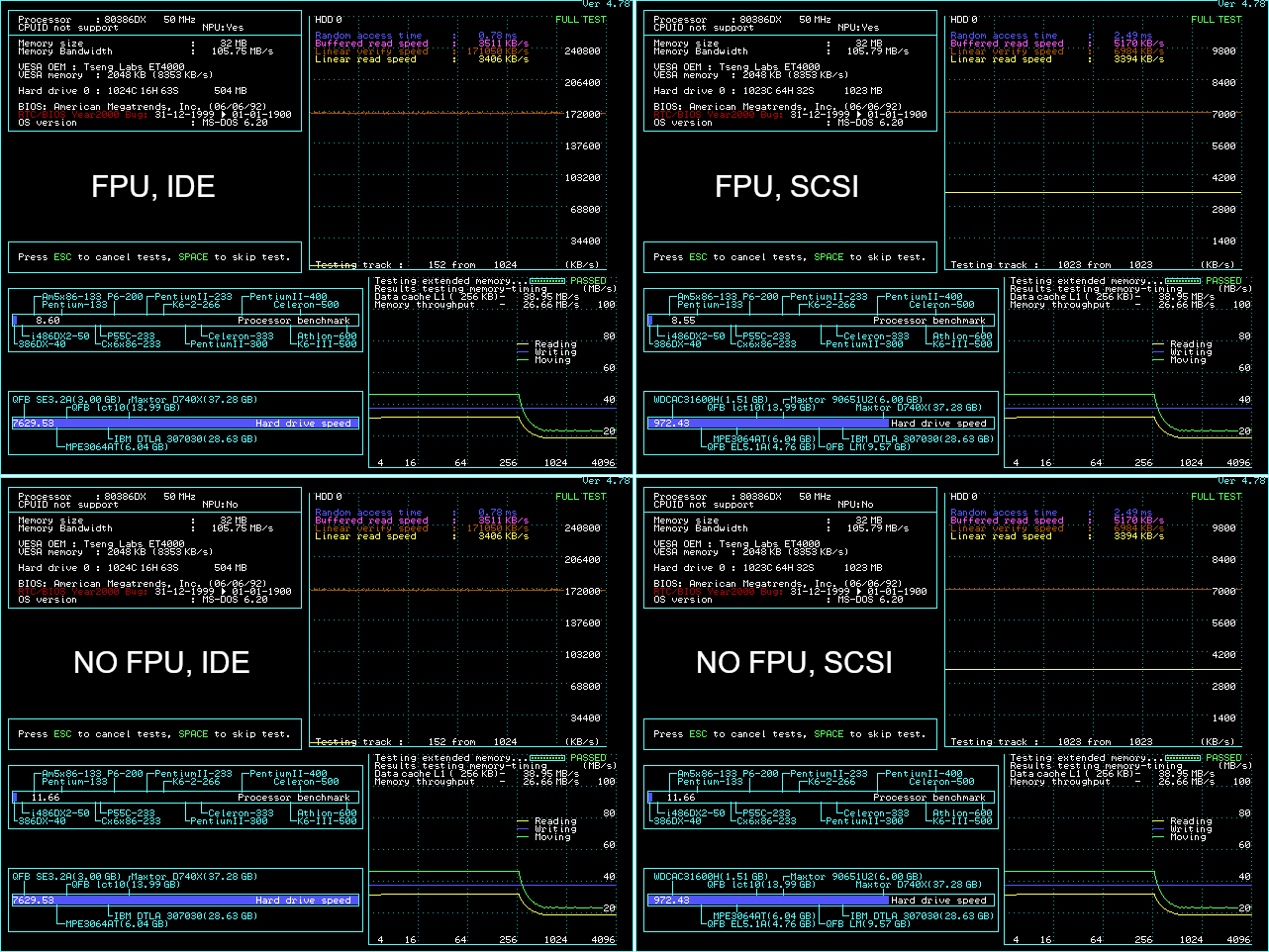
The "DOOM" 386 build (running at 55MHz with no FPU) showcased in this thread (DooM) achieves 39.5fps and 9.7fps in the Doom test. This mobo outdoes it at 50MHz (25MHz ISA bus). Will try to post results for 55MHz and no FPU at some point later.
benchmark results
As a side note:
I happen to have another version of this motherboard: DTK-PEM-4036YB (notice the B at the end).
It has proprietary and unusual DTK BIOS.
Does not overclock well.
The board layout and chip types suggest a later version, but the keyboard controller is older than the PEM-4036Y.
The serial numbers of the Symphony chips are different between the two mobos.
The SIMM slots are entirely plastic, including the clips, which makes it hard to insert or remove memory modules (this actually prompted me to notice how nice the memory slots on the other board are).
Anyway.
Conclusion:
2 years ago i wanted to build clean 286, 386 and 486 class computers that i am fully satisfied with (as mentioned in the first post of this thread).
The 286 and 486 ones got there relatively quickly with the VLSI and ASUS PVI motherboards.
My 386 effort started with PC-Chips M321 which is impressive board by itself, but didn't overclock well.
Several boards later i was still searching for the right one until stumbled upon this Symphony Haydn guy.
The 386 rig is shiny and sparkly now ... and my 386 journey seems to be finally coming to an end.
😀
---------------------------------------------------------------------------------------
EDIT
(several months later)
Some conversations with Feipoa and Anonymous Coward prompted me to test Texas Instruments 486 SXL2-50 CPU on this motherboard.
All BIOS settings are set to their optimal values for best performance, except DRAM WAIT STATE.
It has to be set to 2 for complete stability in the very sensitive Lightwave3D rendering test.
For everything else it can be set to 1.
This is how i use the PC at the moment.
The below metrics reflect that.
For reference: when using standard 386 processor, if the frequency is below 40MHz - wait state can be set to 0, if 40MHz or higher - wait state has to be 1.
After short experimentation with different configurations, such as clock doubling, register values, etc., best performance was achieved by running the CPU natively (meaning - no clock-doubling) at 50MHz and 25MHz for the ISA bus.
It can operate (natively) at 55MHz as well, but without FPU and not fully stable.
The black top Cyrix 40MHz rated FPU caused stability issues from time to time and after testing several different FPUs the stable configuration was achieved with 40MHz rated ULSI. It is a tiny bit slower than the Cyrix, but stable, which is what matters here.
One big minus is the fact that with SXL2 in the CPU socket CF cards are no go with SCSI controllers, so switched to IDE adapter instead.
IDE+CF >> SCSI+HDD.
Video recording from one of the initial test runs
Few notes:
Video got too long, so cut it here and there.
Phone camera blows-up monitor picture, otherwise the ET4000/W32i produces really nice balanced colors.
Typing with one hand. Made a mistake in the Doom low-res FPS calculation. The result is 59.13, but not 59.35.
After i took the video, i made few more tweaks which resulted in even higher score, as reflected in the chart below.
As you can see - performance is pretty good for a 386 system.
Best results were achieved using: cyrix.exe -e -r -i1 -i2.
benchmark results
Still "debating" if i should replace the standard 386 CPU in use with this SXL2 one.
These CPU upgrades feel too much like cheating, but the extra performance is great.
---
EDIT (few months later):
The next chapter - IBM Blue Lighting 3 processor upgrade.
---
Attached is the latest BIOS.