Reply 1860 of 2457, by pshipkov
Attached you the BIOSes i have for Abit AB-PB4 revision 1.5, IDE drivers and some other things in the archive.
IDE drivers are very good btw.
Attached you the BIOSes i have for Abit AB-PB4 revision 1.5, IDE drivers and some other things in the archive.
IDE drivers are very good btw.
On the weekend i try to built the fastest 386SX computer. Its based on quite rare (Acer) ALi M1386SX processor. 128K L1 cache and Vesa Local Bus also can be found on the motherboard. Its built with a Cyrix coprocessor and 16MB 60ns RAM. The videocard is a S3 Trio64 based 2MB-s STB Powergraph 64VL, the hard drive controller is a CMD one which can handle 4 HDDs (the BIOS also can handle 4 HDDs and LBA), and a Seagate 4.3GB drive. I choose a Chinon dual floppy drive, a Sony CDU701 and Sound Blaster soundcard. Here is some benchmarks:
very nice.
thanks for sharing.
what is the exact motherboard, cpu, fpu ?
do you have sound and lan cards in the mix ?
it will be good to post the exact specs.
I think the motherboard is Alaris one with OPTi 295 chipset, CPU is ALi M1386SX, the FPU is "Cyrix 387SX" this is the only printing. Sound card is a Creative Sound Blaster 2.0. No LAN card yet.
Pretty sure never saw an Alaris board with this cpu.
Is that a standard Leopard mobo, or some other model ?
Also, a side note, if i have to be honest - the setup is a bit below the 386SX class top performers, unless you meant is as a “classic”-ish 386sx cpu based system.
I think its a Leopard one. I was read in some forums that somebody knows 386SX motherboards with VLB slot(s) . Meanwhile, i replaced the CPU to another version of the OPTi295 VLB board (a factory wire-patched one), and it works fine with that board too. I also have an ISA only SARC chipset motherboard with this ALi CPU.
Yes, I mean 386SX if i wrote 386SX, so the CPU has 386SX marking, 386 instructions, and the motherboard detects as 386SX - so not 486SLC, SXLC thins those will be on my next videos. I tried to find the fastest 386SX before i upload the video and i find only an 50MHz overclocked one, is that you mentioned as the fastest 386SX?
A while ago i was thinking to run a proper 386SX motherboards investigation, but after preliminary survey of the field it became clear that it will be highly unlikely to find anything better than the already examined Alaris Leopard revision C and Matra 486SLC2.
Some of the other ones can be potentially overclocked beyond 40MHz, but with the lack of L2 cache and VLB there is zero chance for interesting surprises.
386 class motherboard, unknown brand/model, based on CGS F82C371/F82C372 chipset.
Assembly is still in very good shape despite the few small stains of what appears to be a battery leak around the east side of the F82C371 chip.
Cleaned them after taking the photos.
Was not able to find any references about the motherboard and chipset. Had no idea what to expect, but the lack of level 2 cache kept my hopes very low.
Still, wanted to see what the chipset does with 386DX, SXL2 and BL3 CPUs.
BIOS offers 10 or so standard parameters for tweaking memory and ISA bus wait states.
Used STB Nitro (Cirrus Logic GD-5434 2Mb) video card and standard IDE controller.
4x4Mb 50ns RAM.
With 60ns rated chips the system is not completely stable in Quake 1, 3D Studio, also Windows 3.11 hangs during startup.
--- 386DX at 40MHz, ISA bus at 11.25MHz
All BIOS settings on max, except:
DIVIDED DOWN CLK2 = CLK2/4 (best is /3)
DRAM READ WAIT STATE = 2 (best is 0)
System is completely stable, but very slow, which was to be expected.
Nothing more to say really.
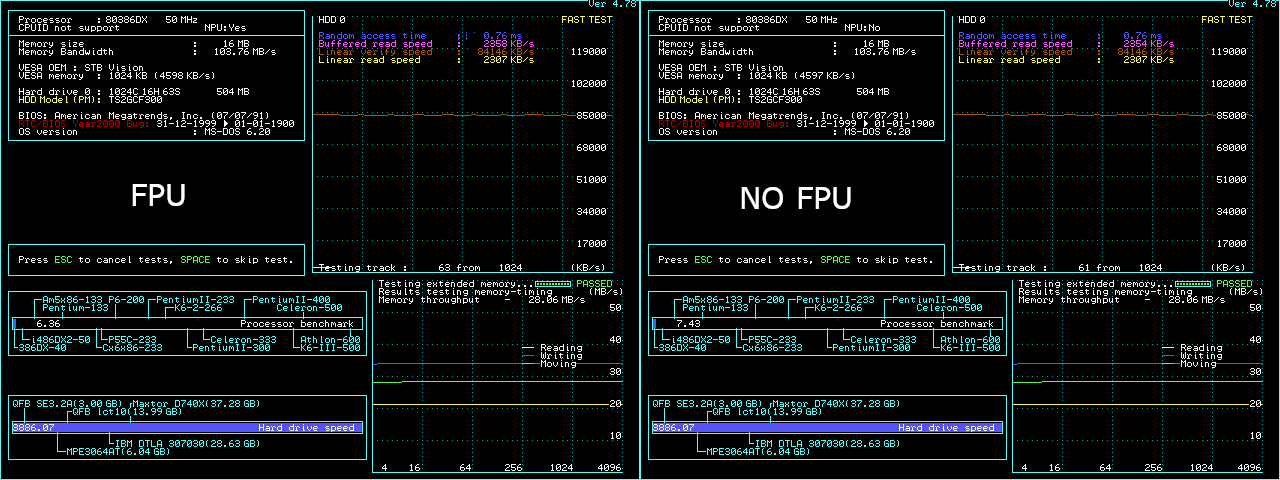
--- TI 486SXL2 at 45MHz, ISA bus at 11.25MHz
Same BIOS settings from above.
Stable, but very slow system.
Speedsys hangs.
--- IBM BL3 at 90MHz (2x45), ISA bus at 11.25MHz
Same BIOS settings from above.
Surprisingly the system preforms quite well for the level 2 cache-less assembly it is.
While performance is intermediate when compared to all other inspected so far systems, it actually beats Alaris Cougar II in some of the tests.
Several times already i noticed that BL3 silicon can extract surprising capabilities from humble looking motherboards that underperform with 386DX and DLC/SXL2 CPUs.
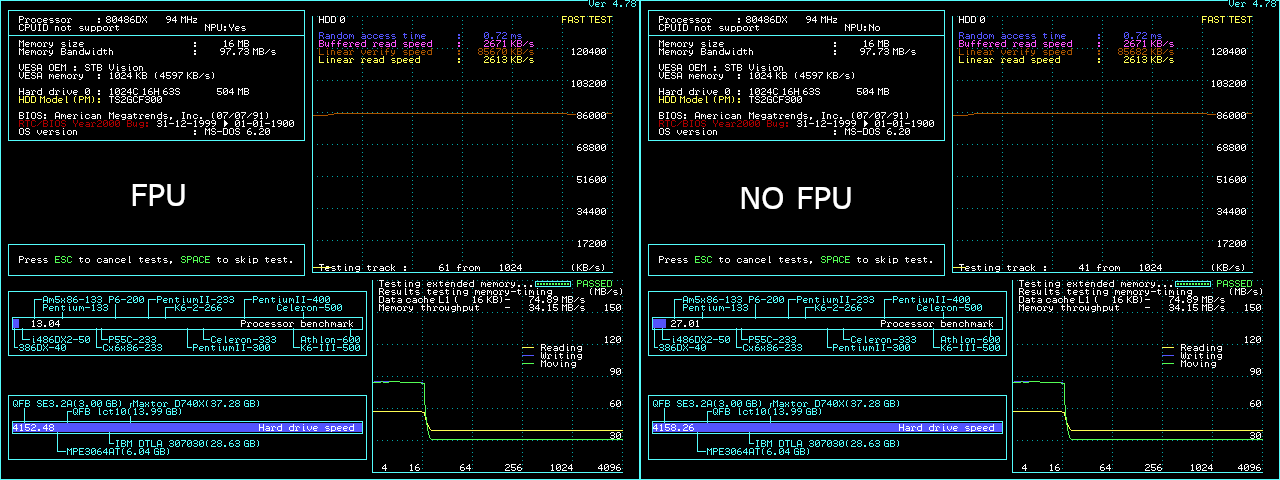
---
benchmarks results
Look for "Unknown CGS".
Overall unexciting motherboard which was to be expected.
At least there is empirical data about this CGS chipset.
After all these years, we're still digging up newly discovered chipset vendors. There must have been over a hundred at some point.
"Will the highways on the internets become more few?" -Gee Dubya
V'Ger XT|Upgraded AT|Ultimate 386|Super VL/EISA 486|SMP VL/EISA Pentium
I continued playing with my Asus PVI-486SP3 board.
I know that PCI graphics cards are not optimal for the DOS performance, but I wanted to check if I can optimize the system with my nice graphics cards.
So first of all, the board is equipped with 512kB L2 cache using "magical SRAMs". I had a hard time finding those. 2-1-2 is possible at 40MHz.
And the graphics card is this:
So you can see what is special, it is a S3 868, but with 40ns EDO RAM. So it should be relatively fast.
So: Asus PVI-486SP3, 512kB L2 cache, Am5x86 @ 160MHz, 32MB RAM (2 times 16, unfortunately my 32MB modules do not work with fastest timings)
BIOS settings for RAM and cache on fastest setting.
DOS 7.1 values, mainly Phil's suite + Wolf3D + 3D Studio R3 rendering chevy.
3D Bench 1.0: 90.93D Bench 1.0c: 83.9Chris: 108.0 / 64.8fpsChris 640x480: 30.8 / 18.5fpsPCP: 24.6PCP 640x480: 9.5Doom min: 435 realticsDoom max: 1419 realticsQuake low: 17.1Wolf 3D: 110.53DS R3 chevy: 110sec
So then I started playing a bit:
1) The PCPlayer Benchmark 640x480 normally gets faster with linear frame buffer enabled. Some time ago I was able to get a peak value of 12.1 (SV2GX4 + Amd 160MHz + S3 VLB, also with S3-868), which is really high I think.
So I enabled "linear" with the s3vbe20.exe.
First surprise: Nothing changed, the value is still 9.5. Hmm.
2) The graphics card can be tuned / overclocked with mclk094a (mclk.exe). Per default it uses 85MHz. I increased it to 100MHz! All dos benchmarks still worked without a problem.
But now the second surprise, the values did not change, no speed gain. I expected a little gain honestly spoken.
Now to Windows:
I always use Windows 98SE, it is used to test the stability of the system + to transfer files via FTP.
Resolution: 800x600, 32bit colours, 75Hz
Only 2 benchmarks here (both programs are written for Windows 3.1, but they work)
Wintune 2.0 graphics: 7959 KPixel/secLightwave 3D rendering space/blade: 1488sec
Then I switched to 100MHz on the graphics card, Wintune2.0 graphics bench does not work anymore!
I increased only to 91.28MHz.
Wintune 2.0 graphics: 8202 KPixel/secLightwave 3D rendering space/blade: 1472sec
So Wintune 2.0 approved a little bit (other than the dos benchmarks), LW3D within tolerance I would say.
So again the windows tests were good to double check stability.
@Anonymous Coward
Not sure if there were hundred, but tens per platform - for sure.
Kind of miss the variety of the olden days.
---
@CoffeeOne
Nice to see another person achieving tightest L2 cache timings.
Many still have doubts how achievable and real it is.
Your numbers are a bit low.
For the DOS interactive graphics tests it can be the video card, but the offline compute clearly show that something is not right.
There are about 400 seconds different in the LW3D test between what you got and what i see here.
What can that be ?
Can you post a screenshot of your BIOS for example ?
pshipkov wrote on 2023-08-24, 07:06:@Anonymous Coward […]
@Anonymous Coward
Not sure if there were hundred, but tens per platform - for sure.
Kind of miss the variety of the olden days.---
@CoffeeOne
Nice to see another person achieving tightest L2 cache timings.
Many still have doubts how achievable and real it is.Your numbers are a bit low.
For the DOS interactive graphics tests it can be the video card, but the offline compute clearly show that something is not right.
There are about 400 seconds different in the LW3D test between what you got and what i see here.
What can that be ?
Can you post a screenshot of your BIOS for example ?
@pshipkov
I think, that the numbers are fine, I don't think with a PCI card you can get much higher values on the PVI-486SP3.
About Lightwave: We already discussed that. Somehow the Win 3.1 program is not running properly under Windows 98SE.
I think it is related to the memory management of the program. So my values are high and a bit random.
My last value on a fresh Win98SE installation with VLI @ 160 was 1454seconds so faster than on the PVI.
EDIT: We are talking about Lightwave 3D 4.0. I did a quick search, it is written that the program is for Win 9x. So why do I need Win3.1 dll s to run it?
To some extend it is also true for Wintune2, values are also higher, but those are more reasonable.
So the Trident VLB 9440 is the slowest card I tested so far with Wintune2.
Screenshot of the BIOS settings does not make such sense, everything is on max. ISA clock is /4 so 10MHz, IDE block mode is turned off, because it is done by XTIDE Bios (I believe).
Let me constrain my feedback further.
The interactive graphics are tiiiny bit influenced by the PCI video card of choice.
Other than that, the system is where we would expect it to be.
The part that caught my attention was +400 seconds in the offline compute test, compared to what i see here.
That's all.
Made me wonder what maybe be causing it.
Agreed on Trident VLB - they are not good for Windows GUI.
pshipkov wrote on 2023-08-25, 16:55:Let me constrain my feedback further. The interactive graphics are tiiiny bit influenced by the PCI video card of choice. Other […]
Let me constrain my feedback further.
The interactive graphics are tiiiny bit influenced by the PCI video card of choice.
Other than that, the system is where we would expect it to be.The part that caught my attention was +400 seconds in the offline compute test, compared to what i see here.
That's all.
Made me wonder what maybe be causing it.Agreed on Trident VLB - they are not good for Windows GUI.
I appreciate the comments.
I think Lightwave 3D is not running correctly on Windows 98SE.
I downloaded a iso from the internet archive burned it to CD and tried to install it then. The installer allows only Win NT or win32s. I was able to install the win nt version on windows 98se.
It ran, but there was this copy protection then.
So I just copied over the lightwave.exe from you, and then it run. Those windows 3.1 dlls were no more needed. Unfortunately that changed nothing. The problem stays the same, execution seems too slow.
What is really suspicous, very often when I load a scene, I got a screen zero kB free. That seems to be very little. Machine runs now with 32MB, I am sure not everything is in use.
So I believe the program does not allocate the memory correctly, and then runs slow. Just a wild guess.
I attach 2 screenshots when I load a scene. Please note that is BEFORE the scene is loaded.
EDIT: The second picture got too big, but I think you got the idea, it showed zero.
Also 10MB is too little, after loading the scene blade it goes down to zero.
Ah, Windows 98SE.
That can be it - Win98SE and LW3D4 build being too far apart.
I don't think it is that important really, moving on then.
Not far ago i was able to check Target Micro Typhoon 486-386/ISA, but the case was complicated - intense reanimation process, quirky POST behavior, and issues with FPUs past the standard 40MHz.
Left me wondering what portion of that was caused by my "healing" procedures and how much was the assembly itself.
Naturally wanted to verify the results with another motherboard that is in more healthy state ...
Nic Technology, Inc. UNH433L (386/486 Ver. C) based on Unichip U4800
Assembly is in perfect condition.
PCB coloring in the battery area hints at potential small leak in the past, but no damage done.
According to the sticker under the main IC the price of the motherboard was $189.46 in its day.
Ceramic crystal oscillator was soldered on board. Inserted a socket.
The combined 486/387 socket does not clarify orientation for FPUs. It is south-west.
Terrible RAM sockets. Too tight. It takes effort to insert SIMMs. Tools are needed to remove them.
Jumpers are scattered all over the place.
Have to read what this long ISA-like slot is. Anyone ?
Not picky at all about RAM and level 2 cache chips, which is great.
BIOS is rudimentary. Options for BW/WT L2 cache policy and read/write wait states. That's pretty much it.
Unlike the Target Micro Typhoon 486-386/ISA - everything just works. Very satisfying.
Unfortunately the system does not overclock past the 45MHz FSB. Tried quite a few things, but without success.
That is quite a bit lower than the 55/110MHz achieved with the other board.
Tested with 256Kb L2 cache, 16Mb RAM, STB Nitro 2Mb (Cirrus Logic GD-5434), standard IDE controller.
--- IBM BL3 at 90MHz, ISA bus at 15MHz
System is completely stable.
All BIOS settings on max. Cache in WB mode.
That's pretty much it.
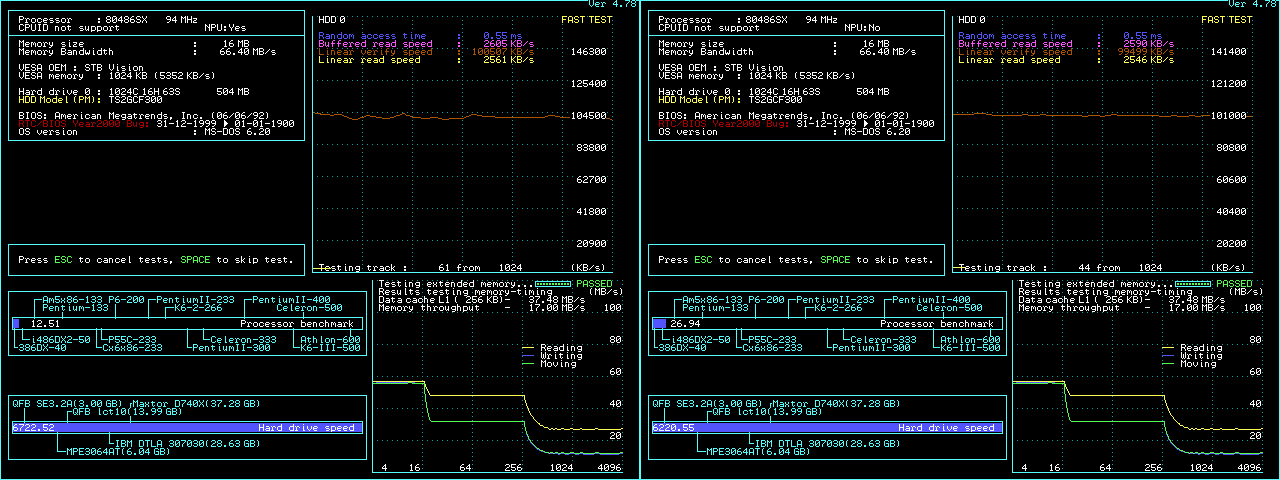
Intermediate performance at best.
--- TI 486SXL2
Motherboard does not light-up with this CPU.
--- AMD 386DX at 45MHz, ISA bus at 15MHz
Same notes as with BL3 CPU.
Stuff just works, but performance is very low.
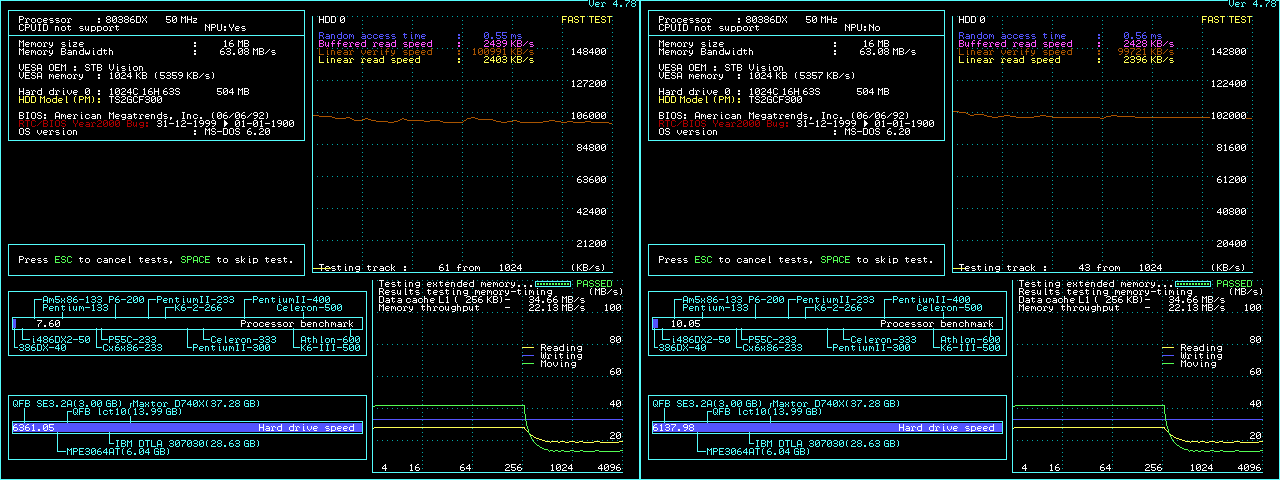
---
benchmark results
Look for Nic Tech UNH433L.
Stable and sturdy system. Does not overclock well.
Intermediate performance at best, often lower than that.
Another good showcase about how much the integration of components matters.
Two motherboards with the same chipset. One is fast and flaky, the other is slow and steady.
CoffeeOne wrote on 2023-08-25, 18:08:I appreciate the comments. I think Lightwave 3D is not running correctly on Windows 98SE. I downloaded a iso from the internet a […]
pshipkov wrote on 2023-08-25, 16:55:Let me constrain my feedback further. The interactive graphics are tiiiny bit influenced by the PCI video card of choice. Other […]
Let me constrain my feedback further.
The interactive graphics are tiiiny bit influenced by the PCI video card of choice.
Other than that, the system is where we would expect it to be.The part that caught my attention was +400 seconds in the offline compute test, compared to what i see here.
That's all.
Made me wonder what maybe be causing it.Agreed on Trident VLB - they are not good for Windows GUI.
I appreciate the comments.
I think Lightwave 3D is not running correctly on Windows 98SE.
I downloaded a iso from the internet archive burned it to CD and tried to install it then. The installer allows only Win NT or win32s. I was able to install the win nt version on windows 98se.
It ran, but there was this copy protection then.
So I just copied over the lightwave.exe from you, and then it run. Those windows 3.1 dlls were no more needed. Unfortunately that changed nothing. The problem stays the same, execution seems too slow.What is really suspicous, very often when I load a scene, I got a screen zero kB free. That seems to be very little. Machine runs now with 32MB, I am sure not everything is in use.
So I believe the program does not allocate the memory correctly, and then runs slow. Just a wild guess.I attach 2 screenshots when I load a scene. Please note that is BEFORE the scene is loaded.
EDIT: The second picture got too big, but I think you got the idea, it showed zero.
Also 10MB is too little, after loading the scene blade it goes down to zero.
Good chance win98se takes more space in RAM which leaves the apps constrained. I think this particular scene takes around 24Mb.
pshipkov wrote on 2023-08-06, 08:18:A while ago i was thinking to run a proper 386SX motherboards investigation, but after preliminary survey of the field it became clear that it will be highly unlikely to find anything better than the already examined Alaris Leopard revision C and Matra 486SLC2.
Some of the other ones can be potentially overclocked beyond 40MHz, but with the lack of L2 cache and VLB there is zero chance for interesting surprises.
After a while i tested VM Technology VM386SX+ T40 CPU (40MHz) in Alaris Leopard
https://www.youtube.com/watch?v=Y05Fw-7hK54&t=1s
And IBM 386SLC in MATRA motherboard (30+MHz)
https://www.youtube.com/watch?v=5RKnboo1qXA
It seems the IBM SLC is the most powerful 386 cpu if clock/clock counts, i think the maximum FSB will be around 33MHz with better cooling. The VM386SX-s performance is the same as ALi M1386SX, but it works only 5V, the ALi is working with 3.3V also.
Very interesting.
Few questions
Never heard of VM Technology VM386SX+ : )
Did you solder it in the Alaris Leopard board ?
I don't think there are Leopard boards with sockets for the 386SX CPUs.
Can you specify which Matra motherboard you tested with ?
This one ?
Notice that you can easily get it to 45/90 MHz, but it is not fully stable there.
https://www.cpu-world.com/forum/viewtopic.php?t=22543 here's a tiny bit of info about that cpu ...
If it's dual it's kind of cool ... 😎
--- GA586DX --- P2B-DS --- BP6 ---
Please use the "quote" option if asking questions to what I write - it will really up the chances of me noticing 😀