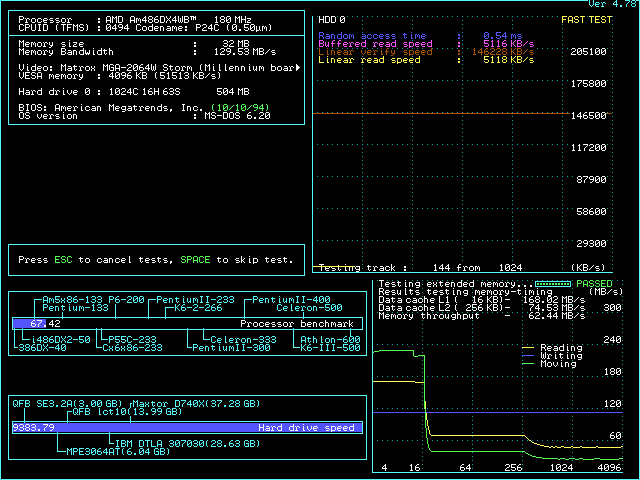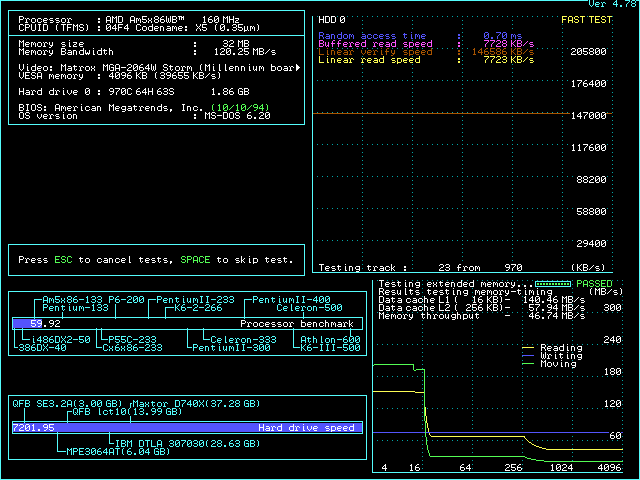Adding one more motherboard to the 486 at 180MHz - an exercise in practicality list:
Shuttle HOT-433 version 4.
The latest revision of the series.
Looks like cost reduction was a factor for the design - L2 cache was cut down to maximum of 512Kb soldered on the PCB, from 1024Kb in previous implementations. But that does not seem to matter - details below.
Supports up to 128Mb RAM and the full range of 486 class CPUs.
Lots of jumpers for CPU selection. Most other boards in this class have 2 to 4 times less jumpers for that.

--- Am5x86 at 180 MHz (3x60)
Need to supply 3.45V to CPU, or no boot. This is a motherboard requirement, because the same CPUs work just fine at 3.3V in other systems.
After long-enough period of time between two sessions, i need to temporary switch to one of the officially supported FSB frequencies, such as 40 or 50 MHz for the board to light-up.
After that can go back up to 60. This is mildly annoying and kind of a deal breaker if this boards need to go inside a PC case.
512Kb L2 cache is impossible.
First i thought that the soldered on-board chips may be lacking. Installed sockets and tried extra hard with several sets of trusted chips.
No chance. Clearly a motherboard limitation.
256Kb worked well. Relatively easy to achieve.
12ns TAG.
CACHE SPEED OPTION must be 2-2-2 (best is 2-1-2), or post does not complete.
Spent plenty of time swapping around trusted 64Kx8 chips to see if can get workable configuration at 2-1-2.
No chance. Another motherboard limitation.
For reference, the same chipset works fine with tightest timings at 180MHz in Biostar UUD. So it is possible.
Because of the 256Kb L2 cache only, installing more than 32Mb RAM lowers performance. Probably because of uncached address range.
Some boards suffer by that, while others don't. For example LS C2/D, UUD, VLI, PVI don't have this problem, while HOT-433, M919, M918, etc., do.
This is curious and needs closer inspection, but that will be for later. Anyway.
Used 32Mb 50ns EDO RAM.
Latest AMI BIOS with the weird windows UI.
For interactive DOS graphics and Windows - settings can be on max, except the mentioned above CACHE SPEED OPTION = 2-2-2 and DRAM READ WAIT STATES = 1 (best is 0).
In this configuration BIOS hangs at save/exit. Needs hard-reset.
The system can be used for gaming and casual computing in this configuration. Performance is pretty good.
For complete stability (passing complex compute) the next adjustments are required:
CACHE SPEED OPTIONS = 3-2-3
DRAM READ WAIT STATES = 1
DRAM WRITE WAIT STATES = 1
Surprisingly performance didn't change that much (see charts below).
Also, this config fixes the issue with hanging BIOS on save/exit.
UMC IDE controller makes the system unstable, even at its most conservative settings. Tested without it.
Write access issues with CF cards bigger than 8Gb in size. Fine otherwise. Annoying.
SpeedSys with BIOS settings for complete stability:
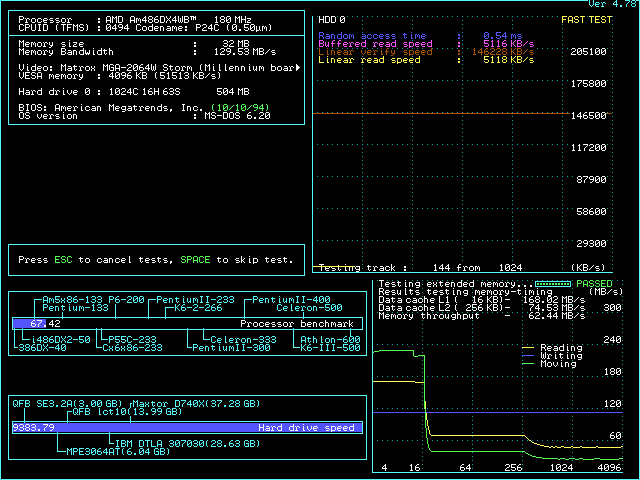
benchmark results
Performance is pretty good - in line with the best out there.
At the same time - the boot issue between sessions, write access with some CF cards and not able to squeeze the most out of the chipset at complete stability, are concerning.
--- Am5x86 at 160MHz (2x80)
Details in this post.
--- Am5x86 at 160MHz (4x40)
This went easy.
512Kb L2 cache is relatively easy to achievable, but at the expense of lowered wait states. Otherwise the system does not complete post, or is unstable. With lowered wait states performance is worse than 256Kb + all settings on max. Obviously - used 256Kb.
32Mb EDO 50/60ns RAM - again - over that perf tanks.
All BIOS settings on MAX.
UMC IDE driver behaves properly. But didn't take a note about the exact disk speed used. It was up there - 16 or 17 (documented max is 17, undocumented 18).
Nothing more to say really - things work as expected.
Speedsys.
UMC IDE driver helps.
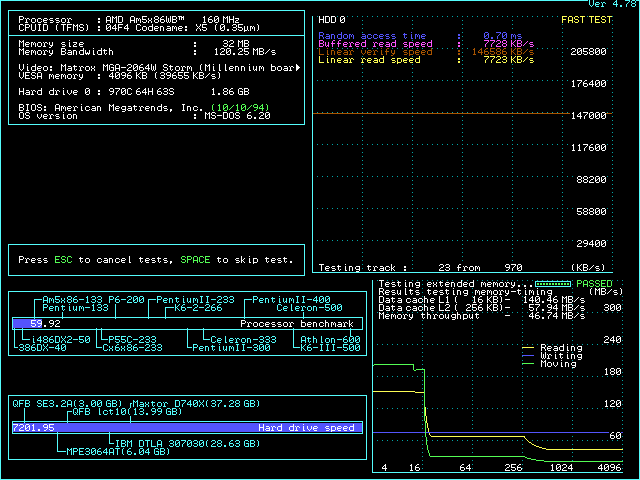
benchmark results
Not the best performer out there, but low maintenance and just works.
--- Intel P24T at 100MHz (POD100, 2.5x40)
Details available in the combined POD100 post.
In short - everything works great. All BIOS settings on max.
Intermediate performance.
benchmark results